
For any Gmail user who owns an iPhone or iPad, there’s a decision to be made: Use Apple’s stock Mail app, or switch to Google’s Gmail app?
If you’ve been on the fence, this may swing the pendulum toward the latter: Gmail 4.0 for iOS brings three welcome new features to iPhones and iPads, most of them designed to help you work faster.
Send files from other apps
Now that Gmail has its hooks in iOS 8, so to speak, you can share items (photos, links, documents, etc.) from within other apps.
All you need to do is tap the Share icon (usually represented by the square with the arrow pointing up out of it), then choose Gmail from within that Share menu:
Do more with attachments
Gmail 4.0 sports a new attachment viewer that lets you open attachments (“of any kind,” according to Google) in whichever app you want.
Respond to Gmail notifications
For folks who like new messages pushed to their notification screen, this is great news: The Gmail app now lets you act on messages directly.
Specifically, you can swipe a new mail to archive it or compose a reply, all from the lock or notifications screen. There’s no need to take the extra step of opening the app.
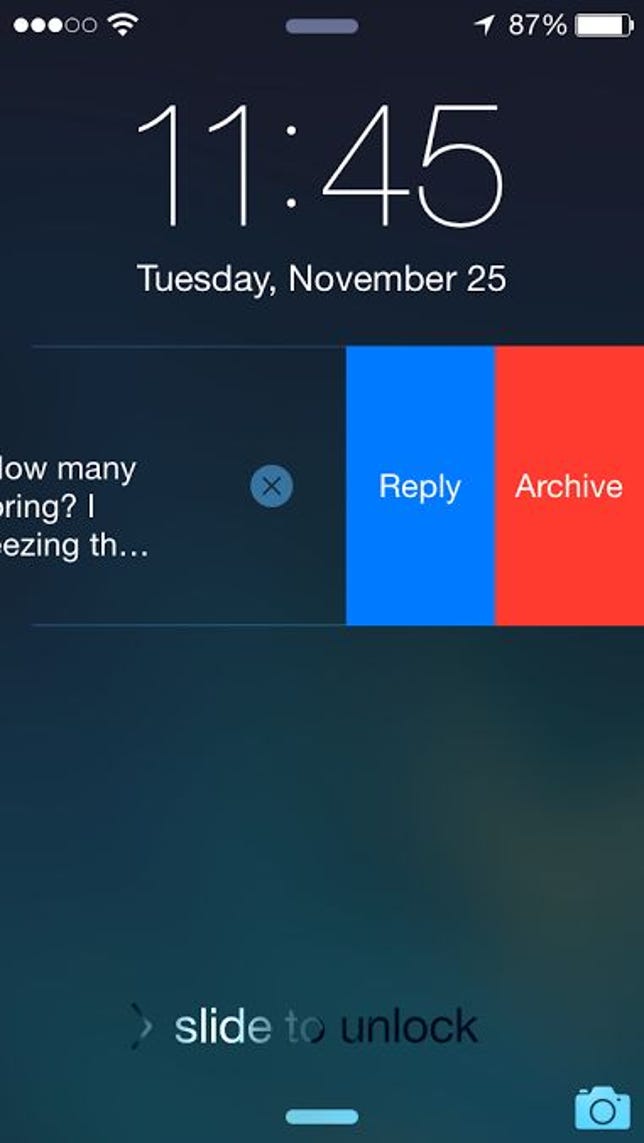
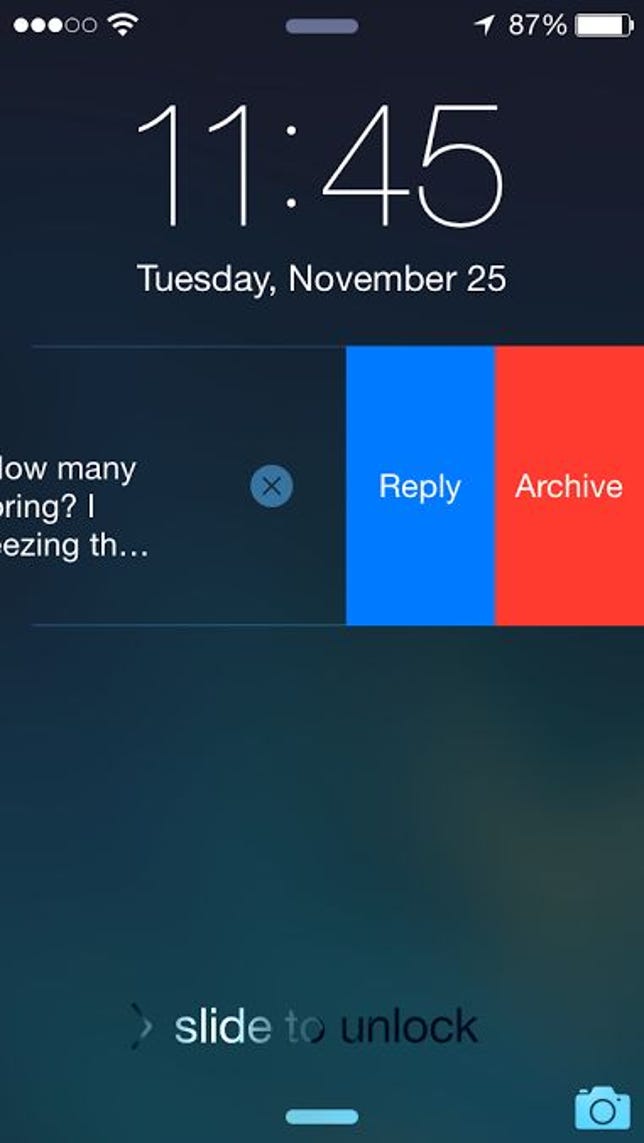
All good stuff, I think, but there’s one highly desirable that’s still missing (as it is from browser-based Gmail): a unified inbox. That’s one area where Apple Mail still rules. Meanwhile, the recently released Outlook for iOS continues to draw praise from users, begging the question of whether a Microsoft product might actually be better for accessing a Google product on an Apple product.
Surely you have some thoughts to share on that.




