
Jason Cipriani/CNET
After reading the release notes of the recent updates to Word, PowerPoint and Excel for iOS, you’re left wondering where the supposed iCloud Drive support can be found. It’s not completely obvious at first, and actually, it’s still not all that obvious.
Here’s how it works:
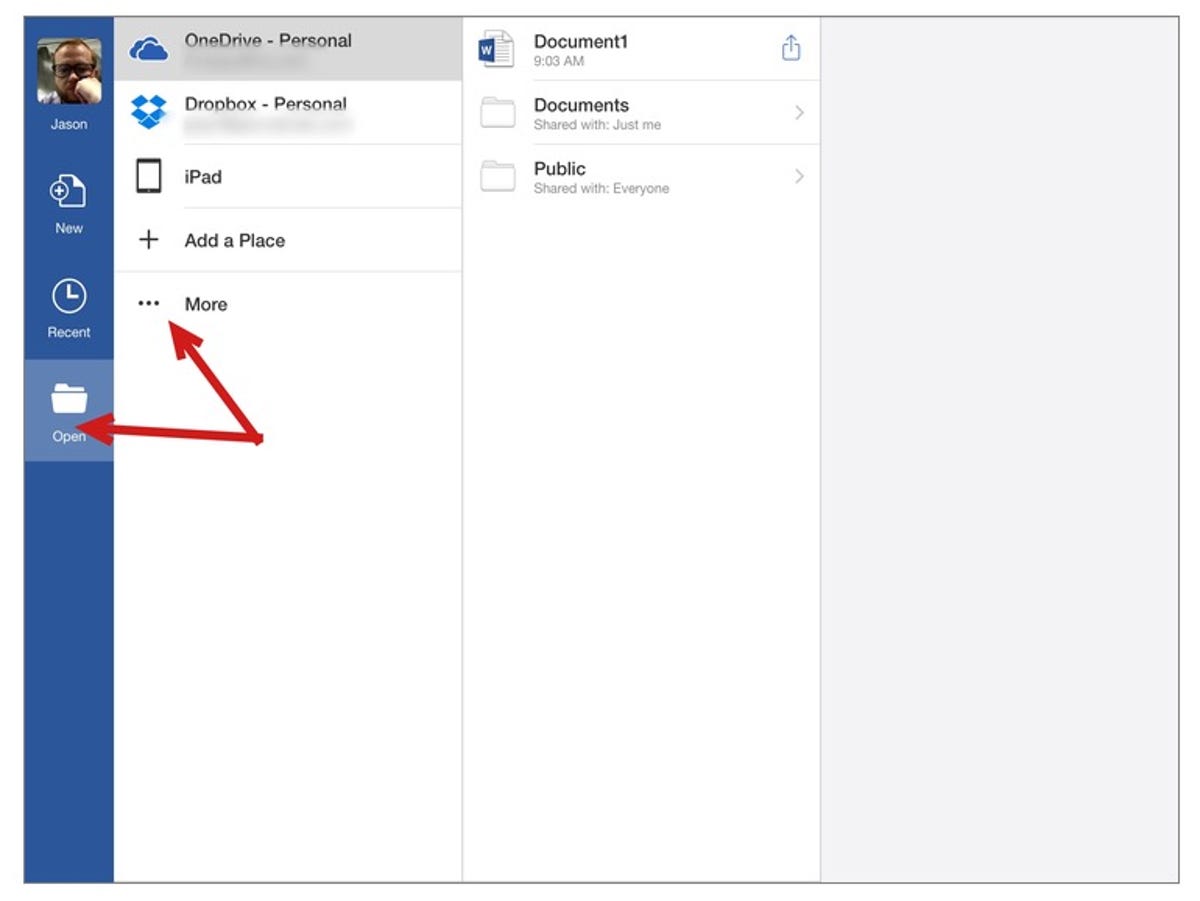
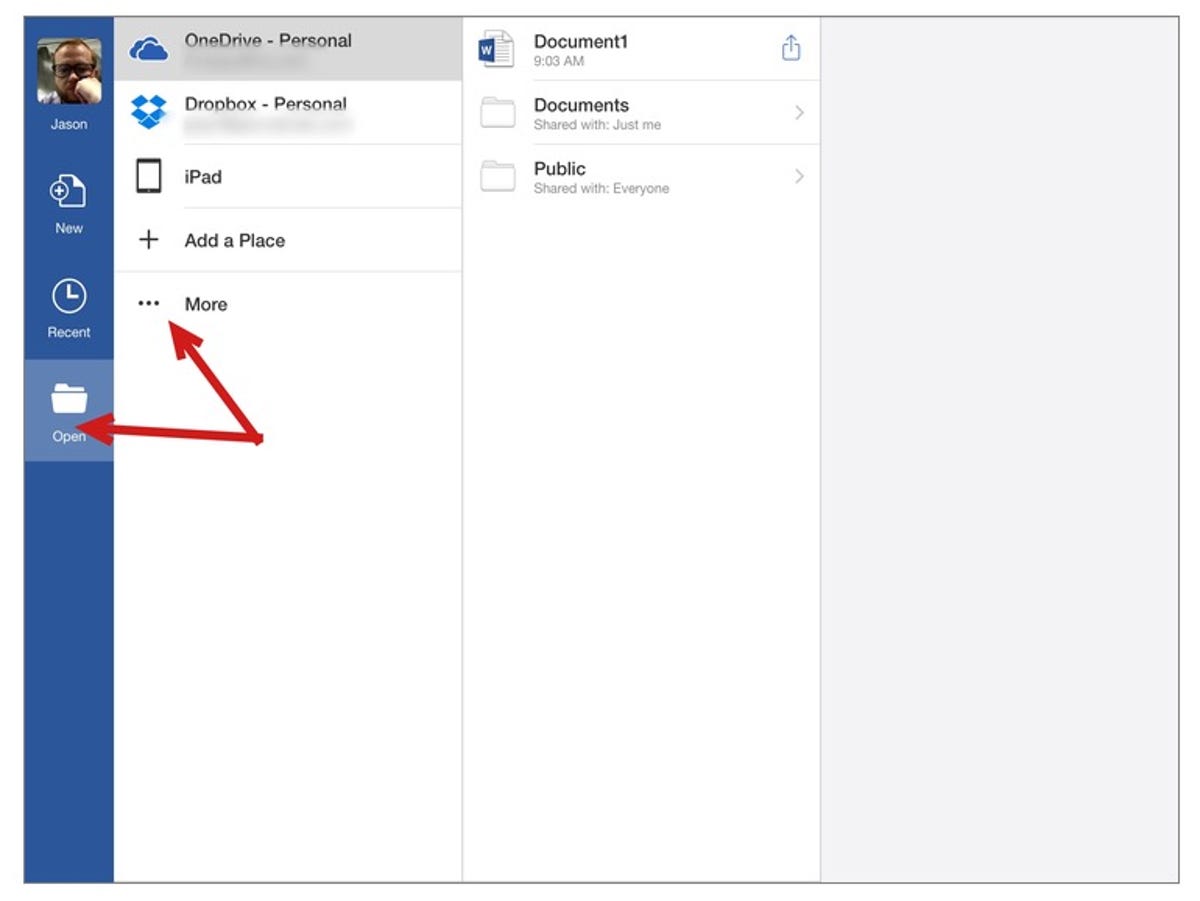
Screenshot by Jason Cipriani/CNET
When you launch any of the Office apps, you’ll need to tap on the Open tab. On a tablet, you’ll find it on the left side of the screen. On an iPhone, it’s in the bottom-right corner.
Instead of selecting “Add a Place” tap on More.
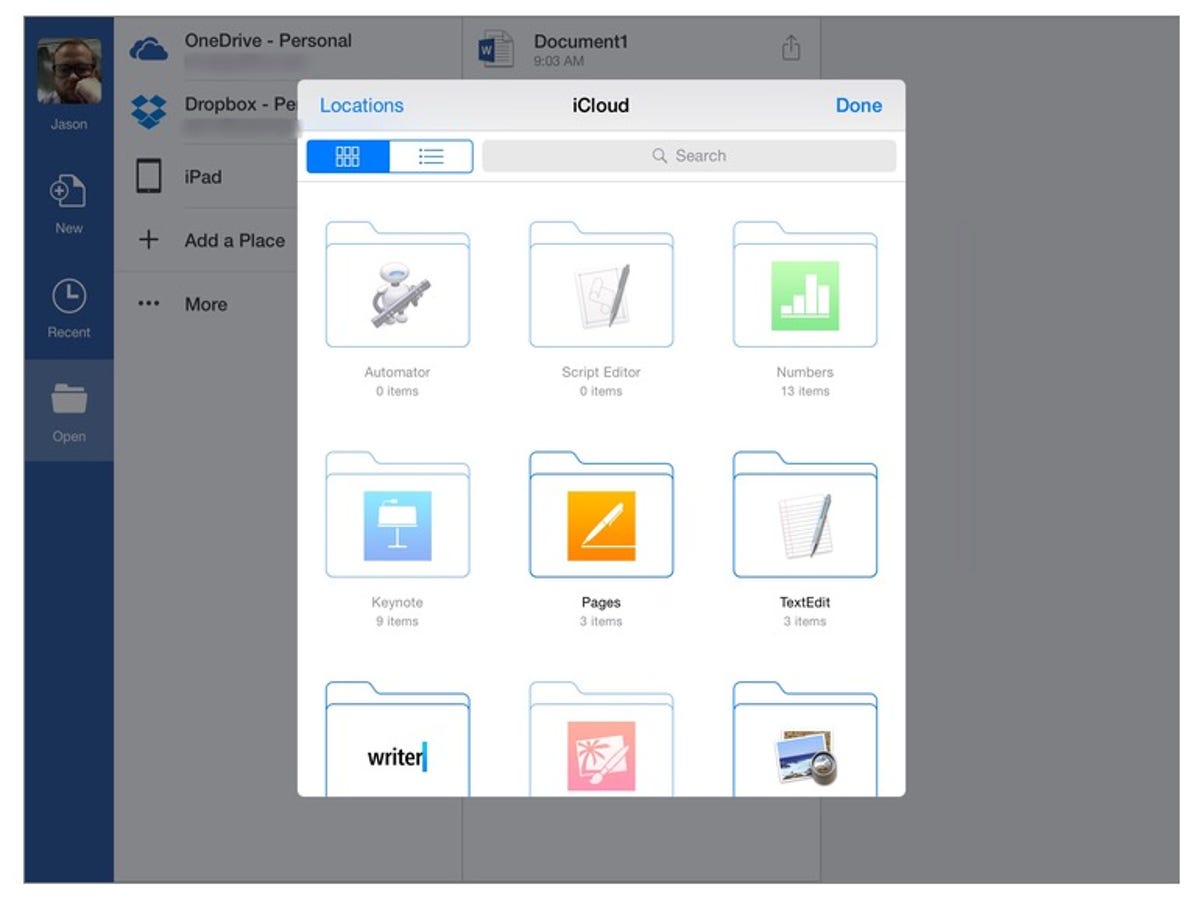
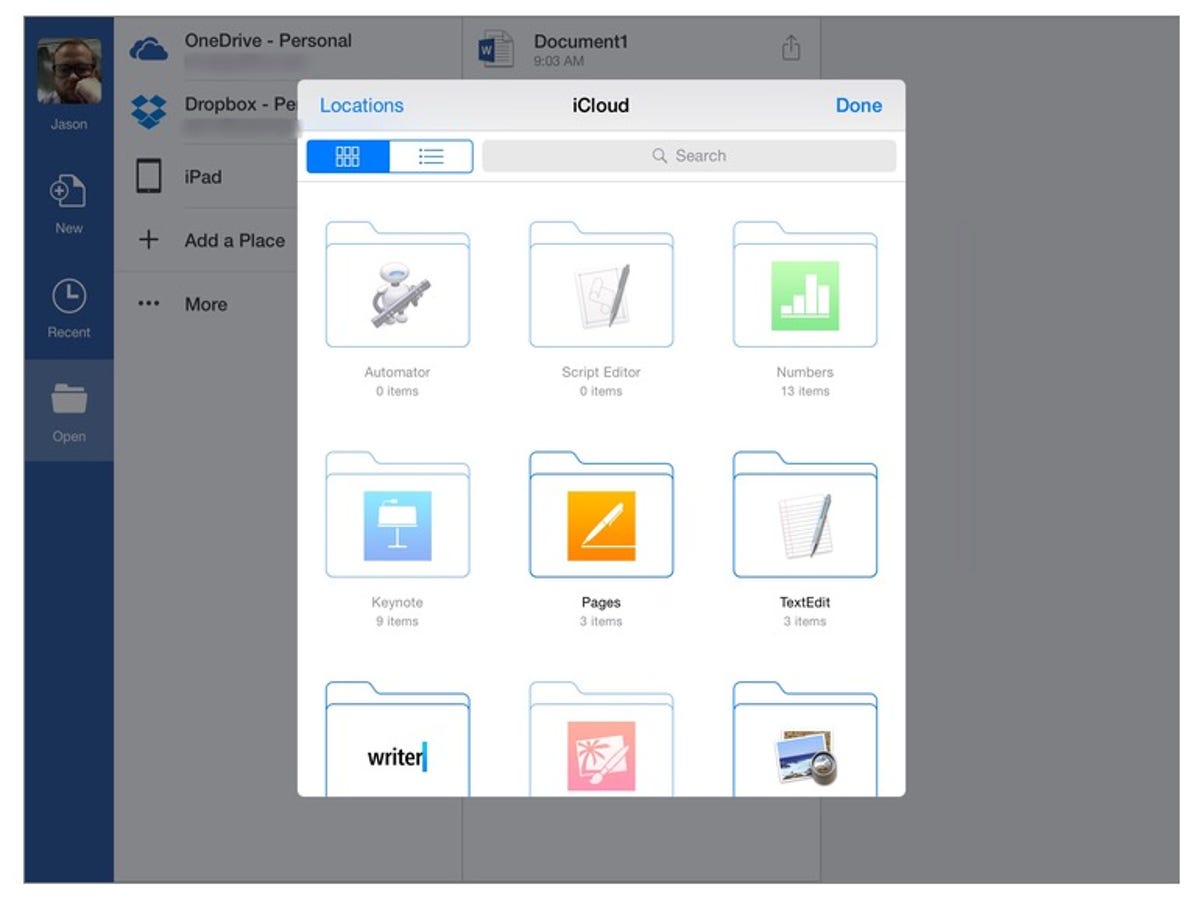
Screenshot by Jason Cipriani/CNET
The iOS 8 document picker, which defaults to iCloud Drive, pops up. From here you can open, edit and save any Office files to your iCloud Drive account.
As of right now, you can only open current documents and save them to iCloud Drive. You can’t create a new document in Office and save it to iCloud Drive after the fact. Annoying, I know.
But it’s a start, and a welcome one at that.




