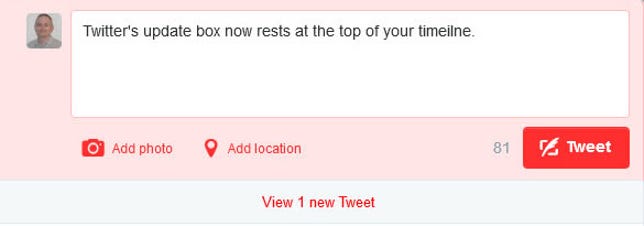
Screenshot by Lance Whitney/CNET
Twitter users struggling to find the box to compose a new tweet will now find it at the top of their timeline.
The microblog-cum-social network tweaked its website on Wednesday with yet another change that adopts some of the style of Facebook. Previously on the left side of the screen underneath your name and various account stats, the “Compose new Tweet” box is now situated at the top of the page right above your timeline.
Further, the box itself has been rechristened from “Compose new Tweet” to “What’s happening?” The new name is certainly more casual and friendly and borrows a tone similar in style to Facebook’s “What’s on your mind?”
Clicking in the “What’s happening?” box opens the full text field so you can type your message of up to 140 characters. You’ll also see links to add a photo and add your location.
The change seems a bit jarring at first, especially if you’re looking for the box in its familiar spot on the left. But the move makes sense since the box now appears above the timeline filled with all the tweets you follow. The new location is also another nod to Facebook, which places its “What’s on your mind?” field just above your timeline.
The website tweak follows a similar move that Twitter applied to its mobile app a week ago. Tap the familiar Compose button on the site’s iOS or Android app and you’ll see the same “What’s happening?” message. Links to add a photo and add your location also appear at the bottom of the box.
The latest changes also continue Twitter’s tendency to borrow some of the look and feel of Facebook. In April, Twitter revamped profile pages so users could place their profile photo and a large header photo at the top, just like on Facebook.




