
Screenshot by Nate Ralph/CNET
As promised at Microsoft’s Windows 10 event last month, universal versions of Microsoft Office suite have made their way to the Windows 10 Technical Preview . They’re designed to transition seamlessly across all devices, and are equally at home on a tablet, smartphone, or PC. Granted, Word, PowerPoint, and Excel aren’t the sexiest apps around. But their arrival on the latest version of Windows marks the first time we’ll be able to go hands on with the future of Microsoft’s Office suite.
The Office suite sports a new look and feel, but bears much of the same functionality we’ve come to expect from Microsoft’s venerable workhorses. There are a couple of new features baked into these early previews that should make working on a touch screen device a bit more palatable. With Word, for example, you can tap a “Read” icon to transform lengthy documents into a finger-friendly swipeable format. Excel will let you drag columns about and insert new ones with ease. I’ve never actually used PowerPoint, but if you’re presenting from a touchscreen device, you can tap and hold to point at things like a laser pointer, and doodle on your projection with your finger — that seems pretty cool.
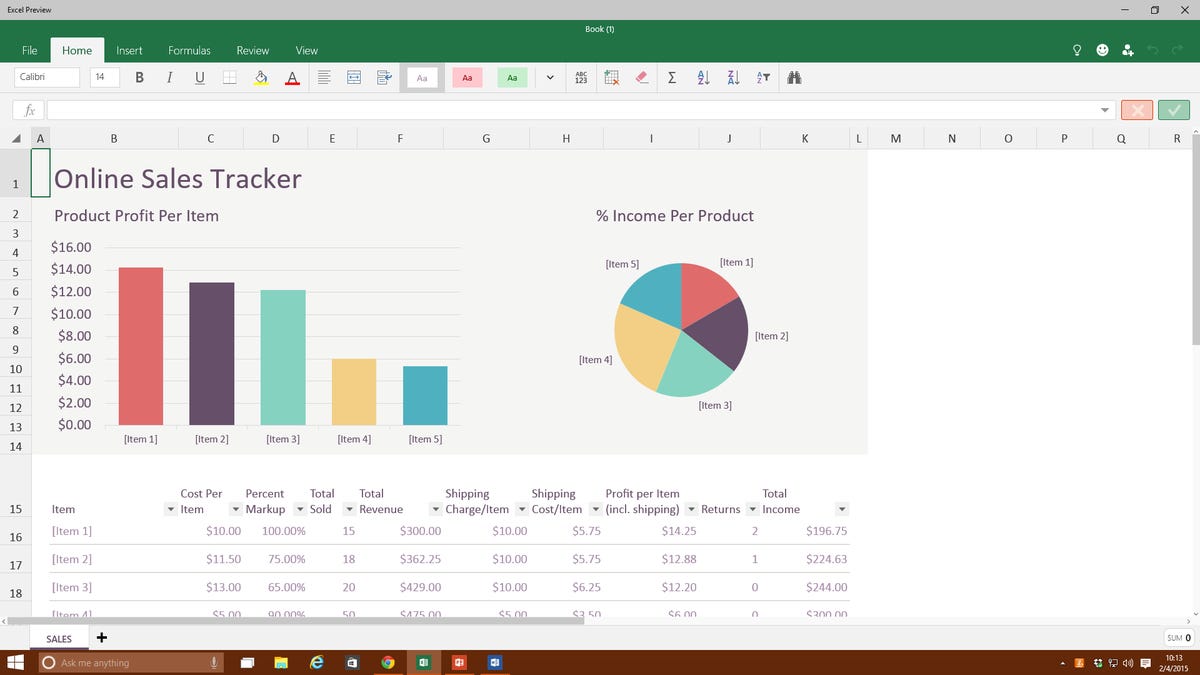
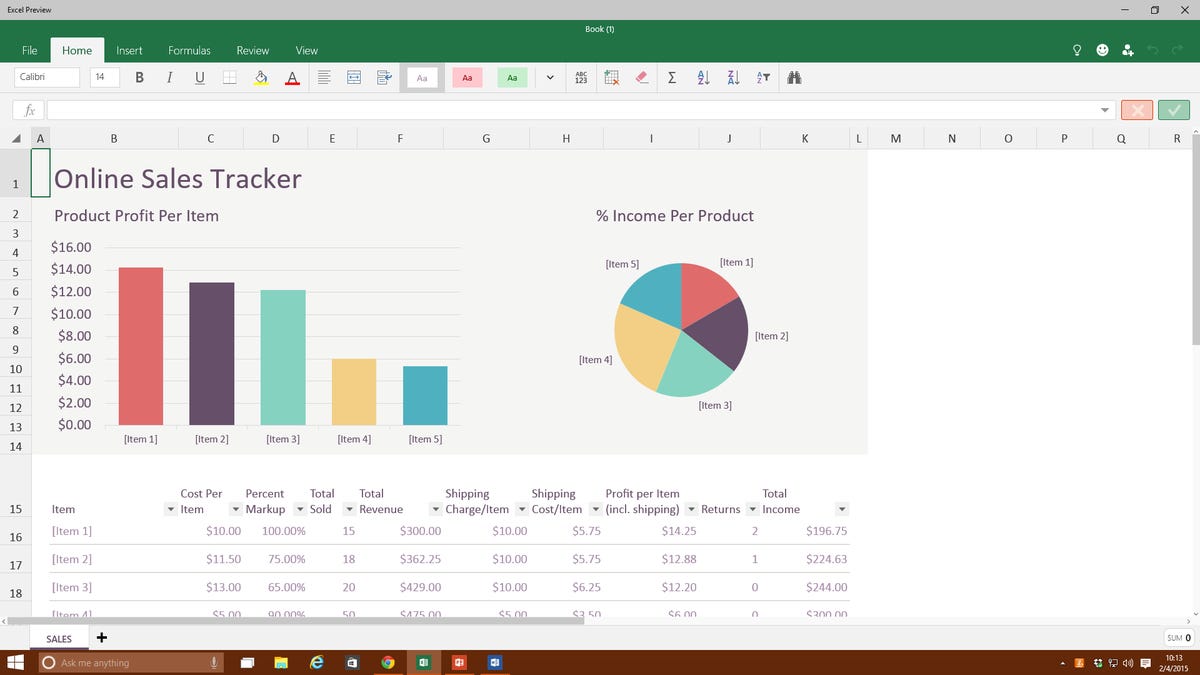
Screenshot by Nate Ralph/CNET
These preview apps are currently free to try, though they aren’t necessarily ready for prime time. Some of my more complex Excel spreadsheets rely on XML maps and pulling updates from the Web, two things the universal version can’t handle just yet. I will admit I’m curious to see how Microsoft tackles bringing some of the Office suite’s more arcane functionality to a tablet or smartphone.
If you’re running the latest build of the Windows 10 Technical Preview ( Build 9926), just follow these links to check out the Excel Preview, Word Preview, and PowerPoint Preview. Microsoft says the apps will be updated regularly, and we should expect universal versions of Outlook and OneNote soon: read the announcement on the official Microsoft Office blog for more details. If you haven’t checked out the Windows 10 Technical Preview, sign up for the Windows Insider Program to grab yourself a copy of new operating system, and then pop over to CNET’s one-stop shop to find the best ways to install and make the most out of Windows 10.




