
Nicole Cozma/CNET
If you have a lot of friends on your Facebook profile, then you know how crazy it can get when trying to keep up with everyone’s status updates. You may have tried using the Most Recent mode for your timeline, but the posts you want to read get lost in a sea of game updates and location check-ins.
To keep track of the most important updates, you should add people to your Close Friends list. However, just adding friends to the list is not enough — you’ll also need to adjust your notification settings. Ready to get started? Here’s how:
Setting up your list

 Enlarge Image
Enlarge ImageScreenshot by Nicole Cozma/CNET
- Open the Facebook list management page, then click on Close Friends.
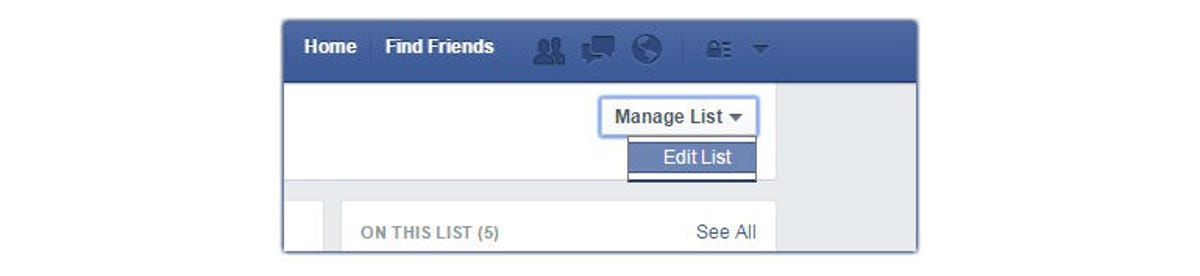
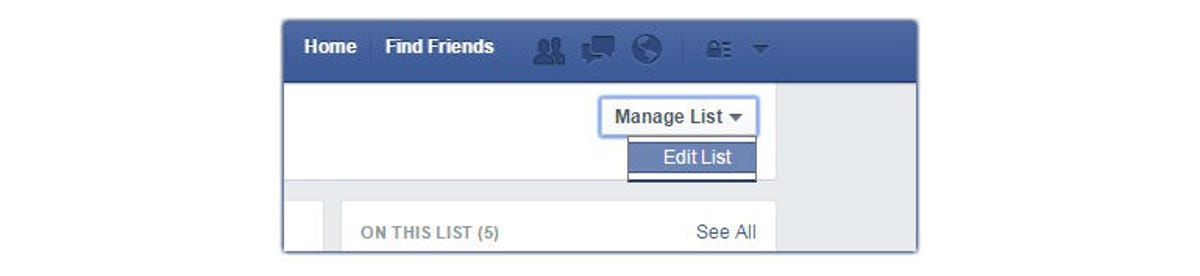
Nicole Cozma/CNET
- When the list page displays, click the Manage List > Edit List.

 Enlarge Image
Enlarge ImageNicole Cozma/CNET
- In the pop-up window, click the drop-down menu labeled On This List and select Friends. Now you can click on the pictures of friends you want on the list, or search by name.
Getting notifications
- Open the main menu on Facebook in the top right-hand corner, choose Settings > Notifications.

 Enlarge Image
Enlarge ImageNicole Cozma/CNET
- Next to Close Friends activity, click Edit and decide how you want to be notified about updates (On Facebook and Email or just On Facebook).
Now you’ll have no need to scroll through your feed, making sure you didn’t miss updates from the people you are closest to. Additionally, you will get notifications on your smartphone or via email for each update (like you would when someone replies to your posts).
Do you have a helpful Facebook tip? Please share it in the comments below.
Editors’ note, June 25, 2015:This How To post was originally published on May 13, 2014, and has been updated to include new information.




