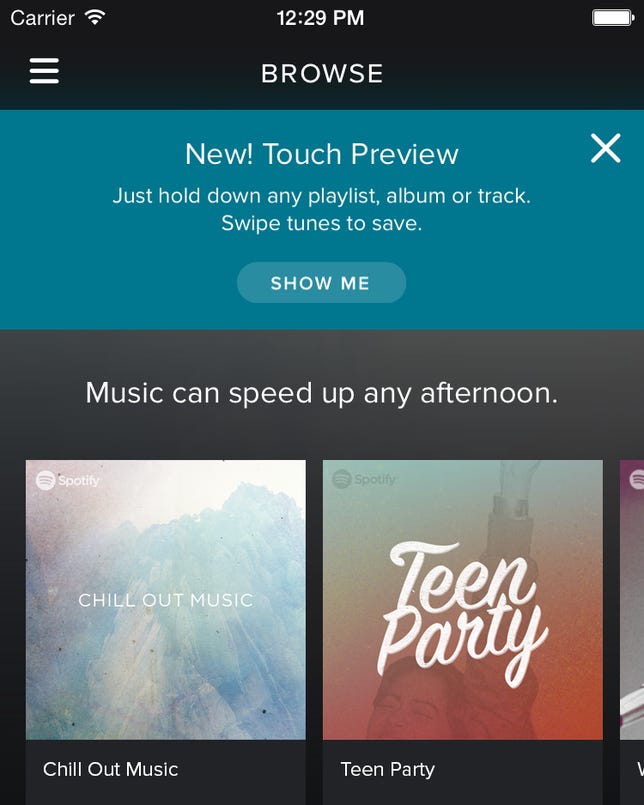
Spotify
You can’t judge a song by its cover art.
That’s the thinking behind Spotify’s newest tweaks to its music-streaming app, which will allow users to preview songs and albums before clicking through to listen to them. The idea behind the new feature, called Touch Preview, is to make finding your new favorite songs as seamless as possible.
“We’re obsessed with the idea of music discovery,” Miles Lennon, a Spotify product manager, said in an interview.
Making discovering new music easier is important business for the company. Lennon said users that get the most value from Spotify’s app and eventually switch from its free to paid service are the ones who save up a large amount of their own music on the app. Along with offering personalized selections and curated playlists, the preview function is one more way the company hopes to make saving a lot of songs as simple as possible. The new feature is also a way Spotify can try to differentiate itself in a crowded field of streaming-music competitors, including Pandora, Apple’s Beats Music and Google Play Music.
The company’s research found that people have a hard time understanding what a piece of music will sound like by just looking at the cover art or a band’s name, Lennon said. So, during a company hackathon a few months ago, a small team of Spotify employees worked up a way to make browsing music much more listener-friendly, eventually creating what would become Touch Preview.
With the new preview feature, someone can simply press down and hold on any song, album, artist or playlist to get 30-second previews of songs. Inside a playlist, a user can just move their thumb up and down the list to start hearing previews of each song. Added to that preview function, if a user now swipes a song to the right, it immediately queues as the next song to play; swipe to the left and the app saves the song in your music folder.
The new Touch Preview feature will roll out today to Spotify’s app on Apple devices running the iOS operating system, then come to other platforms afterward.




