Music-streaming services let you listen to nearly any song or album for a small monthly fee. By our count, there are at least 11 subscription music services available around the world: Spotify, Rdio, Apple Music, Rhapsody, Google Play Music, Tidal, Xbox Music, Deezer, Napster, Mog and Rara. But despite all the options, they’re all pretty similar — you typically pay around $10 per month for unlimited streaming on the Web, mobile and at home.
With a still-growing array of streaming services, it can be tough to decide which one to pick. Here are the key questions you should ponder before you decide.
Editors’ note, February 29, 2016: This post has been updated to include Google Play Music’s family plan.
1. What’s in the music catalog?
In CNET’s comparison of the top music-streaming services, you can see that all have vast catalogs with at least 20 million songs. That means you’re very likely to find all, or nearly all, of the songs you could want to stream, no matter which service you choose.
While the libraries of most subscription services are comprehensive, there are still some significant gaps. Some hugely popular artists, such as The Beatles and AC/DC, aren’t available, while other artists will often exclude their newest releases to encourage you to purchase them.
Likewise, several newer artists are choosing not to stream their music because they aren’t making much money through these services. Taylor Swift is the most prominent example; she did not release her latest album “1989” on any streaming service and pulled all of her records from Spotify, though her older albums are still available through Rdio, Rhapsody, Google Play Music and others. However, nearly all of Swift’s discography is available on Apple Music.
Before you commit to a monthly subscription, sign up for a free trial, if available, to see if the service you’re considering offers the music you want.
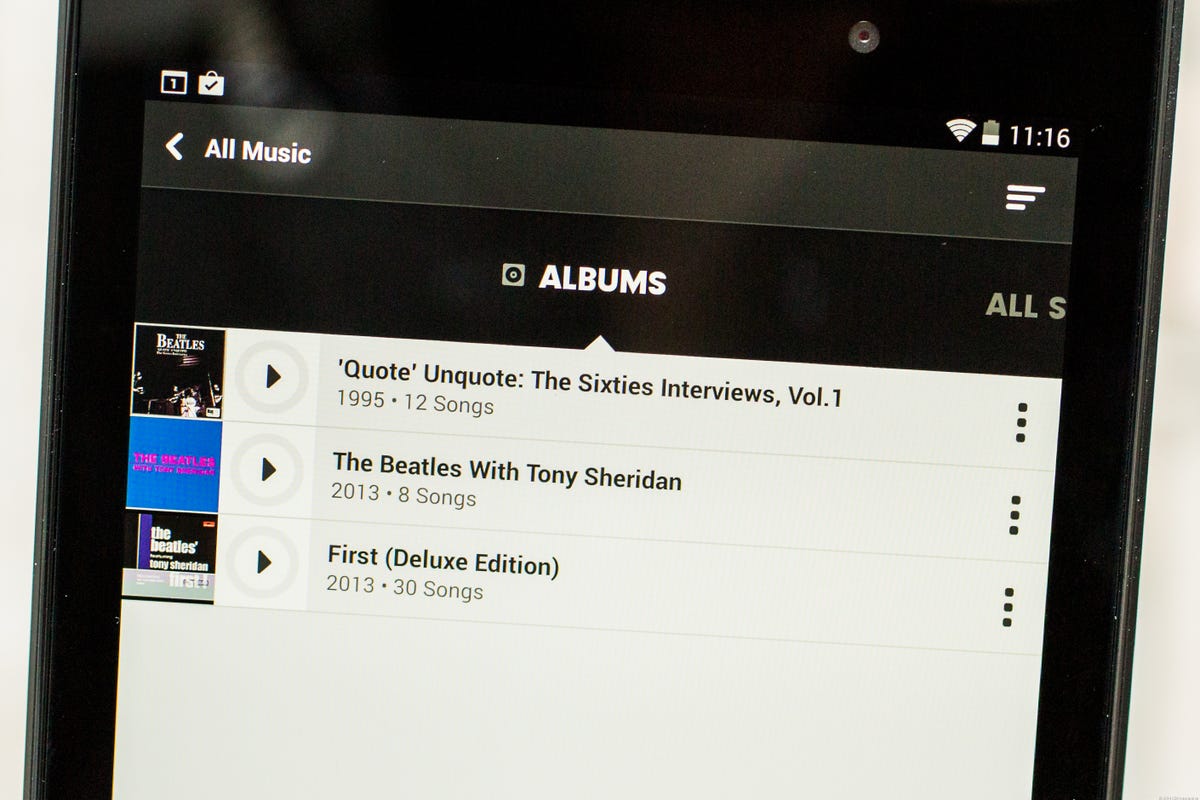
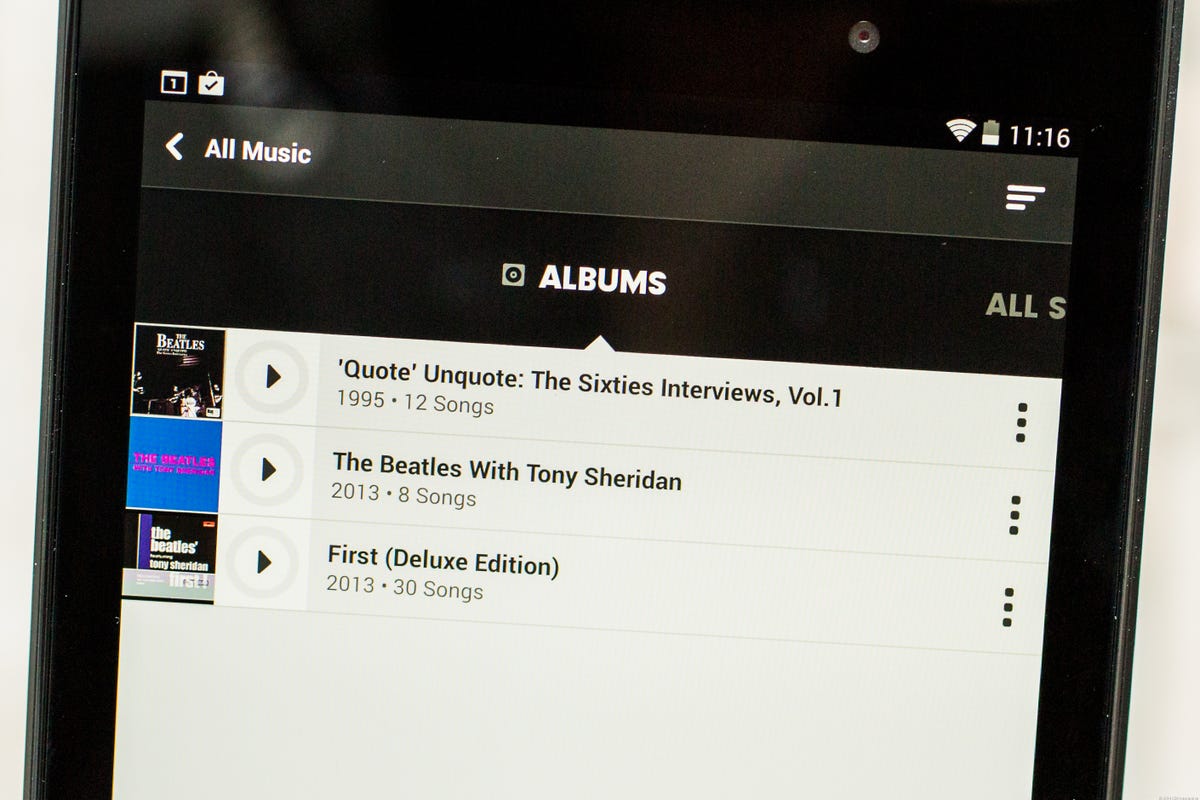
Sarah Tew/CNET
2. How can I stream my music?
Nearly all of the services offer apps for iOS, Android and Windows Phone, plus a way to listen on your computer, whether it’s a Web app or a dedicated desktop application. Depending on the service, the desktop app or Web player will be better. For example, Spotify’s desktop app has more features and keyboard controls, which its Web player is lacking.
Some services also sync up with home audio devices, like Sonos players and select smart TVs. Others, like Spotify and Xbox Music, can play music on the PlayStation or Xbox. Check out the chart below for an overview of the apps the top streaming services offer.
| Spotify | Apple Music | Rdio | Rhapsody | Tidal | Google Play Music | |
|---|---|---|---|---|---|---|
| Mobile apps | iOS, Android, Windows Phone | iOS, Android coming Fall 2015 | Android, iOS, Windows Phone | iOS, Android, Windows Phone | Android and iOS | Android and iOS |
| Desktop options | Windows, Mac and Web player | Via iTunes on desktop | Windows, Mac and Web player | Windows and Web player | Windows, Mac and Web player | Web player only |
| Home audio compatibilty | Playstation 3 and up, Sonos, Roku, Amazon Fire TV, TiVo and many smart TVs | Apple TV (later this year) | Roku, Sonos, Chromecast | Sonos, Xbox 360, TiVo, Samsung, LG and many smart TVs | Sonos and many other stereo brands | Sonos, Chromecast |
3. Is there a free trial or a free subscription?
If you’re curious about trying out one of the services, the good news is that all of them offer a free trial period, typically lasting from a week all the way up to a full month. Apple Music is generously offering a free three-month trial period from the time you sign up. Subscriptions are generally also on a month-to-month basis, so it’s easy to cancel after a month or two if it’s not working out for you.
Additionally, Spotify, Rdio, Google Play Music and others let you listen to music for free, but you’ll hear advertisements sprinkled between tracks. Free subscriptions are also limited in how you can play music. For instance, in the Rdio mobile apps, you can only play radio stations, instead of picking a song to play on demand. In Apple Music, you’ll only be able to listen to the free live radio station Beats One, and other Internet radio stations, with advertisements.
4. Are there family plans or student discounts?
Some services offer family plan pricing, making it cheaper for multiple users in a household to stream together. Spotify gives you a 50 percent discount for each person you add to a Premium account, cutting the cost to $5 per person. For two people, you’d pay $15 per month, three people would pay $20 total and so forth, up to five people. Each user has an individual profile, so your playlists don’t mingle with your kids’.
Apple Music lets up to six people share the same membership for a total of $14.99 per month. Likewise, Google Play Music also offers a family plan for up to 6 people for $14.99 monthly.
Rdio lets you add an additional friend or family member for $5 per month, per additional user. Rhapsody doesn’t offer a family plan per se, but you can use a single account on the desktop, mobile and home audio devices, so you could share an account using a single log-in.
Tidal has a family plan too, offering 50 percent off each extra person you add, up to five people total. For a family of five, you’d pay $30 per month. That’s roughly double what you’ll pay with Apple Music.
Another thing to look out for is a student discount. Many services, like Spotify and Rdio, offer discounts if you’re a college student, so check to see if you qualify before you sign up.


Sarah Tew/CNET
5. Is the service available in your country?
Spotify, Rdio, Apple Music, Tidal and Google Play Music are available in several countries around the world, mostly North, Central, and South America, Western Europe, parts of Asia and Australia. For international listeners or those who travel frequently, it’s worth checking whether the service you’re interested in will stream where you need it.
Rhapsody is US-only, but its sister service Napster is available in the UK, France, Italy and other parts of Europe. Other services, including MOG, Deezer and Rara, aren’t available in the US, but you can sign up if you live in Europe, Australia, New Zealand, Asia and South America.
6. Do you want to store and stream your own music too?
Google Play Music, Amazon Music, Xbox Music and Spotify let you both listen to streaming music from their sizable catalogs and upload and play your personal music collection. Apple Music supports this feature as well, adding music you’ve added to and purchased from iTunes. These services either scan your computer for music you have or let you manually upload files. Once your library is uploaded, you can play those files along with streaming options. With Google Play Music, you can create playlists with both kinds of tunes and download them your device for offline streaming.
This option is great if you’ve spend years carefully curating your own music collection, but also want access to music you haven’t purchased. You get the best of both worlds.




