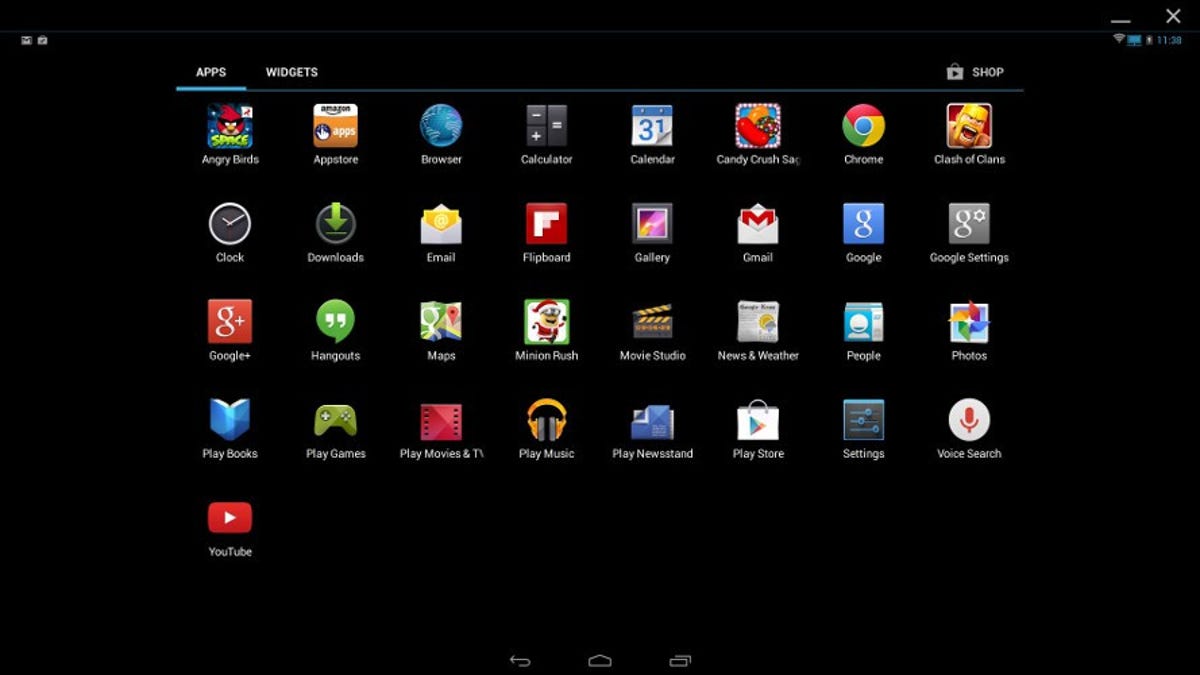
American Megatrends
There are plenty of reasons to run an Android emulator on your PC. Maybe you want to test-drive the OS before buying your first smartphone or tablet. Perhaps you’re looking to repurpose an old laptop (or Windows tablet) with something a little less complex than Linux, or access your favorite messaging app while you’re working.
Or, most likely, you just want to play Clash of Clans.
American Megatrends’ Amiduos is an Android emulator for Windows that lets you do all that and more. It delivers a full Android environment, complete with mouse, keyboard and audio support. In fact, if you run it on a tablet, you’ll also be able to leverage the cameras, microphone, gyroscope, accelerometer and other features you might otherwise expect to have to forgo.
Amiduos runs Android 4.2.2 (Jelly Bean), though a company rep told me an upgrade to 5.0 (Lollipop) is “right around the corner” (probably in about two weeks).
Update 6/18/15: A Lollipop beta, Amiduos 2.0, is now available. If you’re already running the previous version, the developer has prepared upgrade instructions. In addition to bringing Lollipop to your desktop, Amiduos 2.0 adds compatibility with Android ART runtime and native support for 64-bit apps. It also promises improved A/V sync, better graphics and audio performance, and new APIs for Bluetooth LE, multi-networking, NFC and more.
I found installation very easy, and when you start Amiduos for the first time, it’s no different than booting, say, an Android tablet for the first time: You connect to Wi-Fi, then sign into (or create) your Google account.
Interestingly, Amiduos comes with the Amazon Appstore preloaded, but not Google Play. Thankfully, it’s fairly easy to install, and the emulator’s “Next steps” page provides all the instructions.
You can run Android full-screen or in a Window, and Amiduos even lets you pin Android apps to Windows’ Start menu if you plan to live mostly in the latter OS. It also supports gamepad controllers, allows for file sharing between both operating systems and even lets you link Windows media folders with their Android counterparts:
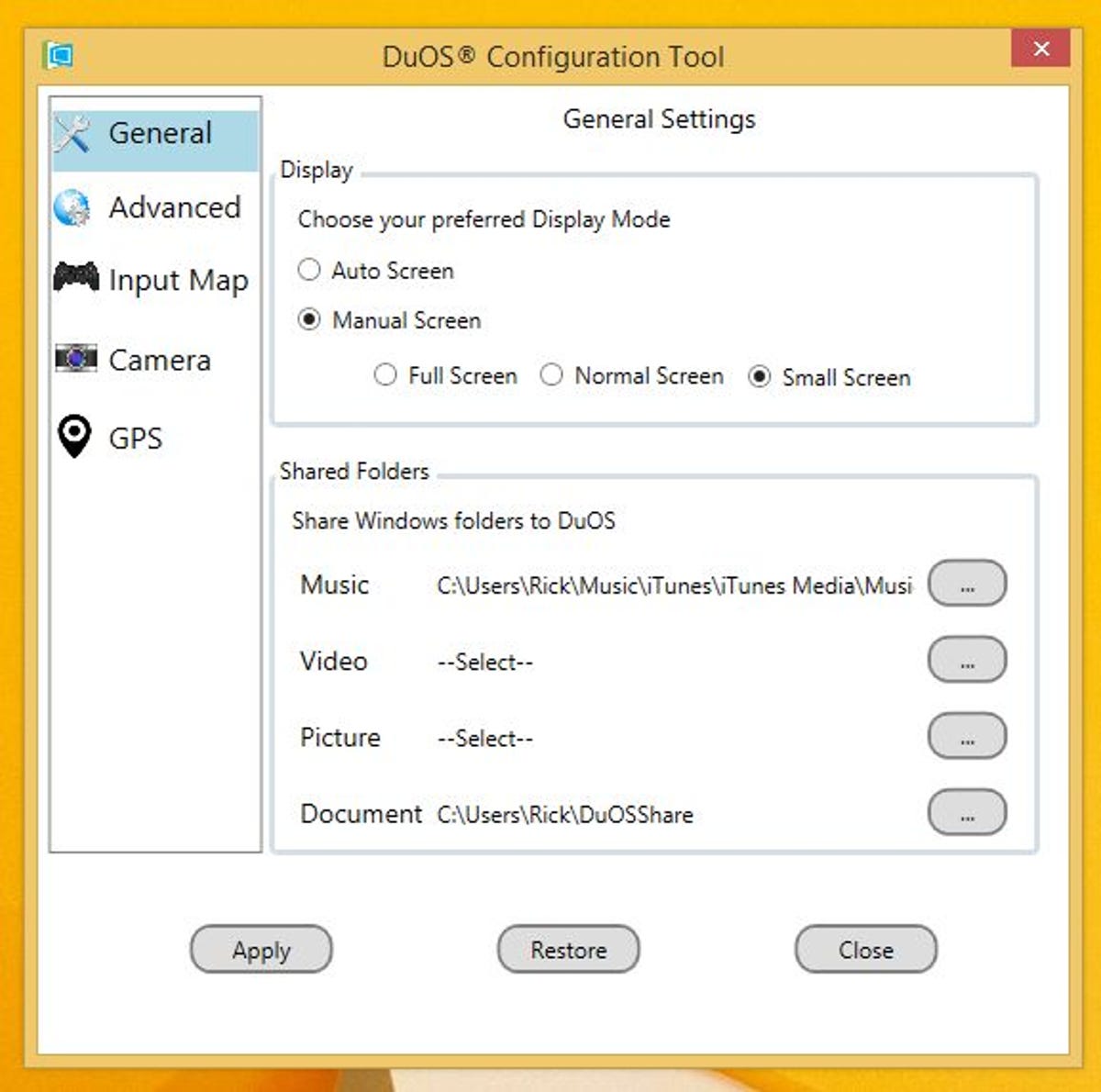
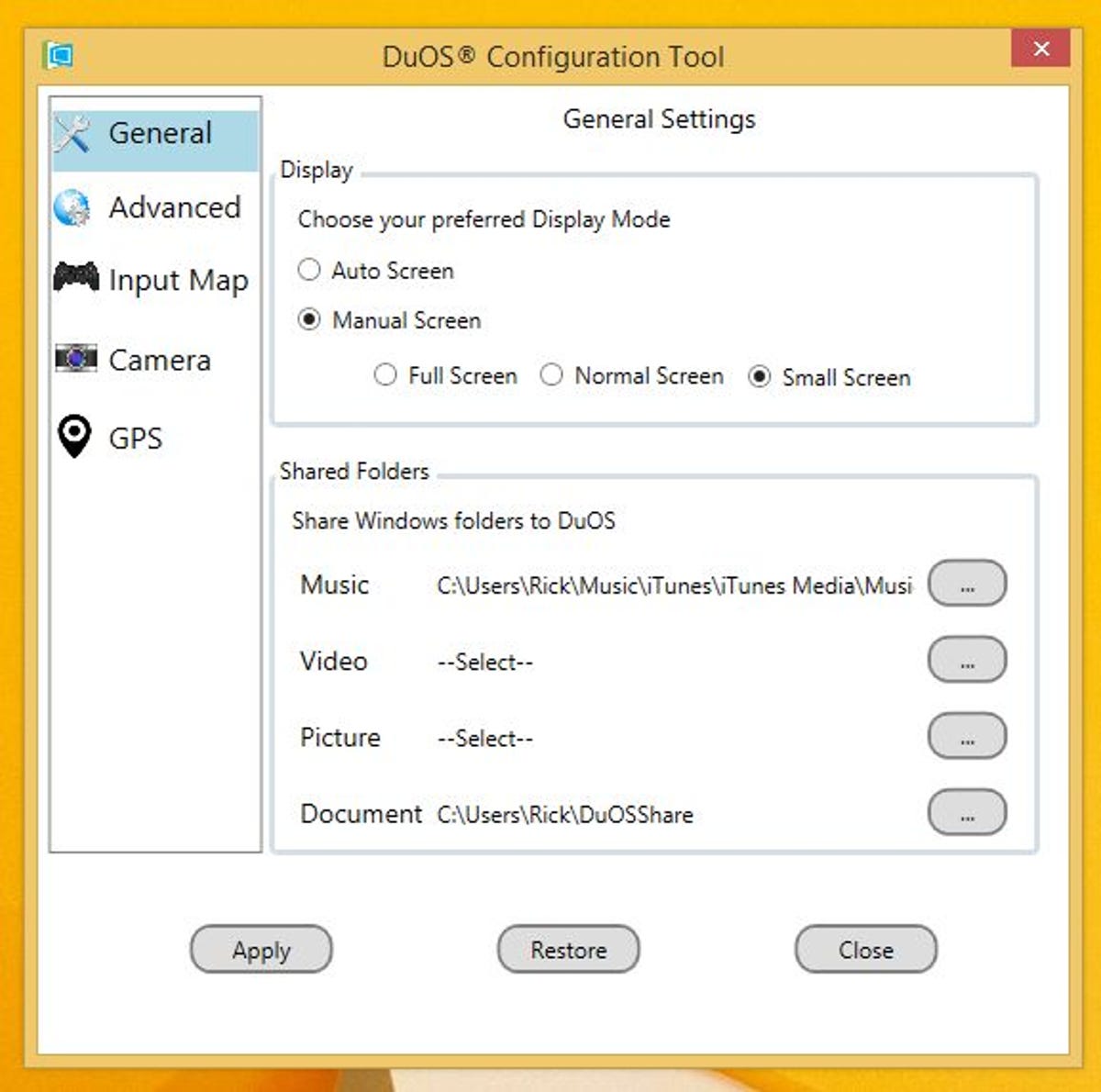
Screenshot by Rick Broida/CNET
Amiduos sells for $10, though you can try it free for 30 days. That’s a pretty small price to pay for adding Android to your PC, but it’s worth noting that two competing emulators — Andy and BlueStacks — are free. Those have more of a gaming focus, though Andy matches a lot of Amiduos’ features. Ultimately, if you’re interested in this sort of thing, you’ll want to try both and see which one you like better.
If you already have, hit the comments and share your thoughts with your fellow emulator enthusiasts.




