

Now playing:
Watch this:
These three apps will whip you into shape
1:34
New year, new you, right? Well, at least until life gets in the way. Don’t let your busy schedule stymie your goals to get moving with these apps.
The hot new fitness trend is getting in a workout in a short amount of time, from as little as seven minutes. These apps can help you fit in a workout anytime, anywhere with a bit of guidance, coaching and motivation. Often, you’ll only need your body and a bit of space for the exercises. So drop the excuses, pick up your phone, and take a few minutes to get your heart pumping.

Screenshot by Sarah Mitroff/CNET
7 Minute Workout
Free; iOS, Android and Windows Phone
The 7 Minute workout is probably the most popular type of quick workout out there. Just spend seven minutes doing as many jumping jacks, push ups and crunches as you can. Sound easy? Well the goal is to get you to work as hard as you can, since you’re only doing the workout for just a few minutes, so you really need to push for those seven minutes.
There are many versions of this app available, but my favorite is the 7 Minute Workout “Seven” from Perigee, available for iOS, Android and Windows Phone. It has a predetermined routine that takes you through calisthenics and body weight exercises such as jumping jacks, lunges and planks. You get 30 seconds to complete as many reps as you can (or hold a move for as long as you can), with just 10 seconds of rest in between. You do two sets of the entire circuit, which comes out to just around 7 minutes.
The app has audio cues to tell you when to start and stop, plus diagrams for each exercise to help you learn proper form. You can track how many workouts you do, and you’re rewarded with new routines for sticking with it.
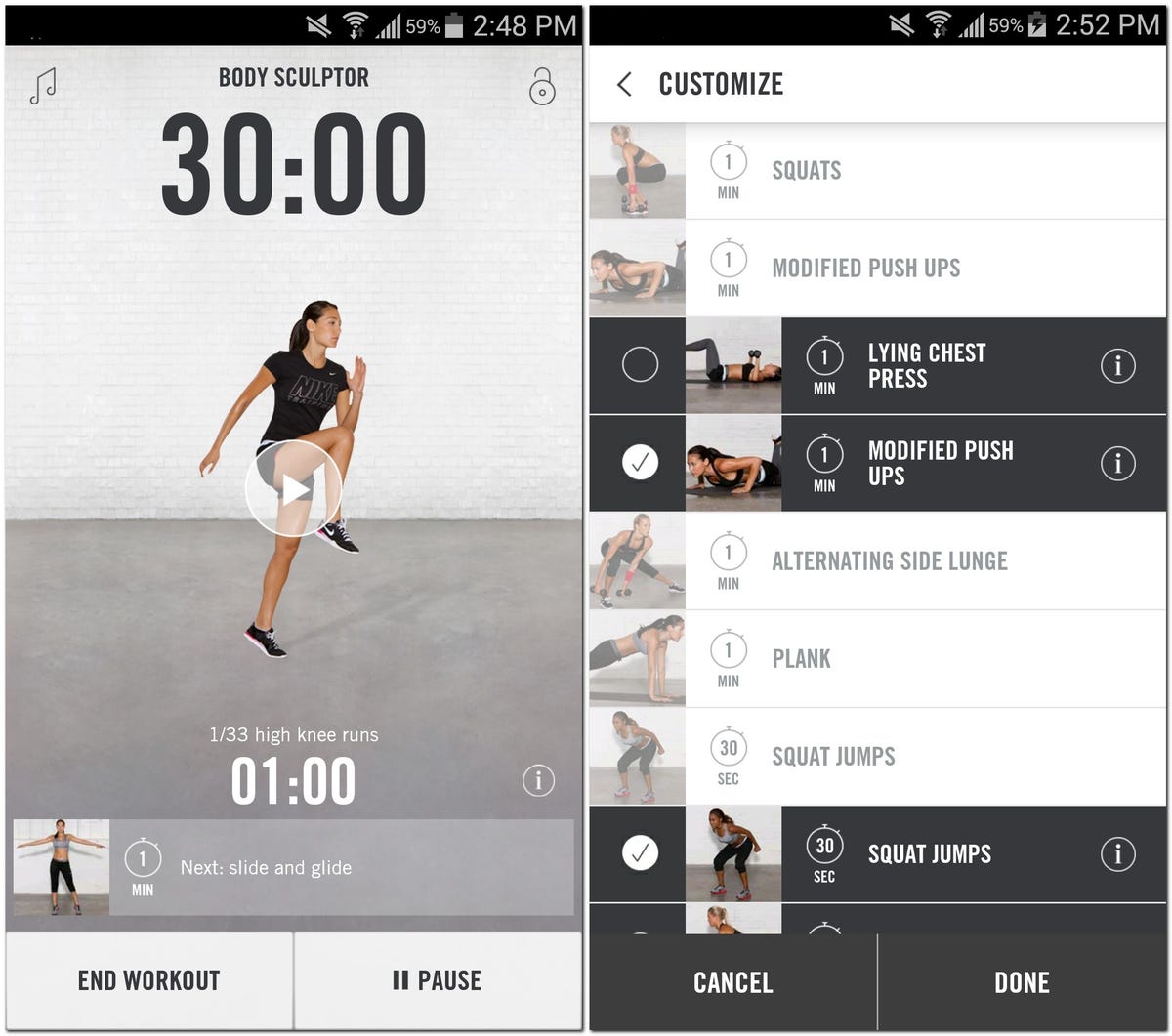
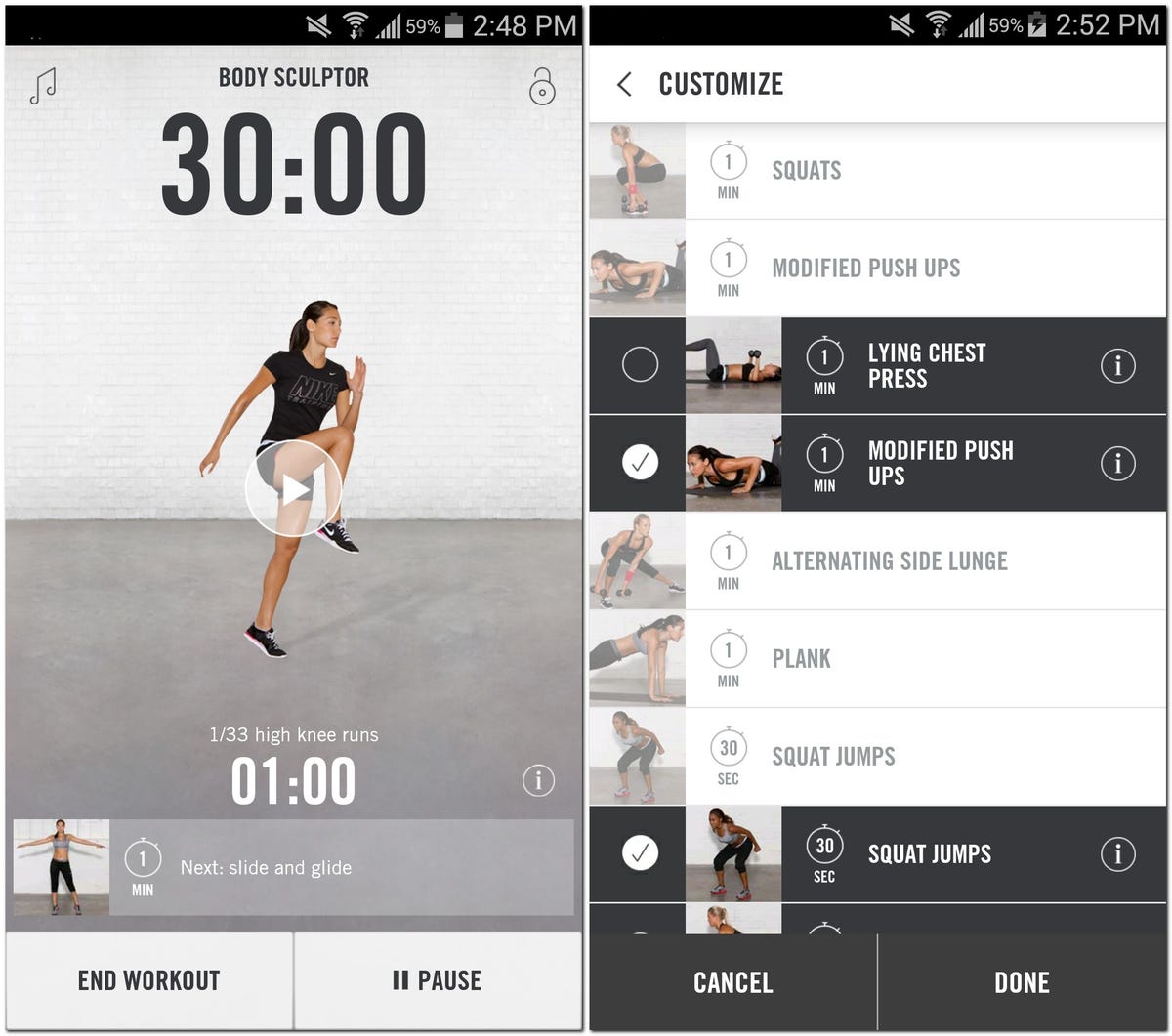
Screenshot by Sarah Mitroff/CNET
Nike Training Club
Want a little more training and guidance for your quick workouts? Look at Nike’s Training Club app, which is not only beautifully design but also packs a lot of features.
The app is full of more than 100 quick workouts that you can do anywhere, and they come with videos that help you get the movements right. Just start a workout and you’ll get cues on when to move onto the next exercise, with a timer of how long to do the movements.
Nike Training Club’s star feature is the training. There are themed programs to help get you stronger, leaner or more toned, complete with a four-week routine with cardio, strength training and recovery workouts. You can customize your training program for your body’s needs, adding running if you want and modifying each workout session with different moves.
Other features include weekly workouts that are available only for a limited time and a social network to connect with and motivate friends.


Screenshot by Sarah Mitroff/CNET
FitStar Yoga
Free; iOS only
If yoga is your thing, FitStar’s new Yoga app is good choice. The app was released in December 2014 and guides you through personalized yoga classes complete with high-definition recorded videos of the instructor. It starts with an introductory yoga session and you tell FitStar if each move was too easy, just right or too hard. Based on that feedback, it builds custom workouts for you with coaching and audible cues for perfect form.
The app is free and you get one personalized session and one “freestyle” session that isn’t customized per week. For more than that, you’ll need to subscribe to FitStar’s premium service, which costs around $8 per month or $30 per year.
You can choose short or long yoga sessions in the app, and there are themed classes for balance, relaxation, core strength and more. Even better, the workouts are all designed for tight spaces, so you can do them wherever you have a little bit of floor space. The more you practice, the more sessions you can unlock.




