Microsoft’s Cortana has arrived on Android and iOS smartphones. Starting today, you can grab the virtual assistant on devices running Android 4.1.2, iOS 8 or higher. You’ll be able to use Cortana to set reminders, look up information, or just keep tabs on your day.
If you’re using an Android or iOS device, then Google Now and Apple’s Siri likely already take care of most of these tasks for you. But Cortana is also available on Windows 10; if you’re using a PC running the operating system, this sort of ubiquity might give give Microsoft’s little blue buddy an edge.
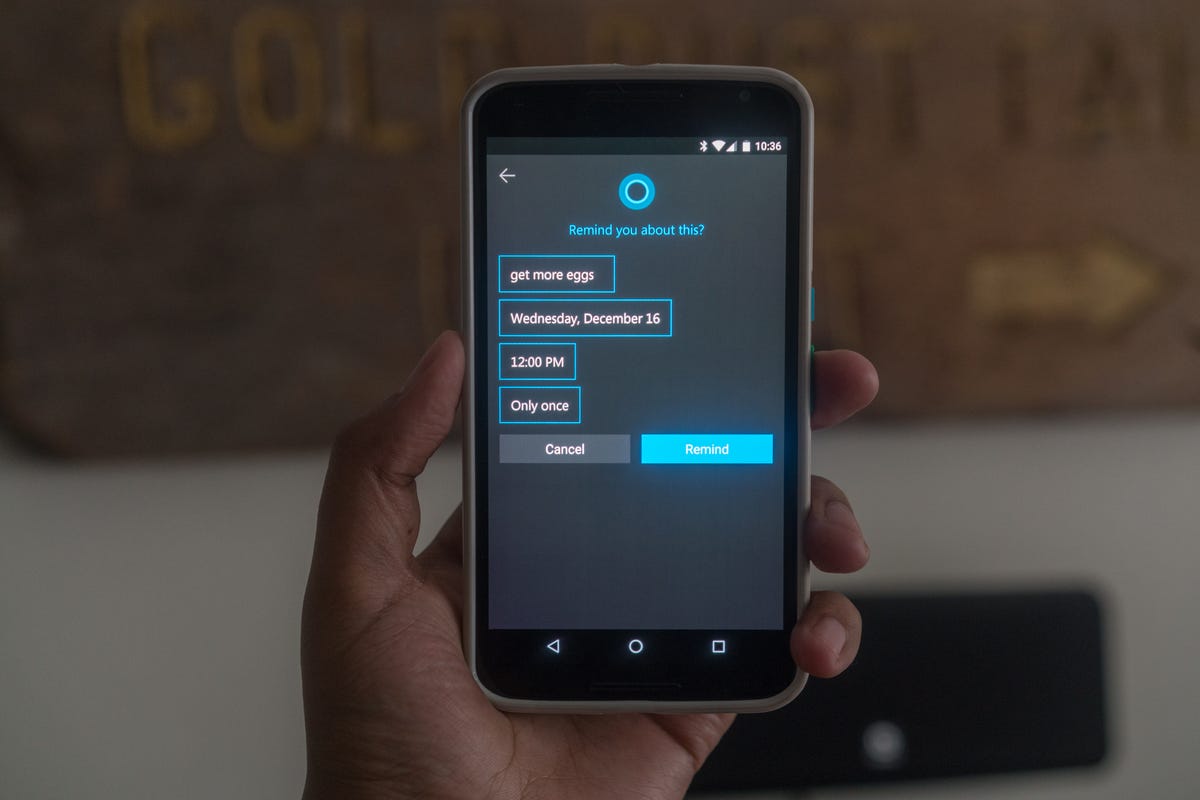
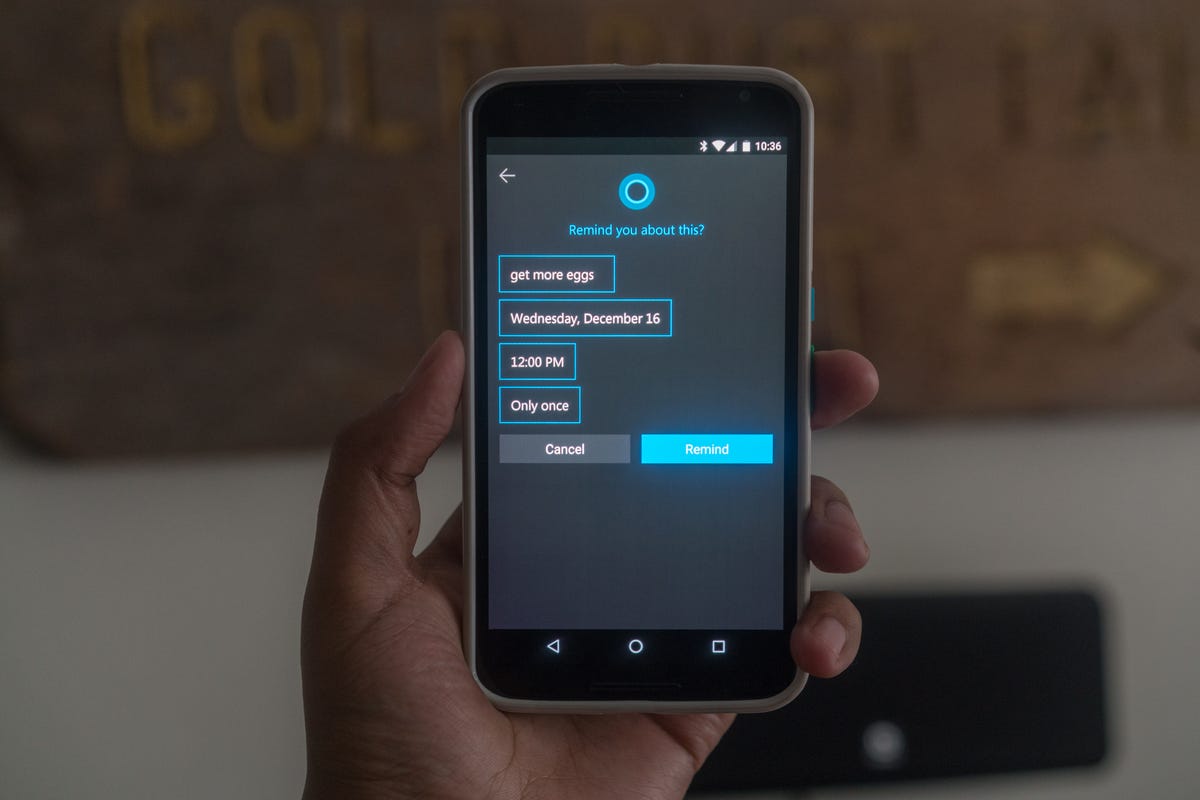
Set reminders that’ll show up on your Windows 10 PC.
Nate Ralph/CNET
Set a reminder to grab eggs from the store in Windows 10, and that reminder will travel with you, popping up on your Android phone once you’ve reached the right location. If you decide to let Cortana sift through your emails and calendar, she’ll prepare a tidy agenda of your day, showing you estimated arrival time for packages, flight status, and give you a bird’s eye view of any upcoming meetings you might have.And if you’re using an Android device, you can set Cortana to respond to “Hey Cortana” while you’re on the home screen, keeping things hands-free. And if you’ve missed a phone call, Cortana can send an alert to your Windows 10 PC, and let you reply via text message.
But Cortana’s biggest strength is the Notebook: The virtual assistant keeps a sort of diary on all of your preferences, from your favorite foods and sports teams to how you get to work. The more she learns the more useful she becomes, and having access to Cortana across every device you use will only improve her reach. And you can always tweak what’s in the Notebook or shut it off entirely, if Cortana gets something wrong, or you find it a bit too invasive.
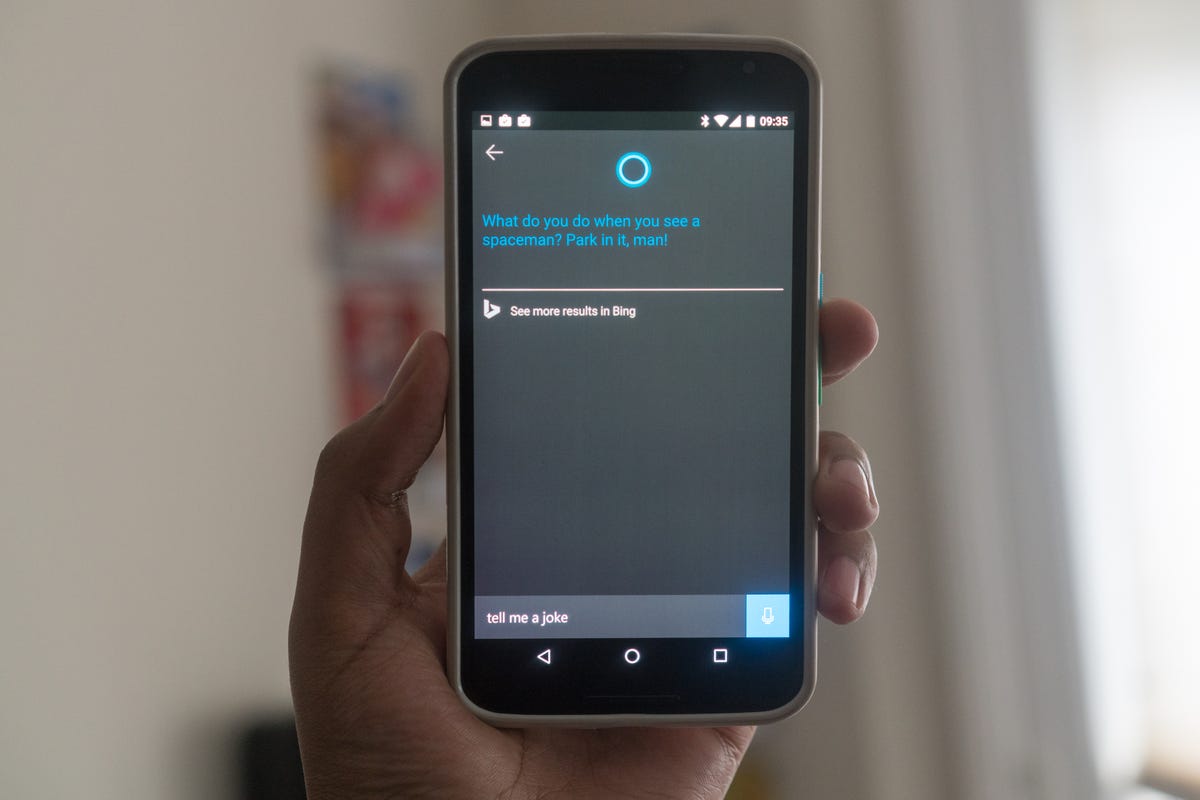
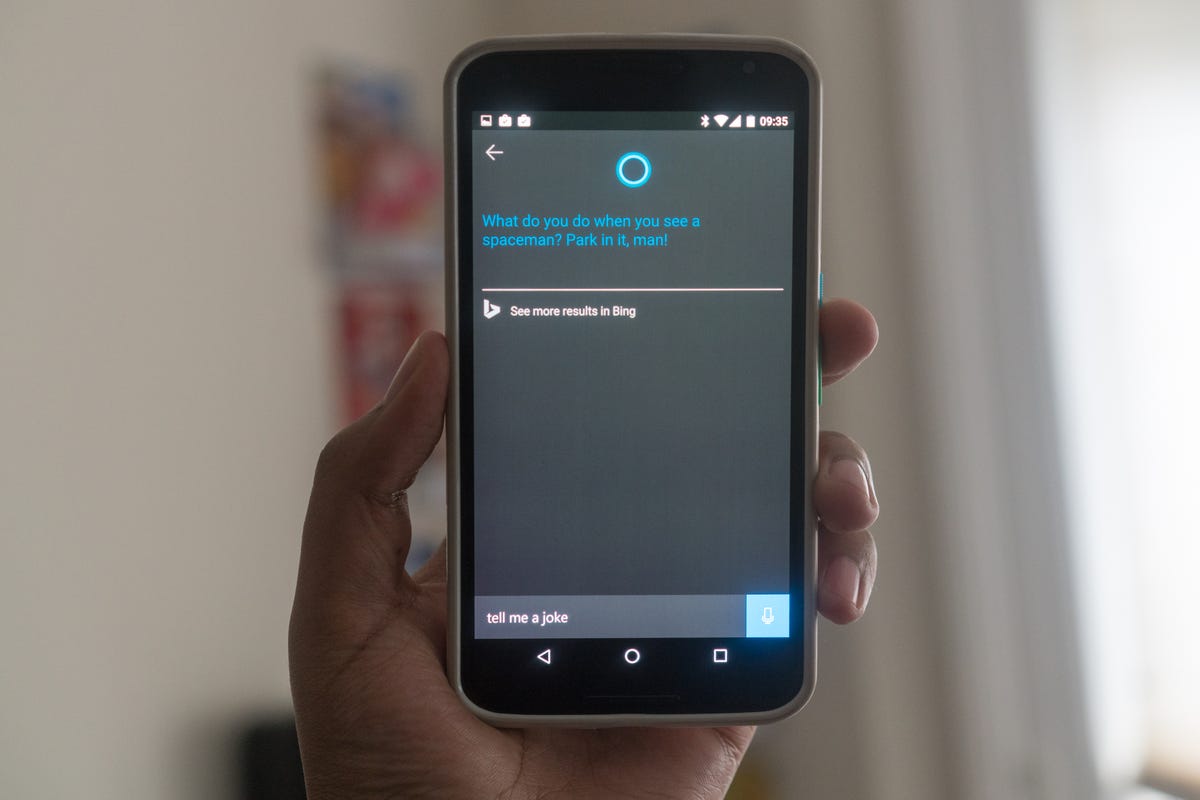
She’s still good for a (terrible) joke.
Nate Ralph/CNET
Cortana still has a long way to go if she’s going to replace Google Now or Siri. She doesn’t always respond when I shout “Hey Cortana” at my Nexus 6, and when I tell her to text a friend a message, she’ll pull up the right contact, but can’t seem to figure out the next step; if I wanted to type my message, I probably wouldn’t have bothered her. But these are early days: when I reviewed Windows 10, my chief complaint was that Cortana wasn’t all that useful, sequestered to my PC. Now that’s she’s made the jump to Android, I’ll likely get a bit more use out of her.
Cortana is free, and you can grab her from the Google Play Store or the Apple App Store. If you’re running Windows 10 and feeling fancy, the Phone Companion app in Windows 10 will help you set up your device. And if you own the Cyanogen OS-powered One Plus One Android phone, Cortana will be available with a few advanced tricks later this month.




