Google Search might be the most useful tool in the world, given its ability to pull information from the vast web with pinpoint precision. But usefulness isn’t the only thing Google Search has going for it.
Just for fun, Google regularly tucks Easter eggs into the service, maintaining old favorites like Atari Breakout while adding temporary features based on current events and trends (like the Wordle craze and The Batman premiere).
Here are some essential Google Easter eggs you can try in your browser right now. Note that a few of these are now on elgooG.im (spelled like Google backwards), which appears to be a fan-made site that restores defunct Google Easter eggs and is not actually affiliated with Google.
Google Pacman
This was originally a Google Doodle celebrating the 30th anniversary of Pacman. Type Google Pacman into the search box, and a playable version of Google Pacman will pop up. Play with your arrow keys.


Screenshot/Mary King
I’m Feeling Lucky?
The Google homepage has an I’m Feeling Lucky button, which takes you directly to the top result for your search query. But if you don’t have a search query, you can roll over I’m Feeling Lucky to get different feelings — I’m Feeling Adventurous, I’m Feeling Trendy and I’m Feeling Stellar are just some of the options. Click the button to go to a Google-curated page for each feeling, e.g., I’m Feeling Hungry takes you to the search results for “ice cream near me,” while I’m Feeling Doodley takes you to the Google Doodles page.
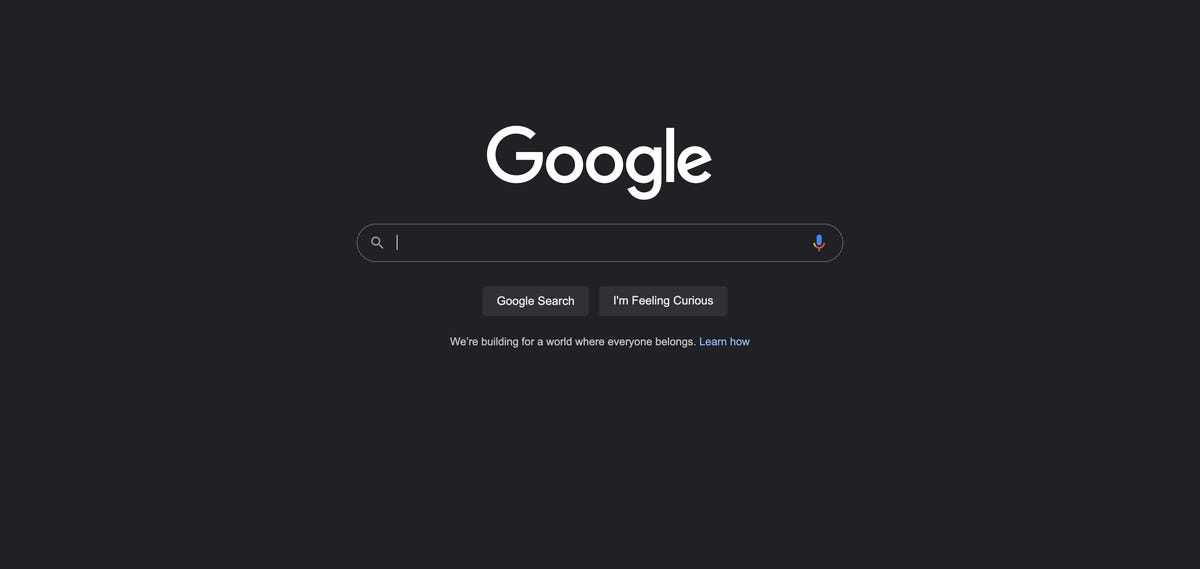
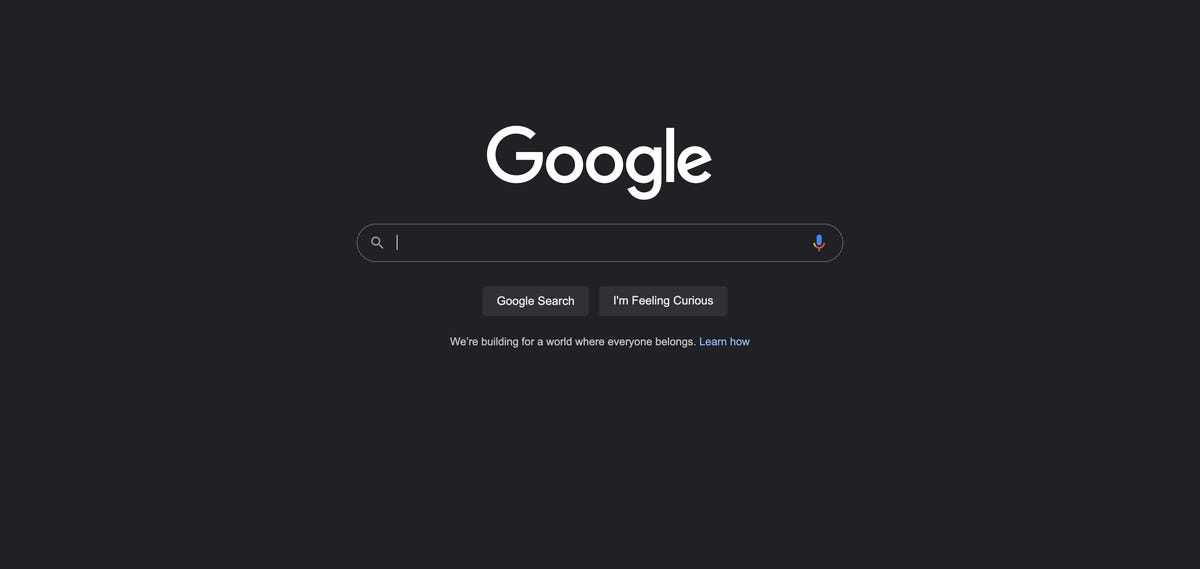
Screenshot/Mary King
Pi memorization game
Search for pi, and click on the pi symbol in the top left corner of Google Calculator. Some numbers of pi will appear for a second, and then you’ll be prompted to enter them into the calculator from memory. The game begins with 3.14 — easy enough — but it adds another digit every time. By the time it gets to 3.141592653589, you’ll have a challenge on your hands.


Screenshot/Mary King
Atari Breakout
Go to google.com (the webpage, not just your browser’s address bar) and type Atari Breakout. Then hit I’m Feeling Lucky. You’ll be treated to a playable version of the game.
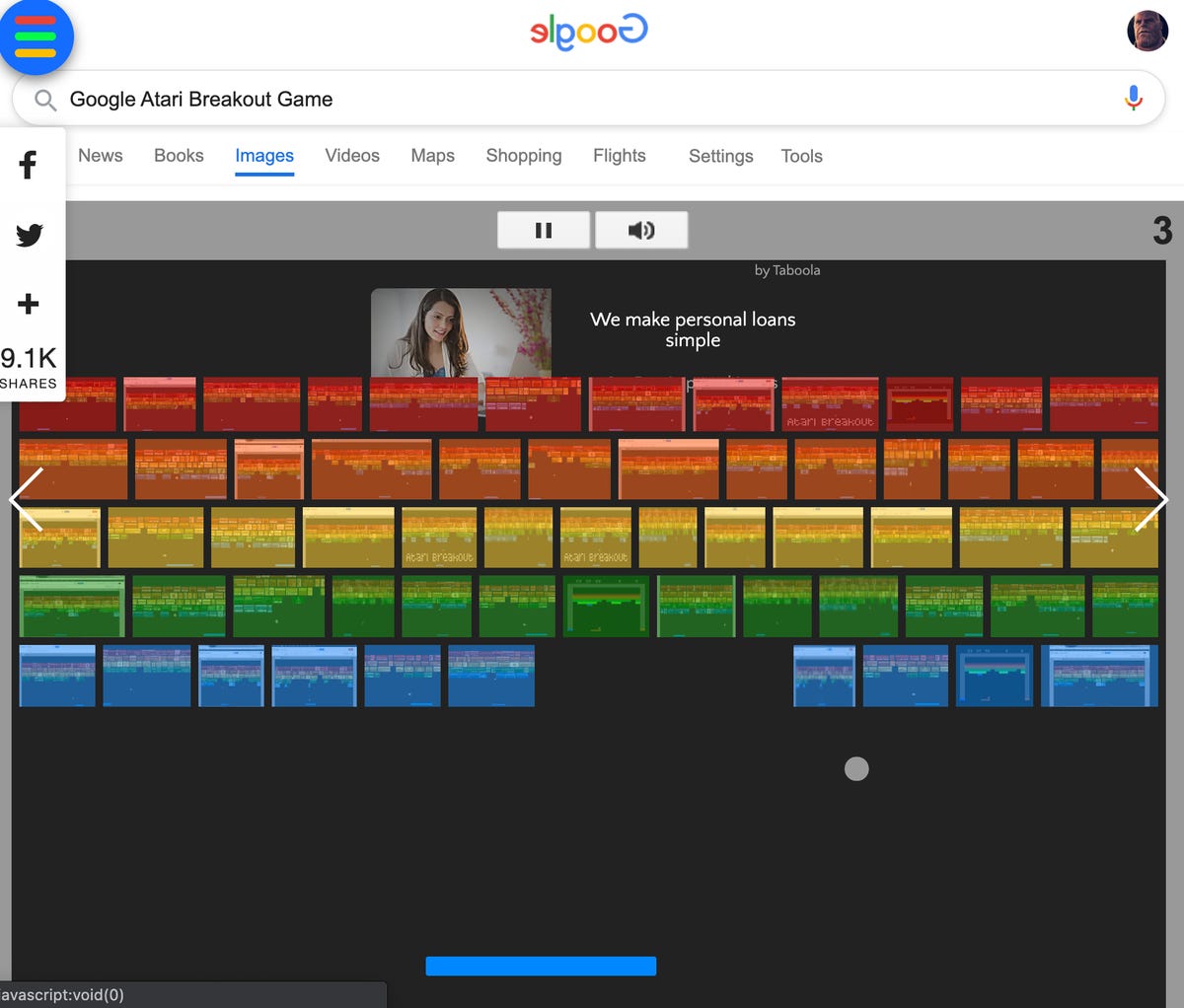
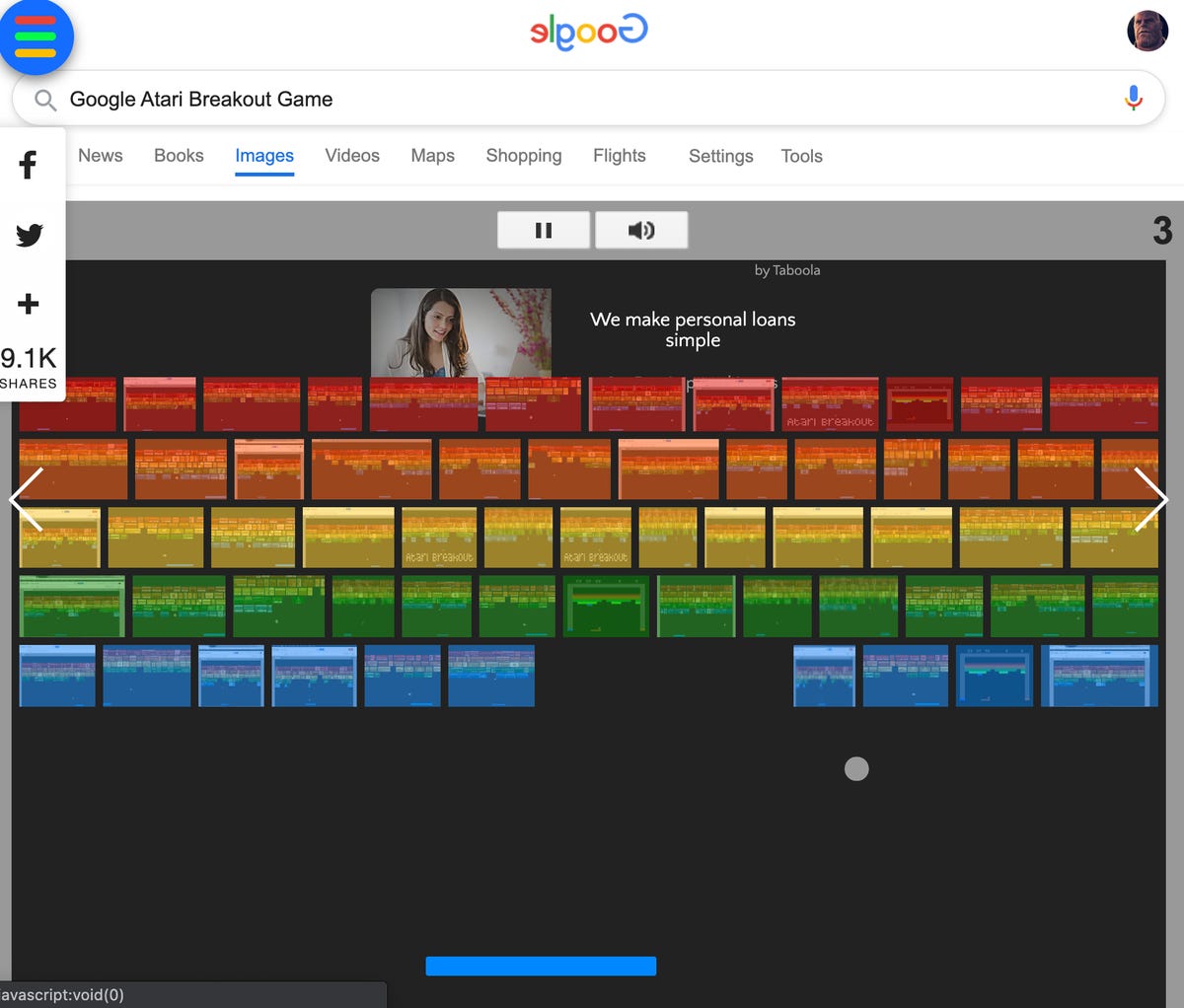
Screenshot/Mary King
Cha Cha Slide
Search for Cha Cha Slide, and a microphone icon will appear on the left. Keep clicking on the icon, and the whole page will transform based on the song’s commands: “To the left! Take it back now, y’all…”


Screenshot/Mary King
A wibbly wobbly timey wimey Easter egg
Search Earls Court Police Box in Google Maps. Click the image of the blue police box on the top left, then click Street View & 360. If you do everything right, you’ll wind up inside the Dr. Who TARDIS time machine. Click and drag around the image to explore.
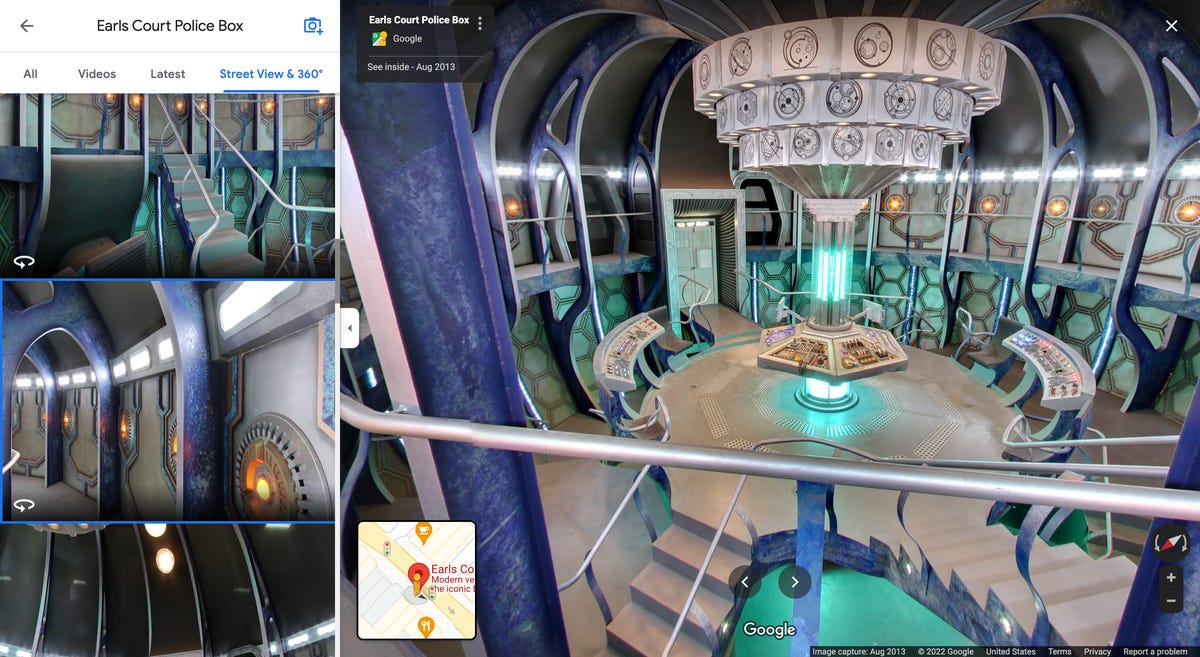
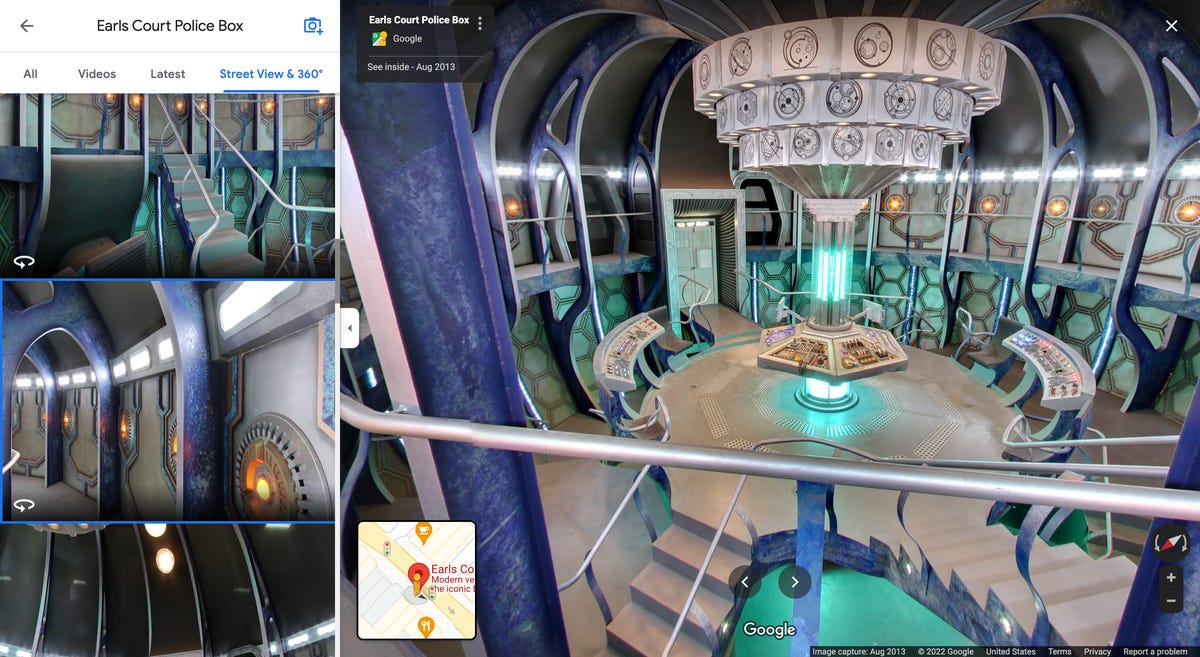
Screenshot/Mary King
Dinorunner
This one isn’t Search-related, but it’s an essential Google Easter egg.
Typically, seeing the “No internet” notification in your browser is a bummer. If you use Google Chrome, though, you can unlock a simple-but-addictive runner mini game by pressing your keyboard space bar while on the page. If you want to play the game without turning off your Wi-Fi, our guide to browser games includes alternate ways to access it. Watch out for the cacti, brave dino!
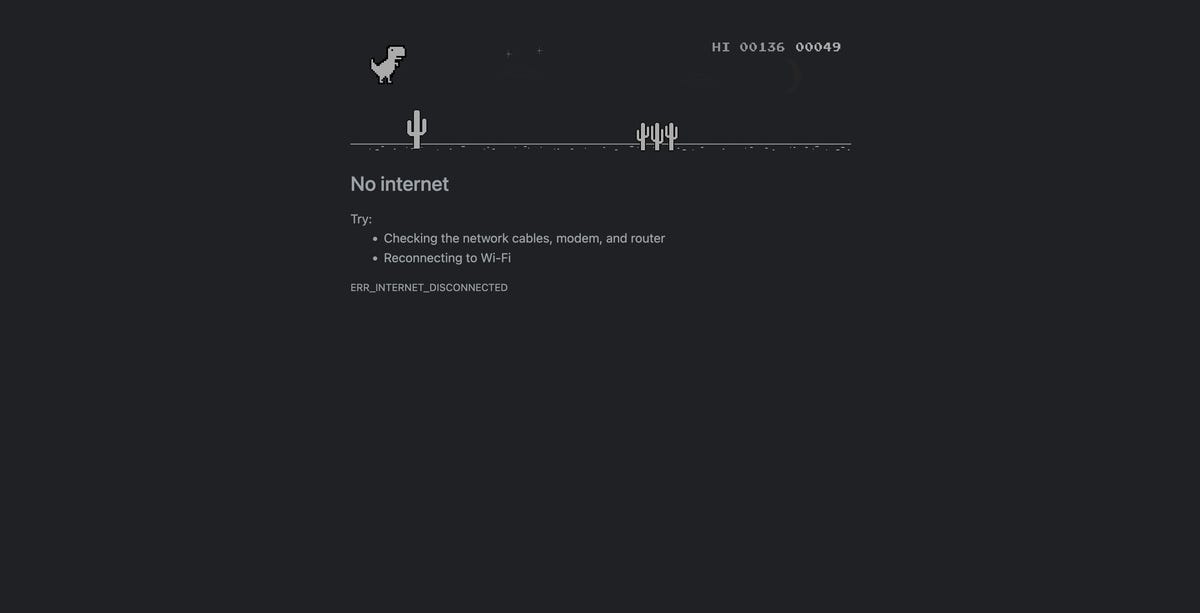
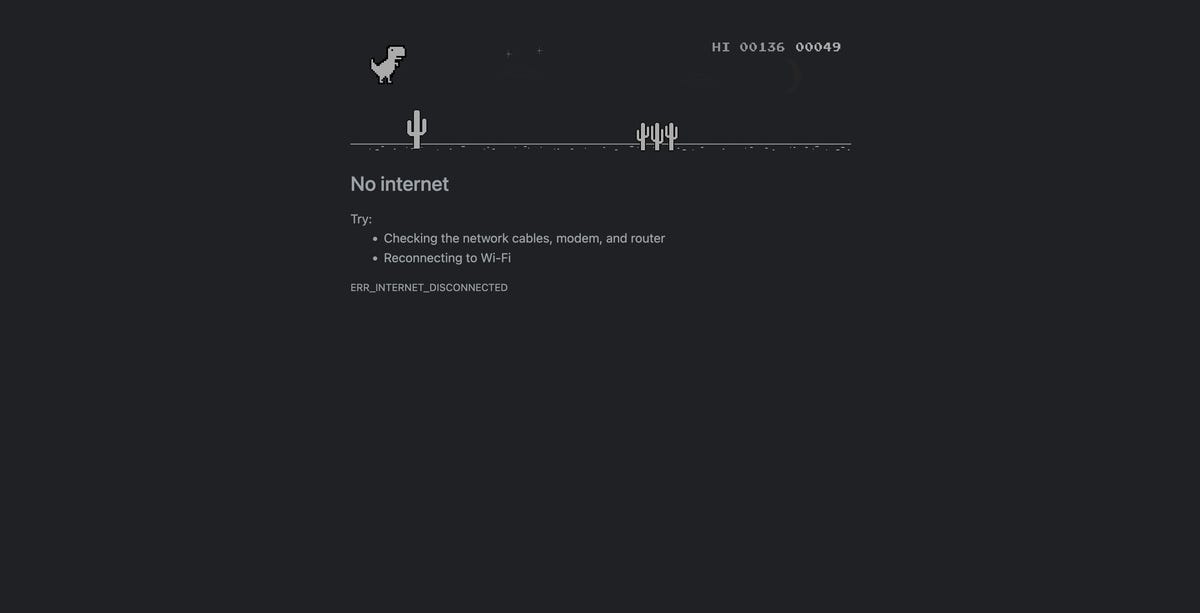
Screenshot/Mary King
Zerg Rush!
Go to google.com and type Zerg Rush (again, this only works on the Google homepage, not your browser address bar). Then hit I’m Feeling Lucky. Your search results will be attacked by red and yellow Os acting like zerglings in the real-time strategy game StarCraft.
If you do nothing, the Os will quickly eat up all the search results and eventually spell out GG (good game) on your screen. But you’re not without defense — triple-click on the Os to shoot them with your mouse before they eat up all your results. A score box on the right side of the screen records your APM (actions per minute) and how many zergling Os you successfully destroy.
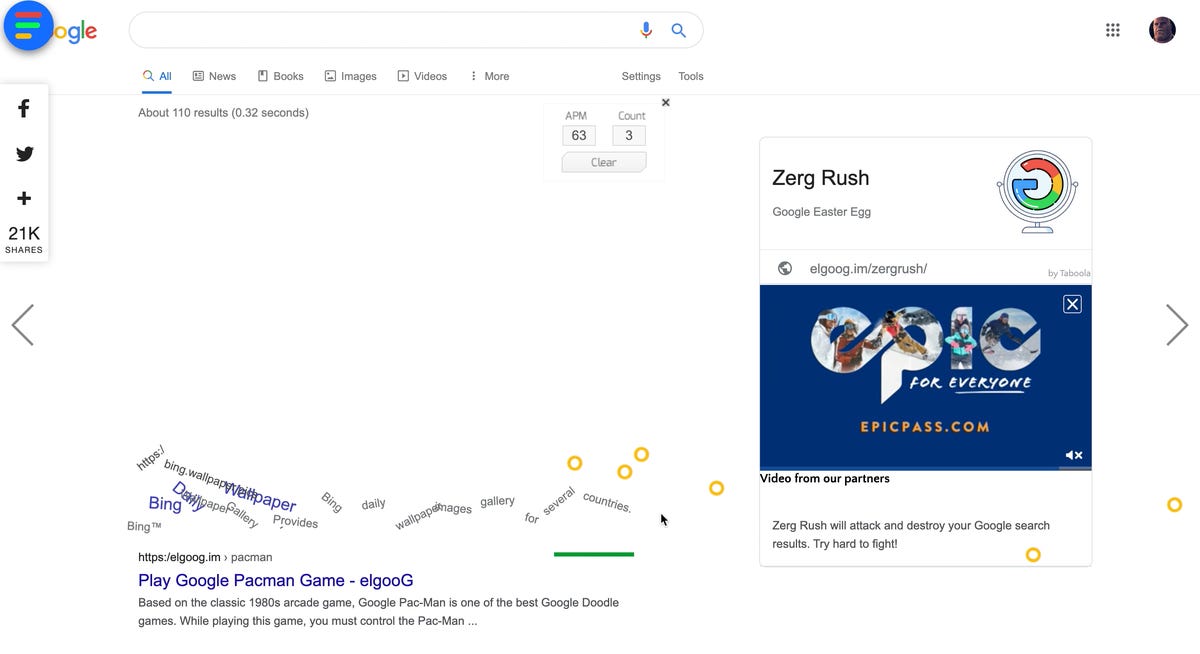
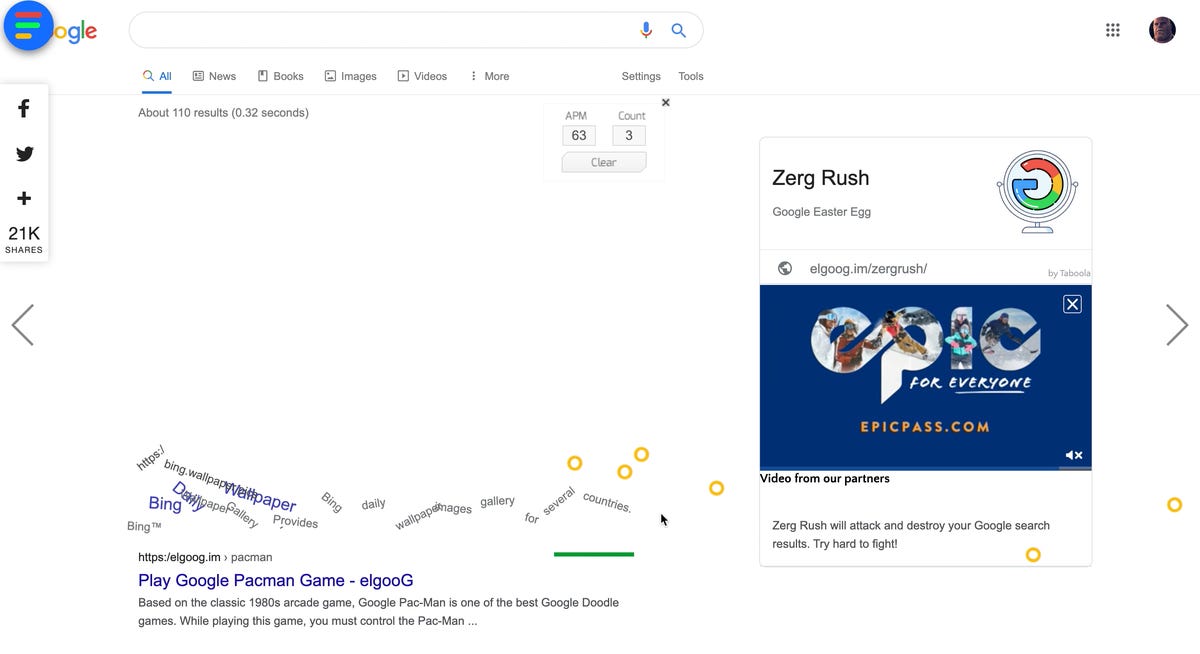
Screenshot/Mary King
Flip a Coin/Roll Dice
Need to make a rash decision? Type flip a coin into Google and a coin-flipping simulator will pop up. Likewise, you can also type roll dice into Google to get a dice simulator.
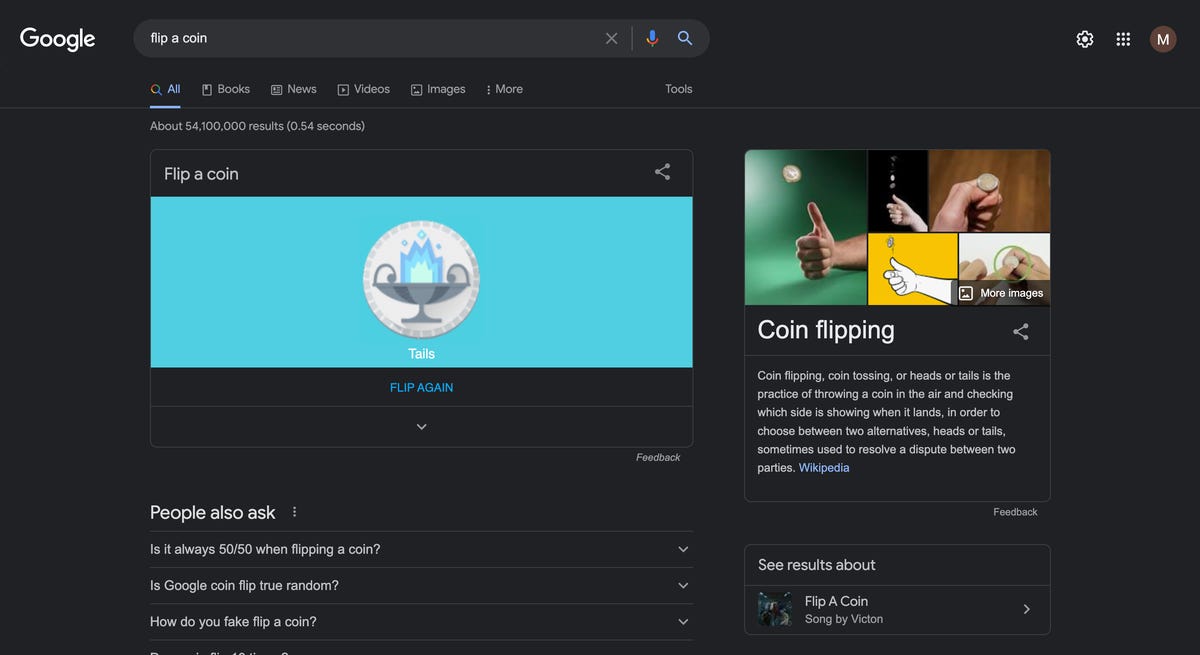
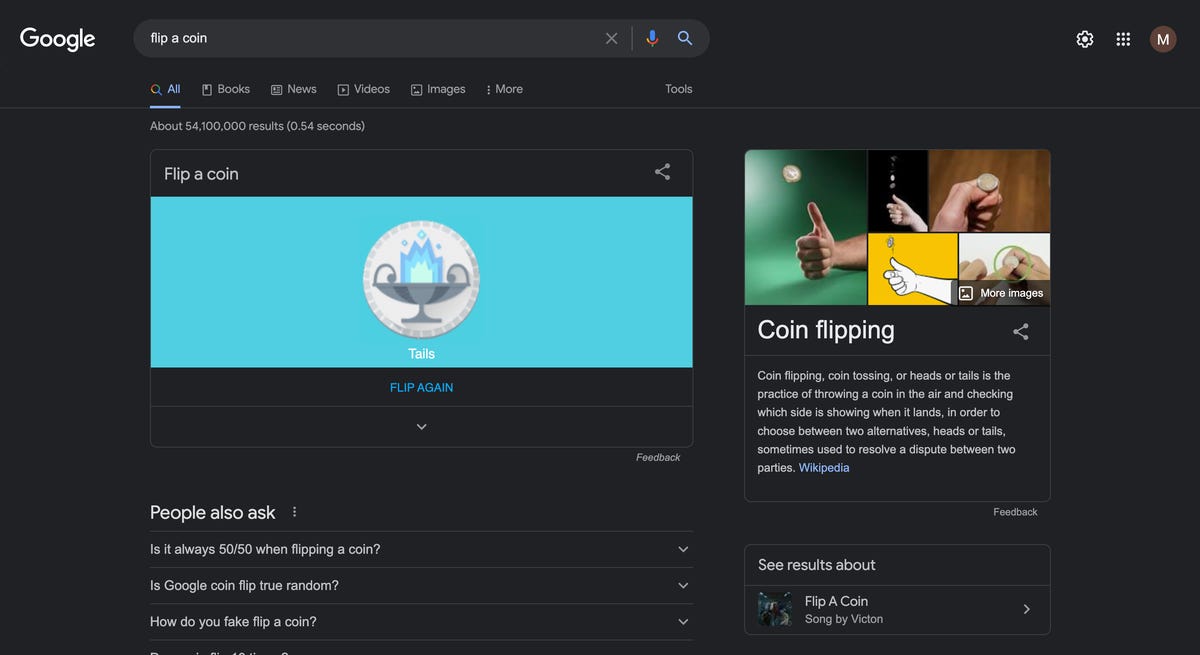
Screenshot/Mary King
Google in 1998
Type Google in 1998 into the Google search box, and the Google page will transform into, well… what Google looked like in 1998 when it first launched, complete with 1998’s search results courtesy of the Wayback Machine. (Click Take me back to the present to get real search results about Google in 1998.)
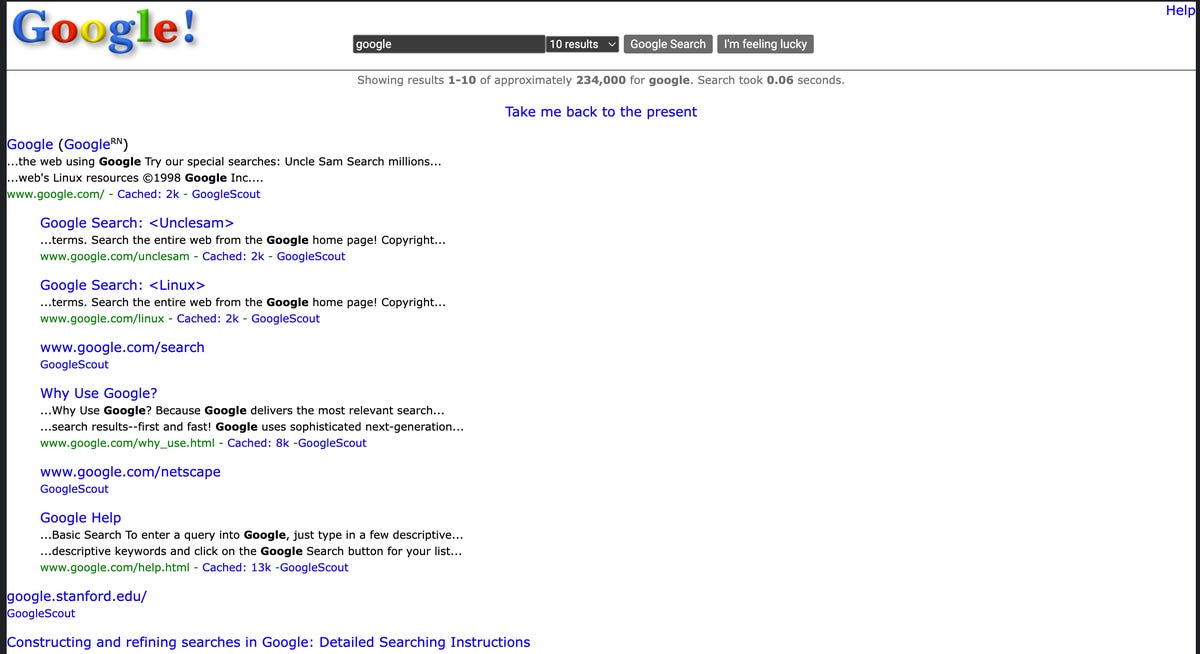
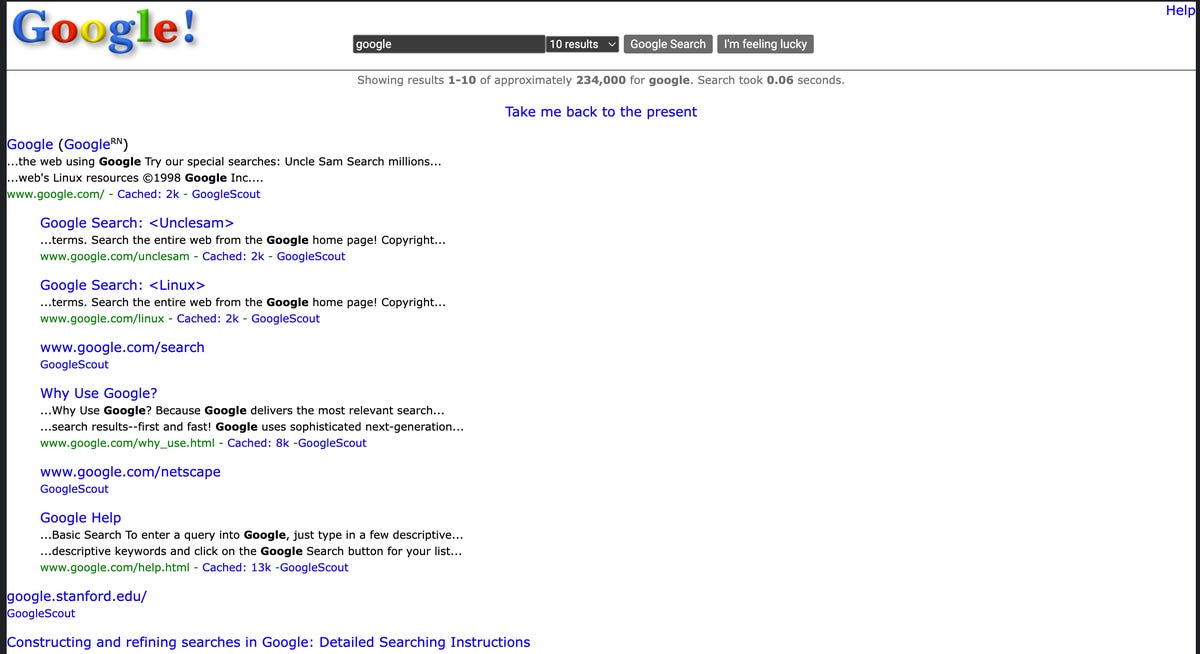
Screenshot/Mary King
Barrel roll
Searching for Do a barrel roll on Google produces a dynamically spinning view of the search site.
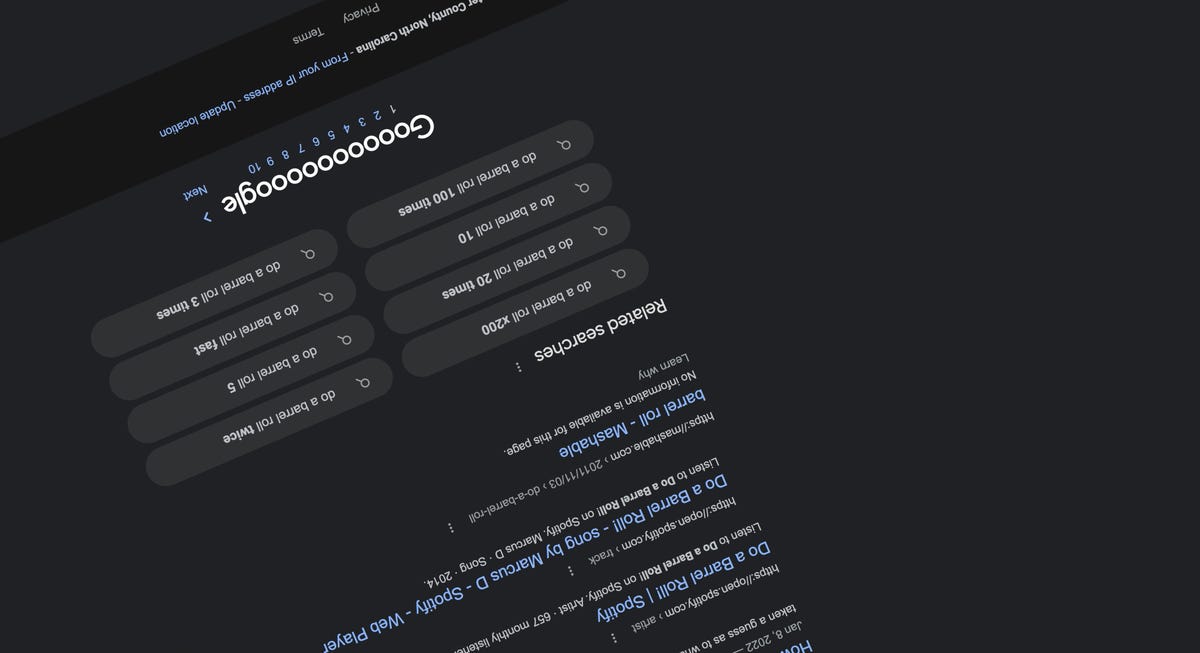
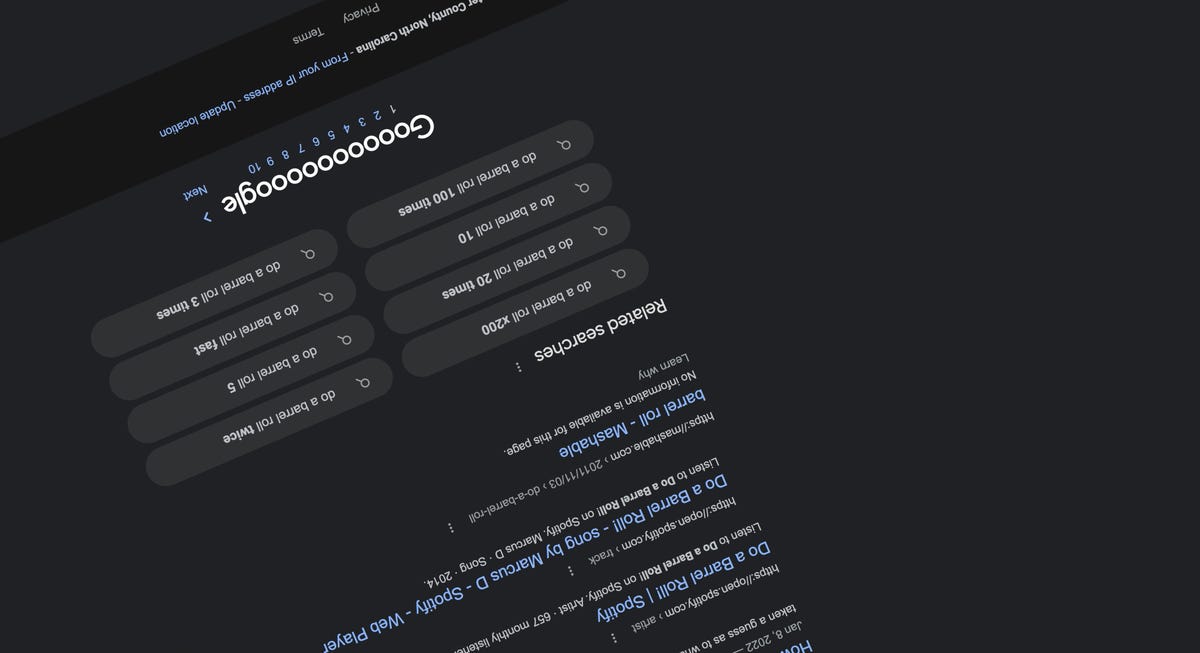
Screenshot/Mary King
Conway’s Game of Life
A Google search for Conway’s Game of Life yields a life simulation. For those of you who have no idea what we’re talking about, Conway’s Game of Life is a zero-player game that uses a set of rules to evolve from its initial state.


Screenshot/Mary King
Blink HTML
Type blink HTML into the search box, and you’ll get a list of search results where the words “blink” and “HTML” are blinking.


Screenshot/Mary King
DVD screensaver
Search DVD screensaver, and the Google logo in the top left will whiz back and forth. Will the logo ever hit the corner of the screen? Guess you’ll have to keep watching to find out.
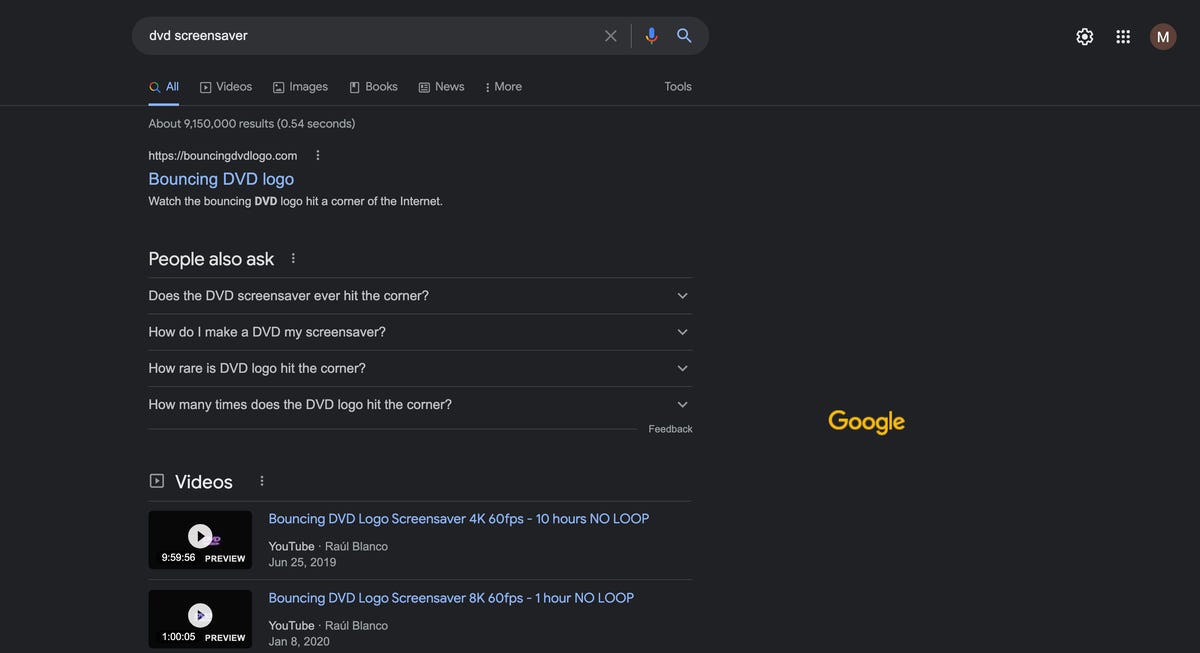
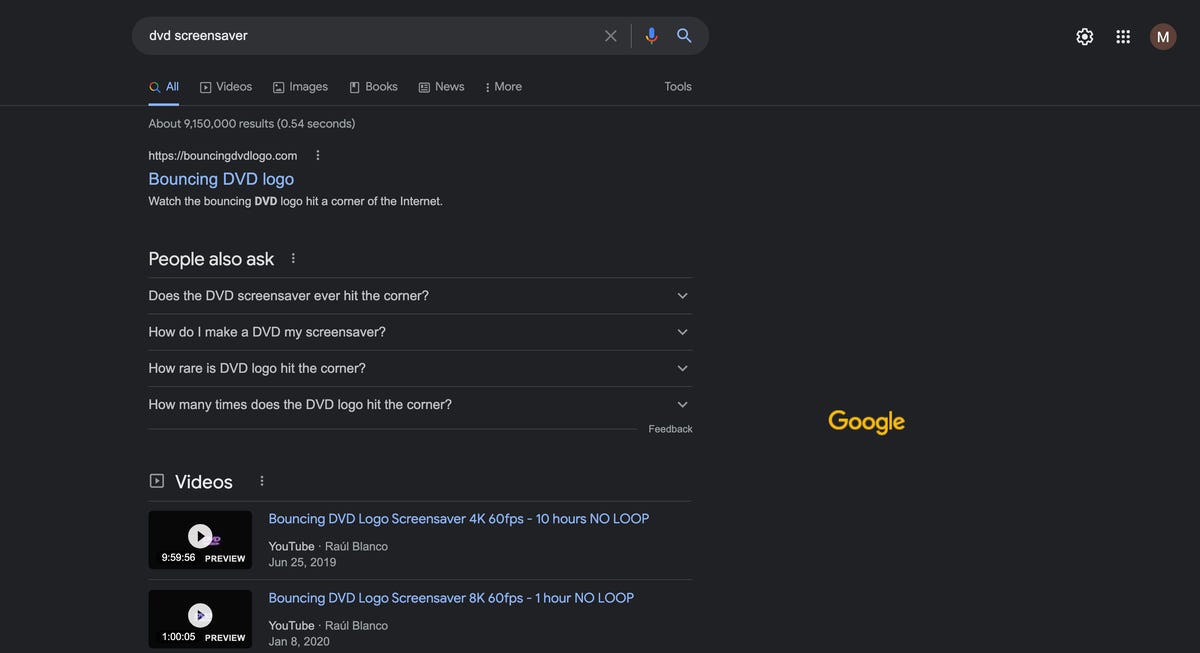
Screenshot/Mary King
Askew
A Google search for askew yields an appropriately off-kilter view of the search site.
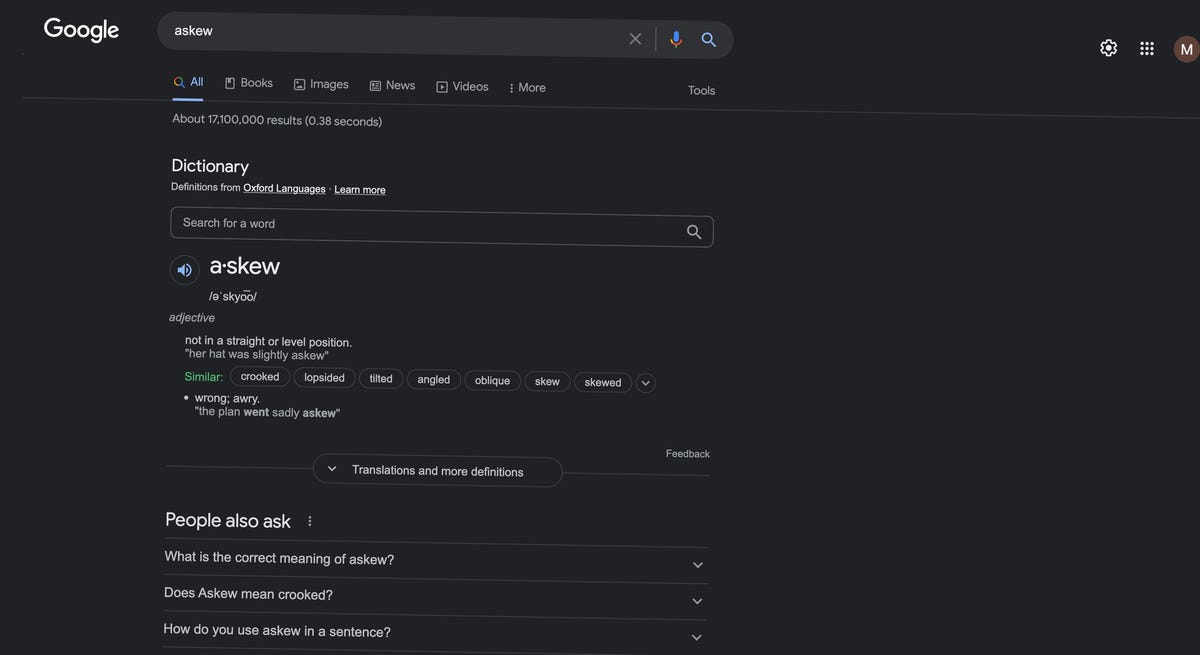
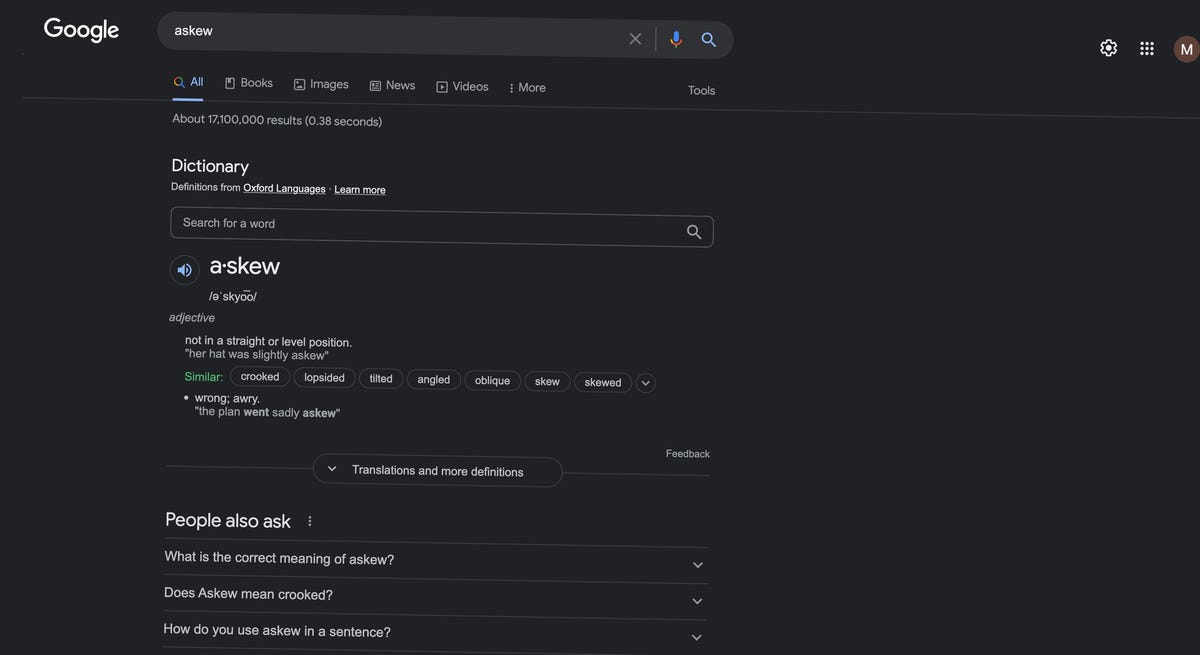
Screenshot/Mary King
Chess
Search for chess, and scroll to the bottom of the page. The “Goooooogle” above the numbered search pages is replaced with chess pieces.
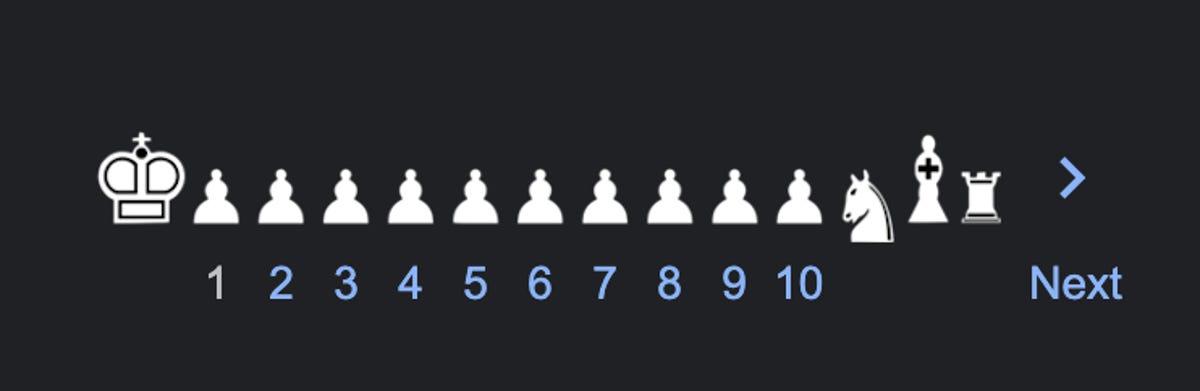
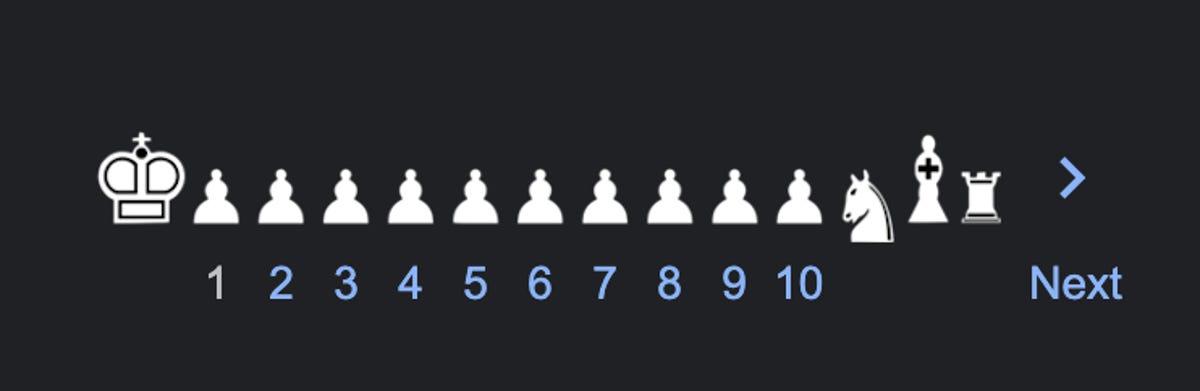
Screenshot/Mary King
Google 42 search
Ask Google the answer to the question of life, the universe, and everything and, in a tribute to A Hitchhiker’s Guide to the Galaxy, you’ll get the number 42.
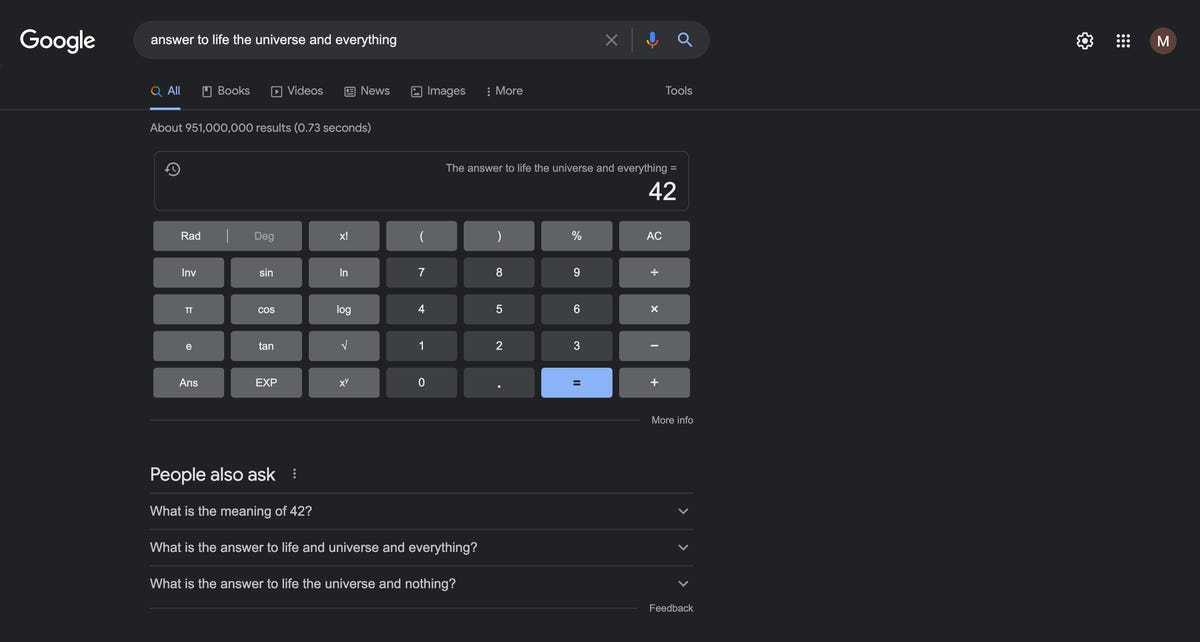
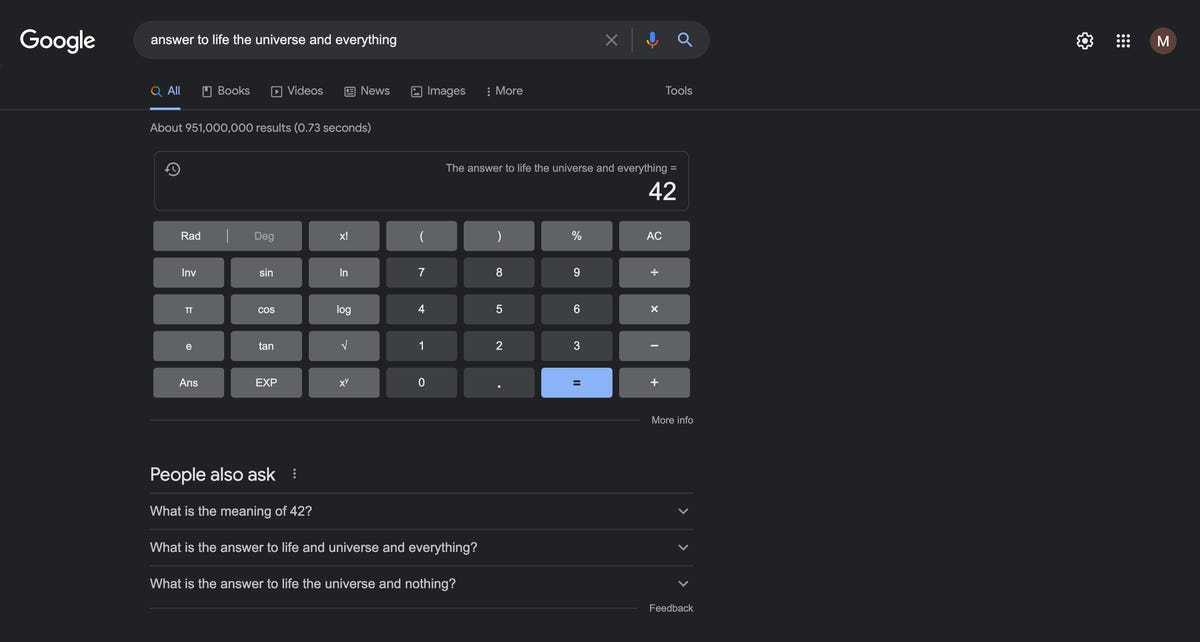
Screenshot/Mary King
Google blue moon search
How often does the world experience a blue moon? Search once in a blue moon, and Google will tell you.
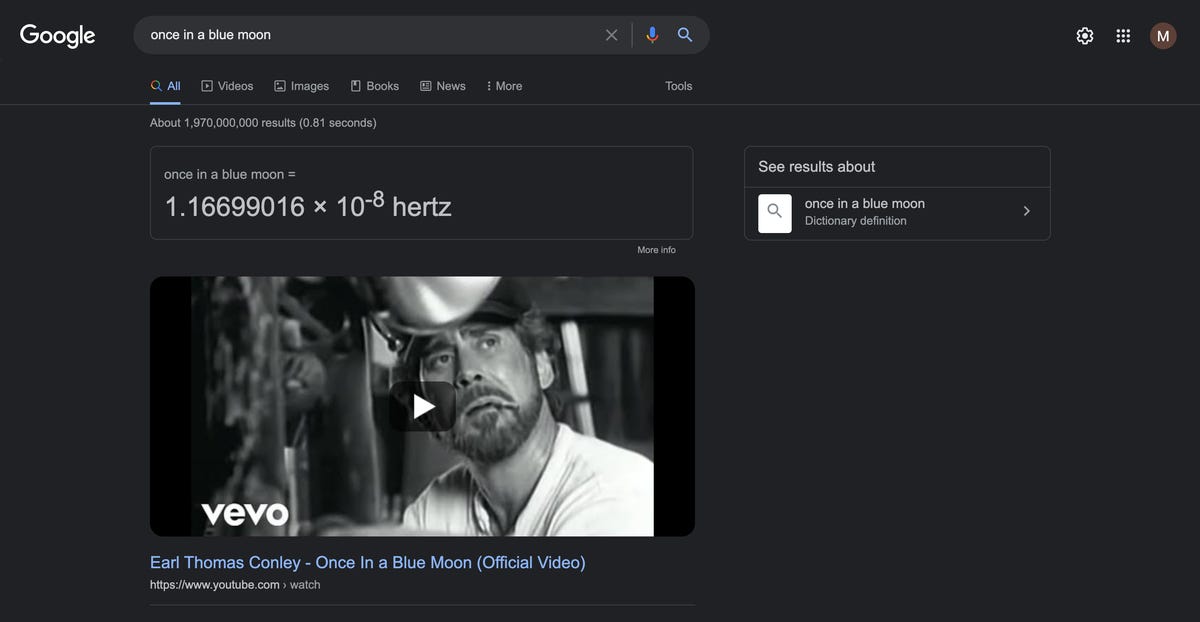
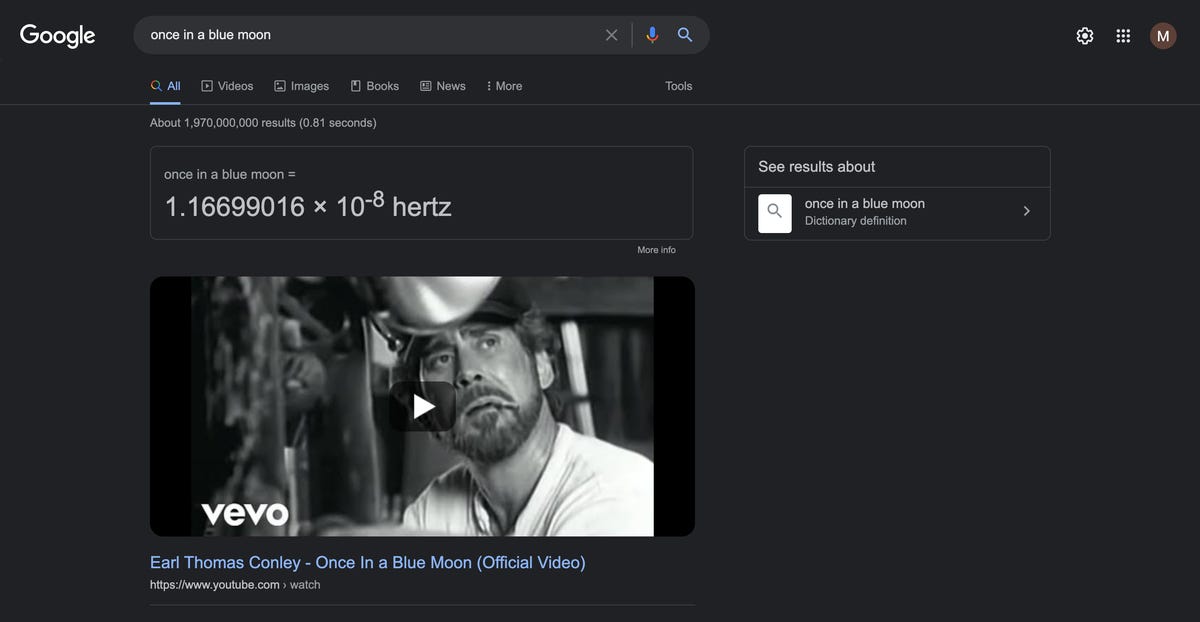
Screenshot/Mary King
Google anagram search
Search for anagram at Google and the top result is, in fact, an anagram.
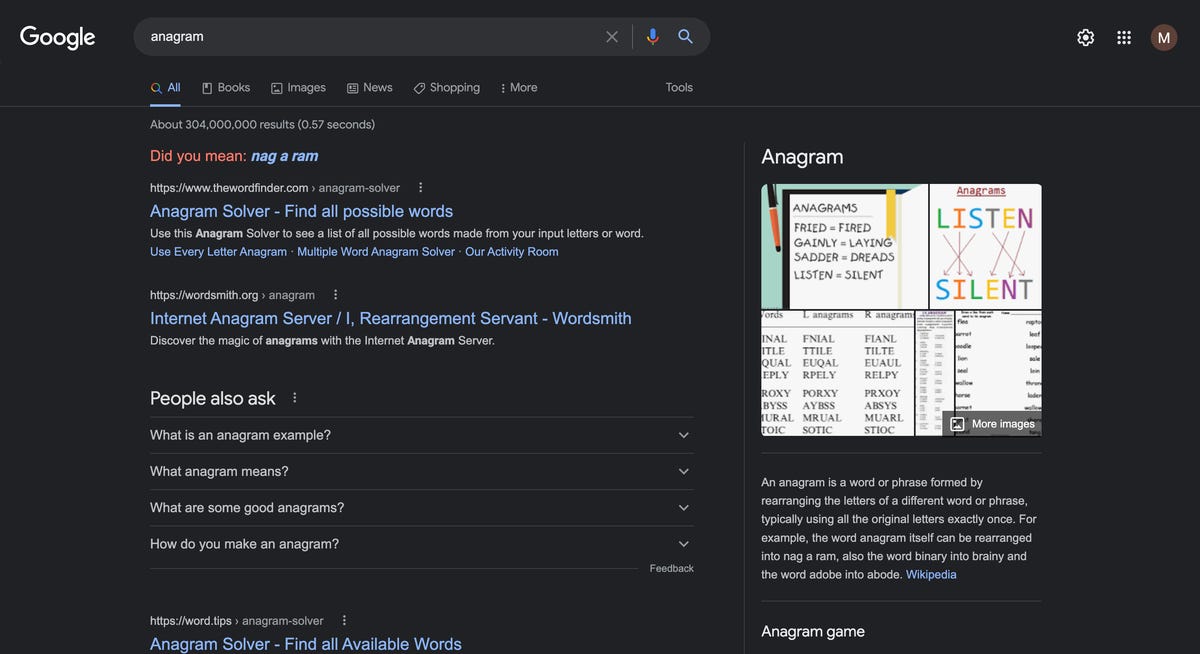
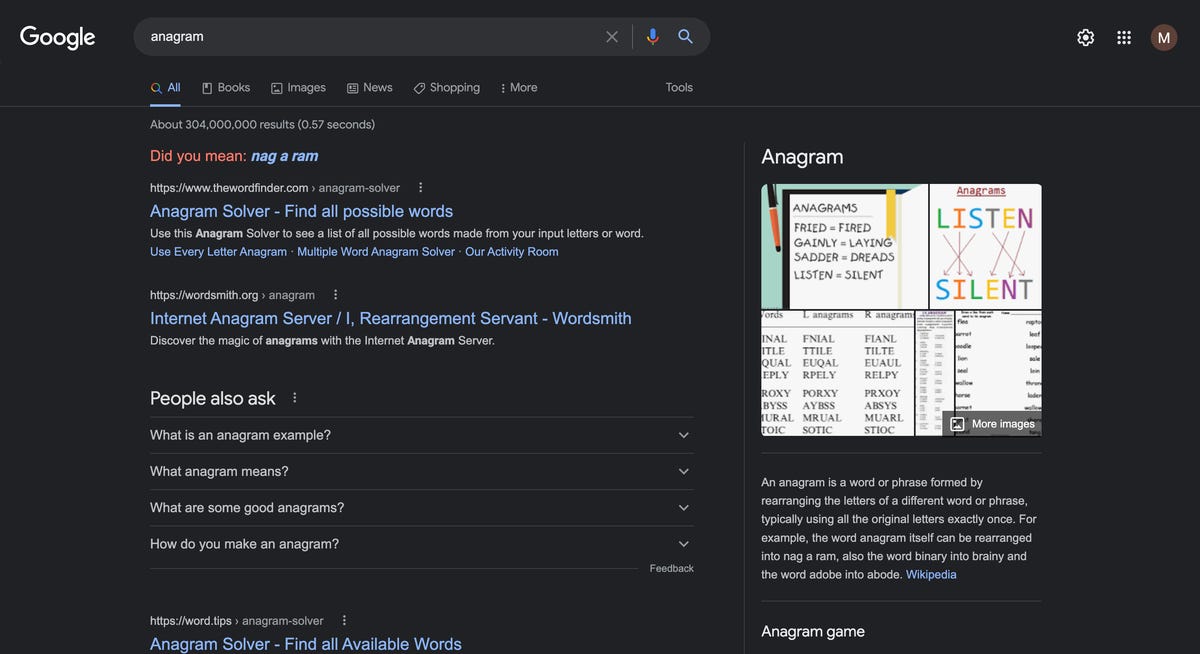
Screenshot/Mary King
Google pirate interface
Buccaneers or those sailing under a letter of marque might feel more comfortable with Google’s Pirate interface. There’s one for the Muppets’ Swedish Chef, too, plus a Pig Latin interface.
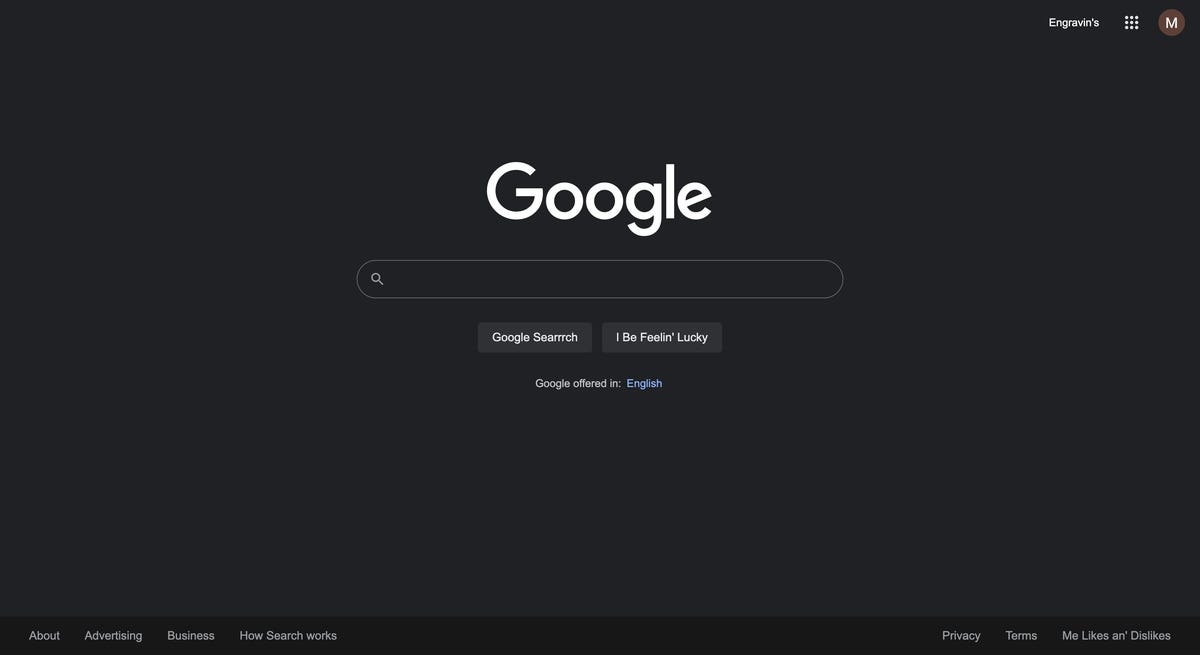
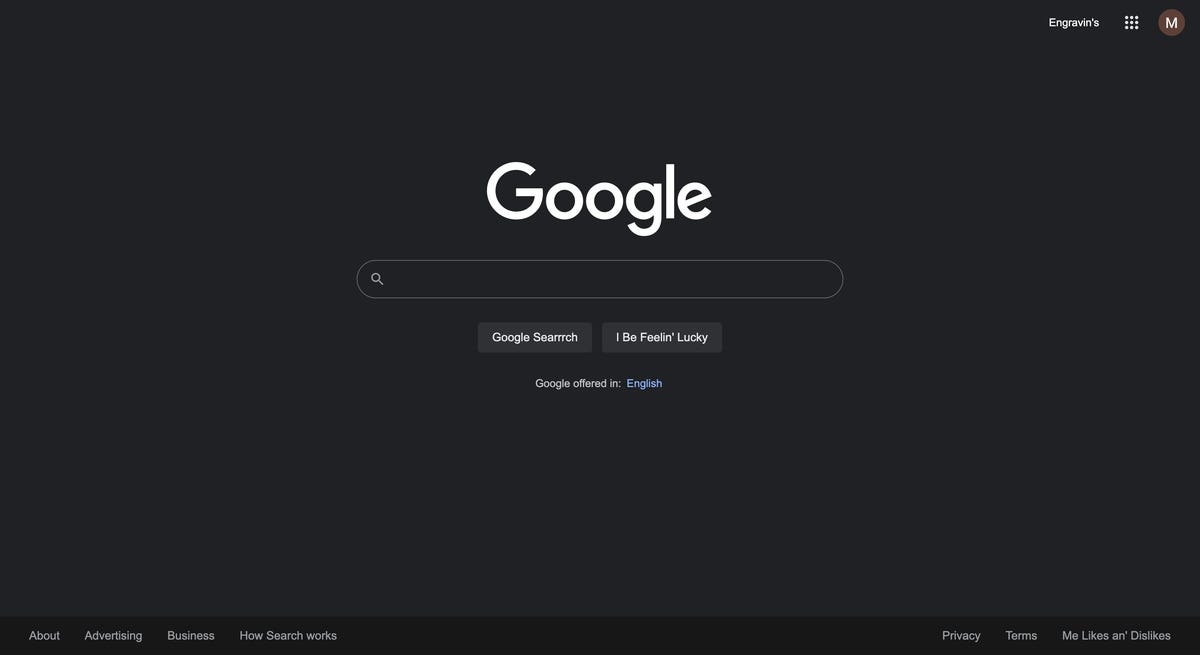
Screenshot/Mary King
Google hacker interface
Want to experience Google through a l33t interface? Try the Google Hacker page.


Screenshot/Mary King
Recursive recursion
Self-reference is just the sort of mathematical amusement that entertains Google nerds. Searching for “recursion” suggests that perhaps you meant to search for “recursion.”


Screenshot/Mary King
Looking for more Google tips and tricks? Check out these Google Assistant Easter eggs. Plus, here are six Google features to help you work more efficiently. Also, a new Google Search feature aims to point you to reliable information.




