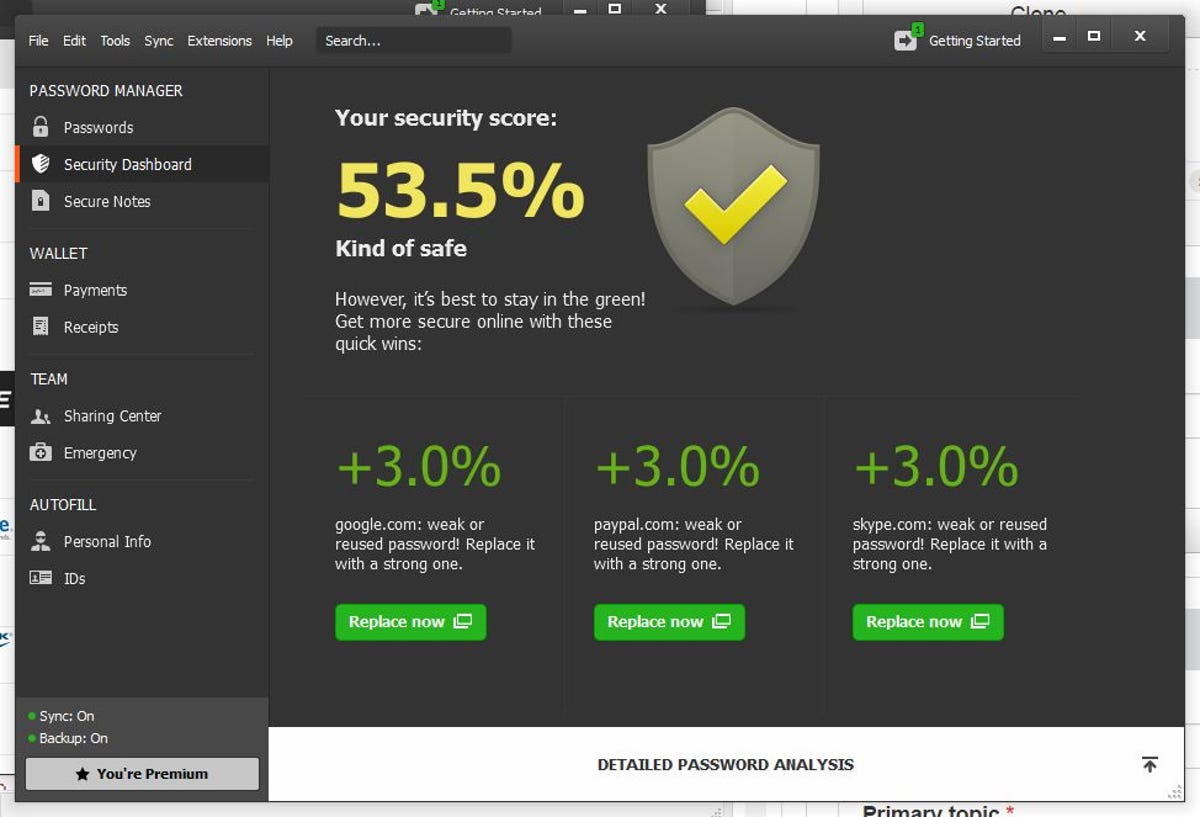
Screenshot by Rick Broida/CNET
Everyone has their favorite tools, especially when it comes to Windows. Today I thought I’d share my favorites — the programs I absolutely must have.
They’re all free, and they’re always free, so no worries today about anything selling out or a sudden price change. Read on, then hit the comments to nominate your favorite freebies for Windows!
1. Dashlane
I’ve said it before, I’ll say it again (and probably again and again): You need a password manager. Modern computing is a hassle without one, to say nothing of a greater security risk.
Having tried most of the heavyweights, I continue to prefer Dashlane. It has a great desktop client, and it automatically absorbs and rates (!) the passwords currently stored in your browser. Plus, it’s free, which is beyond awesome.
Of course, if you want to sync your passwords between multiple PCs and your mobile devices, you’ll need a Premium subscription, which is now $39 per year. (Booo! It used to be half that! I need to work these guys for a Cheapskate-exclusive deal.) Either way, I consider this the best password manager currently available.
2. Malwarebytes Anti-Malware


I’m “famous” (a legend in my own mind) for not using third-party anti-virus software. That said, I’m not crazy: Every once in a while I like to do a spot-check to make sure nothing has sneaked past my defenses.
And for that, I let Malwarebytes Anti-Malware do its thing. This robust malware-detection and -removal tool is perfect for occasional safety scans, to say nothing of killing infections that may have already hosed your PC. It’s fast, efficient, and free — what more could you want?
3. PhraseExpress
Tired of typing the same phrases over and over? The same email signature, the same mailing address, the same snippet of HTML code?
PhraseExpress turns those phrases into hotkeys for fast and easy insertion in any program, browser, or other application. So, for example, if you routinely paste your mailing address into e-mails or Word documents, just set up a PhraseExpress macro and assign it to, say, Ctrl-Shift-A. It may sound like a minor convenience, but once you start using this, you’ll wonder how you lived without it.
4. TeamViewer
Whether you need remote access to your own PC or you’re pulling tech-support duty for a distant friend or relative, TeamViewer is the single best tool in your arsenal. It’s cross-platform compatible, and you can connect via your mobile device if need be.
LogMeIn used to be my go-to tool for this, but it’s no longer free. TeamViewer is, and it’s nothing short of fantastic.
5. WizMouse
It never ceases to amaze me that, after all these years and all these versions of Windows, Microsoft’s OS still lacks one simple capability: It can’t automatically detect where your cursor is.
Specifically, if you want to scroll within a particular window, you have to click in it first. Otherwise your mouse’s scroll wheel won’t work. That’s so dumb! Thankfully, WizMouse fixes this problem. Just point your cursor and scroll away.
Bonus deal: There aren’t a ton of compelling reasons to choose Amazon’s Fire TV streaming box over, say, a Roku, but if you’ve been waiting on a deal for the former, wait no longer: For a limited time, Amazon has the Fire TV for $84, shipped. That’s $15 off the regular price. Check out CNET’s review , keeping in mind the box now has at least some HBO support courtesy of Amazon Prime.




