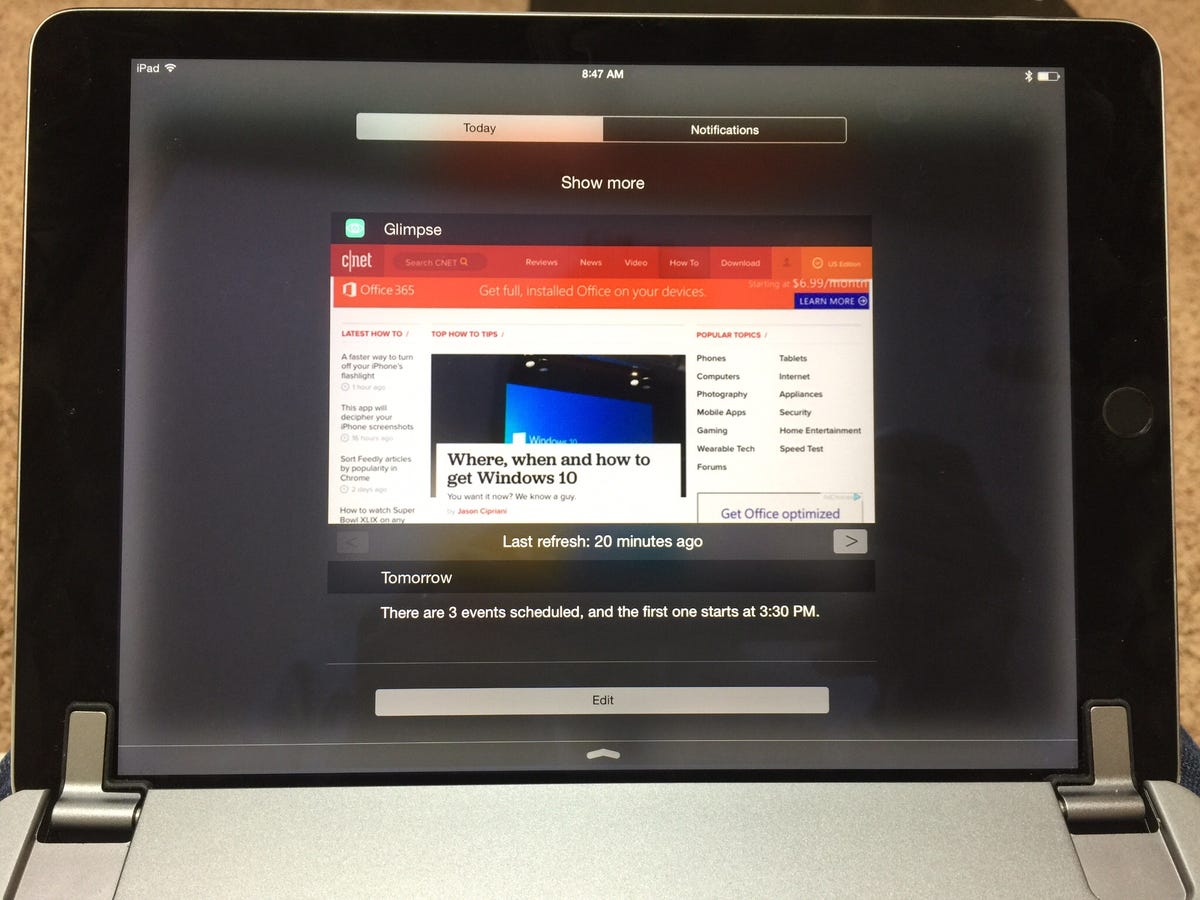
Jason Cipriani/CNET
Now this is an interesting app. Glimpse is designed solely to display webpages of your choosing in the Today view of Notification Center. The thought behind it is that we all often refresh a webpage or site in order to check for updates, and by putting the page in widget form we can do it from anywhere on the device. That is, instead of launching Safari then navigating the page and waiting for it to load.
After installing Glimpse, you launch the app where you add the webpage(s) you want it to display. In the app’s settings, you can customize the size of the preview and the amount of time between refreshes.


Screenshot by Jason Cipriani/CNET
Next, you’ll need to add the widget to the Today panel in Notification center. You can do so by pulling Notification Center down, selecting the Today tab, scrolling to the bottom of the screen and tapping on the “Edit” button. Tap the green button next to Glimpse and the widget will become active.
Tapping on the webpage previewed will bring up two buttons: one to refresh the page, the other to open it in Safari. Arrow buttons along the bottom of the preview allow you to scroll between pages added to the app.
I’ve been using Glimpse for a couple of days now and my biggest complaint is slow loading times of webpages in the widget. I’ve talked with the developer and he’s assured me he is aware of the issue and working on speeding it up.
Glimpse is currently available in the App Store for $2.99.




