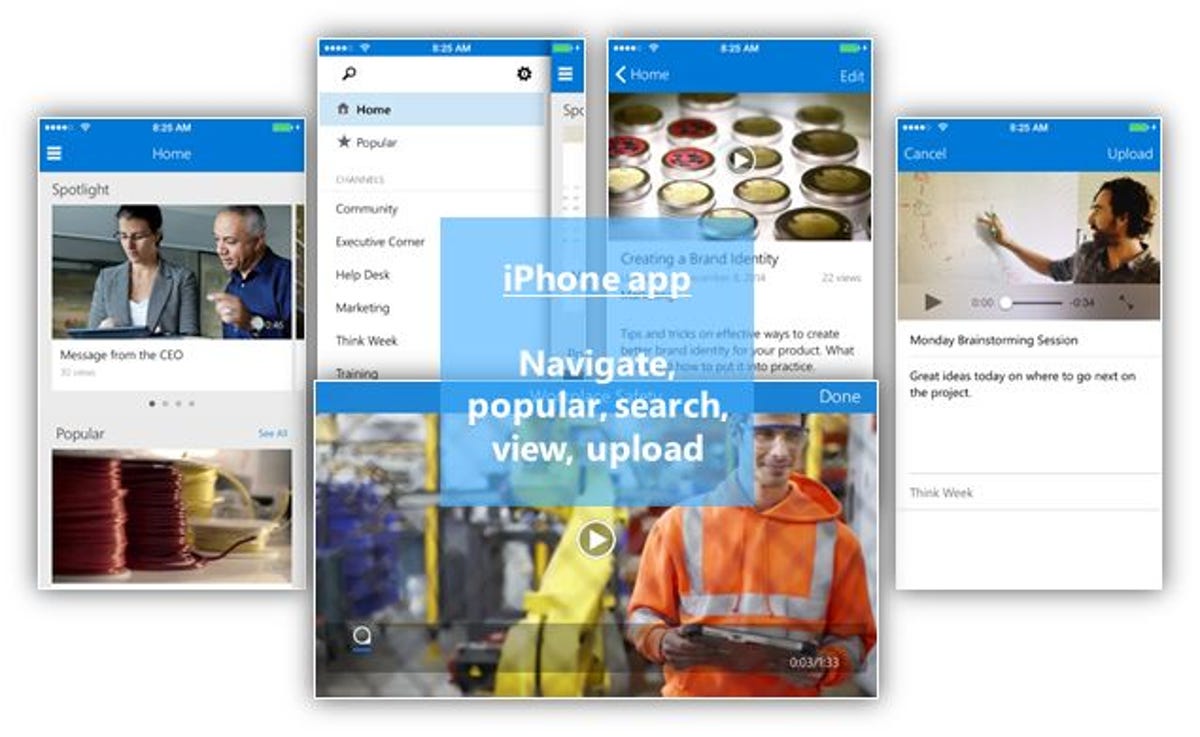
Microsoft
It’s the rare company these days that doesn’t leverage video in some form or another, whether it be for training, promotion or just dissemination of important information to its workers. But not all intranets are equipped for video sharing and distribution, to saying nothing of allowing employees to create and share videos of their own.
Microsoft Office 365 Video is a new iPhone app that offers businesses a private video portal, a company-wide YouTube of sorts for browsing, searching, viewing and uploading videos.
The app essentially recreates the Web version of Office 365 Video, which debuted last November, in an app written expressly for iPhone. Here’s a feature demo from the show Office Mechanics:
Office 365 Video is available now in the App Store. However, although anyone can install the app, only subscribers to Office 365 Academic or Enterprise editions can sign in and use it. Notes Microsoft: “Office 365 Home, Personal, Student, and Government plans are not currently supported.”
Will they be at some point? Here’s what Microsoft plans for the immediate future: “Government plans are in the final planning stage and coming soon. We are currently reviewing the video needs for users on other plans (e.g., Kiosk) and how to enable the right solution for those scenarios.”
Want to learn more? On Friday, April 17, Microsoft will host a “YamJam” session (similar to Reddit AMAs) from 9 to 10 a.m. PT. It will take place on Yammer and allow “customers and partners [to] connect directly with the Office 365 Video product team to ask questions and learn more about the announcement.”
If you’d like to participate, you’ll need to join the Office 365 Video group.




