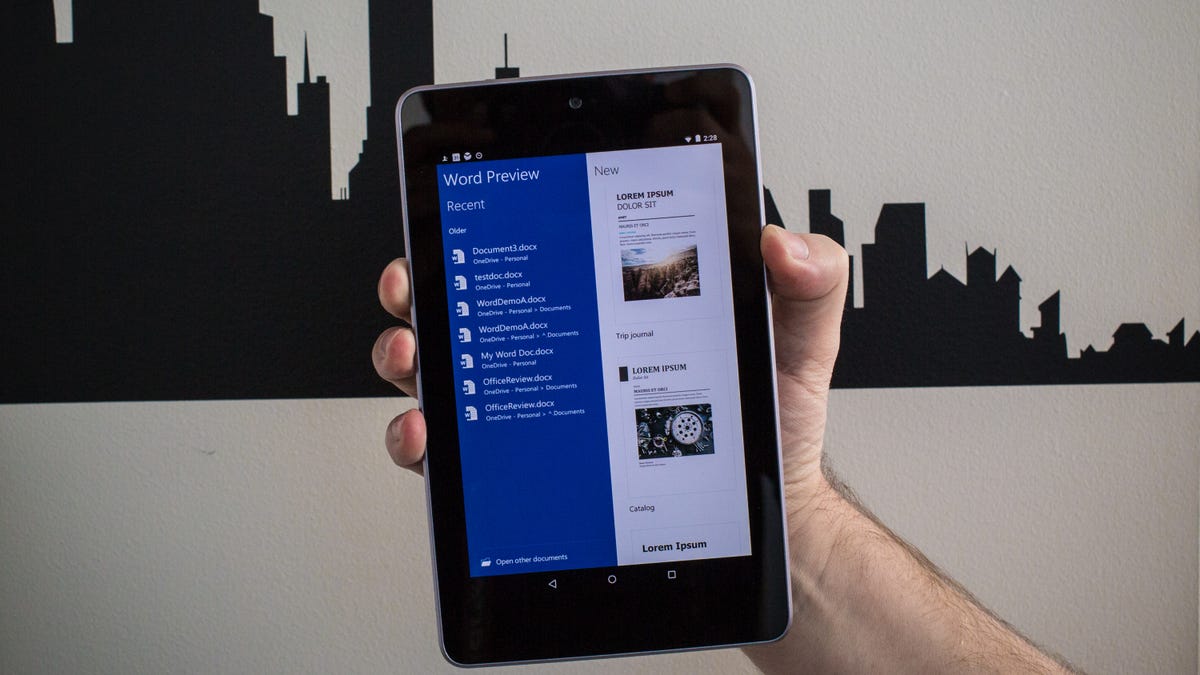
Photo by James Martin/CNET
After three months of waiting, Microsoft Office will officially launch for Android tablets today, bringing Word, PowerPoint and Excel to these midsize devices. The apps work much like the iOS versions, letting you create and edit documents, presentations and spreadsheets that will sync with OneDrive so you can work from anywhere.
Also like its iOS counterparts, the Android versions of Word, PowerPoint and Excel let you quickly browse and open recent documents from your OneDrive or Dropbox accounts. You can also create new projects using a variety of handy templates. These templates, by the way, are completely customizable, letting you fill in your own details to create great-looking documents, presentations and spreadsheets.
Take a peek at Microsoft Word, PowerPoint and Excel for Android tablets (pictures)






The preview for Office apps on Android tablets began in November of last year, letting users sample Office as a work in progress, the feedback from which Microsoft says it used to improve the apps for Android users. The company later ramped up to expand the preview to more beta testers in early January.
All of the apps require you to have a Microsoft account (you can sign up from the app itself if you don’t have one), but once you’re all set up, you’ll be able to create and edit documents for free during a one-month trial. After your free trial is up, you can sign up for a subscription to Office 365 with a number of tiered subscription plans for both large and small businesses down to individual users.
Office for Android works on tablets running Android KitKat 4.4, that also have 7-inch screens or larger (sorry, phablet owners). While you can use the final apps on an Android tablet running Lollipop, Microsoft isn’t officially supporting that OS quite yet. Look for that to be green-lighted in a subsequent update.




