Many regard Gmail as the world’s best Webmail service, and Google generously places no limits on the number of accounts you can have. When it comes to managing those accounts, however, the service needs a little help.
Although you can effectively sign into additional accounts, switching between them is a hassle. There’s no unified-inbox option, no way to view all your accounts under one roof.
Fortunately, Chrome users have an excellent option in the form of Checker Plus for Gmail, a free Chrome extension that not only makes all your accounts available at a glance, but also gives you voice features, pop-up preview windows and a more convenient interface for checking messages.
Here’s how to get started with it, and how to enable some of its best features.
Step 1: Install Checker Plus for Gmail from the Chrome Web Store.
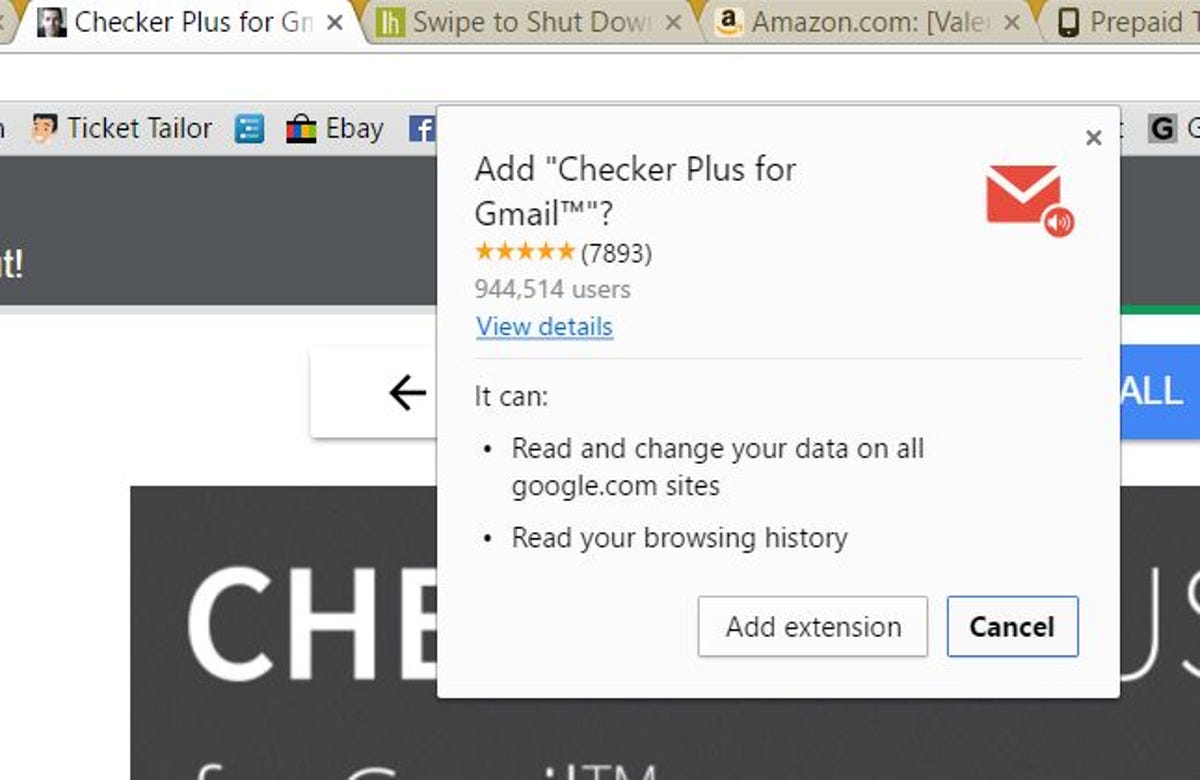
Screenshot by Rick Broida/CNET
Step 2: You’ll see a newly added icon on your Chrome toolbar. Click it and you should see the contents of your inbox — or multiple inboxes if you’re already signed into multiple accounts. Checker Plus displays all unread mail in a scrolling window; you can quickly jump to a particular account by clicking its icon in the left-hand sidebar:
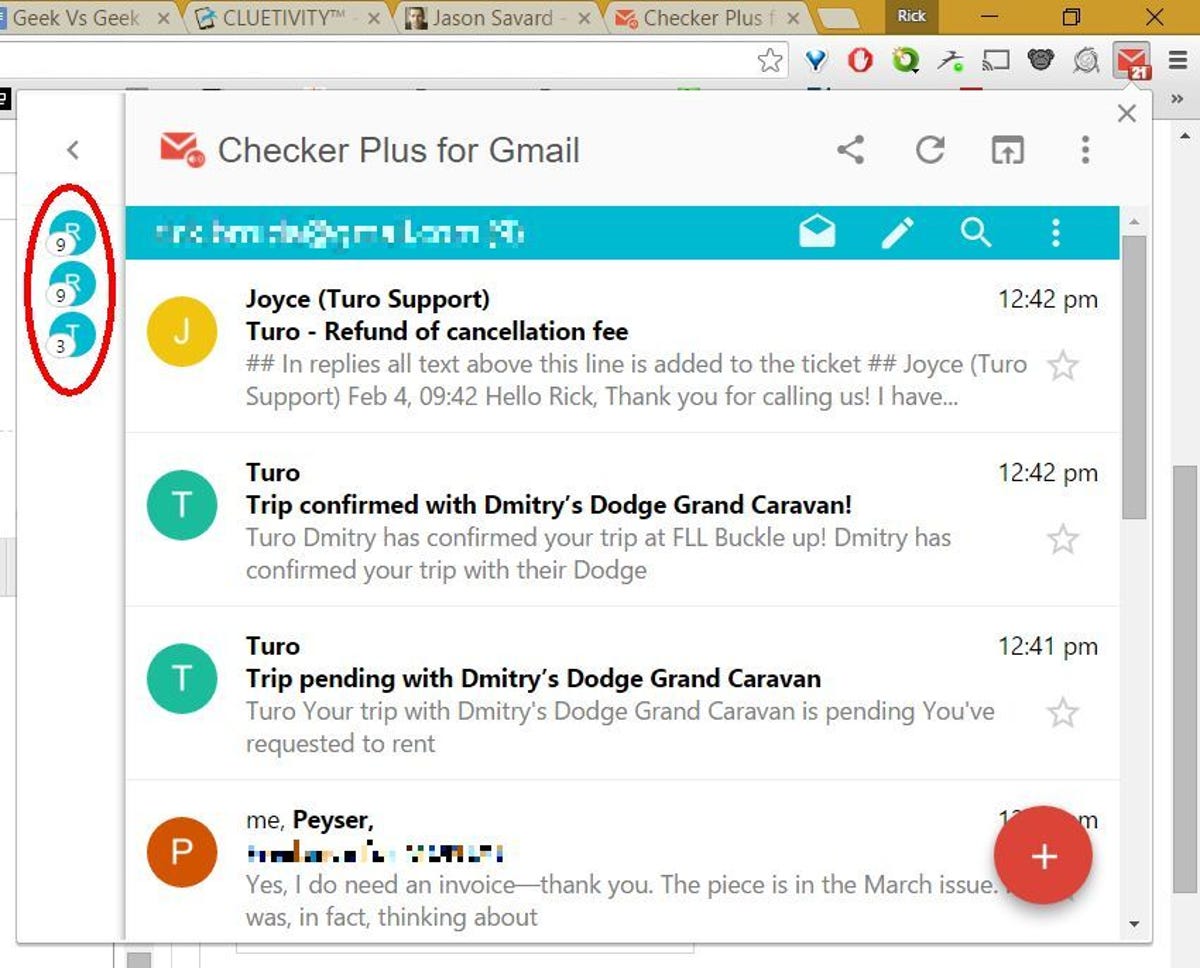
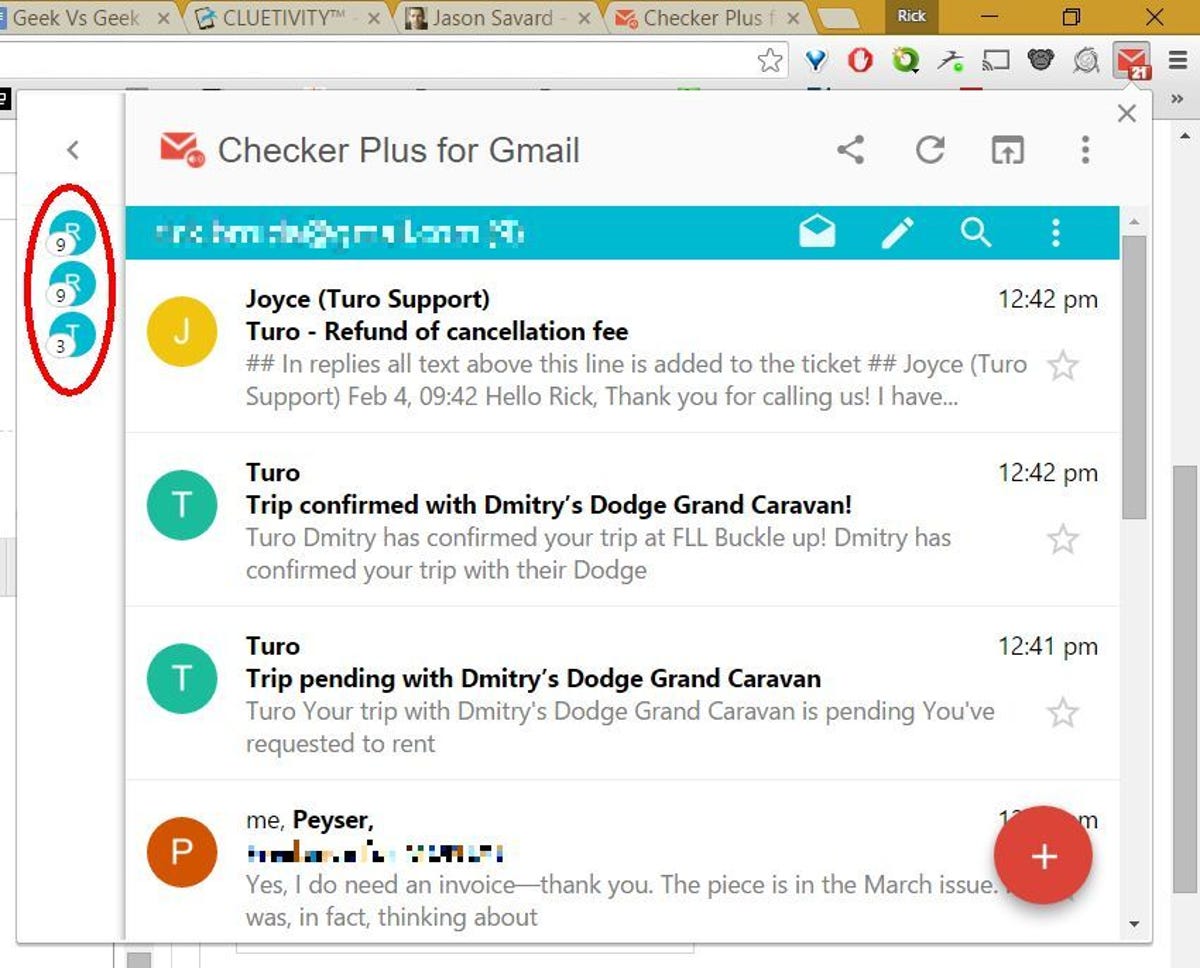
Screenshot by Rick Broida/CNET
Step 3: Now let’s configure a few of the more interesting features, starting with voice recognition. Right-click the Checker Plus icon, then click Options. In the new tab that opens, click Voice Input and check the Voice Input box. Now you can close the Options tab.
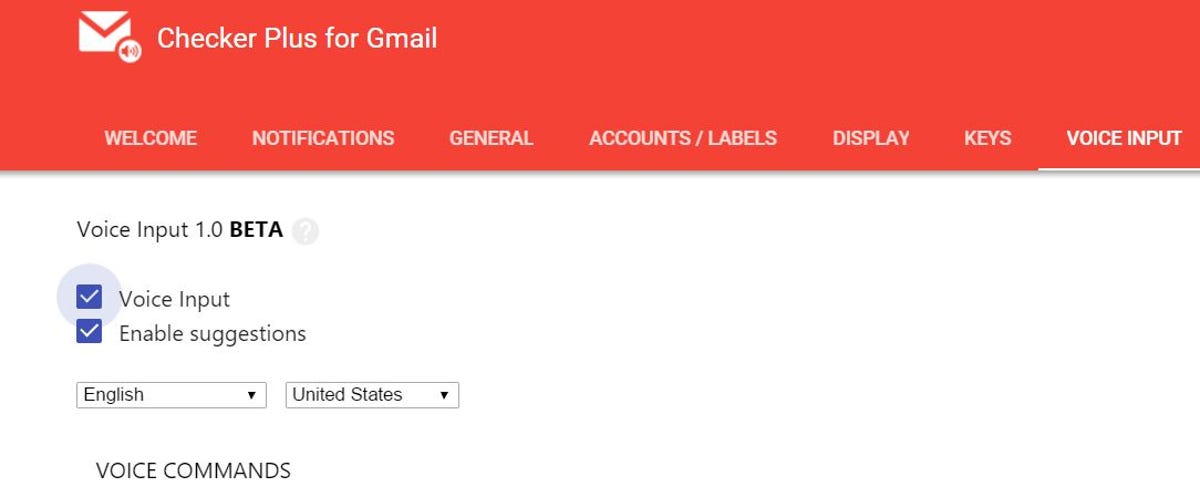
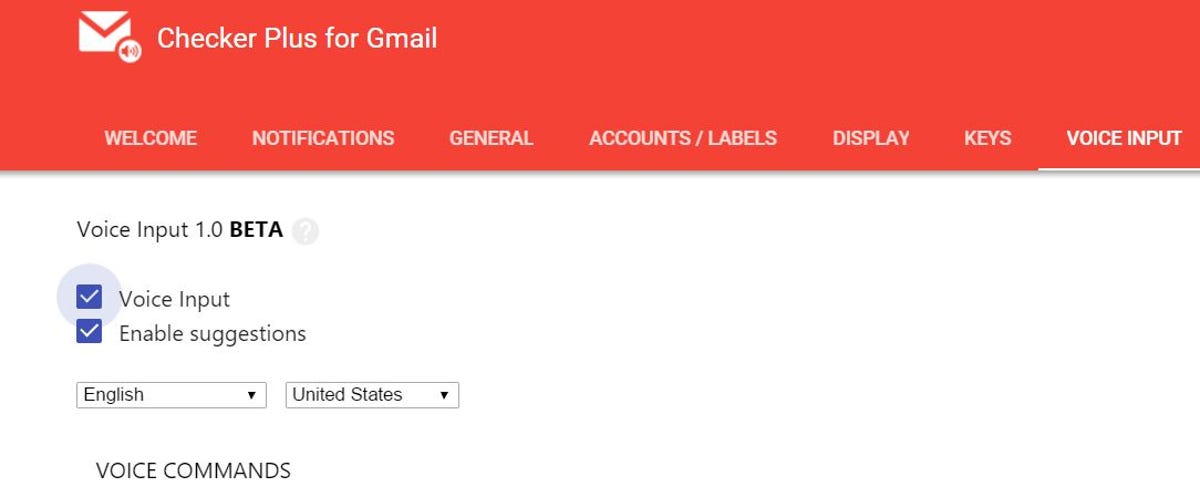
Screenshot by Rick Broida/CNET
Step 4: Compose a new email by clicking the Checker Plus icon, then the big red plus in the bottom-right corner. In the compose-mail window that appears, look for the microphone icon near the bottom and click it. Now you can dictate your message, same as you would on your phone. Note that the microphone icon acts as a toggle switch; it will keep capturing your voice until you click it again.
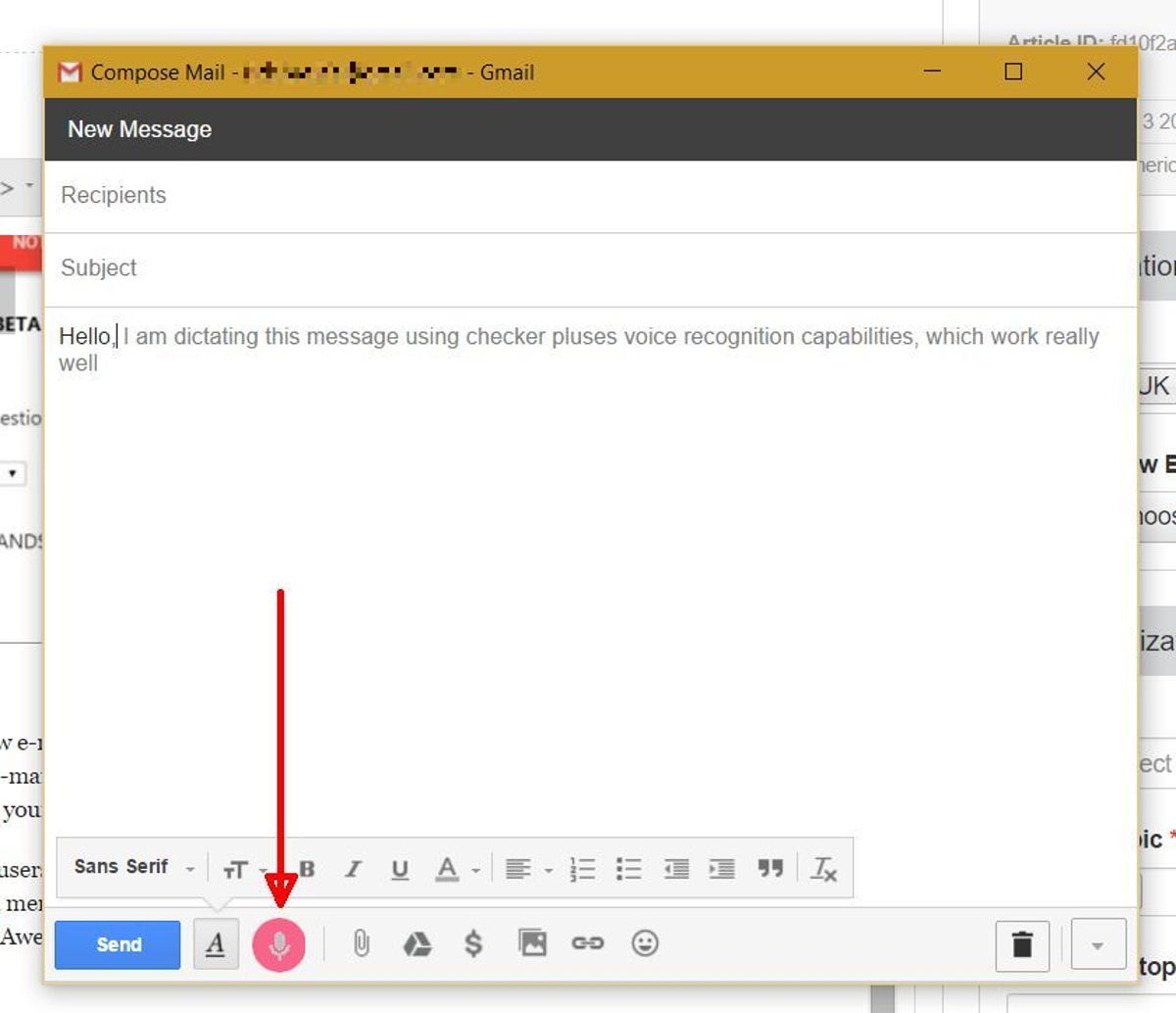
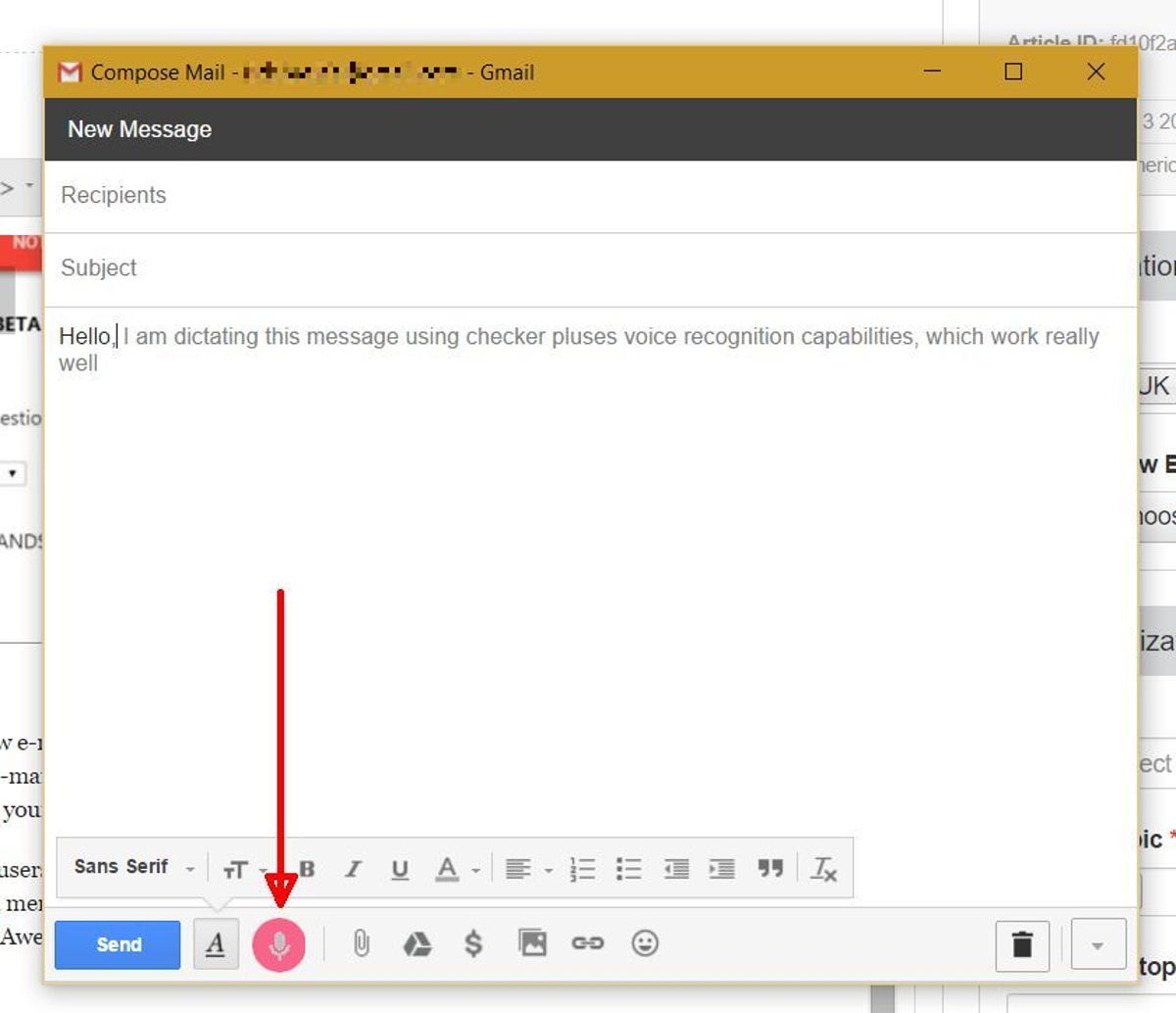
Screenshot by Rick Broida/CNET
You’ll definitely want to spend some additional time in the Options area, as Checker Plus affords a ton of customization: colors, notifications, keyboard shortcuts and so on.
Checker Plus is donationware, and author Jason Savard definitely deserves a contribution. If you need additional incentive, your contribution (any amount) unlocks additional features, including skins and themes, a do-not-disturb schedule and people-specific sounds.
While you’re looking for ways to turbocharge Chrome, check out three time-saving Google Chrome extensions from CNET’s Nicole Cozma. (Hint: Checker Plus was one of them.)




