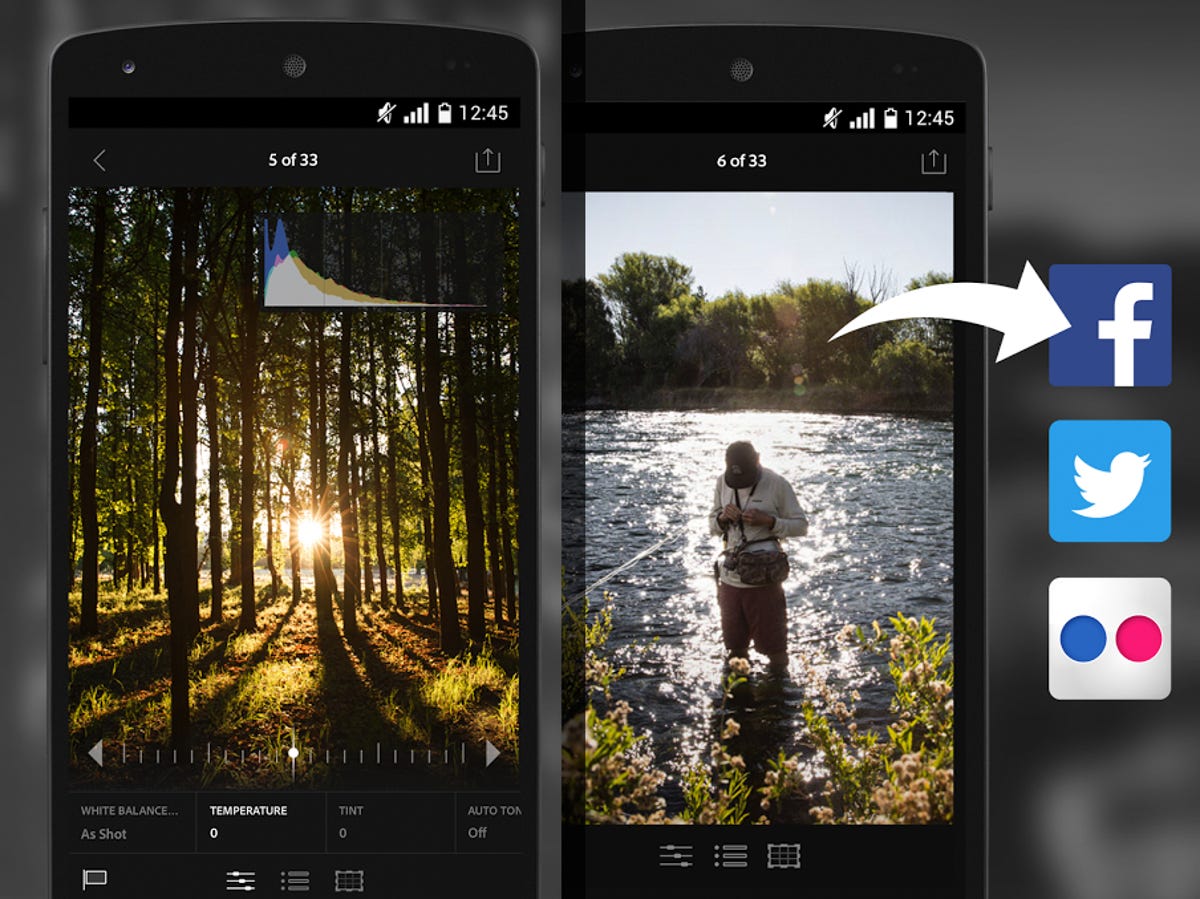
Adobe
Time for some developing news: the Adobe Lightroom mobile app is now available for Android. Install the app and you can edit, organise and share your photos from your smartphone, then sync online with your full-sized Lightroom software on your computer.
Lightroom with a view
- Adobe Lightroom Mobile review for iOS
- Adobe’s new mobile, online tools show its growth beyond PCs
- Lightroom 5.7 supports new Canon and Nikon cameras, iPhone 6
- Survey shows polarized opinions about Adobe Creative Cloud
- How to process and edit raw files from your camera
Adobe Photoshop Lightroom sucks in your photos and organises them into a library, from which you can then edit and process them. It first went on sale in January 2007 following a year of beta releases — the current version is Lightroom 5.
The iOS mobile app was released last year for the iPad and shortly thereafter the iPhone. The Lightroom mobile app is free to download for iOS or Android, but to use it you need to pay for the Lightroom 5 desktop software and an ongoing subscription to Adobe’s online Creative Cloud service. There are various price plans that start from £14 (which converts to $21 or AUS$26) per month. To see if you fancy it, Adobe offers a 30-day free Creative Cloud trial.
Once you’re signed up, the app allows you to quickly flag or reject photos you’ve taken on your phone or other images stored in your library — including images shot in raw format. You can edit images using familiar Lightroom tools and presets, then sync those edits, metadata and other changes to the Lightroom catalogue on your Mac or Windows computer.
Lightroom mobile for Android is available now from the Google Play store, and we’ll have an in-depth review in the next day or so.
“Developing” news, geddit…? Oh forget it.




