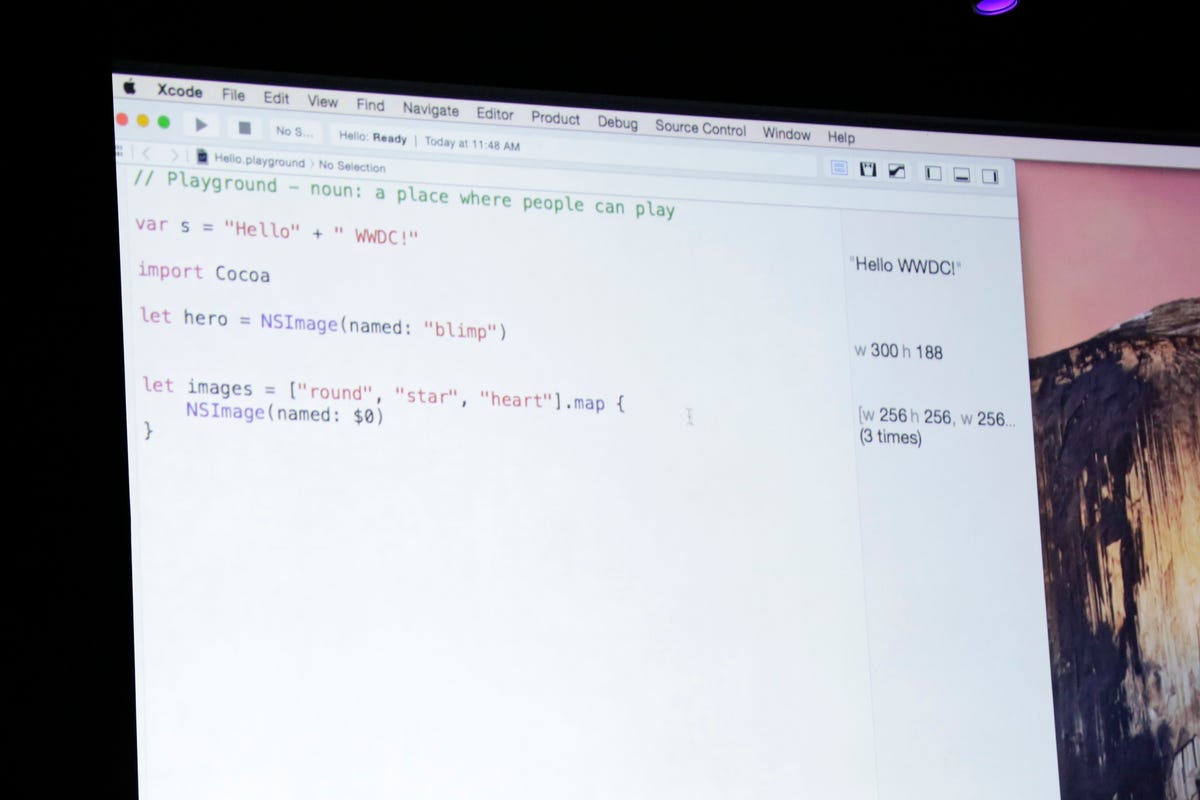
Swift is a programming language built by Apple. It was announced at Apple’s Worldwide Developer Conference in 2014. Up until that point, apps developed for iOS and OS X were written in another programming language, called Objective-C.
Budding developers, hobbyists or those who simply want to tinker will need to take the time to learn Swift in order to write apps for Apple devices. Stanford University offers a free class that walks you through developing using Swift, but it assumes you’re a more advanced developer than someone just starting out.
For someone new to programming, an app like Swifty is a good starting point. The app not only teaches you basic programming skills, it teaches you Swift along the way. More importantly, it’s not just a book of full of text and confusing terms. The app is an interactive teaching experience; you read about programming, then you actually write code and receive immediate feedback.


Screenshot by Jason Cipriani/CNET
After downloading the app you’re walked through the first lesson, which is free. You can then unlock more chapters, each one containing another lesson, through an in-app purchase of $0.99, 79p or AU$1.29 each. Or you can opt to unlock all lessons for $2.99, £2.29 or AU$3.79.
According to the developer’s comments on this Product Hunt thread, advanced topics and lessons are on the way.
Swifty is compatible for both the iPhone and iPad, and is available for free in the App Store.




