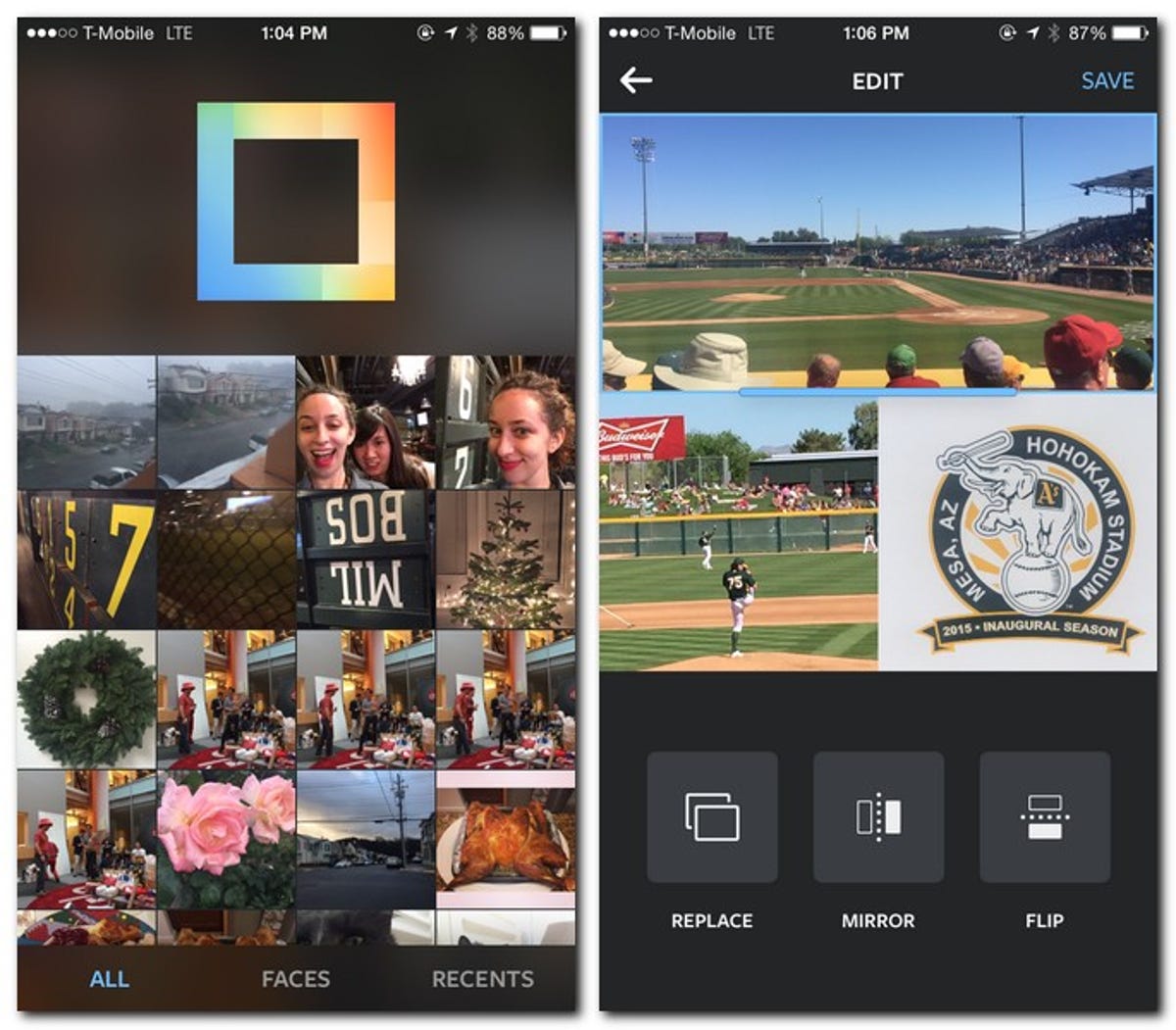
Screenshot by Sarah Mitroff/CNET
Instagram wants you to forget all of those other collage apps. Today the company debuted Layout, a standalone app for iOS (Android
‘s coming soon) that lets you create photo collages that you can then share to Instagram or Facebook. You don’t even need an Instagram or Facebook account to use it.
Related stories
- Instagram’s Hyperlapse app aims for smooth time-lapse video
- Turn your Instagram pictures into tattoos
Photo collages have already been a common sight on the Facebook-owned, photo-based social network, but you needed to employ an outside app, like Diptic or Photo Grid, to create them. Now Instagram is hoping to edge out those apps and the many others like them with Layout. So far, the app has a lot going for it up front, with a slick design and simple controls. The app also doesn’t create any borders between the photos, like other collage apps do, which helps the collages you create with it feel more modern.
Within Layout, you’ll see all of the photos in your camera roll, plus two categories for recent photos and faces, where you’ll only see pictures of people. It’s pretty neat that Layout can pick out photos with faces in them, even if it doesn’t always get it perfect (I saw several pictures of pets there).


You select up to nine photos to create your collage, and as you pick photos, the app automatically plugs them into the 10 collage options available. From there, you can pick the layout you want and then tweak it as you wish.
You can move around photos into different spaces, drag the edges of each photo to change its shape or size, and move the photo around in the space to frame the part you want. You can also flip photos horizontally and mirror them to create different effects, like you see above. When you’re satisfied with your creation, you can share it out and save it to your phone.
Layout is the second standalone app from Instagram, following Hyperlapse , which shoots time-lapse videos. That app was released in August 2014 for iOS and still hasn’t made its way to Android.




