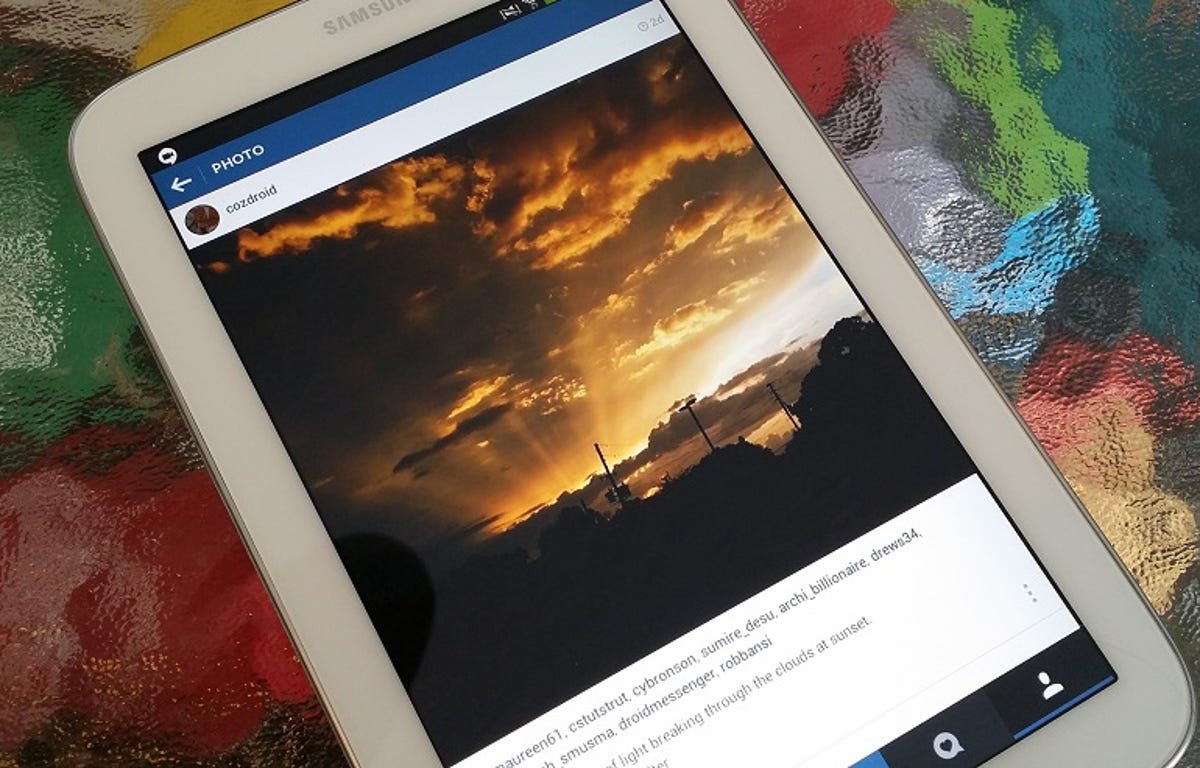
Photo by Nicole Cozma/CNET
When sharing photos on Instagram, you may receive either unwanted comments, or even spam messages (don’t click their links!). Whether you just want to remove a comment you don’t like, or you want to prevent a spammer from also spamming your followers, Instagram allows you to delete and report individual comments. Here’s how:

 Enlarge Image
Enlarge ImageScreenshot by Nicole Cozma/CNET
- Tap any comment, or the comment button itself, to open the Comments area.

 Enlarge Image
Enlarge ImageScreenshot by Nicole Cozma/CNET
- Press and hold on the comment you need to remove and then tap report (!) or delete (trash can) in the top right-hand corner. Doing this action on your own comments will only display the delete option, thankfully.

 Enlarge Image
Enlarge ImageScreenshot by Nicole Cozma/CNET
- If you chose to report the comment, a pop-up will appear that asks if it is a Spam or Scam, or Abusive Content.
- Deleting a comment will allow you to undo the action for a few seconds, but then it’s gone for good. (A confirmation dialogue no longer appears.)
Now you can keep your photos clear of any comments that you don’t approve of. How do you like the Instagram commenting system? Share your thoughts in the comments.
Editors’ note: This How To was originally published on May 15, 2014, and has been updated to include new information.




