My brother and I often text about the shared misery we experience as Cleveland Browns fans. I recently received a Billy Manziel shirt as a joke gift from a friend (who, I should point out, is a long-tortured fan of the Buffalo Bills) and texted a picture of me wearing it to my brother.
Now that Johnny Manziel’s exploits have gone from sad and frustrating to sad and frightening, I no longer want to see that photo when I scroll through the rambling text conversation between my brother and me. Thankfully, there is a way to delete a photo or video without deleting the entire conversation to which it’s attached.
To delete a photo or video from the Messages app for iOS, open a text conversation, find the offending photo or video and tap-and-hold on it. A short tap opens the photo and video, and a hard tap-and-hold will preview it via 3D touch on supported devices. For our purposes here, you want to perform a gentle tap-and-hold.
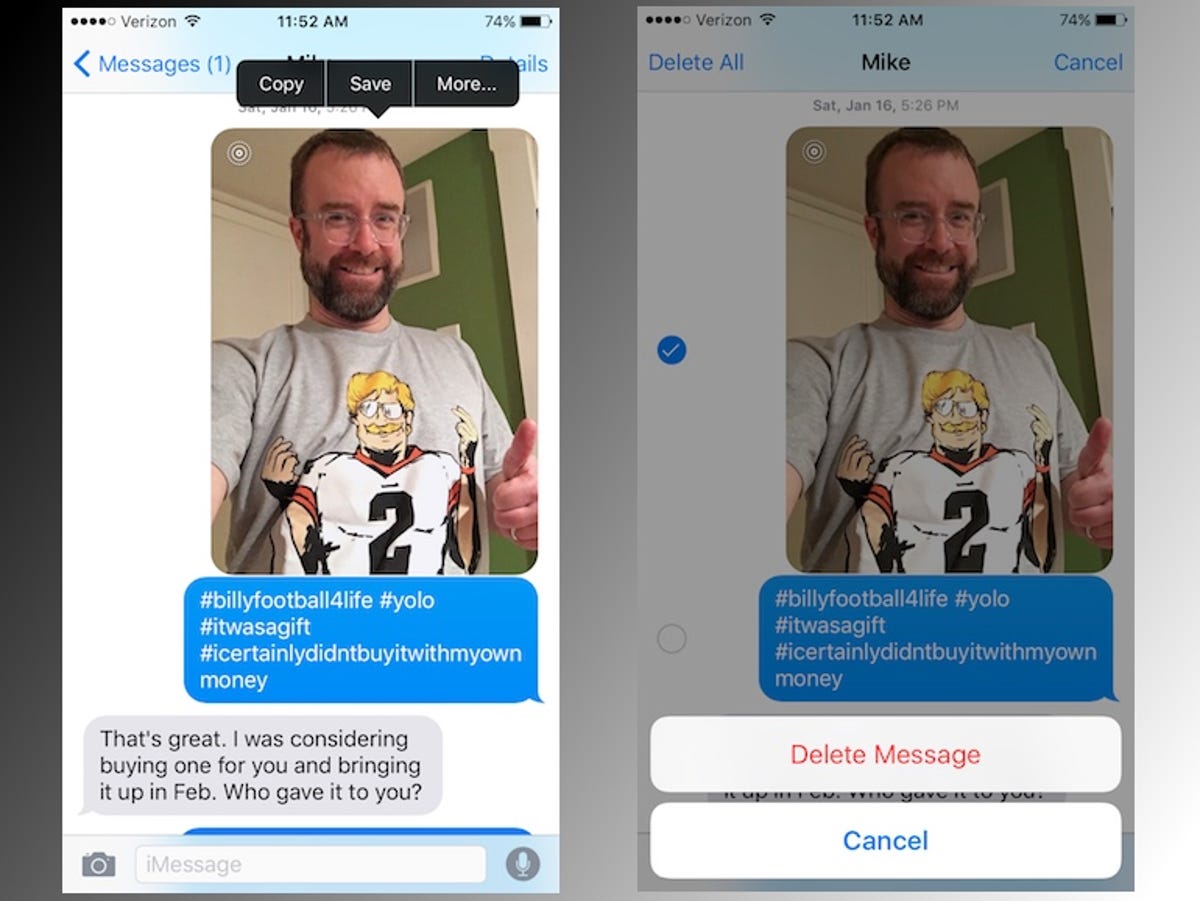 Enlarge Image
Enlarge ImageScreenshot by Matt Elliott/CNET
Your gentle tap-and-hold will reveal a three-button menu: Copy, Save and More. Tap More, which selects the photo or video via a small blue checkmark along the left edge. Next, tap the trash can in the lower-left corner and then tap Delete Message. The photo or video will be permanently deleted, but the rest of the conversation will remain.
You can delete multiple photo and videos using this method. After tapping the More button, you can scroll through the text conversation and select other photos, videos and messages before tapping the trash can.
In related news, learn how to name a group conversation in Messages for iOS.
(Via OS X Daily)




