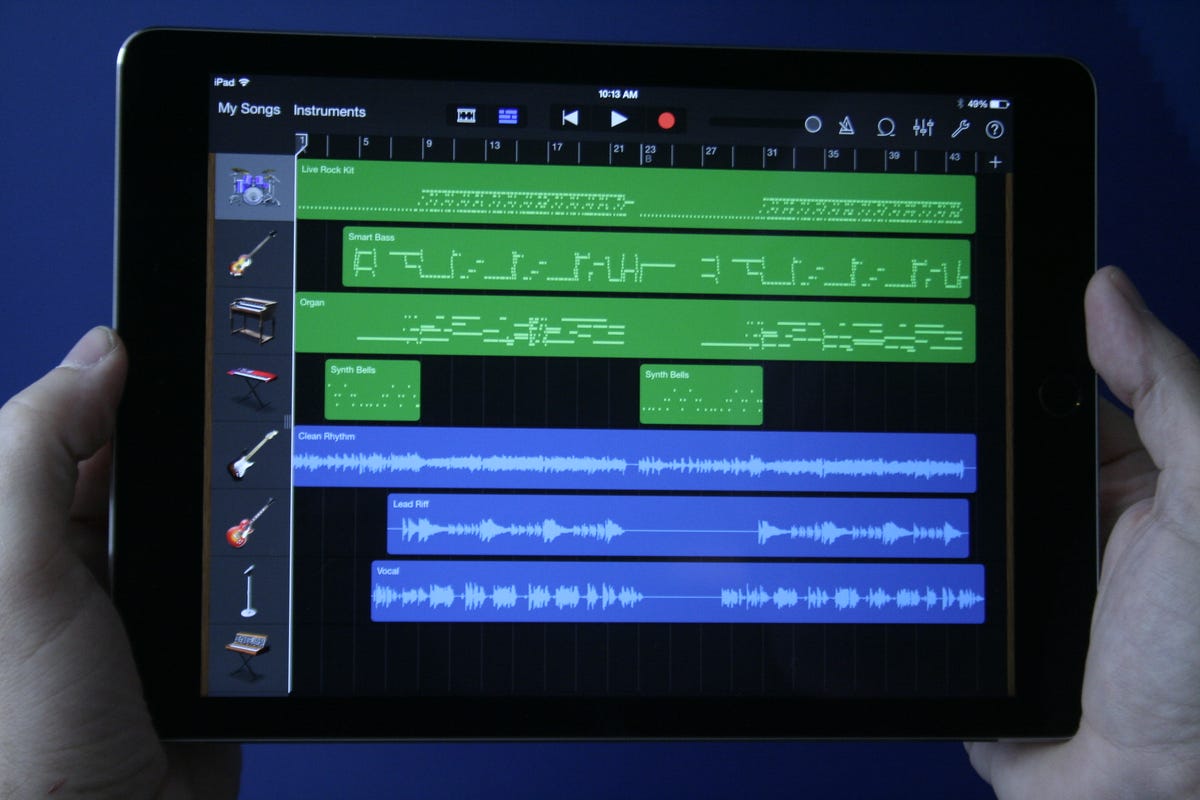
Eric Franklin/CNET
Coming hot on the heels of the launch of Apple Music this morning, Apple also unveiled an updated version of GarageBand for both Mac (Mac App Store link) and iOS (iTunes App Store link).
With the launches today, Apple seems to be doubling down on its commitment to the whole musical process. Now musicians can start a song in GarageBand, refine it in Logic Pro with an easy native import, and then share the work directly with followers using Apple Music Connect.
It’s important to note, however, that the main focus of the update and the changes below are on the Mac version only, with a key update to the iOS version you can read about in its own section below.
9 things you should try first with Apple Music (pictures)
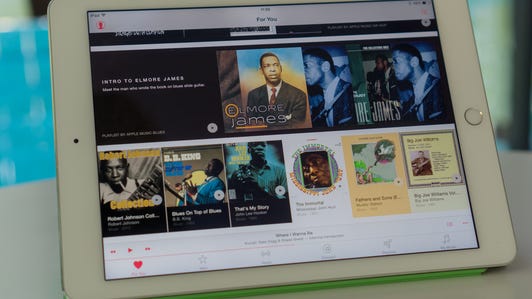
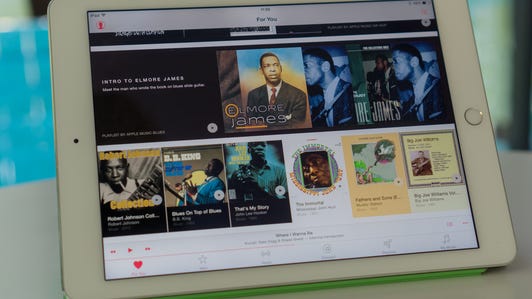




Catching up with Logic Pro
The biggest new addition are the drummer features carried over from the Logic Pro for Mac update back in January. Now, in GarageBand on the Mac, you’ll get 10 new drummers to use with your creations with an emphasis on hip-hop and electronic music.
Apple said in a phone call this type of music should not be constrained by traditional drum kits and instead thinks of the new drummers as beat producers. This is reflected in the UI with pads and other controls that are unlike the current drum kit layouts in GarageBand.


Apple
Transform Pad
A new UI control called the Transform Pad lets you click and drag on your Mac to new pads, changing the sound and quality of your tones in real time. While recording a track live, you can make these changes to your sounds and your adjustments will be captured to the recording. This is also true for the knobs and controls on synths — each change you make while recording will be captured.
More loops and sounds
All told, there are 1,000 new loops with a strong emphasis on hip-hop and electronic dance music (EDM) for the Mac version of GarageBand. But it’s not just about hip hop and EDM; there have been several loops added to all genres with new melodies, bass lines, percussion instruments, and many more.
The update also brings tons more synth sounds that can be used with hip-hop and EDM projects. All of the sounds can be tweaked in real time using the Transform Pad.
Force click controls on new MacBook Pros
If you’re lucky enough to own one of the newer MacBook Pros, you also get some force-click controls and haptic response for specific actions. For example, you can force click on a region in a song to rename it, or on a note in a piano roll or score to delete just that note.
Haptic feedback (like a vibration or click you can feel) makes dials more intuitive by giving you a nudge when hitting 0 dB on the Track Volume slider, or moving the Track Pan knob past the center position. These are nice touches because you might be used to using real-world mixing boards that have a specific feel while turning dials and knobs and these additions attempt to give you that physical response you’re used to.
iOS gets a key update
While the iOS version of GarageBand doesn’t share all these drummers, sounds, or force click features (obviously), what it does get is something very important to the process: the ability to publish your music through Apple Music Connect.
When you’re finished with a song using GarageBand on iOS, you can post your work directly to Apple Music Connect provided you have an account. Apple says the Mac version will be getting this functionality soon, but for now, iOS users are the only ones with the power to publish.
Apple wants to cover every step
What’s clear with the latest updates to GarageBand and even the launch of Apple Music is that the company wants to be a part of every step of your musical process. Whether you’re just putting loops together for inspiration on the couch in GarageBand or mixing down tracks for your band in Logic Pro, Apple has the tools for the job.
But now with Apple Music, the company has added a new piece the puzzle — publishing your work. By signing up for Apple Music Connect you’ll be able to record your music in GarageBand, Logic Pro, or both, then post your creation to Apple Music so the public can listen too. It’s tough to say how this will pan out with major artists and record labels, but one thing is for sure: Now anyone can create music and get it out to the world and Apple has tools for every step of the process.




