

Now playing:
Watch this:
Chromecast now works with Google Photos
2:00
During its Nexus event Tuesday, Google also announced a few big updates to Google Photos , the photo storage service it debuted earlier this year. Sharing is improved, you can display photos on your TV and there’s a new tool to organize your photos.
Already a great tool for organizing every photo and video you take, Google Photos gets even better with this update. Here’s a breakdown of what’s new.
Shared photo albums
When Google Photos launched, the service didn’t give you any options to pool photos from multiple people into a single album. Later this year, you’ll be able to do that.
Sharing an album is great for trips or big events, where several people are shooting pictures and you want to collect them all in one place. Friends and family can join an album you create and add their own pictures. Everyone else who is part of that shared album will get a notification when new images are added, right on their phone or tablet.
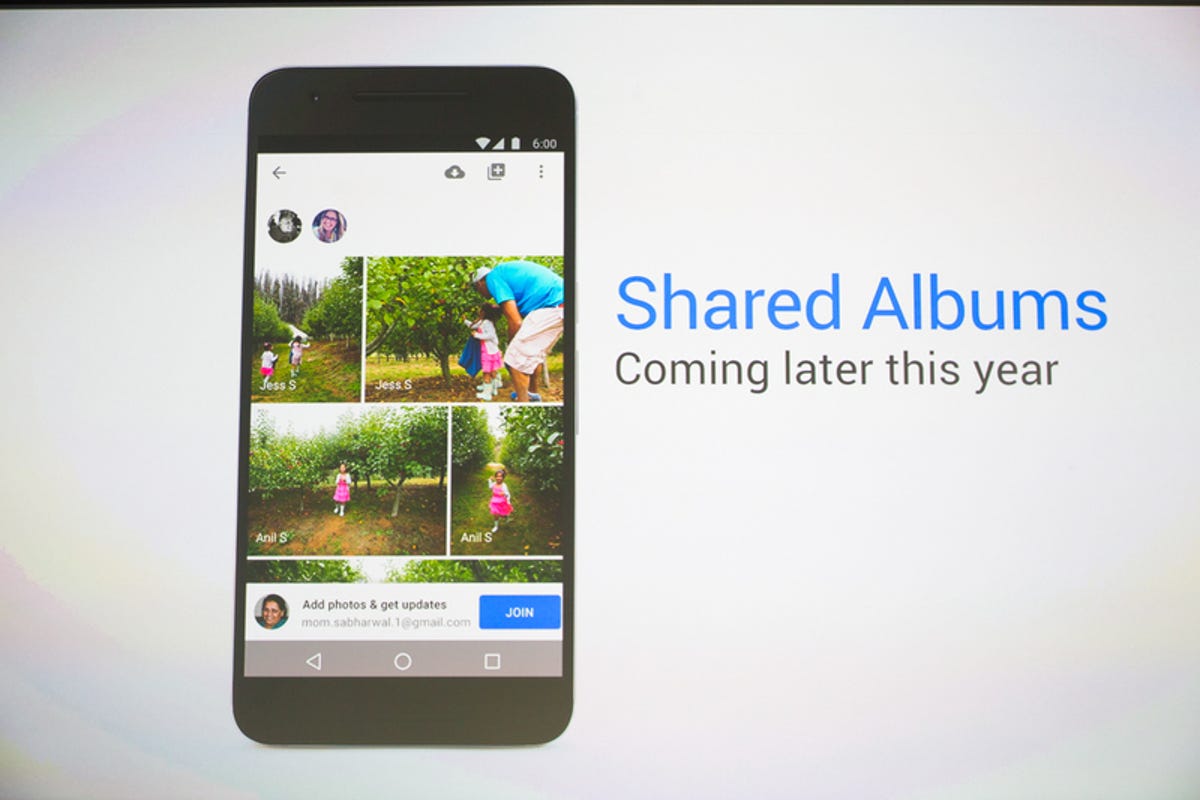
James Martin/CNET
Shared Albums can also work for sharing pictures of your kids with their grandparents. You can create an album of photos of your children, have your parents join that album, and they’ll get notified when you add new photos. They’ll see those photos immediately in their Google Photos app, saving you the trouble of emailing them to you folks.
People labeling
Want an easier way to organize pictures of people? Well, Google is now letting you label the people in your photos, using whatever name you want. When you do this, you can then search within Google Photos using that label, and the app will be able to find those photos faster.
It works like this: You go through your Google Photos, looking at photos you took of a recent family trip. For each person in a picture, add a label using whatever name you call them. No one else will ever see the labels you use; Google says they are completely private.


James Martin/CNET
Later, you can search for photos of your mom or sister along with other keywords, like “Mom in Santa Cruz” or “[Sister’s label] with a dog.” Google’s image recognition technology helps find pictures based on keyboard, and uses the labels you assign as well.
People labeling is available starting this week on the Google Photos Android app and will make its way to the iOS app and the Web soon.
Chromecast support
Long gone are the days of showing off pictures to your friends with a slide projector, but you can recreate that same experience in a much more modern way.
Finally, you can share photos from your phone’s small screen to a much larger TV using the Google Photos app and a Chromecast. You get to pick what shows up on the TV screen and browse photos on your phone at the same time to pick the next image. You can even display an animated GIF or video you have stored in Google Photos.
Chromecast support will be available in the Android apps this week, with iOS following shortly after.


James Martin/CNET
More about Google Photos
Google’s photo-storage service is a great system for organizing all of the photos and video you capture with your phone. It’s particularly great for documenting vacations and trips and helps you easily create sharable albums. For more details on it, read CNET’s review of Google Photos .




