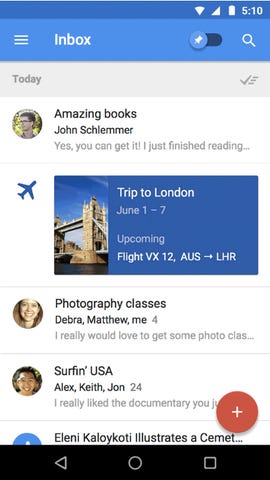
Google wants more people to rethink their email software, so it’s opening its Inbox email service to anyone.
The software, previously available only if Google fulfilled your request to use it, is a significantly different way of handling email in a Gmail account. Instead of listing email in chronological order, it automatically categorizes messages into folders that float to the top of your inbox when new items arrive. It also encourages you to treat emails as to-do list items, sweeping them out of the way if you’re done with them and turning them into reminders if you think you should deal with them again.
“As of today, Inbox is open to everyone — no invitation required,” Alex Gawley, director of product management, said in a blog post Thursday during the Google I/O developer event in San Francisco.
Though Inbox is separate from Gmail, you can still use the traditional interface at the same time. Inbox is available as an app for iOS and Android and as a service on the Web.
Over the last two decades, email has transformed from a useful new technology to an overwhelming headache. It’s so bad that “inbox zero” — a completely empty inbox — is for many people an unattainable fantasy. Inbox is an attempt to rethink email to make it faster to deal with, to elevate important messages and to group email into useful categories.
With Inbox, messages are sorted into categories like finance, social, promos and updates. You can also establish your own categories — messages from your family members, for example. Sweeping emails to the right in the smartphone interface archives them so they’re out of the way; sweeping them left “snoozes” them so they’ll pop back into your inbox at an established time.
Previously, though, deleting email in Inbox required two taps. With Thursday’s update, there’s now an option to set the app so that sweeping a message deletes it. There’s still no delete button, though.
Other changes in the app:
- “Trip bundles” group email messages about a particular journey into a single bundle.
- “Undo send” mirrors Gmail’s ability to cancel a sending operation if you have second thoughts about a message or want to fix a typo.
- It’s integrated with the Google Keep reminder service to make emails even more like to-do list items. And if somebody emails you something that looks like a to-do list item, Inbox might suggest adding a reminder for it.
This is a developing story. Follow CNET’s Google I/O live blog and see all of today’s Google I/O news.




