Spotify boasts more than 50 million songs in its catalog and grants users access to the entire archive, regardless of their subscription level. Out of its 400 million-plus user base, 182 million are paid subscribers, and it’s one of top music streaming services in the world.
Unlike Apple Music, Spotify offers a free, ad-supported version of its service, which poses the question: Should you pay to listen? In addition to removing the ads that interrupt your music-streaming enjoyment, there are six good reasons to pony up $10 (£10, AU$12) a month for Spotify Premium. Several of these features and settings apply to the service’s mobile app, and we noted where Spotify Free may or may not differ if you’re listening on a phone, desktop or tablet.
No more shuffle-only mode
The biggest reason to upgrade if you use Spotify’s paid app on your smartphone is the ability to play any song you want… on demand. With the free version, you’re forced to listen in shuffle mode outside of select playlists, such as Daily Mixes. With Spotify Premium on your phone, you can end an evening with The Weeknd’s Out of Time and Drake’s Fountains without power ballads from the Cats soundtrack ruining the moment.
(Spotify’s free service does not restrict you to shuffle-only mode, it should be noted, when you’re using the desktop or tablet app.)
Unlimited skips and replays
You can skip only so many songs when listening to a shuffled selection of songs with Spotify’s free service. Specifically, you get just six skips per hour. With Premium, you can skip as many songs as you deem necessary. In addition, mobile listeners can put a song on repeat or hit that back button as often as they’d like.
Enhanced audio quality
Spotify Free lets you listen to music at normal (96 kilobits per second) or high quality (160 Kbps), and you can’t adjust the bitrate beyond that. Spotify Premium adds Very High quality streaming at 320 Kbps, which can make for better, more detailed audio output if you use high-end headphones or speakers. You can adjust these settings if you’re listening on desktop, mobile or tablet by navigating to Audio Quality under Settings.
This feature does not apply to podcasts where the bitrate is 96 Kbps for every device except a web player (which defaults to 128 Kbps).


Screenshot by Kourtnee Jackson/CNET
Listen offline
Want to jam on the morning commute when you’re squished into a subway car in a tunnel where there’s no cell service? Spotify Premium lets you download up to 10,000 songs so you can listen when you’re away from the internet or just want to cut down on your data usage. And you can do this on up to five devices.
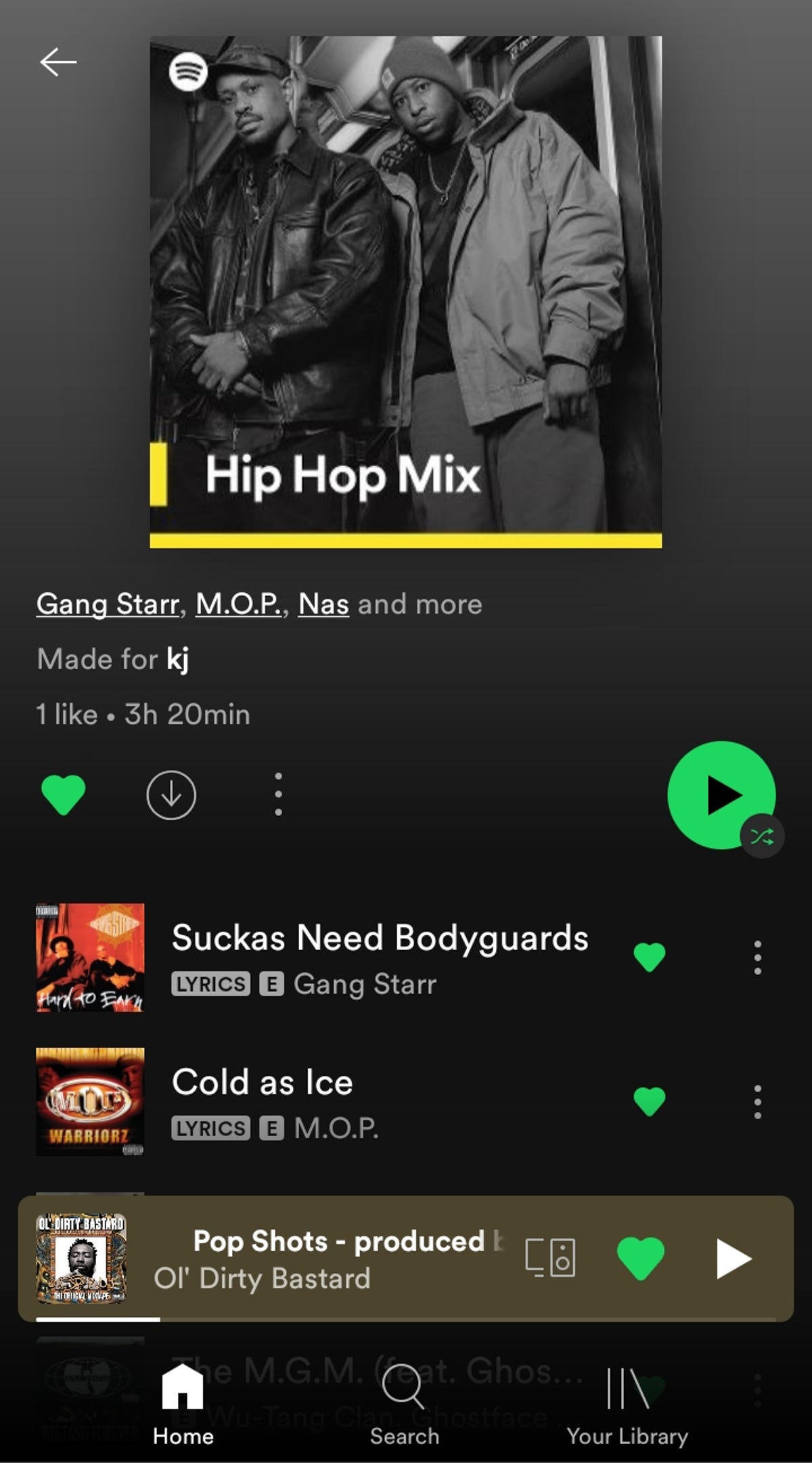
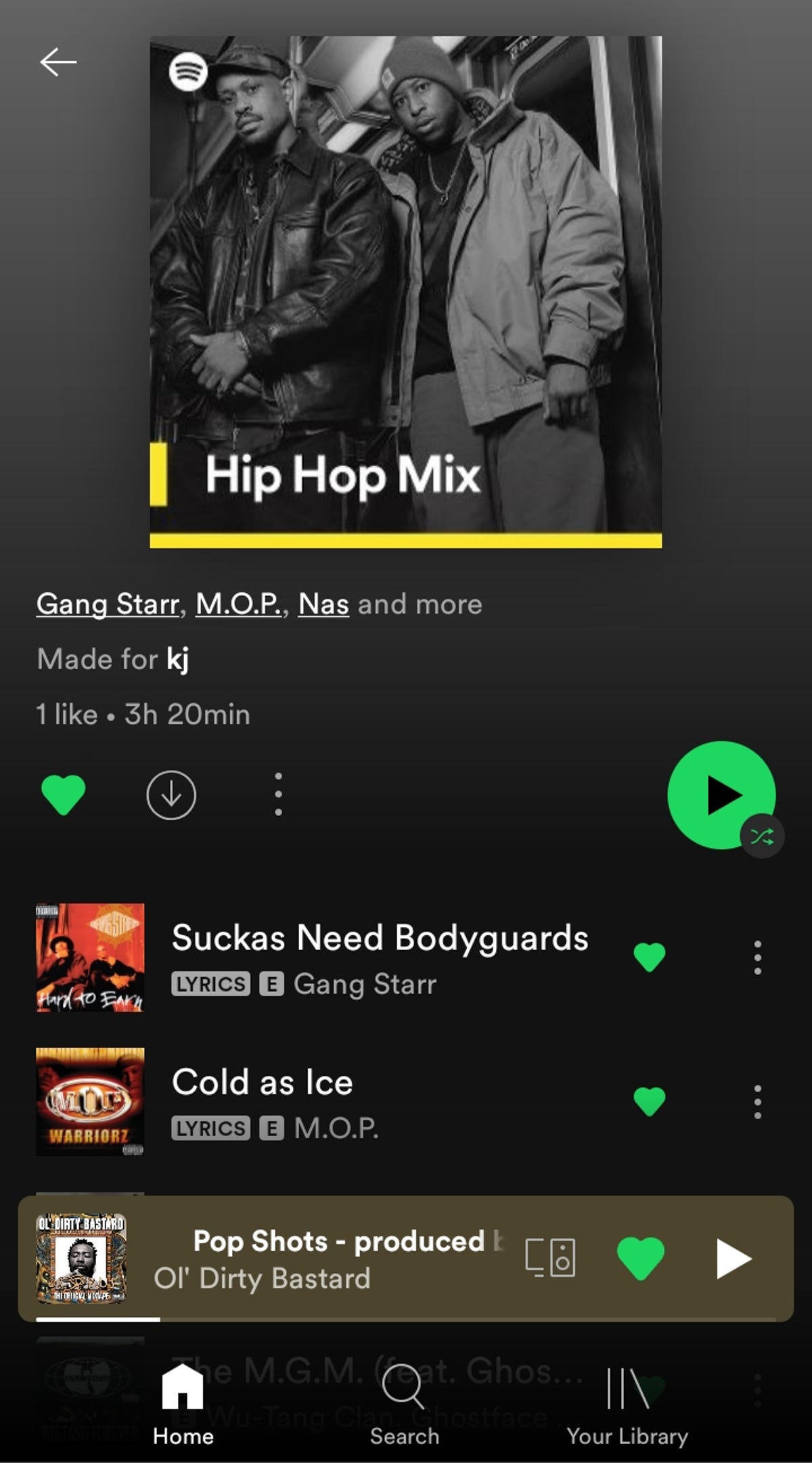
Tap that little down arrow to download for offline listening.
Screenshot by Kourtnee Jackson/CNET
Planning a long internet-free trip? To download an album, playlist or podcast on a phone or tablet, just tap the Download icon, which is a downward arrow. You’ll see a little green downward arrow next to each song after it finishes downloading.
Bear in mind that you’re no longer able to download everything in your library at once; each playlist or podcast has to be downloaded individually. Additionally, Spotify will remove downloads if you haven’t been online in at least 30 days, and will start with the device you have not used most recently.


Now playing:
Watch this:
Spotify’s Car Thing, Demystified
5:11
Play albums in full
If your favorite artist drops a new album, you probably want to listen to each song — in order — and maybe hit repeat or at the 30-second mark, start over.
Spotify Free members are unable to play entire albums while using the app on mobile phones. Shuffle mode is the default and other features like rewind or repeat are unavailable unless you’re listening on a web player or tablet. With a Premium account, you can stream an album in its entirety from start to finish, no matter which device you use.
Take your tunes overseas
Heading out on an international trip? The free version of Spotify allows you to stream music for up to 14 days if you’re traveling abroad. With Spotify Premium, there’s no limit on how long you can listen when you’re visiting another country.
Originally published on Aug. 2, 2017.




