
Nicole Cozma/CNET
If you’re familiar with the custom search engine feature in Chrome, you might have wondered if the same functionality was available in Firefox. As Ghacks points out, the functionality is there, but it works under another name: dynamic bookmarks.
Instead of simply linking to the same website (or portion of a website), a dynamic bookmark will allow you to search for a specific string each time you use it. For instance, if you view YouTube often, you can set up a specific bookmark that will allow you to type “yt [name of what you’re looking for]. This makes searching your favorite sites quick and easy. Here’s an example of how to set up a dynamic bookmark:
- Search for Batman on YouTube and copy the URL. It should look like this: https://www.youtube.com/results?search_query=batm…
- Copy the URL after performing the search. Open the Bookmarks Manager by pressing Ctrl + Shift + b.
- Open any folder in the Manager, right-click, and select New bookmark.
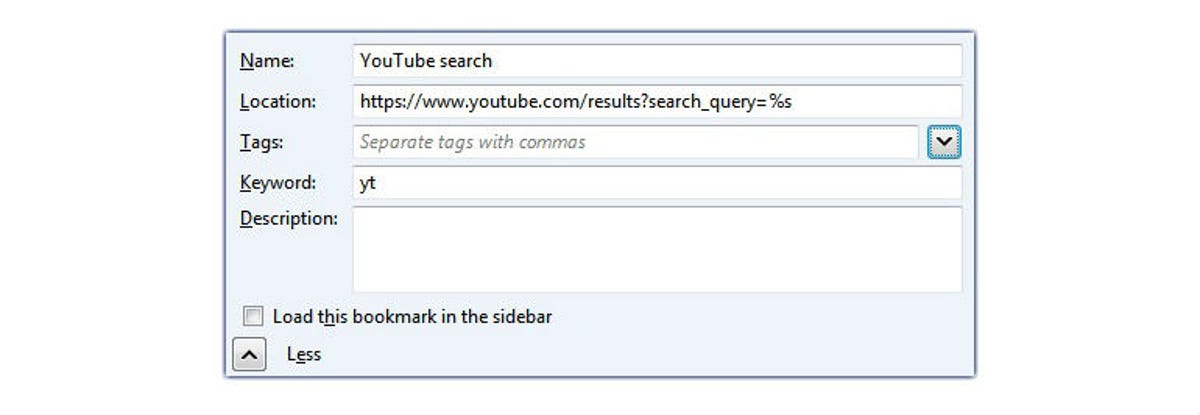
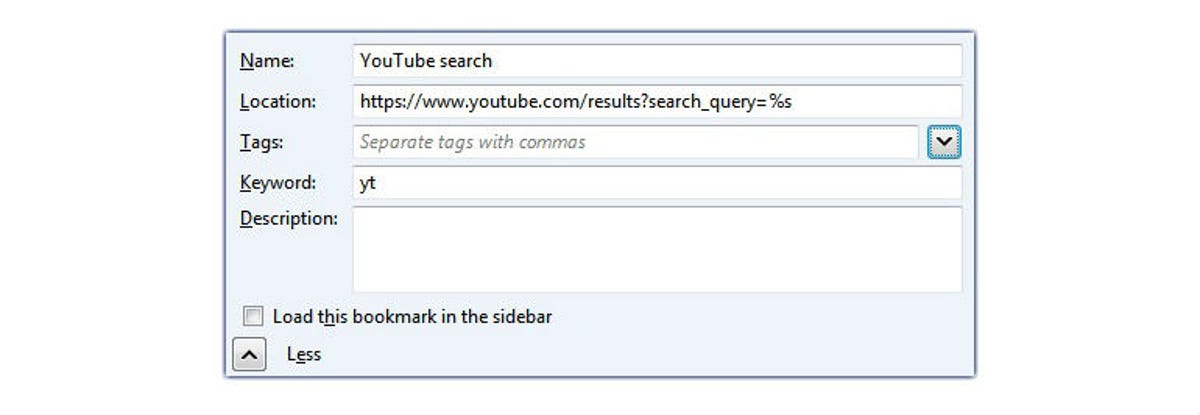
Nicole Cozma/CNET
- Give the bookmark a name, then paste the URL in the location box.
- Replace the search string that appears after q= (in this case: Batman) with %s.
- In the Keyword text field (may need to click the arrow in the UI to reveal this field), give the bookmark an easy shortcut, like yt.
- To perform a search for Batman on YouTube, simply type: yt batman.
Even though YouTube can be added as a search engine in Firefox, this example demonstrates how you can make dynamic bookmarks work for almost any website (like forums or personal websites). What do you think of this search method? Share your thoughts in the comments.
(Via Ghacks)




