BlackBerry offered up more details on BlackBerry Enterprise Service 12 at an enterprise event here in San Francisco on Thursday, spelling out its service-focused vision. In the face of declining marketshare and stiff competition, BlackBerry is taking a proactive approach and going multiplatform.
BES 12 will support iOS and Android devices as well as BlackBerry’s own wares, bringing BlackBerry’s security services to competitors’ platforms. This includes a partnership between BlackBerry and Samsung that will see BlackBerry’s end-to-end encryption services beefing up Samsung’s Android devices.
BlackBerry also announced a few new services at the event, focused on simplifying the divide between corporate and personal devices, and making collaboration a bit easier.
VPN Authentication by BlackBerry
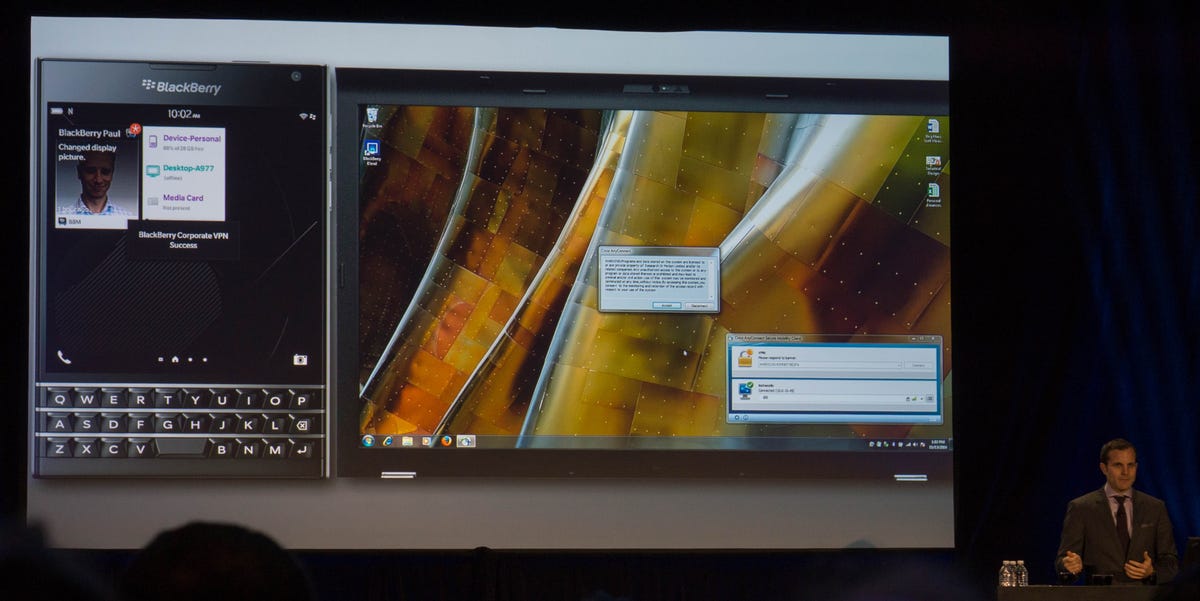
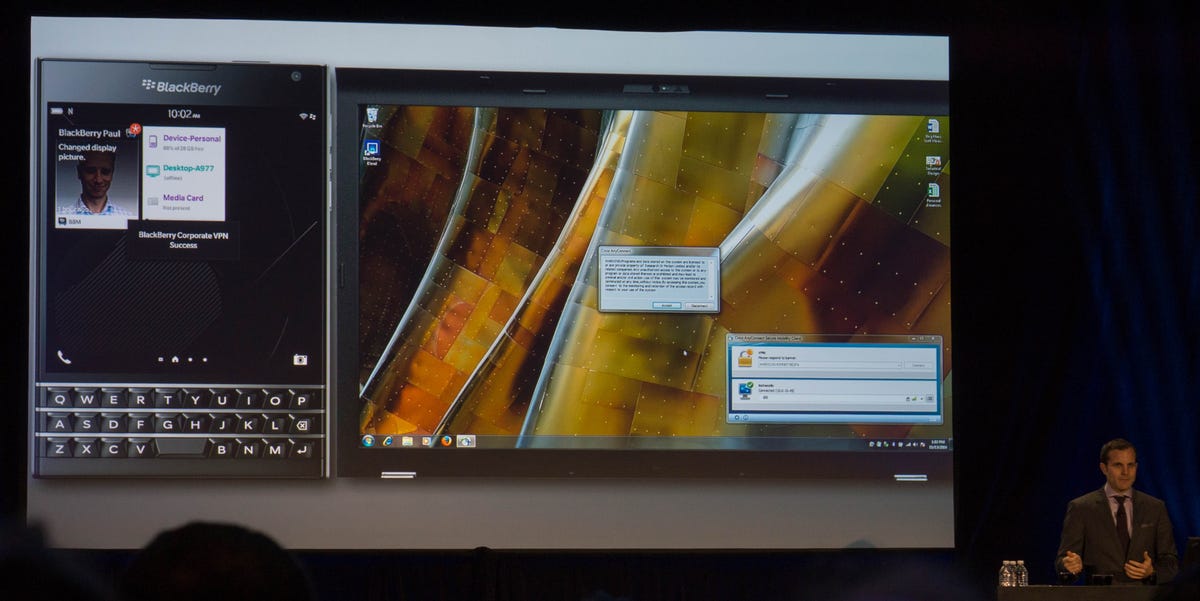
Nate Ralph/CNET
BlackBerry is billing its new VPN Authentication service as “an entirely new way to connect employees to corporate data.” On the surface, it’s pretty much just two-factor authentication. In the demonstration I saw, an employee who attempts to login to their VPN network is prompted to confirm their identity on their phone — a quick tap and they’re in.
The service will work on iOS, Android and BlackBerry 10 smartphones, provided the devices are already managed by a company’s IT department with BES 12. BlackBerry says that this solution is largely aimed at eliminating the need to tote around key fobs that generate random numerical codes.
It all seems very straightforward, which is largely the point. We see a simple tap, but the folks responsible for managing that corporate network get responsive, immediate control over who has VPN access, circumventing the occasional lost key fob and the headaches that will cause. It’ll also allow them to quickly grant or revoke access, which could prove handy if a smartphone is lost or otherwise compromised.
WorkLife by BlackBerry
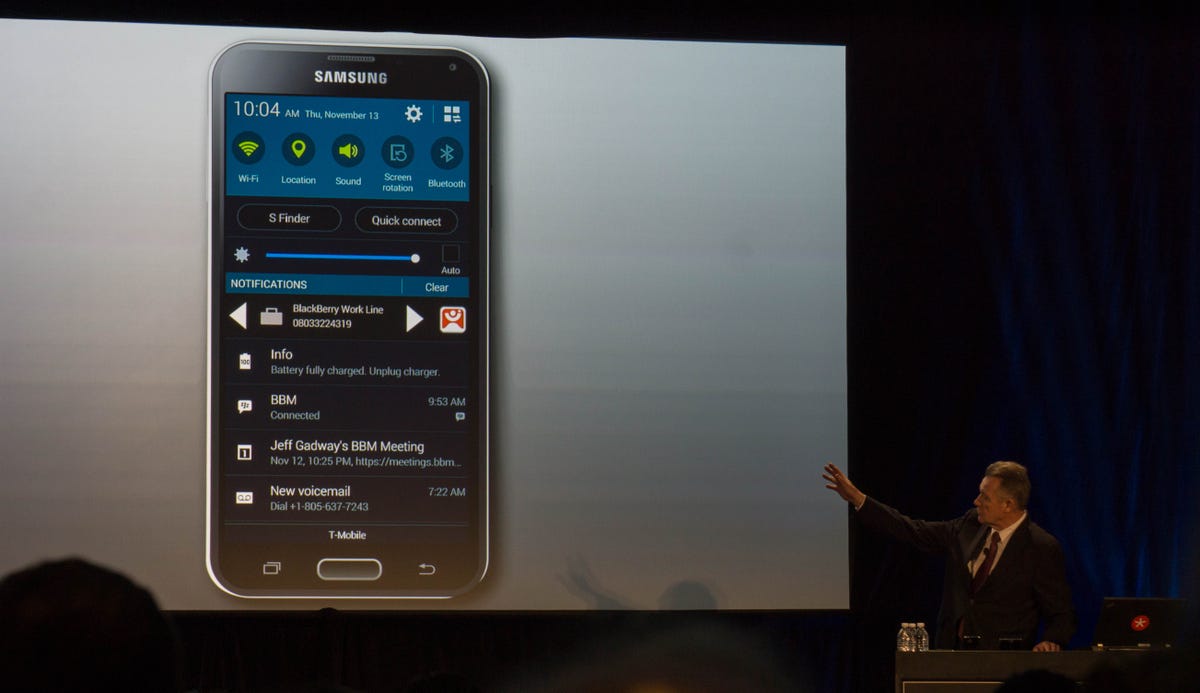
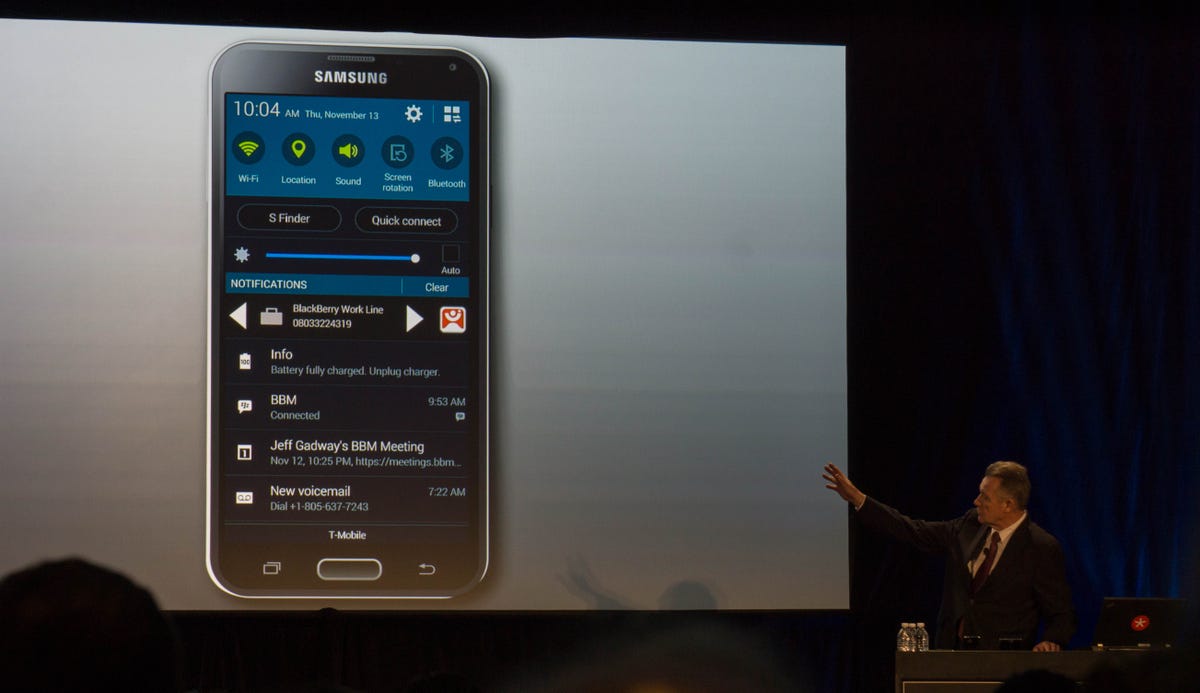
Nate Ralph/CNET
Bring Your Own Device (BYOD) policies remain popular in the workplace, and while BlackBerry would presumably prefer that everyone use its devices, BES 12 is focused on a multiplatform vision. To that end, WorkLife aims to help companies keep assets secure while still allowing employees to use the devices they’re familiar with. It’s a sort of virtual SIM card: the service separates personal data on a device from work data, keeping everything from files to contacts distinct.
It goes a bit further than simply setting up silos, though. Consider phone bills: with WorkLife, your personal and work phone numbers are both routed to the same device. If you make a call to a work contact, or using your company line, the company gets the bill — the same holds true for mobile browsing and data.
WorkLife works by allowing you to toggle between work and personal modes with the press of a switch. On the demonstration I saw, a notification on an Android phone clearly showed which mode the phone was in, so you can be sure that your company is automatically billed for any usage. Of course this isn’t limited to BYOD programs; BlackBerry mentioned that companies that issued devices to employees could also allow personal lines to be added to a corporate device.
BBM Meetings


Nate Ralph/CNET
BBM Meetings looks like the group chat functionality already available in BBM , but it’s actually a fully fledged collaboration tool that looks rather interesting. It’s an app that’s available for iOS, Android and BlackBerry 10 devices, as well as Windows and Mac PCs. It offers the expected basic chat functionality, but can morph into a Skype-style video meeting at the push of a button. The person who initiates the meeting becomes the host and is given moderation powers, like the ability to mute others or kick people from the room.
Related stories
- Best Password Manager to Use for 2022
- Your Phone Screen Is Gross. Here’s How to Clean It Without Causing Damage
- Spending All Night With the First iPhone
- BlackBerry’s 5G Phone Is Officially Dead
Once you’re in a meeting, you’ll be able to share files, share your display with participants so they can see exactly what’s on your screen, and even give presentations. Better still, joining a BBM Meeting is as simple as answering your phone: when a meeting you’ve scheduled is about to start, you’ll receive a call that will direct you to the room.
I can’t personally imagine trying to give a PowerPoint presentation from a BlackBerry Passport , but BlackBerry is betting that companies will be willing to pay. BBM Meetings are free to join, but you’ll only be able to create and hosts meetings if you subscribe, at a cost of $12.50 (which converts to about £8 or AU$14.35) per month per host.




