
Nicole Cozma/CNET
Read receipts are useful when you’re talking to friends on an IM client and each party wants to know if their message was seen. However, you may not want this same feature to work in your Gmail.
Many marketing companies are using trackers in their promotional email to learn whether or not you’ve looked at their message. One technique involves placing a small image within the message that can be monitored for activity (when you load it on your computer).
As Ghacks.net points out, Gmail does try to help you avoid trackers, but it doesn’t catch them all. Instead, a tracker-blocking extension, and a few adjustments to the way you read Gmail messages, are the most convenient methods to dodge many of the available tracker services. Here’s how to get started:

 Enlarge Image
Enlarge ImageScreenshot by Nicole Cozma/CNET
First you’ll want to start with a tracker-blocking extension for Chrome, like PixelBlock. Whenever you open an email containing trackers, a small red icon will display to the right of the sender’s name. Clicking the icon displays how many trackers were blocked, and which services were used to create them.
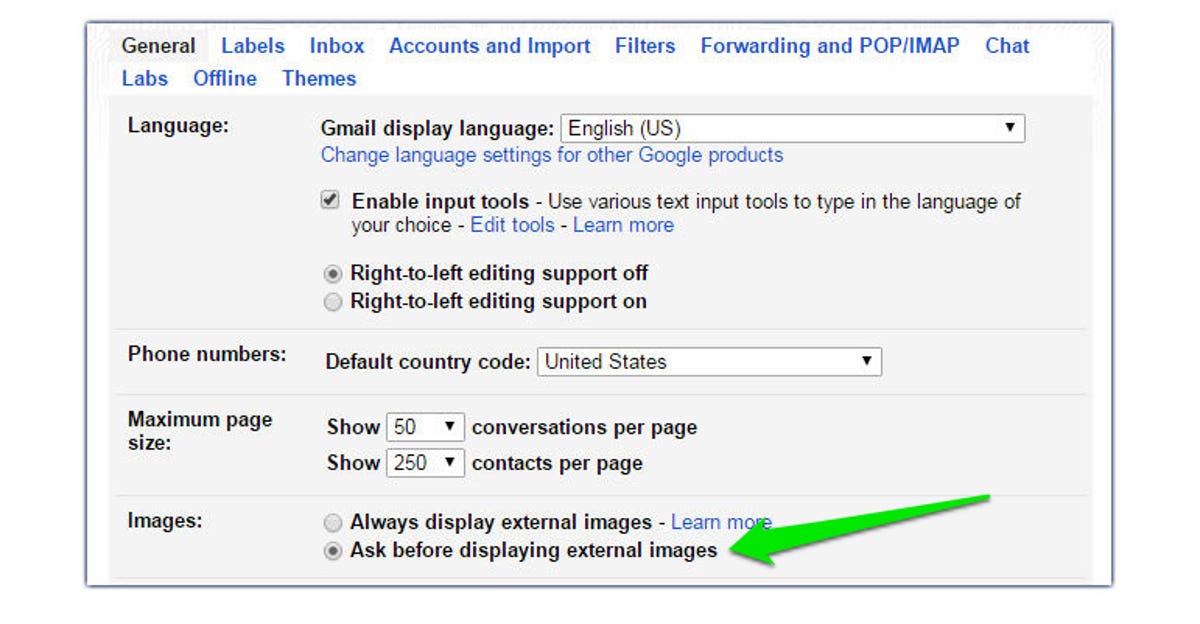
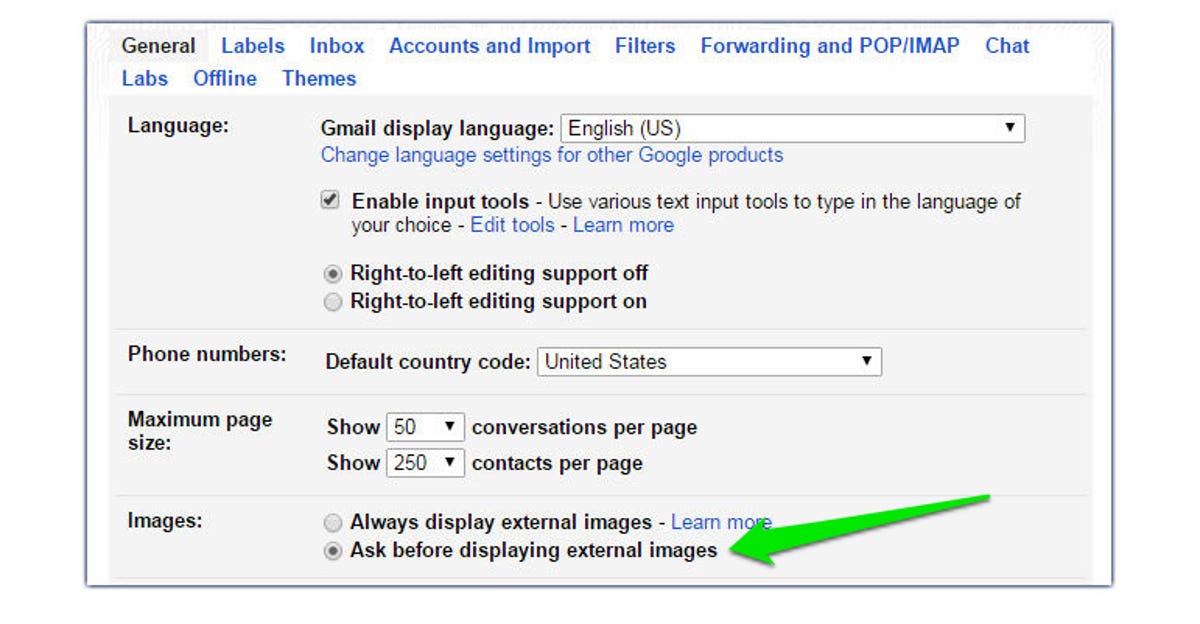 Enlarge Image
Enlarge ImageScreenshot by Nicole Cozma/CNET
The second method for avoiding trackers involves adjusting the image-loading settings for Gmail. Head to Settings > General > Images. Set this to ask before displaying external images. If the PixelBlock fails to block a tracker, this serves as a backup method.
While these two methods won’t be able to block all trackers in your Gmail messages, they are a step in the right direction. Do you think Gmail should be more aggressive about blocking trackers? Share your thoughts in the comments.




