Apple on Wednesday updated the beta app of Apple Music for Android with bug fixes and a new feature some subscribers are sure to love: Apple Music can now store music on an SD card.
The ability to move a music catalog to external storage is an easy way to free up storage on your smartphone. And depending on what size of SD card your device supports, you can wind up storing the bulk of your music library on it, saving your data by reducing streaming in the process.
Here’s how to move your Apple Music library to an SD card:
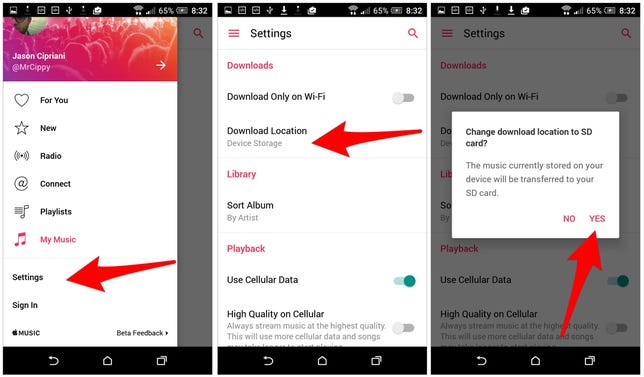
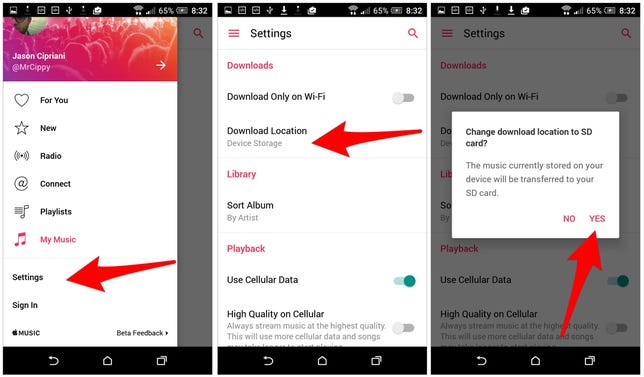 Enlarge Image
Enlarge ImageScreenshot by Jason Cipriani/CNET
- Update Apple Music in the Play store.
- Open Apple Music, slide out the Menu and tap on Settings.
- Just below the Download on Wi-Fi toggle will be a new option called Download Location
- Select SD Card from the list of options.
- Accept the prompt when asked if you want to move all of your currently downloaded music, along with any future music to your SD card.
Should you change your mind in the future, you can follow the same steps outlined above, but instead of selecting SD Card, tap on Device Storage.
If you open Apple Music and don’t have the option to change storage locations, then your device isn’t equipped with expandable storage.




