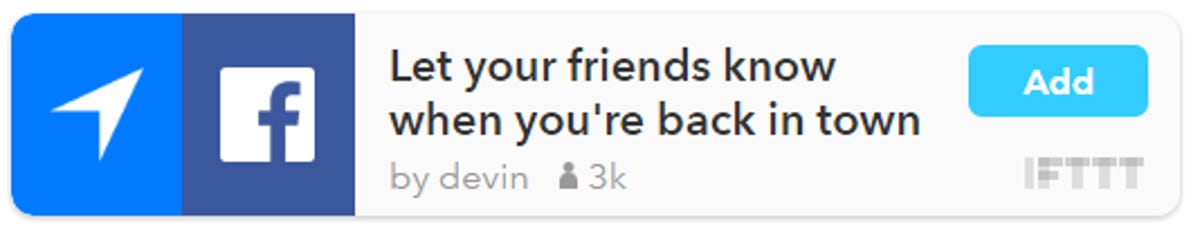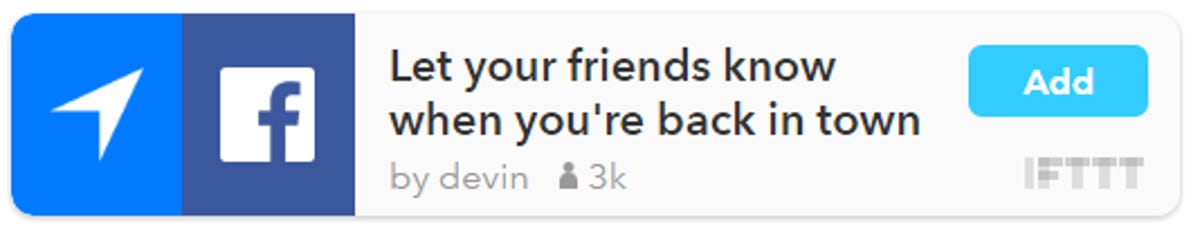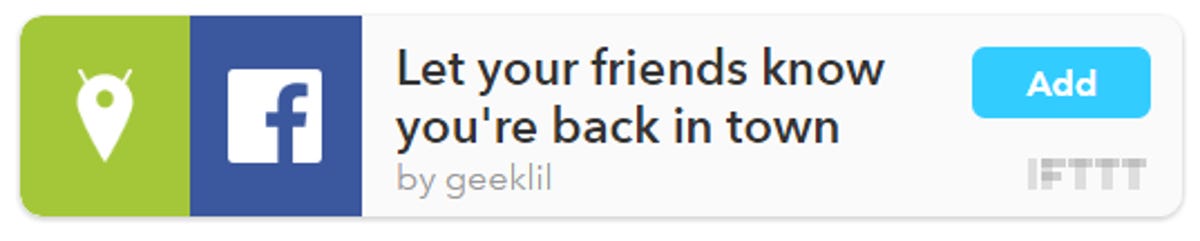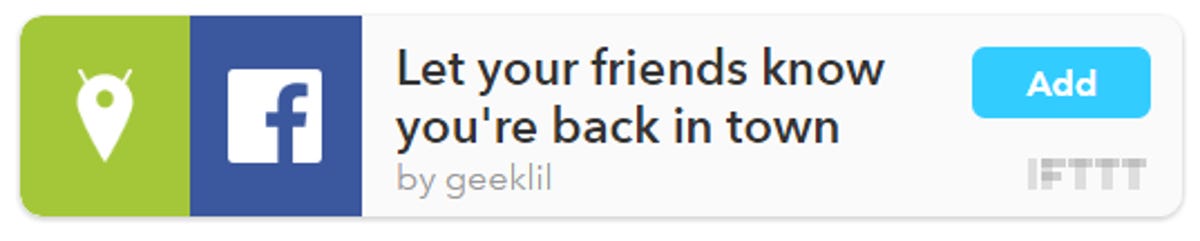Once you get the hang of it, automation service IFTTT (which stands for “If This, Then That”) is incredibly convenient. There’s nothing quite like automating stupid little everyday tasks — such as turning off the lights at a specific time, or cross-posting Facebook posts to multiple social networks — to help you reclaim your valuable time and sanity. And the only thing more convenient than standard-issue IFTTT recipes are location-based IFTTT recipes.
IFTTT connects to both Android’s and iOS’ location channel, which means that you can use your phone’s location — which, for all intents and purposes, is your location — to trigger automated actions. You can set up location-based triggers to fire whenever you exit a defined area (such as your home, your office or the gym), whenever you enter a defined area or when you enter or exit a defined area. If you have a smart home setup, the possibilities are endless — but even if you don’t, there are plenty of IFTTT recipes that will help streamline your life.
Turn the lights off when you leave home
You didn’t invest in smart lightbulbs such as the Philips Hue White Ambiance Starter Kit just to leave them on all day long. You can open up the Hue app and turn your lights off (or on) remotely with just a couple of taps, but it’s even easier to let IFTTT’s location-based recipes do that for you. This recipe switches off your Hue bulbs whenever your phone leaves the area you’ve defined as your home.
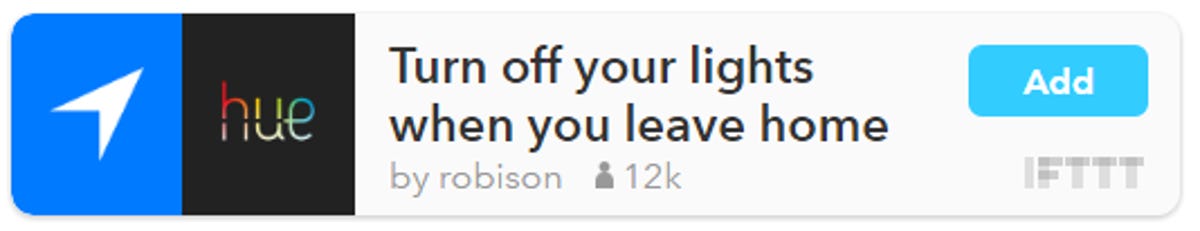
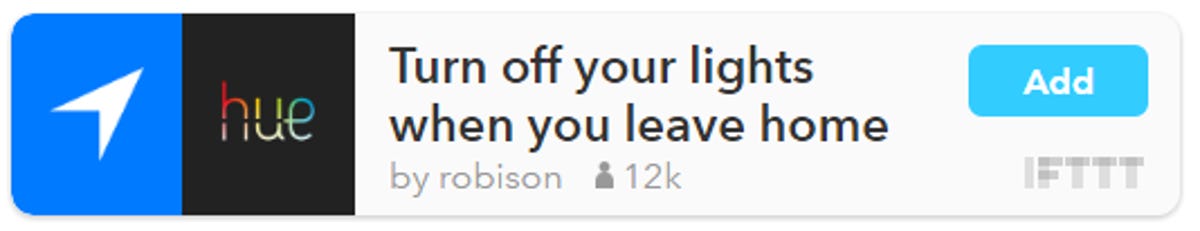
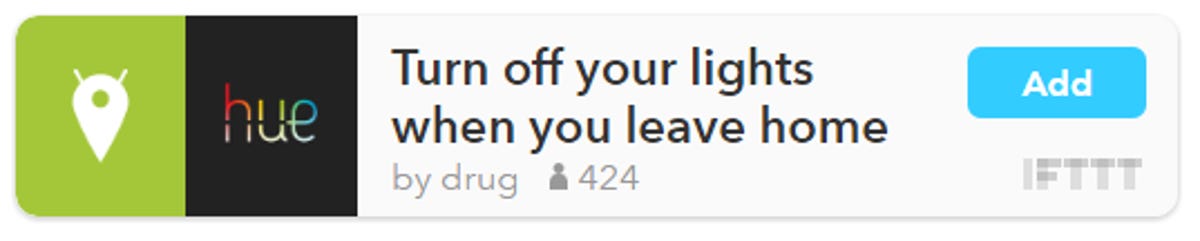
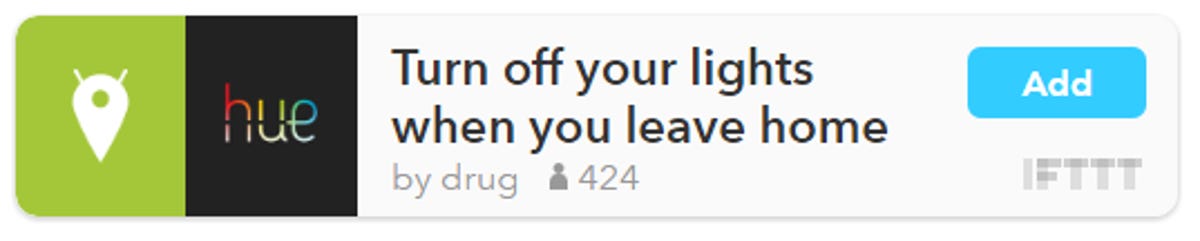
There are lots of versions of this recipe for different smart home setups. Here’s one for WeMo Insight Switch users (and WeMo Light Switch users), here’s one for D-Link Smart Plug users, and here’s one for Lutron users.
Mute your phone when you leave the house
If you’re like me, your phone is almost always on silent mode — except when you’re sitting at home playing Yo-Kai Watch Wibble Wobble. Instead of manually switching your phone back to silent mode whenever you leave the house to do real-world things (like go to work), use this recipe to automatically change your phone’s volume settings.
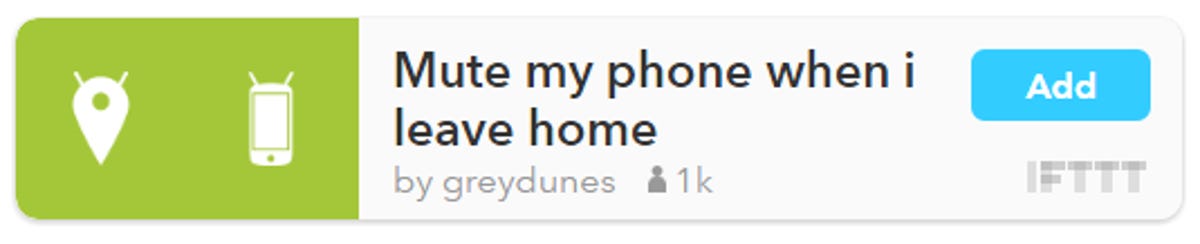
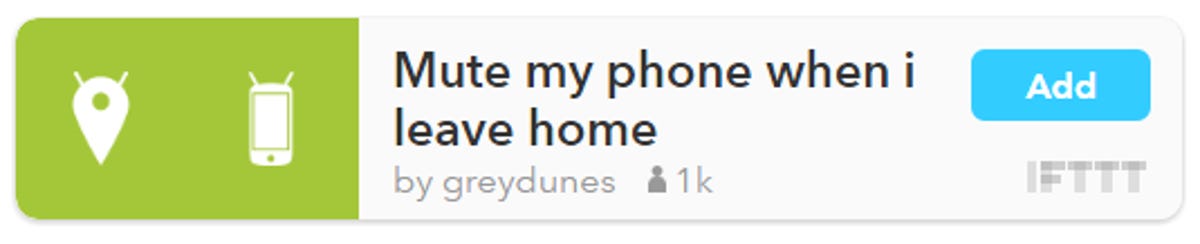
This only works with Android phones, because iOS doesn’t allow IFTTT to change phone settings. However, you can use this recipe to send yourself a reminder to mute your phone whenever you leave your home.
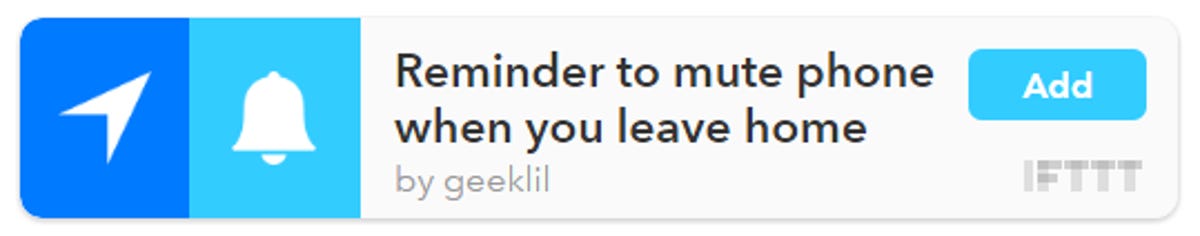
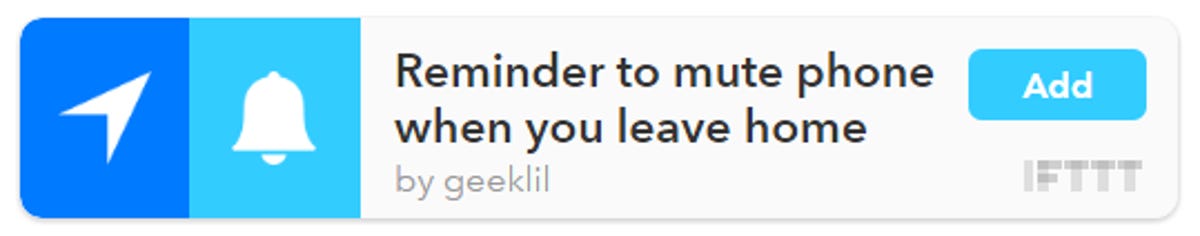
Track how much time you spend at the office
Are you staying too late at work? This recipe tracks how much time you spend hanging out at work, and logs the hours in a Google Doc.
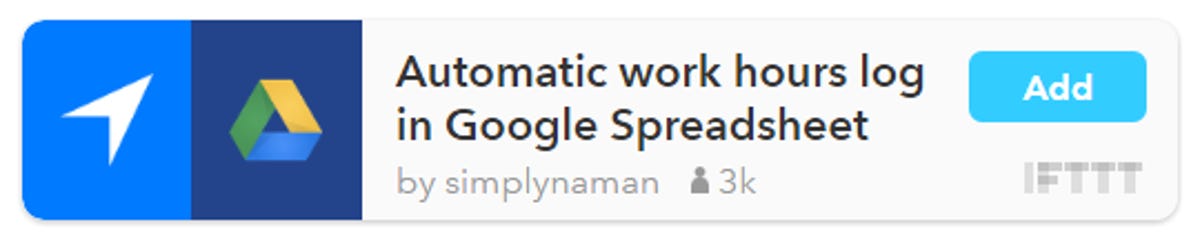
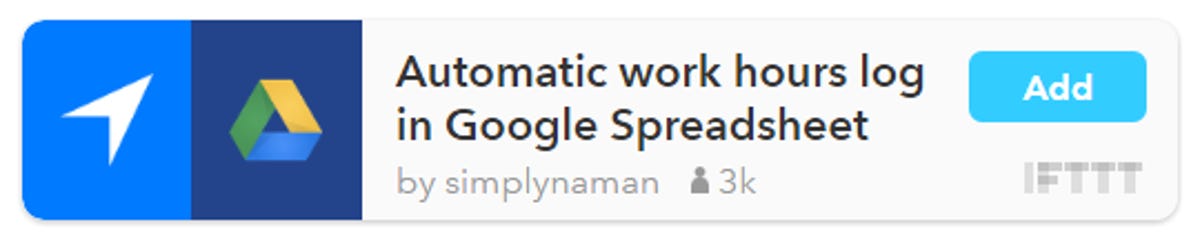
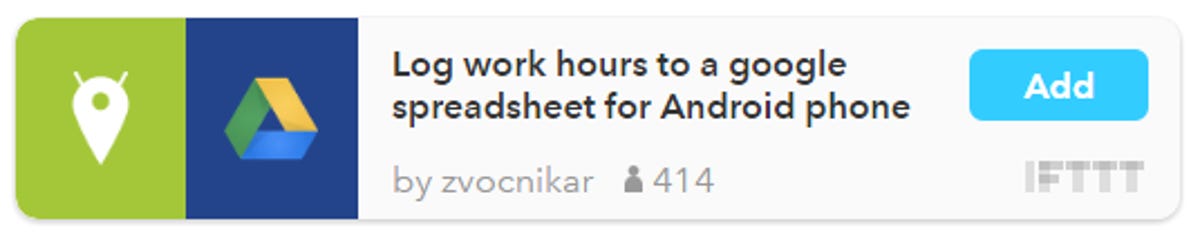
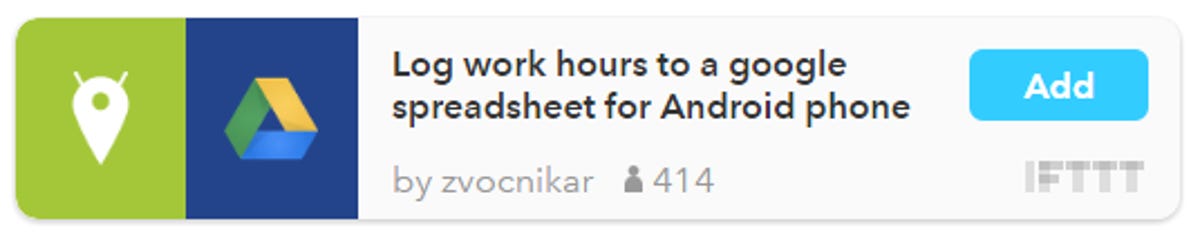
Meanwhile, this recipe logs each of your gym visits in a Google Doc.
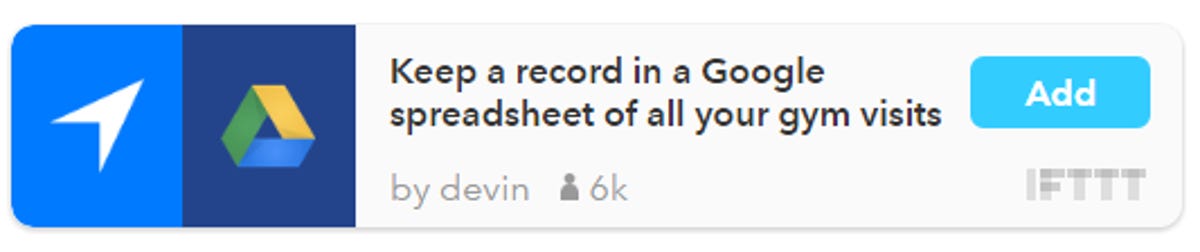
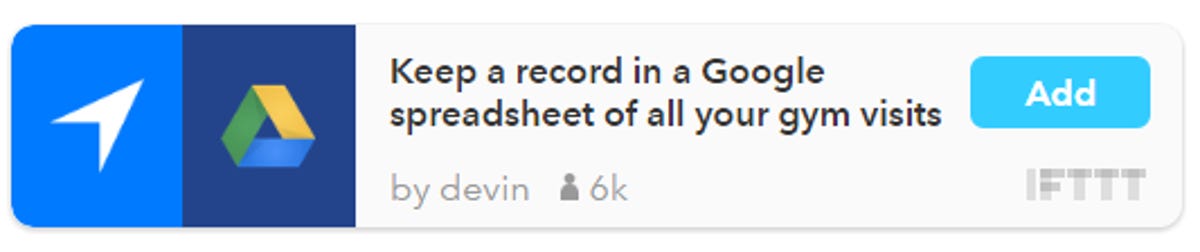
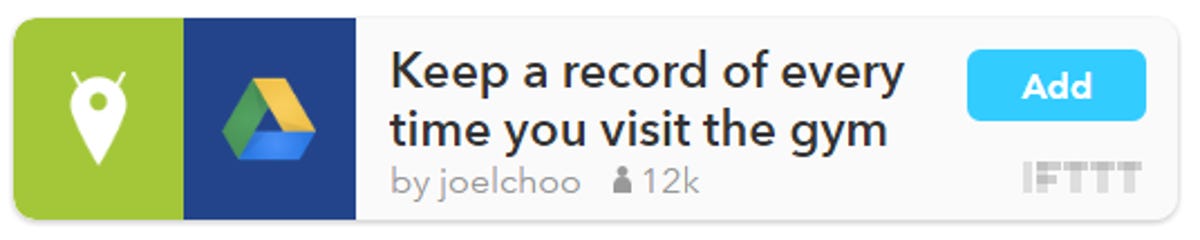
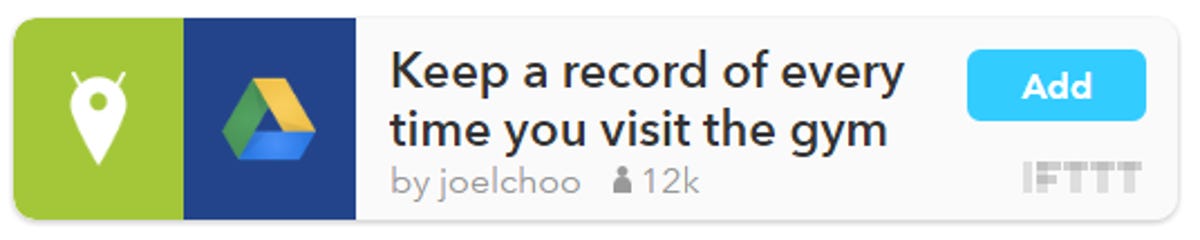
Text your significant other when you leave the office
Assuming you don’t spend all your time at work, this recipe sends your significant other (or roommate, or dog) a text or an email when you leave the office to come home.
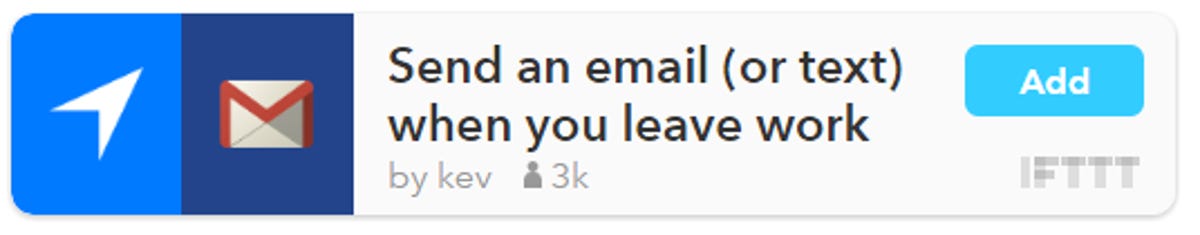
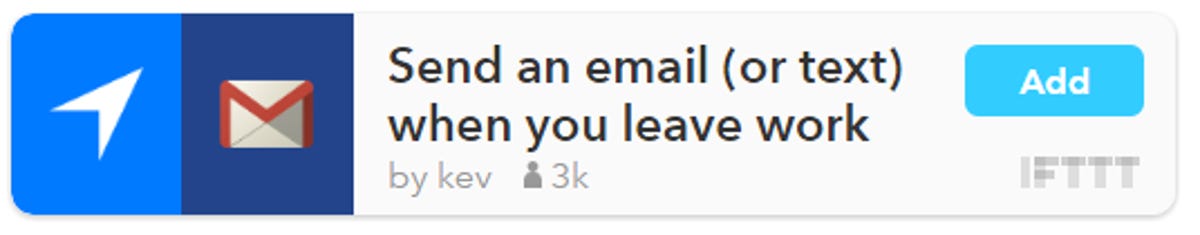
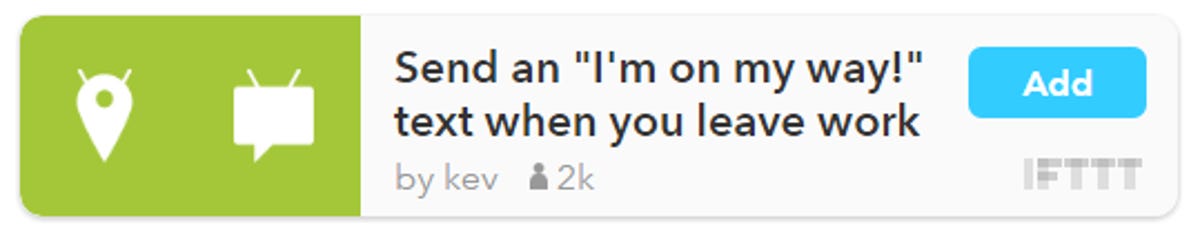
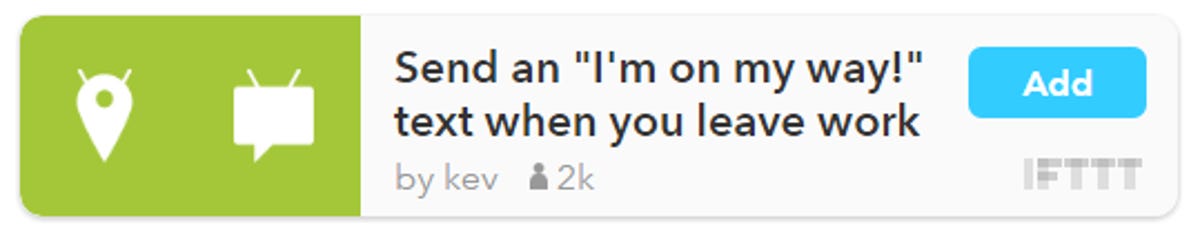
Let friends know when you’re back in town
Have you been traveling? This recipe automatically posts a Facebook post when you get back in town. You can customize your city, so this will also let people know when you get back to your hometown.