Amazon and Barnes & Noble have made e-readers and now tablets so inexpensive that almost anyone can get them, even poor students. But are these tablets up to the task of replacing those big, heavy college textbooks?

In this edition of Ask Maggie, I try to answer that question. I help one mother who is considering getting either the Amazon Kindle Fire or the Nook Tablet for her college-student daughter so she can download digital textbooks. But it’s still early days for e-textbooks. And I caution her to do some homework before she buys either of these tablets.
Also in this Ask Maggie, I answer a few other tablet-based questions. I explain whether magazine subscribers should expect to pay for an extra tablet-ready e-subscription. And I answer a couple basic questions about wireless network access and e-book compatibility for the Nook and Kindle e-readers.
Ask Maggie is an advice column that answers readers’ wireless and broadband questions. The column now appears twice a week on CNET offering readers a double dosage of Ask Maggie’s advice. If you have a question, I’d love to hear from you. Please send me an e-mail at maggie dot reardon at cbs dot com. And please put “Ask Maggie” in the subject header. You can also follow me on Facebook on my Ask Maggie page.
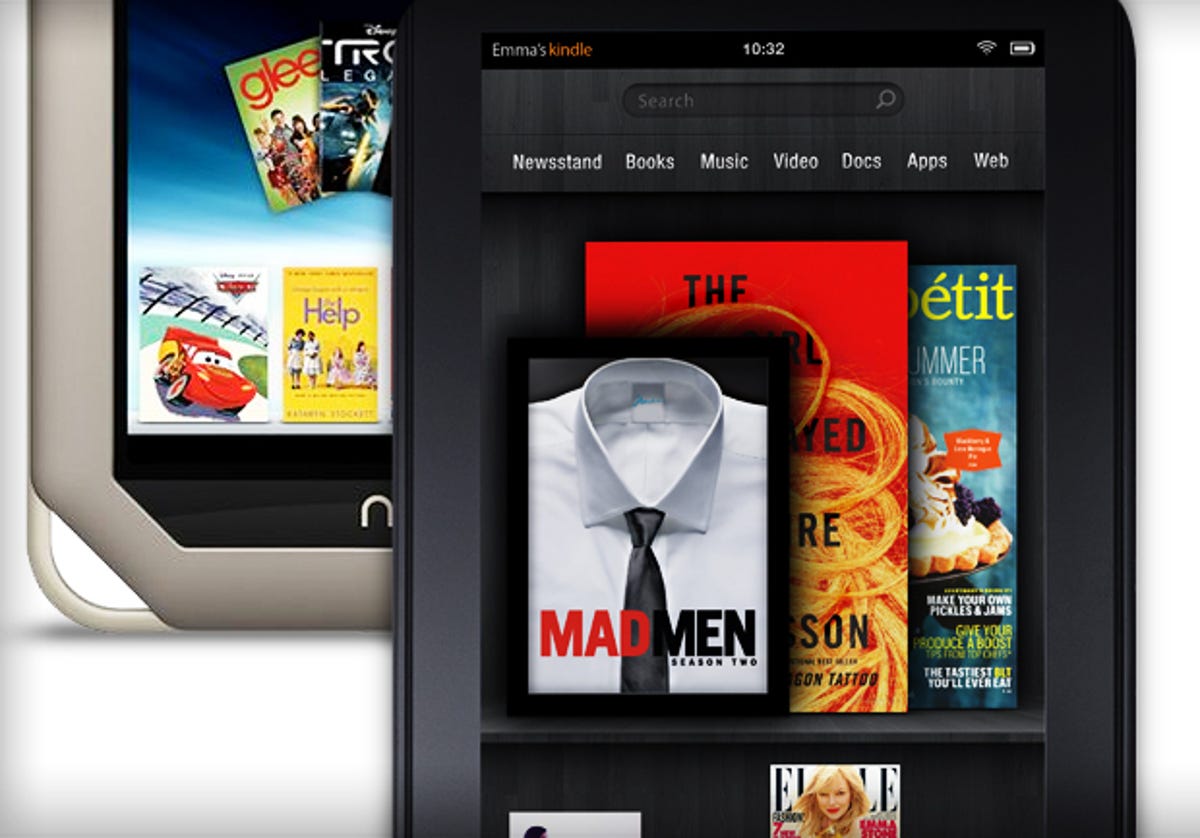
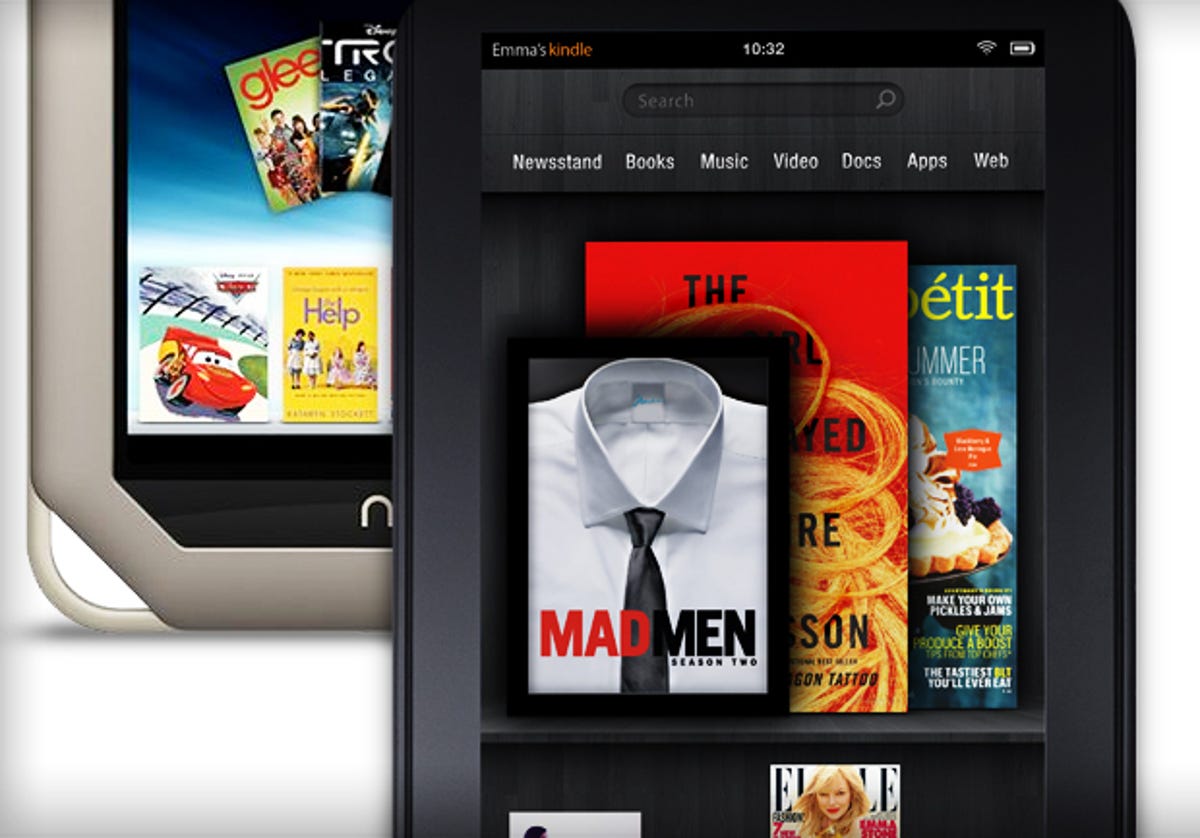
An e-textbook conundrum
Dear Maggie,
I have a daughter in college and was wondering which tablet is better for textbooks. She already has a MacBook Pro laptop and an older iPod Touch. That said, I don’t want to get her an iPad. So really it’s between a Nook Tablet or a Kindle Fire. She plans on studying abroad next fall. And we thought an e-reader would save some room in her two suitcases, since she wouldn’t have to pack them. What would you recommend?
Thank you!
Monique
Dear Monique,
This is a tricky question because not all e-textbooks are offered on all tablet or e-reader platforms. Many are offered only for PCs and not available on tablets at all. And some tablets/e-readers also don’t support textbooks. For example, Barnes & Noble only offers textbooks for computers and not on any of the Nook devices or Nook apps.
The reason that textbooks aren’t offered on the Nook or on the Nook app for iOS or Android devices is because textbooks need a bigger screen and more powerful hardware to handle all the graphics and content found in a big textbook, according to a Barnes & Noble customer service representative I spoke with.
That said, other tablet/e-reader platforms, such as Amazon Kindle do offer some e-textbooks on their devices. However, sometimes the way the content is rendered is not always ideal. As I researched the answer to your question, I found customers complaining on Amazon’s forums about the text not being formatted right for the Kindle, so some diagrams may be hard to see and references to certain pages will be useless in the Kindle.
I know you’re not interested in getting your daughter an iPad, but it may be something to consider. There are some textbooks offered through Apple’s iBook catalog on iTunes. You can also buy books for the Amazon Kindle App for the iPad. And Google ebooks can also be accessed via an app for the iPad. There are also apps from sites, such as Chegg.com or CourseSmart.com, that can be used on the iPad (or an Android tablet) that lets you buy or rent textbooks. CNET Reviews Executive Editor David Carnoy said that he thinks the bigger screen of the iPad or other similarly sized tablets is much better for text books than the smaller Kindle Fire.
But before you go out and buy her a tablet, you need to do a little homework. First, find out out which textbooks your daughter needs. And then check Amazon, Google eBooks, Apple’s iBooks, and the e-book rental sites, such as Chegg.com and CourseSmart.com to see if the books she needs are offered as e-books on any of these platforms. (Make sure you check out Barnes & Noble. I know I said that they don’t offer any textbooks as e-books for the Nook or the Nook app, but some of the books that your daughter is required to read for her classes may not necessarily be textbooks. For example, The Scarlet Letter or a biography of Winston Churchill are not considered textbooks, but they could be required reading for certain college classes.)
Once you know which books, if any, are offered on which platforms, you can make a better decision in terms of the tablet you should get.
Personally, I think it’s a little too soon to invest in a tablet solely for the purpose of accessing textbooks. And the reason I say this is that right now it seems very hit or miss in terms of which books are offered on which platforms and devices. I think if your daughter is really interested in getting the most out of an e-book, such as highlighting, book marking and taking notes in her e-book, she should just download whatever e-books she can for her classes onto her computer.
As I mentioned before, the Nook offers a free app that can be downloaded onto a Mac or PC to access textbooks. There are also the third-party textbook sites I mentioned earlier too that allow you to either buy or rent textbooks as e-books. Since your daughter already has a MacBook Pro, you won’t even need to buy her a new device to access this stuff.
One other thing to keep in mind is that some online e-book stores, such as Barnes & Noble, will only allow you to purchase books while in the United States. So if your daughter is going to buy her e-textbooks from Barnes & Noble for her computer, make sure she buys the books before she leaves for her study abroad program. Amazon allows e-book purchases while traveling overseas so long as the credit card used for the account is based in the U.S. I’m not sure how all the other e-book textbook sites work, so check with those sites as well to make sure she can get them in electronic format even if she is out of the country.
I hope this information was helpful. And I wish your daughter luck in her study abroad program. It sounds like an exciting adventure!
Magazines on the Nook and double subscriptions?
Dear Maggie,
I’m writing regarding the Nook Tablet. I’m considering getting a Nook Tablet to read magazines. I already have several subscriptions to real, paper magazines. And I’ve noticed that some of the ones I subscribe to have Nook magazine versions. Is there anyway I can download the digital editions of these magazines without having to purchase a second digital subscription?
Thanks,
Casey
Dear Casey,
It is up to the publisher of the magazine as to whether print subscribers also get access to an electronic version of the publication. There are some magazines, such as Wired, that give print subscribers free access to the digital version. But other magazines may require you to buy a digital subscription in addition to a print subscription. Personally, I think that sucks, since many of the digital editions don’t even store the entire magazine archives. And it really seems like publishers are double-dipping when they try to squeeze two subscriptions out of the same subscriber. The content for both the digital and print editions are usually the same.


But it’s still very early days when it comes to tablet publishing for magazines, so the business models are still evolving. For example, The New Yorker says on its Web site that it charges a separate subscription fee for its print subscribers to also get the magazine on Amazon Kindle e-readers. But its digital edition, which can be accessed on a regular computer, is free to print subscribers. The iPad and Kindle versions of the magazine also appear to be free to print subscribers, according to the FAQ about tablets on its Web site. The magazine publisher also says that it will offer a Nook version of the magazine soon, which I assume will be free like the iPad and Kindle Fire versions.
My advice to you is that if you’re interested in using your Nook Tablet to read magazines, you should check out Barnes & Noble’s Web site and the Web sites of the magazines you want to read on the Nook to see if another subscription is required. If it is, I’d suggest canceling your print subscription to get the digital one, if you think you’d prefer that. Or you could just wait a little while and see if the publisher changes its policy. As I said before, things seem to be changing very quickly in this industry as magazine publishers figure out the best way to leverage the new tablet format. So even if your favorite magazines charge an additional subscription fee today, they may not in a few months.
Understanding e-book compatibility
Dear Maggie,
Can you read e-books from Amazon on the Nook Tablet or ones from Barnes & Noble on the Kindle Fire? I am reluctant to lock myself into one company, but I can’t afford an iPad.
Thanks,
Mick
Dear Mick,
I double checked this information with my CNET Reviews colleague, Executive Editor John Falcone. He said Nook books can be read on Nooks and products with Nook apps, such as the iPad, iPhone, iPod Touch, and Android phones and tablets. Kindle books can be read on Kindles, as well as, devices with Kindle Apps, such as iPads, iPhones, iPod Touches, and Android devices. But Nooks cannot be read on Kindles; and Kindle books cannot be read on Nooks. So unfortunately for you, you’ll have to make a choice. But just remember you aren’t totally locked in because both the Kindle and the Nook allow you to read books from either the Amazon store or the Barnes & Noble store on other devices, such iOS and Android tablets as well as smartphones. I hope this helps and good luck!
No 3G for the Nook Tablet
Dear Maggie,
Can I use the Nook Tablet anywhere the way I use my Kindle 3? I want the same kind of access I have with Kindle 3, but I want a better browser. Will the Nook Tablet meet these requirements.
Thanks,
Danny
Dear Danny,
Your Kindle 3 has a 3G wireless radio in it. The Nook Tablet does not have a 3G radio. It is Wi-Fi only, so you won’t be able to download anything or use the browser if you are not in a Wi-Fi hotspot. That said, you can still store media on your Nook Tablet, so if you’re not near Wi-Fi you can access content you’ve already downloaded. I hope this advice was helpful. And good luck!



