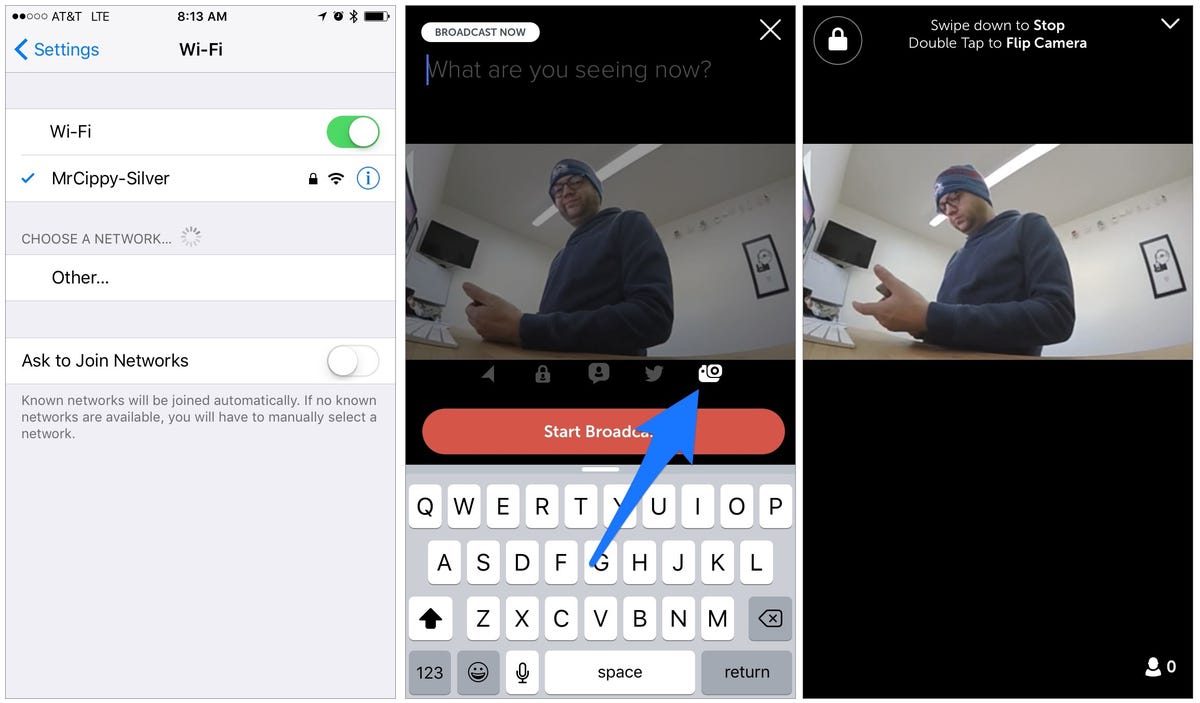We’re halfway through baseball season — you know what that means! The Major League Baseball All-Star Game takes place today, July 12, 2016, at Petco Park in San Diego, California.
The MLB All-Star Game pits players from American League teams against players from National League teams (players are chosen by fans, managers and other players), and the winning team gets home field advantage in the upcoming World Series. You can check out this year’s rosters here.
The game begins at 5 p.m. PDT (8 p.m. EDT) on Fox, and pregame coverage starts at 4 p.m. PDT (7 p.m. EDT) on FS1 (and moves to Fox at 4:30 p.m. PDT/7:30 p.m. EDT). Here’s how you can watch the game on your computer, tablet, or mobile phone — even if you don’t currently have a cable subscription.
If you have cable…
- And your cable or satellite subscription includes Fox, you can watch the game for free on FoxSportsGo. You will need to sign into FoxSportsGo with the login information from your TV provider. You can also watch the game on FoxSportsGo’s Android app, iOS app or Windows app.
If you do not have cable…
- You can sign up for Sling TV’s Sling Blue package, which costs $25/month and includes 40+ channels (including Fox). Sling TV offers a free 7-day trial to new users, so you can technically just sign up for the All-Star game and cancel your subscription before the trial period is up for a free livestreaming experience.
- To watch the game on Sling TV, you will need to download the correct Sling TV app — there’s a desktop app (Windows and OS X), as well as apps for Android, iOS, Apple TV, Roku, Chromecast, and Xbox One.