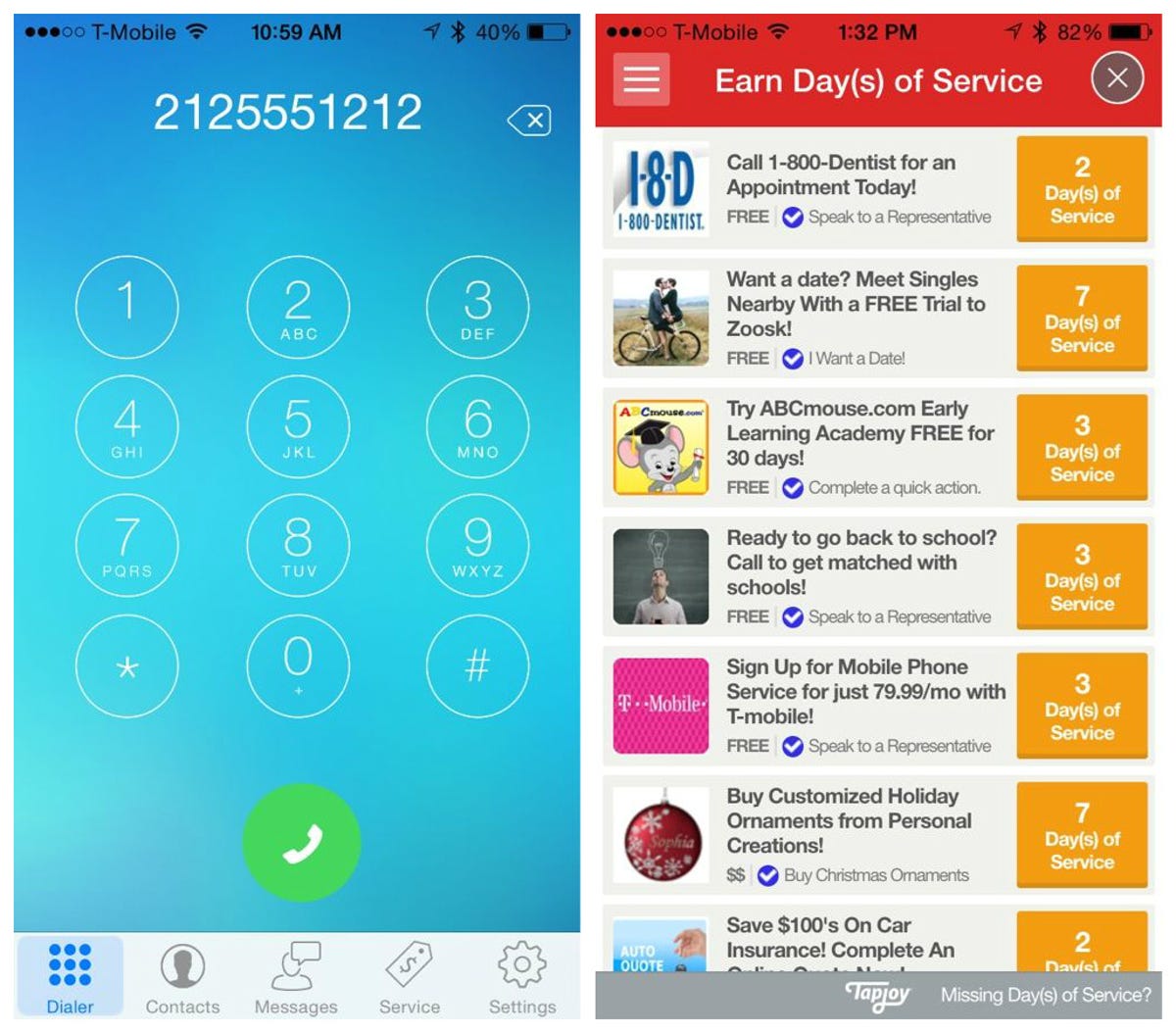
Screenshot by Rick Broida/CNET
Most smartphone apps that offer free voice calls require the person at the other end to use the same app. That’s fine for calling the friends and family members you can cajole into installing that app, but what if you want to reach, say, a business or someone you don’t know? What if you want to call a landline?
Typically that requires spending some money, but Call+ lets you make free calls to landline and mobile phones alike — without anyone needing the app at the other end. And not just here in the US, but to a whopping 85 countries. So what’s the catch?
Available for Android and iOS, Call+ is pretty interesting on a couple fronts. First, it does indeed let you call both landlines and mobiles, and it shows your existing phone number as the caller ID. (In other words, it doesn’t assign you some random new number, which presents challenges of its own.)
Second, you can make unlimited free calls to anyone in the continental US and landlines in Mexico, China and Brazil (Brazilia, Sao Paulo, Rio de Janeiro and Belo Horizonte). If your calling plan doesn’t include unlimited minutes, this is a pretty solid way to keep talking without spending any extra money.
Now for the part that does cost money: If you want to call a different country (or a mobile phone in Brazil, China, or Mexico), you have two options. First, you can buy one day of unlimited-calling service for 99 cents, two days for $1.99, or a month for $19.99. (All this happens via in-app purchase.)
Second, Call+ lets you complete various “partner” offers in exchange for days of service. For example, if you sign up for a trial with dating service Zoosk, you can earn seven days. Speak to a Quicken Loans rep: three days. Buy a customized holiday ornament from Personal Creations: seven days. You get the idea. Many, if not most, of these offers are free, or at least free trials, the only cost being some of your time.
I tested the iOS version, and while calls worked quite well, I did encounter a few issues. First, I couldn’t see any way to send a message to any of my contacts, though perhaps this works only with other Call+ users. Second, while fiddling with the settings, I tapped Change Number. This sent me back to the initial account-setup screen, which uses your existing mobile number for verification. But it wouldn’t resend the verification text message or perform the optional verification phone call. Ultimately I had to delete the app and re-install it.
These and other small quirks aside, Call+ works as advertised, offering free calls within the US, free landline calls to a few other countries, and free (or dirt-cheap) calls elsewhere in the world. For budget-minded talkers, I’d say this is definitely worth a look.




