 Enlarge Image
Enlarge ImageJason Cipriani/CNET
Last week Facebook released its Apple Watch app for Messenger. With the app, you can compose new messages, use stickers and send voice notes.
Of course, the new functionality means you can now reply to messages from the watch. Facebook includes a six predefined text replies which can be customized to better fit your needs, here’s how:
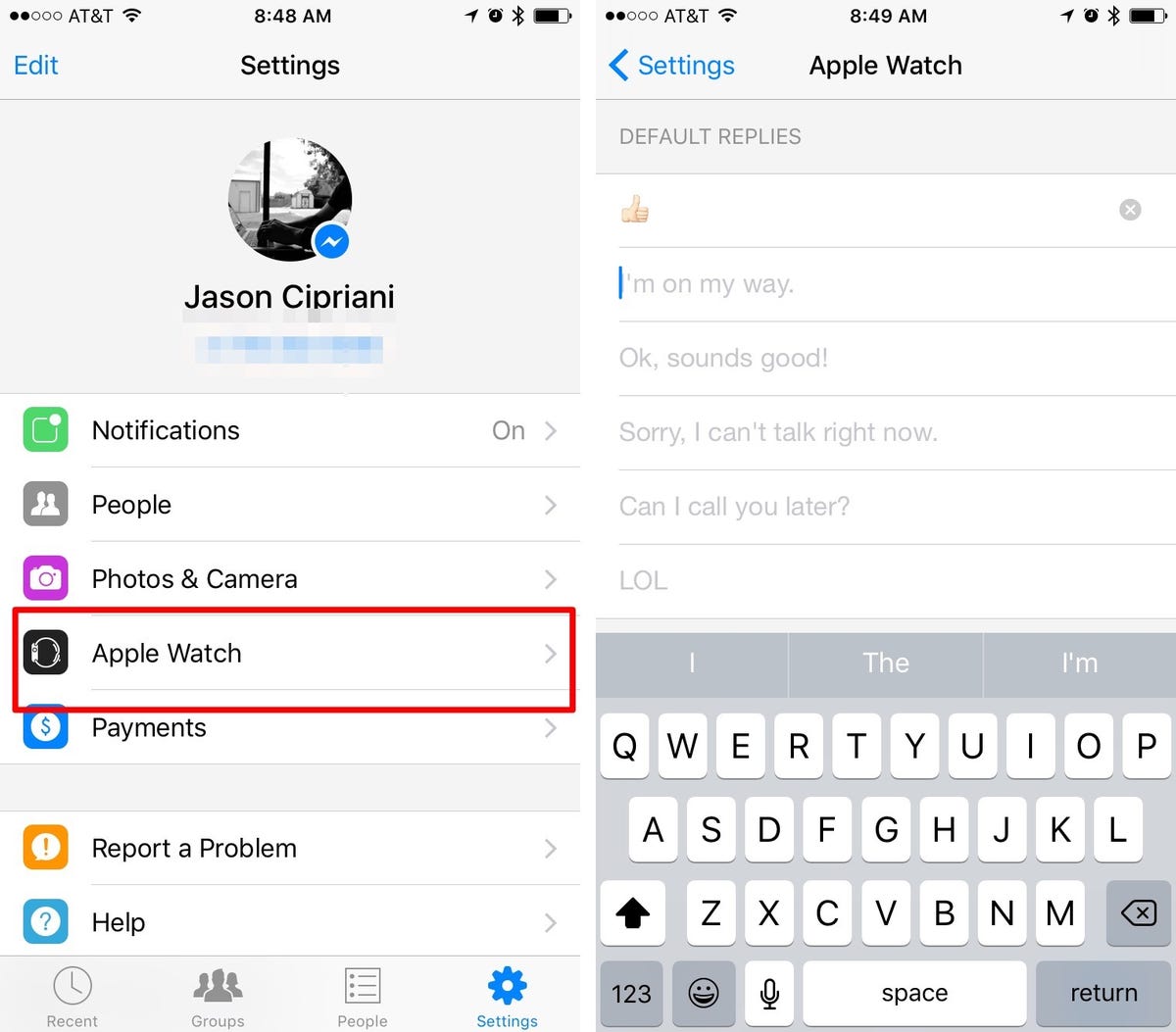
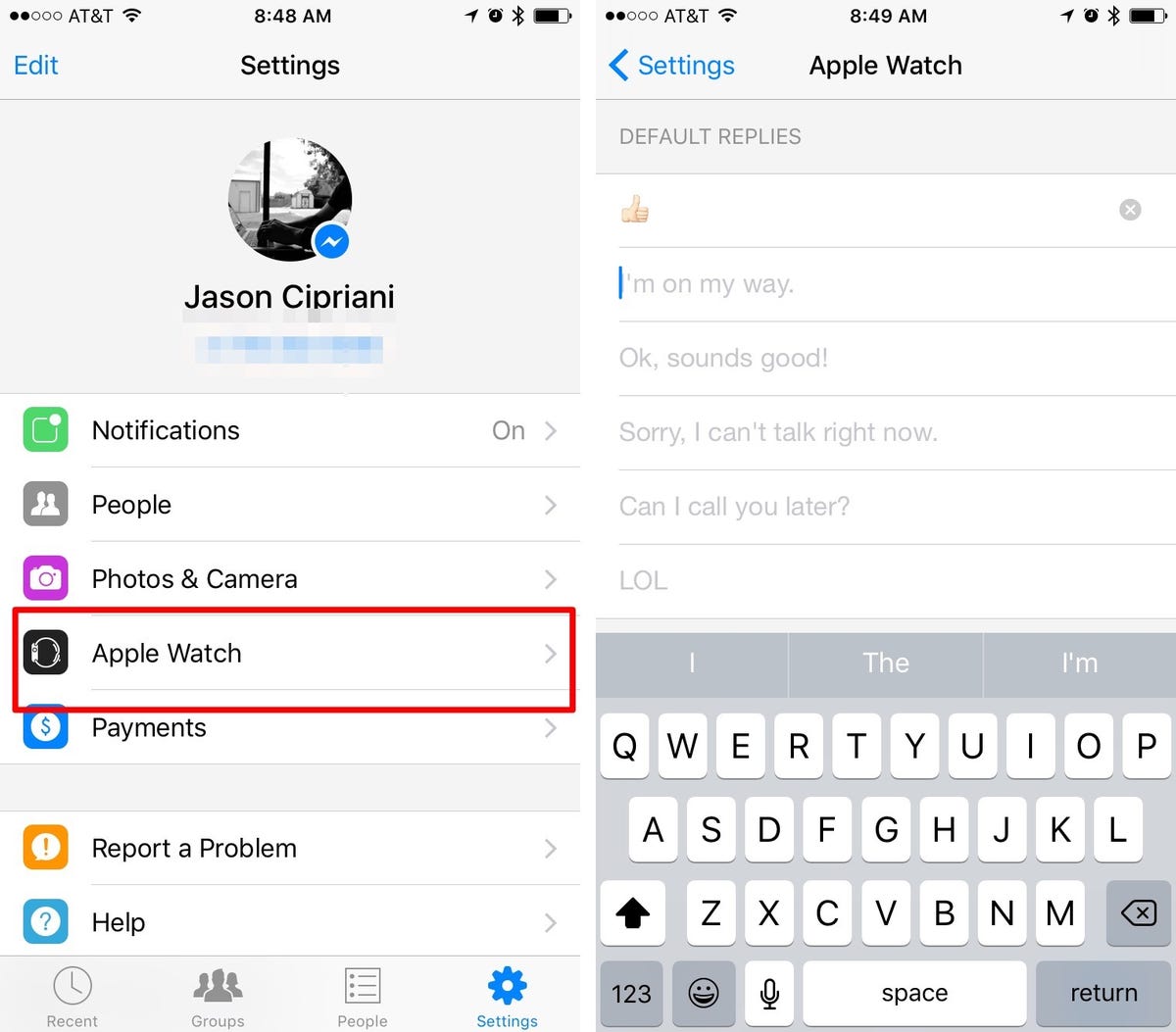 Enlarge Image
Enlarge ImageScreenshot by Jason Cipriani/CNET
- Launch Facebook Messenger on your iPhone.
- Tap on the Settings icon in the lower-right corner.
- Select Apple Watch.
- Tap any text field to replace it with your custom reply.
- After you’re done adding your own replies, you can close the app or go back to the conversation list.
The next time someone sends you a message, tap on the Reply button on the Apple Watch to view your custom messages.




