
Jason Cipriani/CNET
The latest version of Android offers a new feature Google calls “Screen Pinning.” When enabled, you can lock down your device so the person using it only has access to one app. Undoubtedly a convenient feature for those who often offer a device to a child for a Netflix session or a friend to check his or her e-mail.


Screenshot by Jason Cipriani/CNET
Screen pinning isn’t enabled by default on Android 5.0 Lollipop. To enable the feature you’ll need to follow these steps:
- Launch the Settings app on your Android device.
- Scroll down until you find the Security option. Tap on it.
- At the bottom of the Security page tap on Screen pinning.
- Slide the switch to the On position.
Now that screen pinning is enabled, you’re able to pin any app to your screen on a whim. The actual process of pinning an app takes two taps and is accessible at anytime. You can only pin the last app you accessed, so before following the steps below, launch the app you’re going to pin.
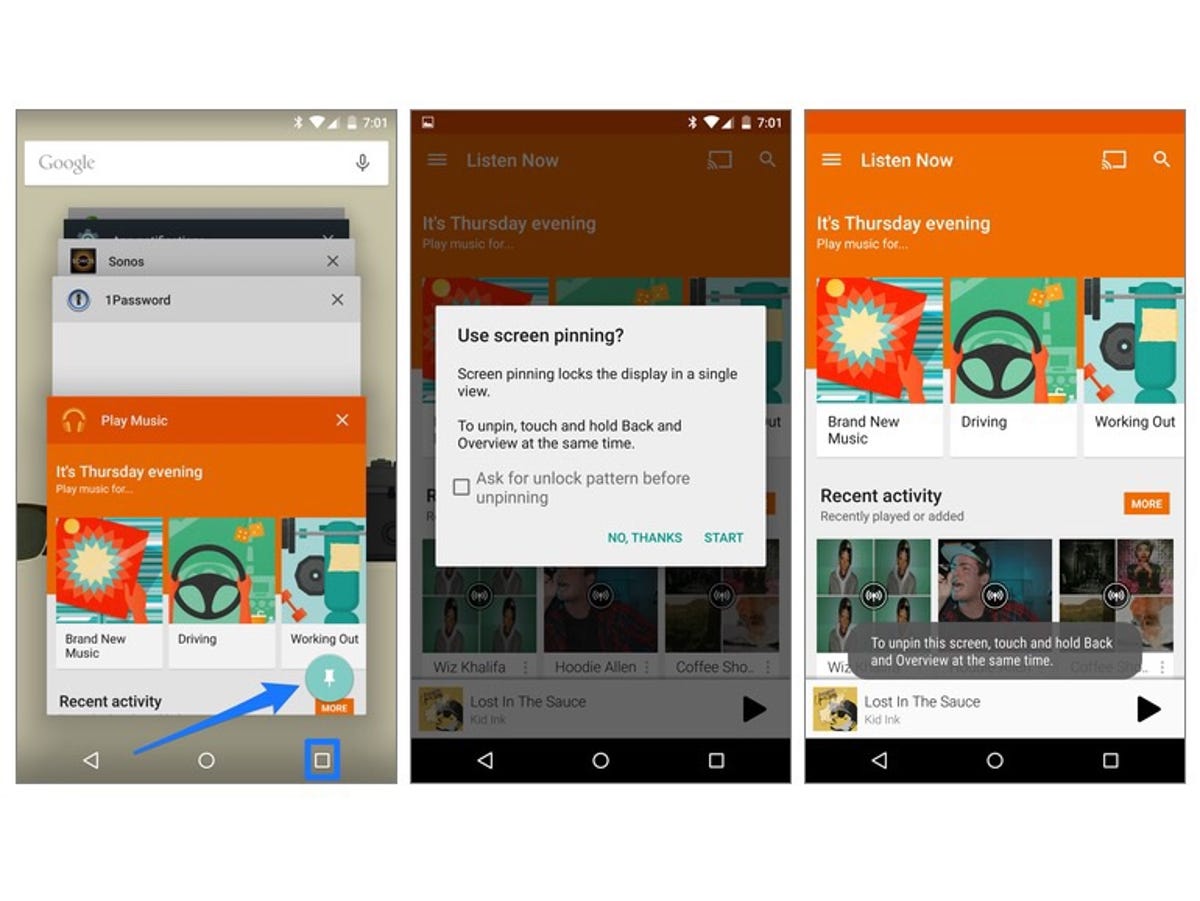
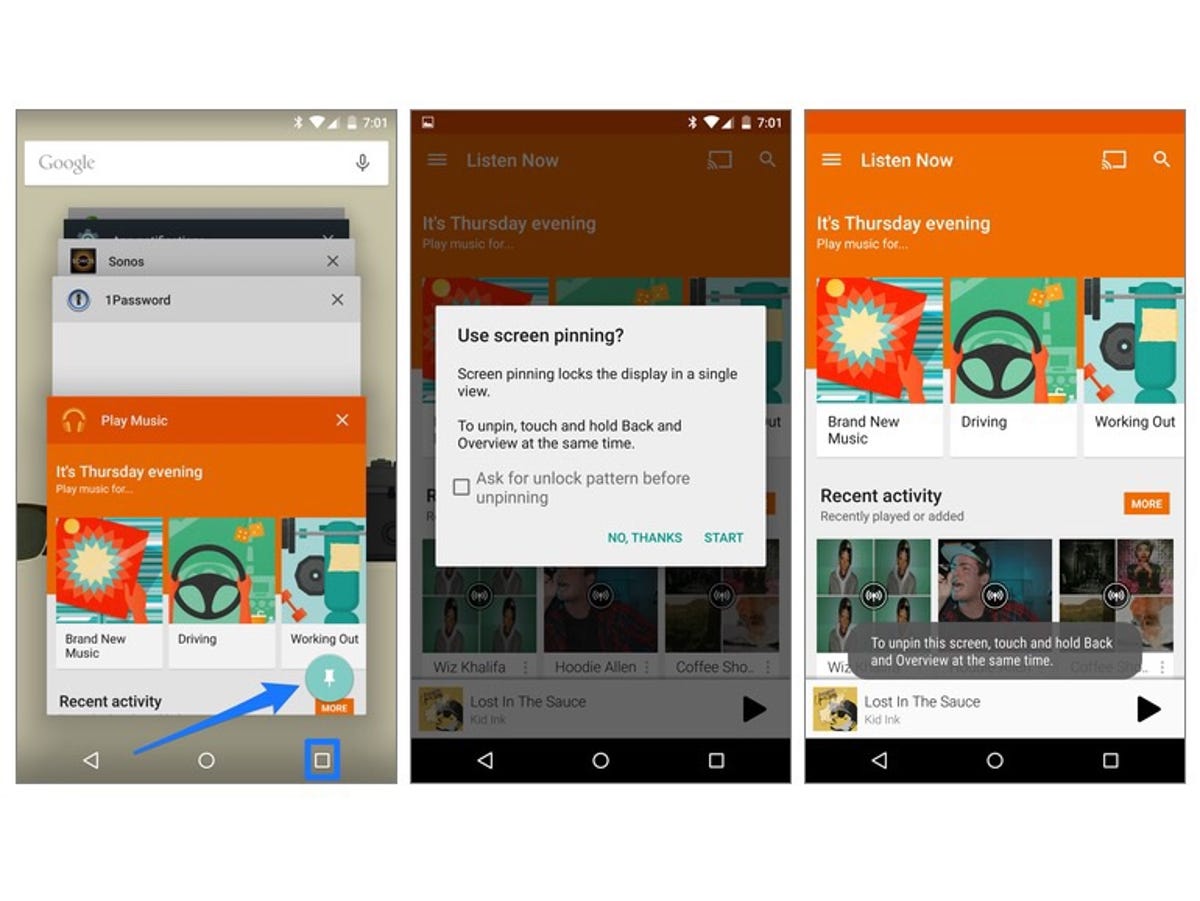
Screenshot by Jason Cipriani/CNET
- To pin an app, tap on the overview button (it’s the square button along the bottom of your screen).
- Drag the title bar for the app you’re going to pin up, until it’s in the middle of the screen.
- In the bottom-right corner of the app overview will be a blue pin button. Tap on it.
- Each time you pin an app, you’ll be asked to confirm the action. You’ll also have to decide if you want to require a security code to leave the pinned app.
- Tap on Start to pin the app.
Once the app is pinned, the user can navigate anywhere within the app, but he or she can’t leave it. So if you pin Chrome, the user will be able to browse the Internet, but that’s it.
Exiting a pinned app requires you to touch and hold the back and overview buttons at the same time. After a couple of seconds, your device will switch to the overview screen.
Android 5.0 offers user accounts, which is arguably better suited for sharing a device with your kids, but in instances where you want to quickly hand over a device with limited access Screen Pinning is super convenient.
For more Lollipop tips, please see CNET How To’s guide to Android 5.0 Lollipop.



