When Apple announced iOS 9 for the iPad, the company revealed a a new picture-in-picture mode. Thanks to the new feature, users are able to minimize supported videos and continue watching them while multitasking on the iPad.
When minimized, the video will resemble a FaceTime window that you can move around and resize with a familiar pinch-to-zoom gesture.
That said, app developers have to include the new feature in their apps. While companies such as Hulu and HBO have updated their iPad apps with proper support, YouTube has not. And it’s frustrating for anyone who frequently uses YouTube.
Naturally, a developer has created a workaround to make up for YouTube’s lack of compatibility. The app, PipTube, essentially acts as a YouTube player with the added benefit of allowing for picture-in-picture mode.
Once installed, you’ll need to add PipTube to the Today widget on your iPad. Doing so will allow for you to quickly open a copied YouTube link within the app. You can follow the instructions in this post if you’re unsure how to add a widget.


Screenshot by Jason Cipriani/CNET
Upon initial launch, PipTube will play a tutorial video showing you the quickest way to use the app. Here’s the text version:
- When you find a video in the YouTube app tap on the share button, then Copy Link.
- Next, slide down Notification Center from the top of your iPad’s screen, and tap on the PipTube widget (pictured below) which should have a link that starts with “Watch Video:” followed by the name of your video.
- The app will then open, giving you the option to enable picture-in-picture mode.
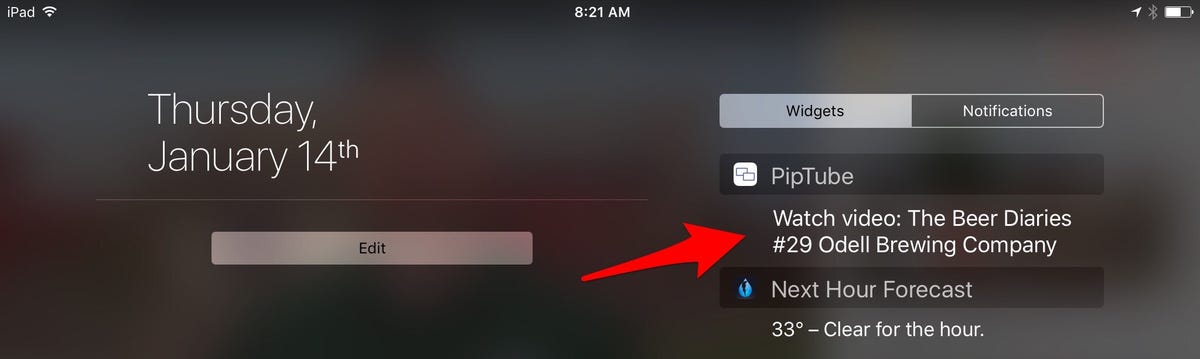
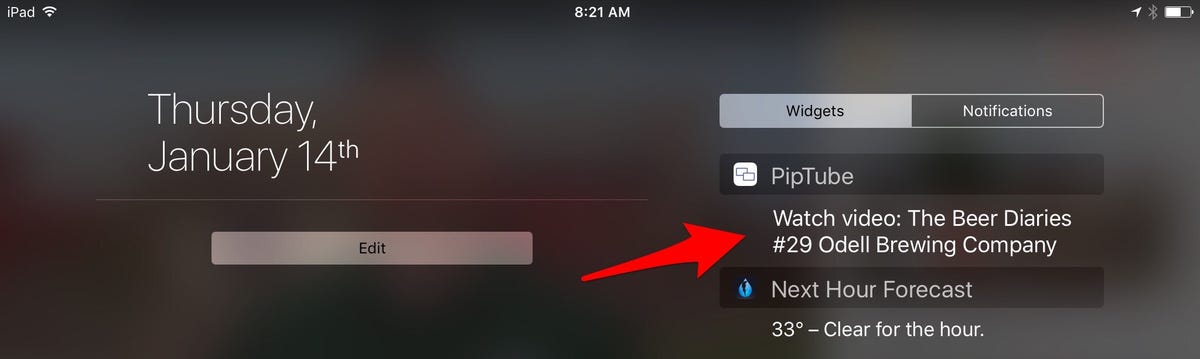 Enlarge Image
Enlarge ImageScreenshot by Jason Cipriani/CNET
Sure, the ideal solution would be for the YouTube app to support the feature, but until that day comes (if it ever does), PipTube provides a reliable solution.
PipTube is available in the App Store for $1.99/AU$2.99/£1.49.




