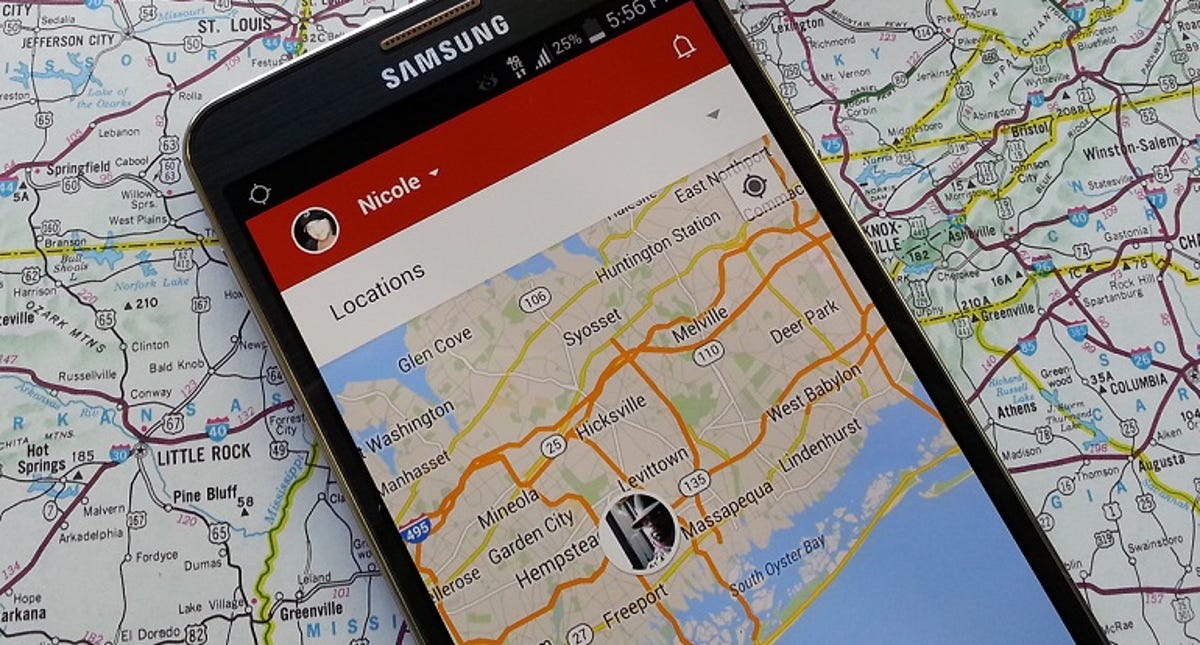
Nicole Cozma/CNET
If you live in a busy city, or you’re meeting a friend in one, using a specific location on Google Maps can help avoid confusion so you both end up at same place. For instance, there might be five Starbuck’s in a six-block radius, so it’s best to know exactly which one is the meeting spot.
With the most recent update to Google+, you can get directions to a friend’s current location — which is especially handy if the meeting spot needs to change due to traffic or road closures. Your friend won’t even need to send you the location data on their own, the Google+ app has it available to you if they are sharing location data. Ready to check out the new feature? Here’s how:
Note: You will need to have the most recent version of Google+ (4.4) to use the new feature that offers navigation to the locations of friends. If you do not have the latest version, you will need to wait for it to rollout out to your device.
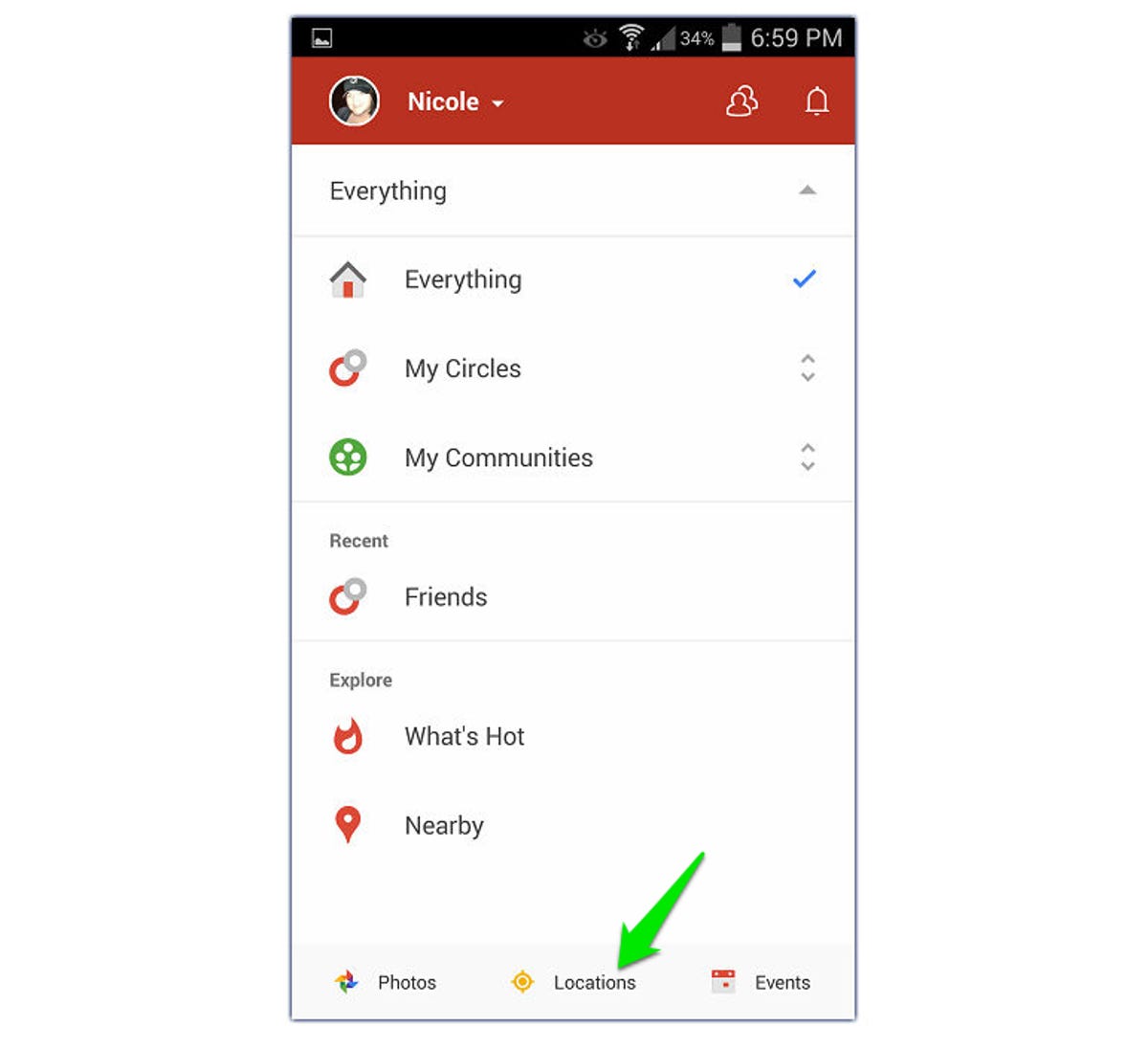
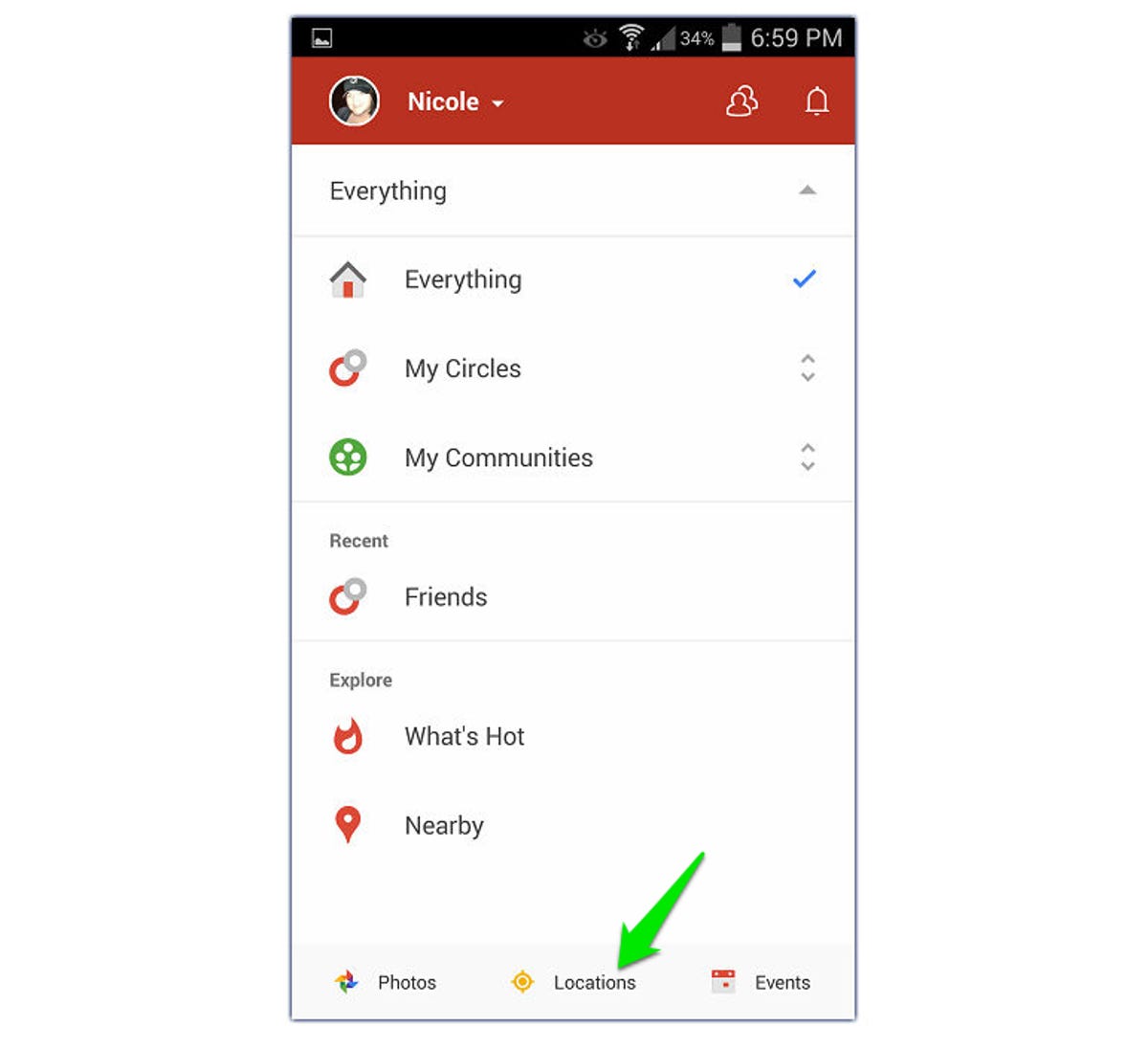
Screenshot by Nicole Cozma/CNET
Step 1: Press on the top bar of Google+ where you choose which circles to view and then tap the Locations icon at the bottom of the screen.
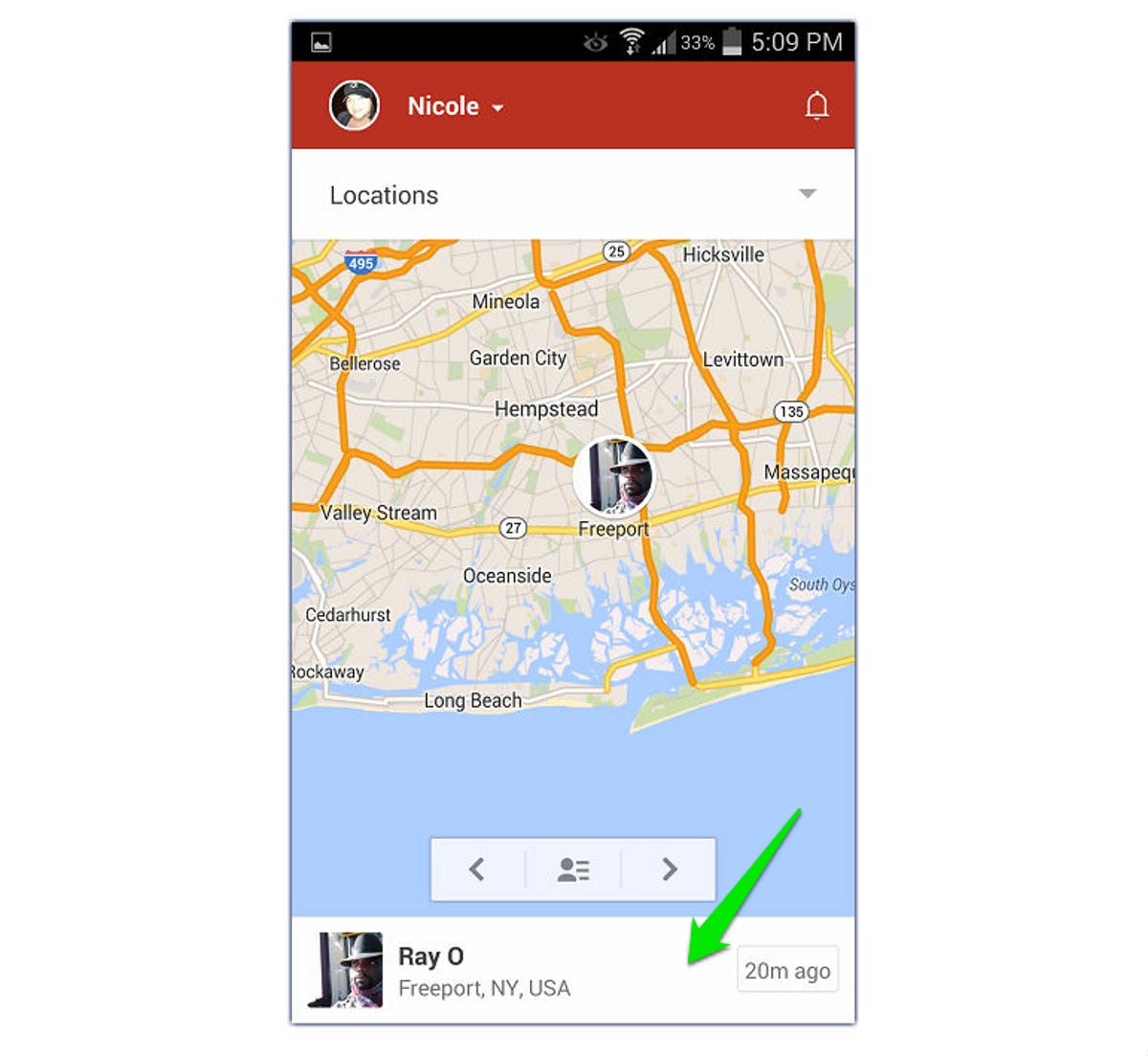
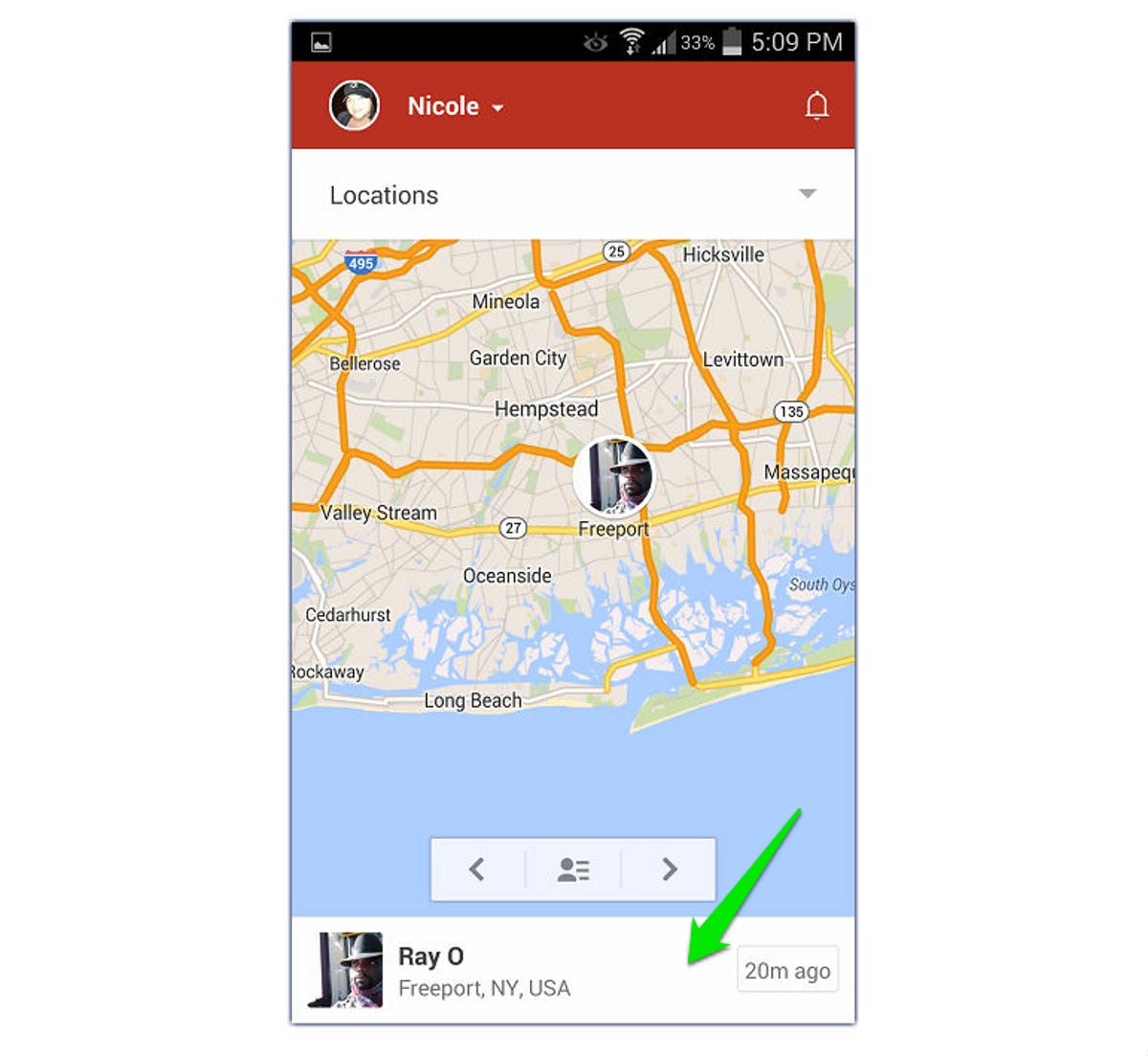
Screenshot by Nicole Cozma/CNET
Step 2: Zoom out to find your friend’s photo on the map, then tap on it. Their info bar will load across the bottom of the screen.
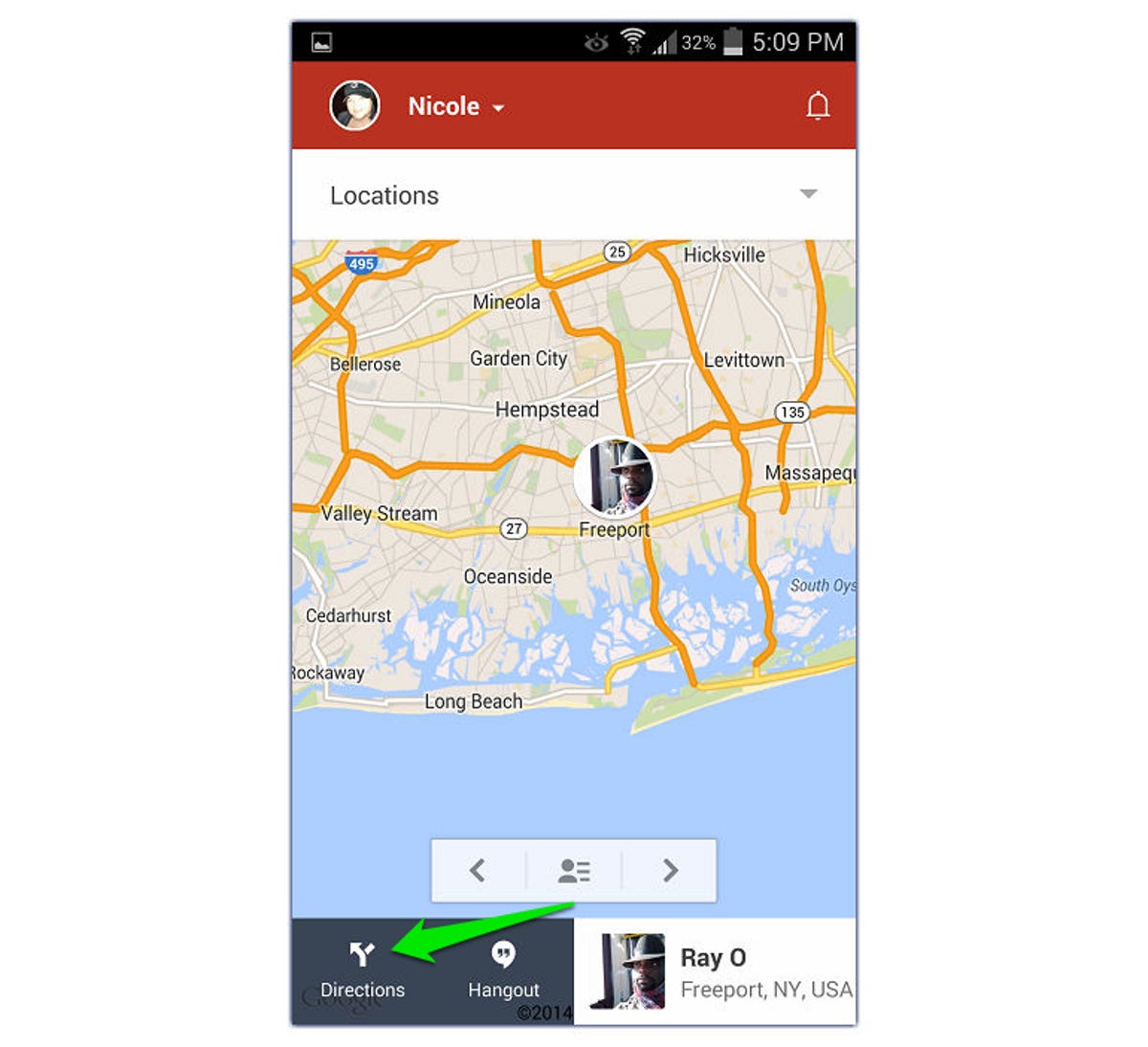
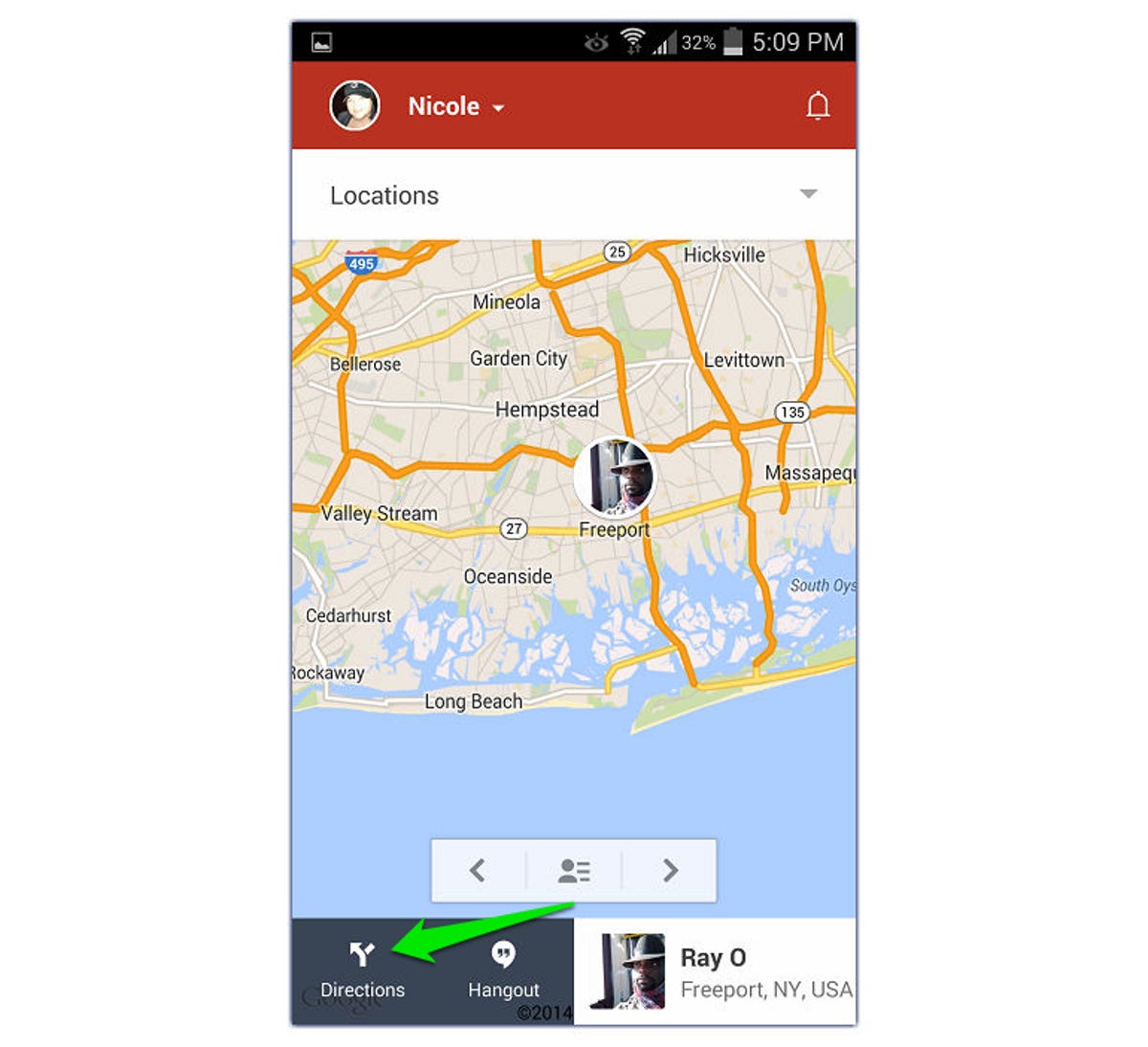
Screenshot by Nicole Cozma/CNET
Step 3: Slide the info bar to the right or left to reveal the Directions and Hangouts icons. Once you press on Directions, Google Maps will give you navigation from your current location.
What do you think of this new feature in Google+? Long overdue, or should it be part of Google Maps instead? Leave your thoughts in the comments.
Via AndroidPolice.



