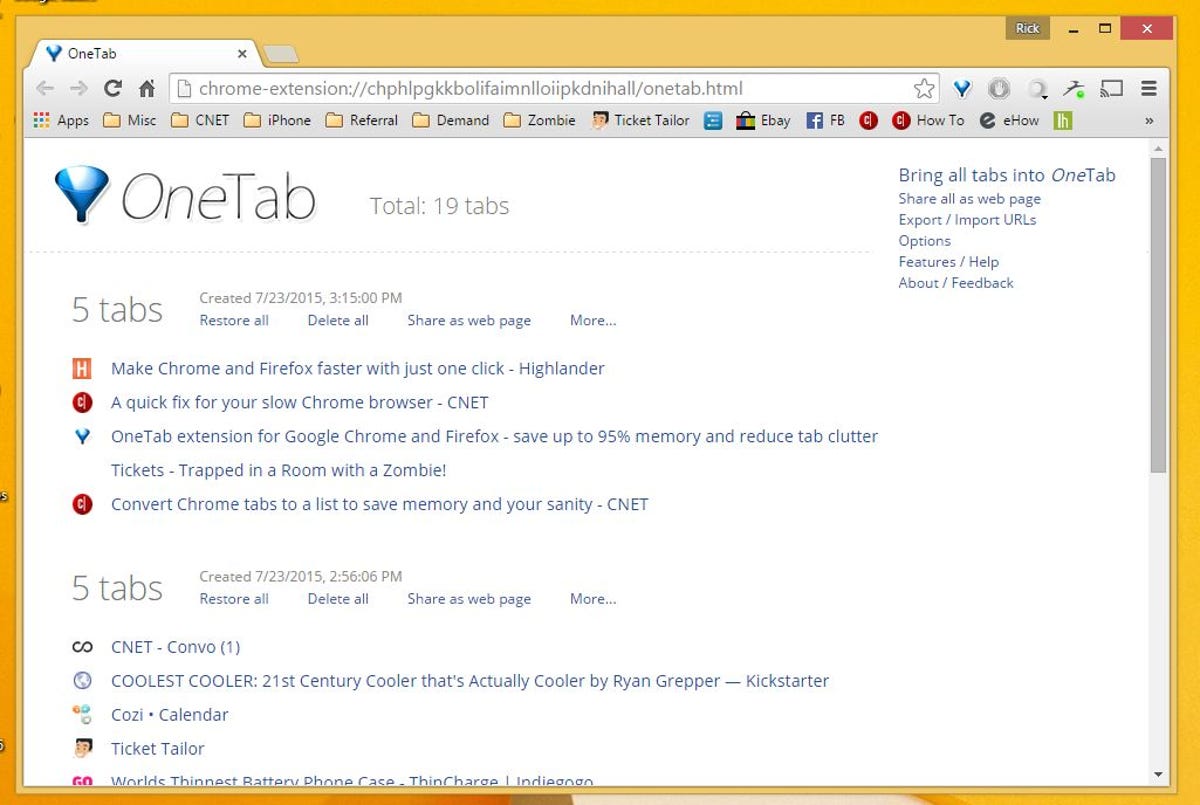
Screenshot by Rick Broida/CNET
If you’re anything like me, you keep a lot of browser tabs open. And unless your PC is a serious powerhouse, that can choke performance across the whole system.
In my case, trying to run more than 8-10 tabs in Google Chrome results in a noticeable performance hit. And this on a reasonably speedy Intel Core i5 system.
The obvious solution? Close some tabs. But that’s no good for me, because I often keep pages open that I need to refer to later in the day. Bookmark them instead? That’s a hassle, and ultimately unnecessary because I don’t need those pages after I’m done with them.
The better solution: OneTab. Available for Chrome and Firefox, this extension performs one simple — but essential — task: It shoehorns all your open tabs into a single tab, thereby vastly reducing the amount of memory consumed by the browser.
It works like this: When you find yourself staring at too many tabs, just click the OneTab icon that gets added to your browser’s toolbar after installation. Presto! Now there’s just one tab, and it’s the OneTab tab. Click it and you’ll see all your previously open tabs in list form, all sorted by the date and time they were, er, OneTabbed.
To restore any tab, just click it. You can also click Restore All, Delete All, or Share as Web Page — this last a great way to quickly share a bunch of links with a friend or co-worker.
Click More and OneTab gives you the option of naming, locking or starring that particular tab group.
I don’t use those features much, but OneTab’s core function is a lifesaver. Immediately after clicking it, I notice a considerable improvement in system performance. In fact, on many occasions I’m reminded that I don’t “need a new PC because this one has gotten so slow.” Rather, I just have too many tabs open.
Click. Fixed.
Want to learn more about OneTab? Read Matt Elliott’s more in-depth coverage of the extension’s sanity-saving capabilities. Looking for more ways to give Chrome a boost? Here’s another quick fix for your slow browser.




