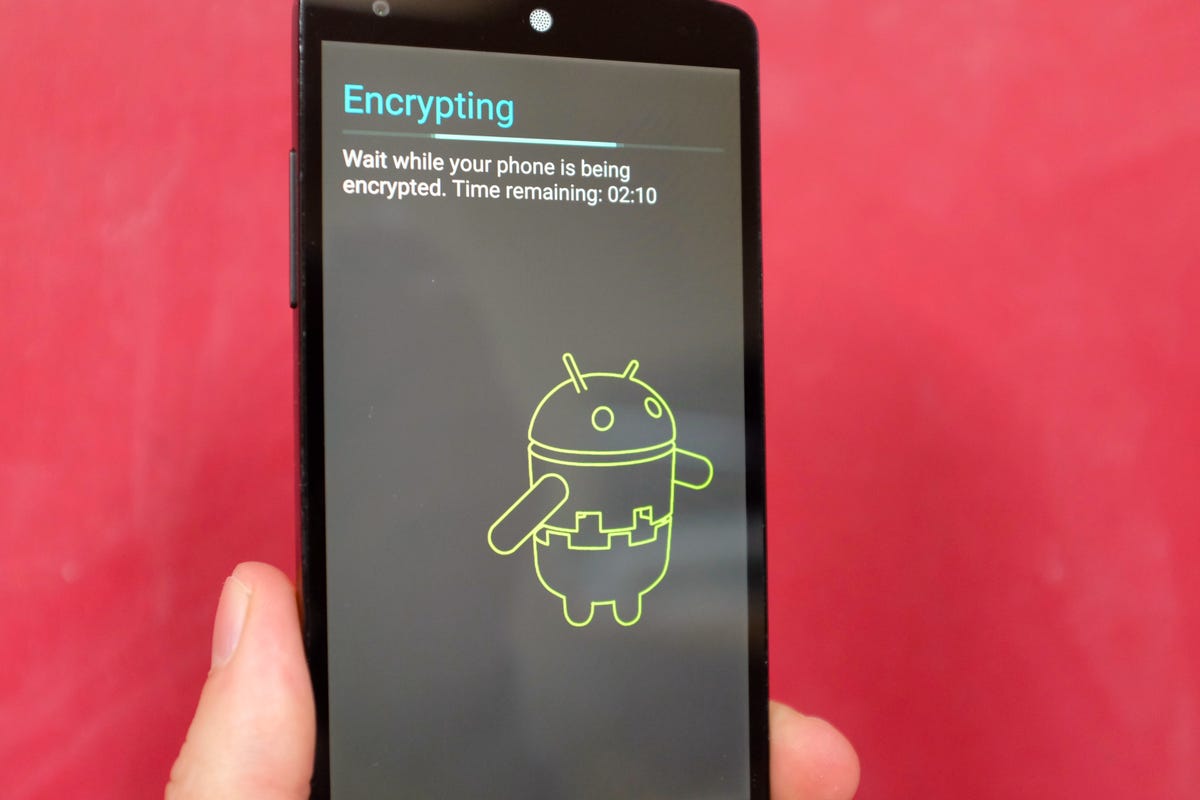
Jason Cipriani/CNET
When Google finally unveiled Android 5.0 Lollipop, one of the headlining features outside of the complete redesign was the increased security surrounding your data.
Namely, all Lollipop devices will come from the factory with device encryption enabled by default. But therein lies the problem: device encryption in Lollipop is only enabled by default on a brand new device.
Meaning when updating an existing device, say, a Nexus 5 to Android 5.0, you’ll have a two different options to go about encrypting the device.
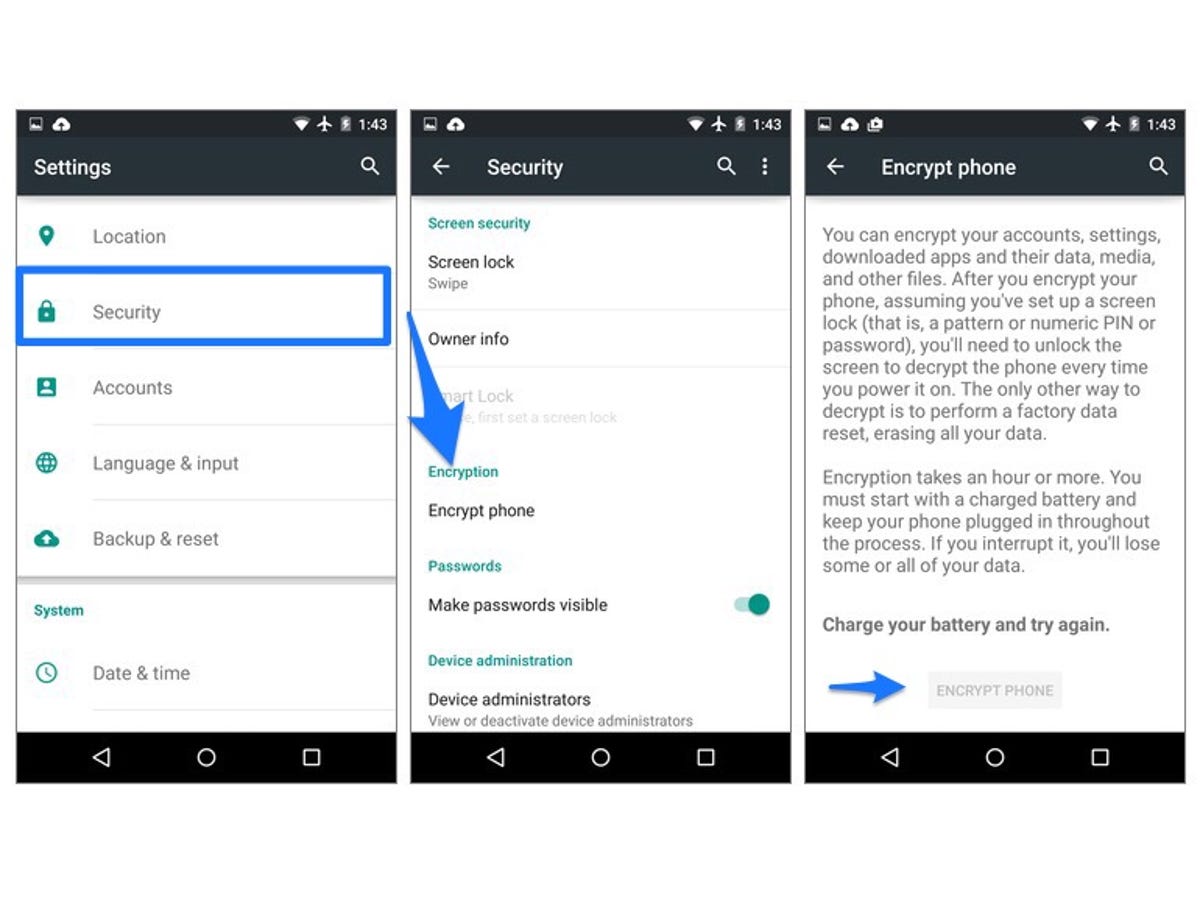
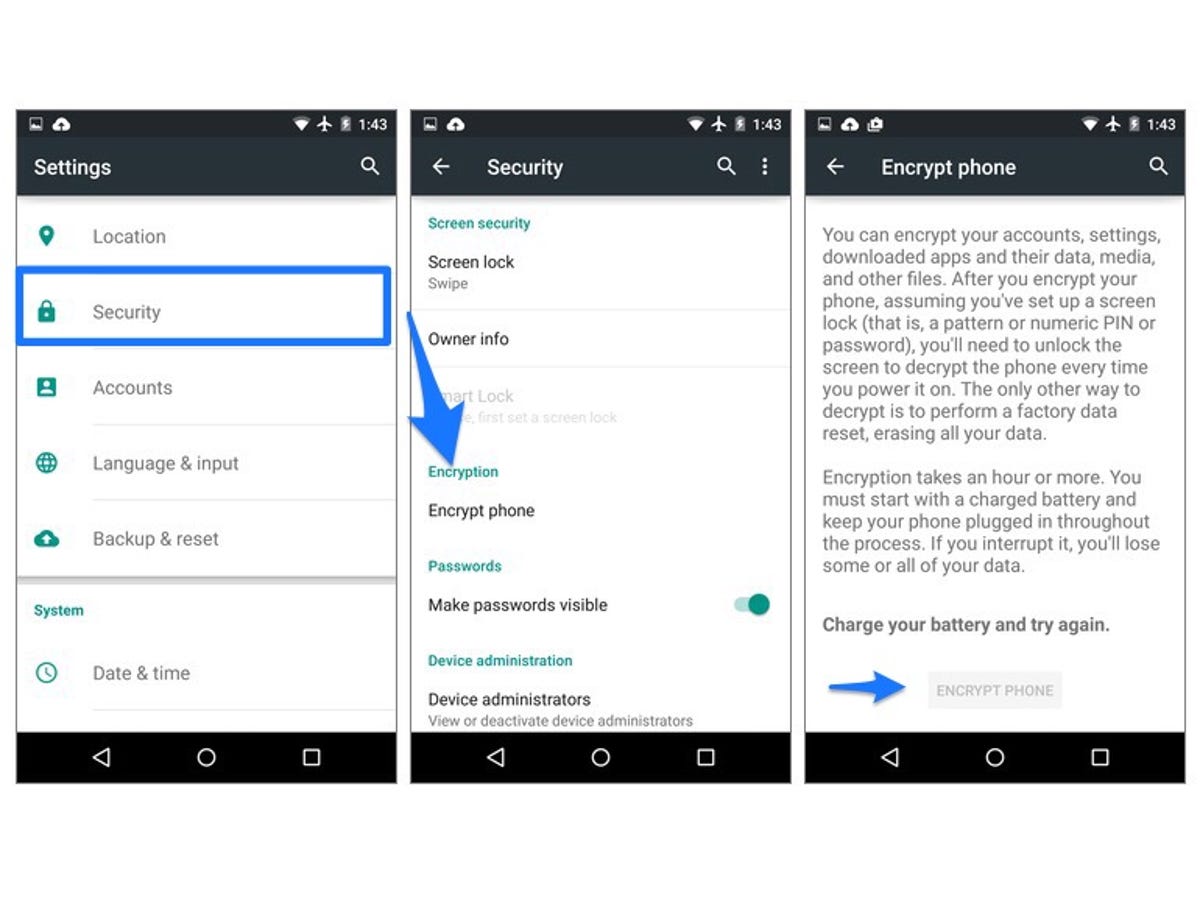
Screenshot by Jason Cipriani/CNET
The most likely method to enable encryption on a freshly updated device is to manually enable it through the Security menu. For most devices, this can be found by launching the Settings app then tapping Security.
As you can see in the screenshot above, the Nexus 5 I have (which was recently updated) is not encrypted. By tapping on Encrypt phone you’ll be walked through the process for securing your data. Just be sure to start with a fully charged battery and your device still connected to a charger. The entire process takes an hour, or so, depending on how much data you have stored only our device. A Nexus 5 with no apps or services setup currently shows it’ll take over two hours to complete encryption. Your experience may vary.
The second option to encrypt a newly updated Lollipop device is to factory reset it. Yes, that means completely wiping all of your data from the device and setting it up as brand new. During the factory reset process the device will encrypt itself, making your data harder to access. A factory reset can be done by launching Settings, tapping on Backup & Reset, followed by Factory Reset. Sit back and play a game of Candy Crush while the process completes.
No matter the method, you’ll end up with an encrypted device making it harder for would-be bad guys to access your private data should your device ever get stolen. Even if you aren’t on Android 5.0 Lollipop, I suggest encrypting your device anyways (using the first process outlined above).




