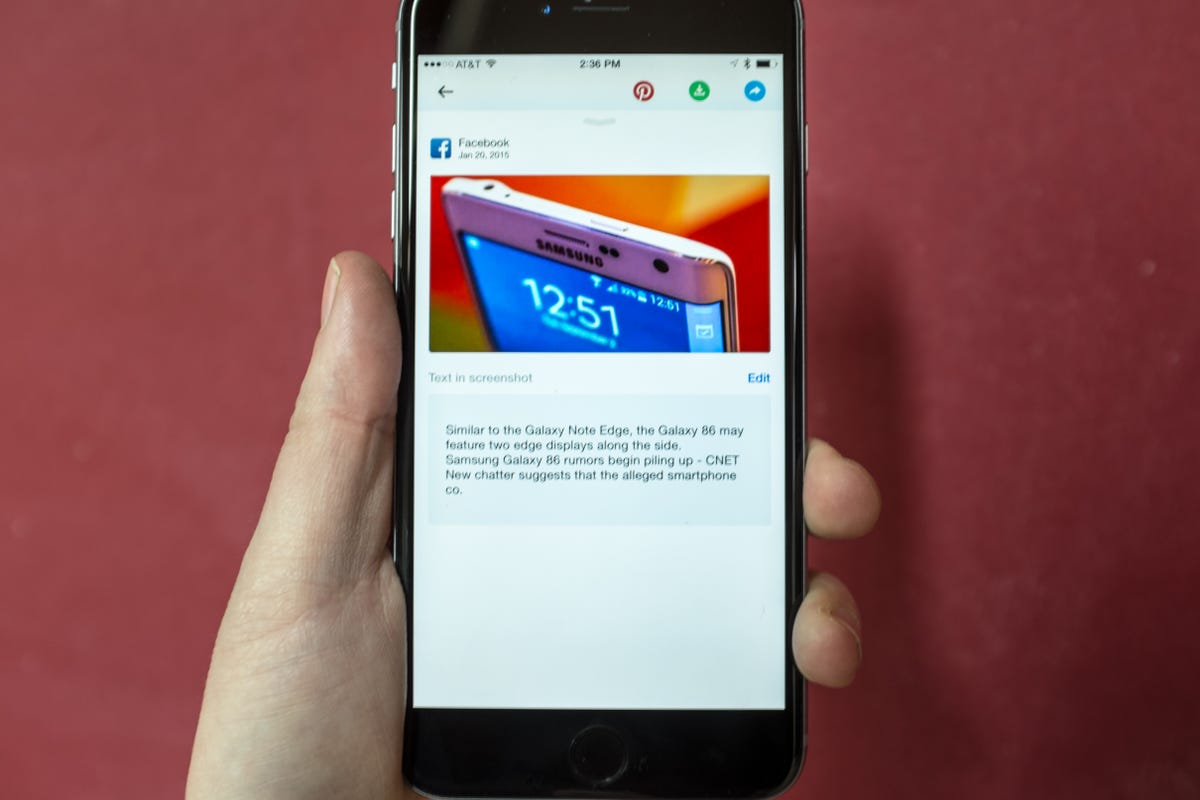
Jason Cipriani/CNET
The use case for screenshots has undoubtedly expanded beyond troubleshooting an issue or showing off your home screen arrangement.
Screenshots are a quick way to capture and store information you’ll need access to. Say, for example, a friend sends you a recipe in iMessage and you don’t want to spend hours scrolling through your chat history to recall it. Snap a screenshot, then launch your Camera Roll when you need the recipe.
But what do you do when you want to transfer the recipe over to another app, or send it to someone else without actually sending the screenshot? You either wrote it down by hand, or jumped between apps copying it line by line.
A new app, Screenshots, wants to make screenshots even more useful than they are now.
Screenshots will organize your screen caps by the app they were taken in. Your iMessage screenshots will be separate from your Facebook screenshots, which are both separate from Safari shots. Screens from apps it doesn’t recognize are filed under the “Others” category.
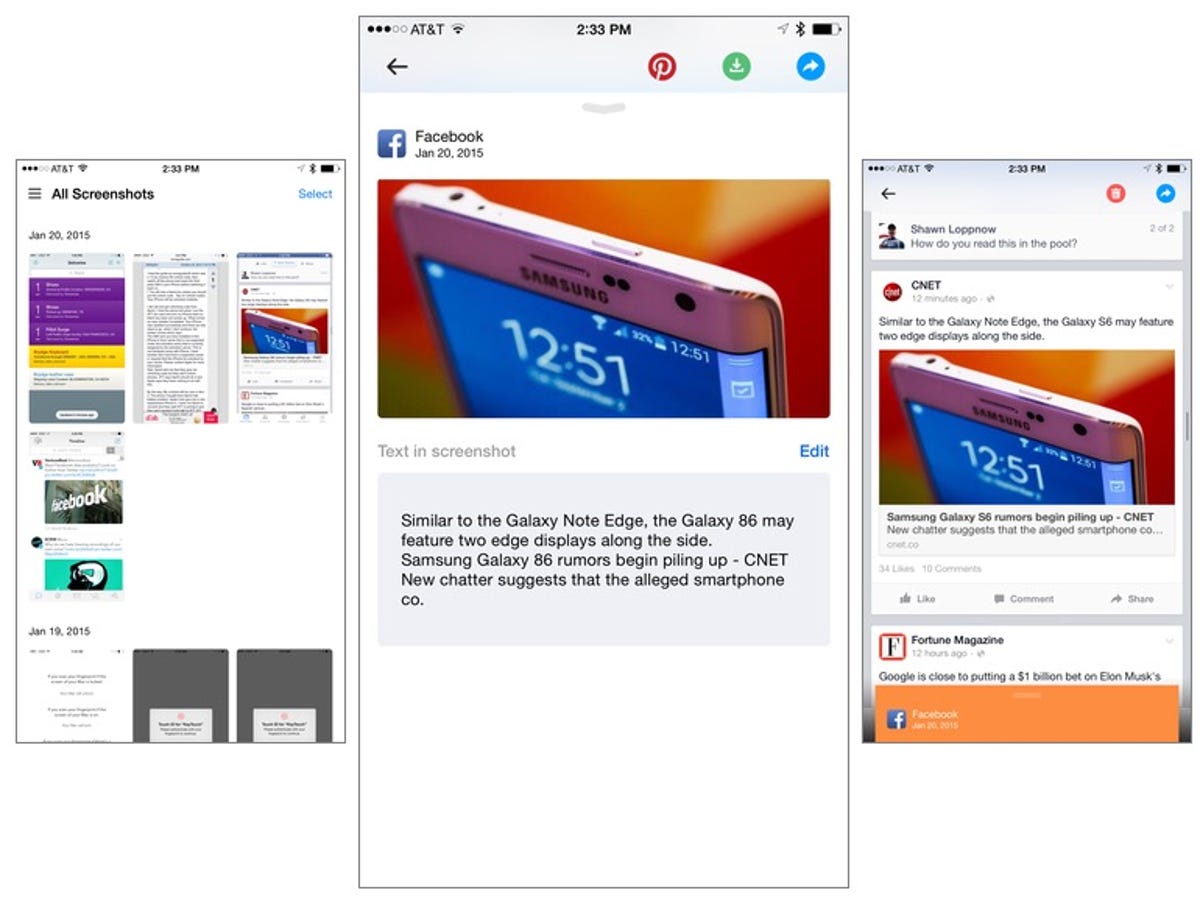
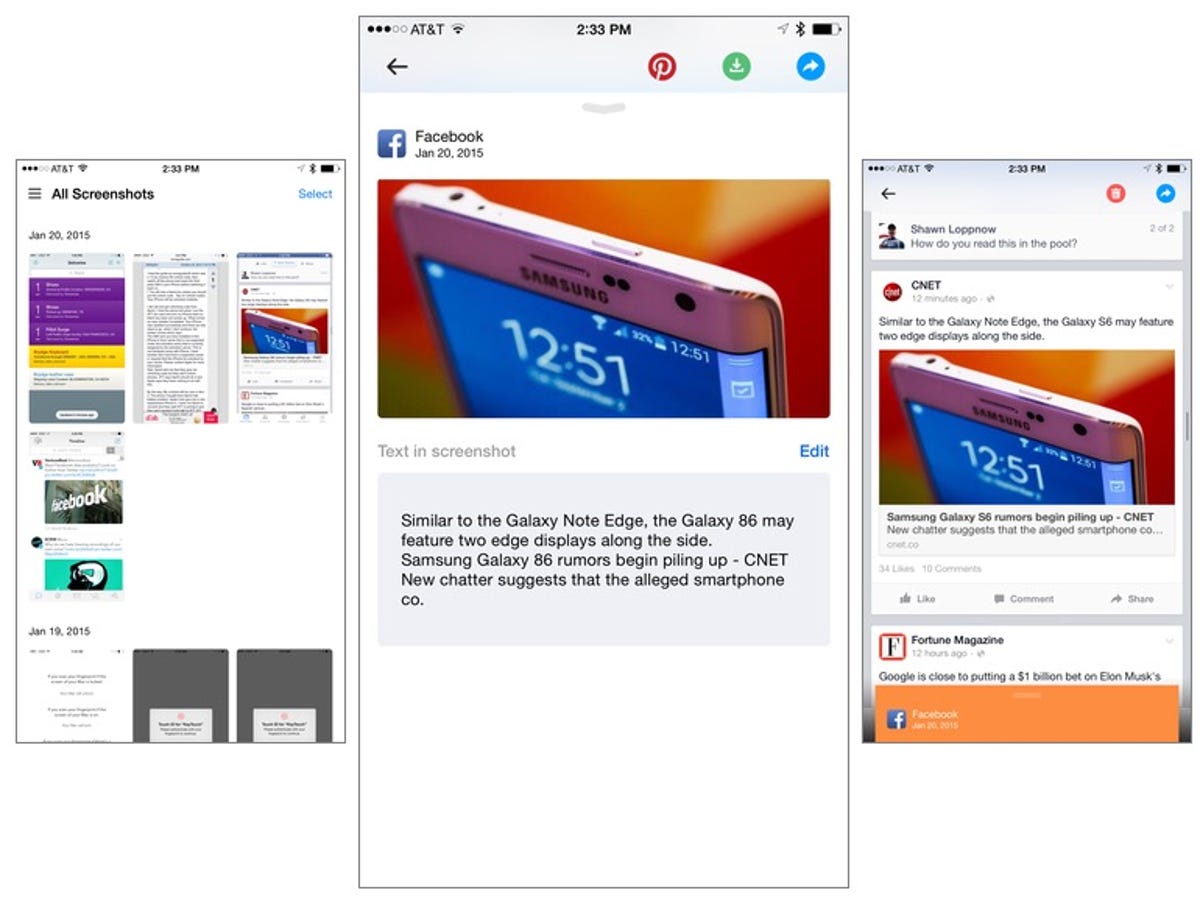
Screenshot by Jason Cipriani/CNET
Another useful feature found in Screenshots is its ability to pull photos and text out of a screenshot, which you can then share across social networks or with friends however you see fit. Although, in my short time with the app I’ve noticed some formatting issues with the text it reads from a screenshot.
Once you’re finished with a set of screenshots, you can delete them directly from within the app instead of having to exit and launch your Camera Roll.
All in all, Screenshots has a solid solution for dealing with the clutter screenshots can cause. Now you can take a screenshot, pull the information you truly need out of it and delete the screenshot. Download Screenshots from the App Store.




