

Now playing:
Watch this:
Meerkat or Periscope? Which is better?
1:54
Live streaming is now back in vogue with the growing popularity of Meerkat (free) and today’s release of Twitter’s Periscope (free). Both apps let you watch live video streams or broadcast your own stream right from your iPhone (coming soon to Android), and it could be an evolutionary change in the way we view all types of content.
Obviously live video is nothing new as television newscasts have been demonstrating for decades. But putting live streaming into the hands of smartphone users is something else entirely.
Though Meerkat has had the head start since launching in the middle of February, the release of Periscope might be the catalyst for personal streaming video going fully mainstream. But before you start downloading, I’ll compare the features of both so you know what you’re in for.
Why live video streaming matters
Putting live video into the hands of users with an easy way to broadcast opens up all sorts of possibilities for how we view content. It’s ideal for folks like me who go to tech events, letting me include those who follow me so they can experience the excitement of the show.
But it’s also going to be great for sharing the action from a sporting event, demonstrating how to sear a salmon, showing your view from the beach in Hawaii, and a million other applications where a personalized live video is better than a photo.
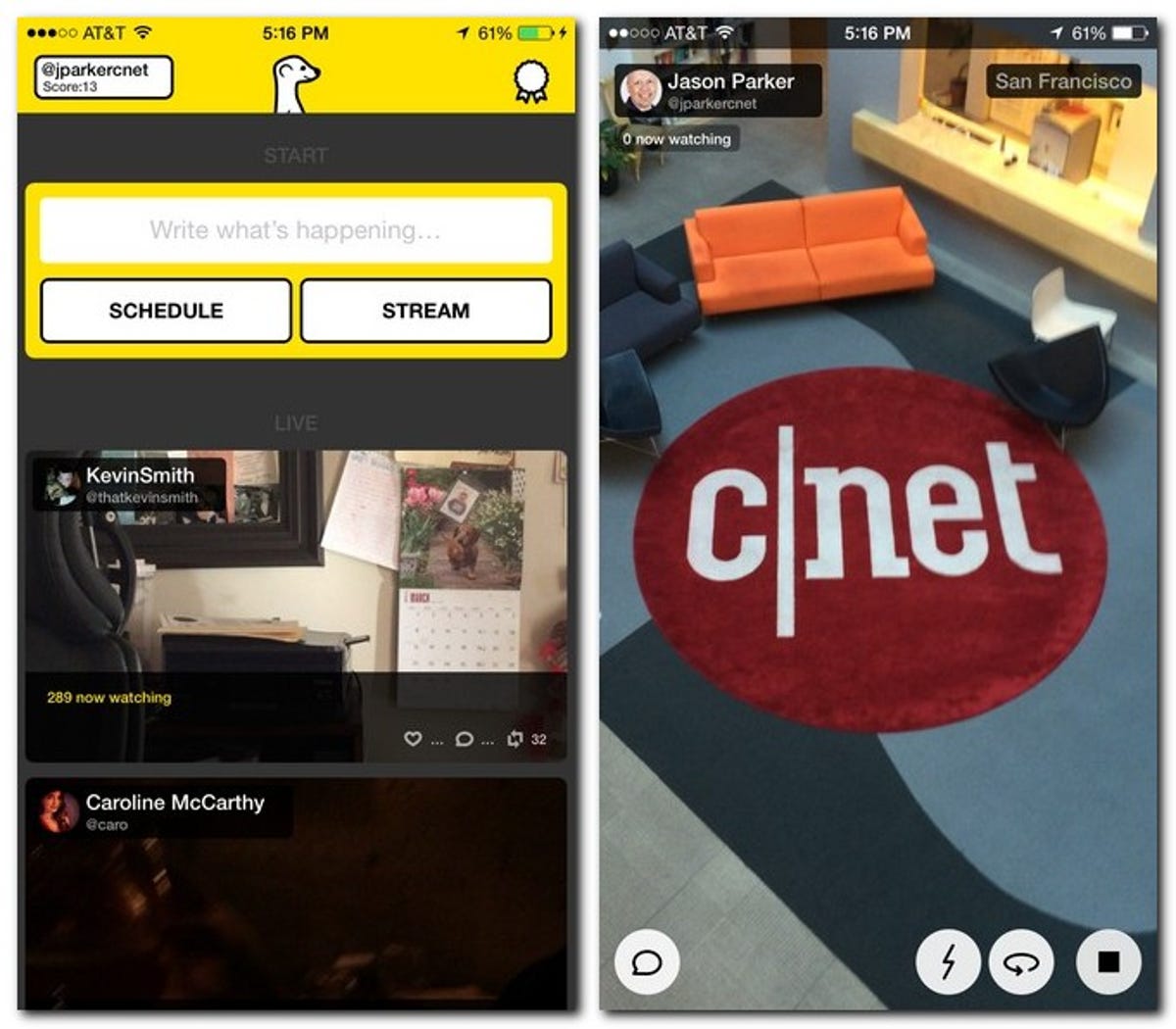
Screenshot by Jason Parker/CNET
Let’s start with Meerkat
Meerkat was the first out of the gate to have a direct connection to Twitter. If someone you follow on Twitter starts a broadcast on Meerkat, you’ll receive a notification to watch live and you can start watching immediately. If you start a broadcast yourself, the notification will go out and your followers can connect in the same way.
During a stream, you can see how many people are watching, see small user icons across the top of the screen, and you can “Like” the stream, or make comments that show up on-screen.
The app also lets you schedule a stream for later, which sends a notification to your followers that you will start streaming at a specific time. You also can touch a button to view the people with the most popular streams, but that’s about it. So there’s not much to Meerkat beyond its live-streaming capabilities, but there’s a certain charm to its simplicity.
A couple weeks ago, Twitter bought Periscope and immediately placed restrictions on Meerkat, limiting access to Twitter’s social graph. This meant that notifications wouldn’t be as reliable and you’d almost have to catch the notification on Twitter itself if you wanted to watch a stream.


Photo by Josh Miller/CNET
In steps Periscope
As of today, the restrictions on Meerkat make much more sense. With Periscope now available and backed by Twitter’s enormous audience, it’s no wonder there’s a constant influx of new video streams as people take the app out for a spin. And that’s a very important distinction off the bat: with Periscope, you’re not just seeing videos from the people you follow (a la Meerkat); you can see the videos streaming live right now regardless of who is shooting them.
Where Meerkat just has a mostly blank page when there’s no activity among people you follow, Periscope has a lot more going on, giving you a constantly changing list of live video right now. It has three featured videos at the top, then a giant list of other videos from all over the world. With the opportunity for discovering new streams it means you’ll be more likely to find something you like, and you’ll probably start following more people. It also means it’s easier to get more involved with Periscope than with Meerkat.
The differences don’t end there. There’s also a people button, which lets you follow more users so the live videos keep rolling in. With Periscope, like Meerkat, you can make comments and Like what you see. But Periscope also lets broadcasters post GPS information for their location (which is optional), giving you a little map to see exactly where the stream is coming from. Even better, it shows a live representation of which way the broadcaster is facing with a little arrow that turns as the broadcaster moves.
So, while Meerkat may have started the revolution, Periscope is set to take over, with more features, more ways to get connected, and the power of Twitter behind it all.
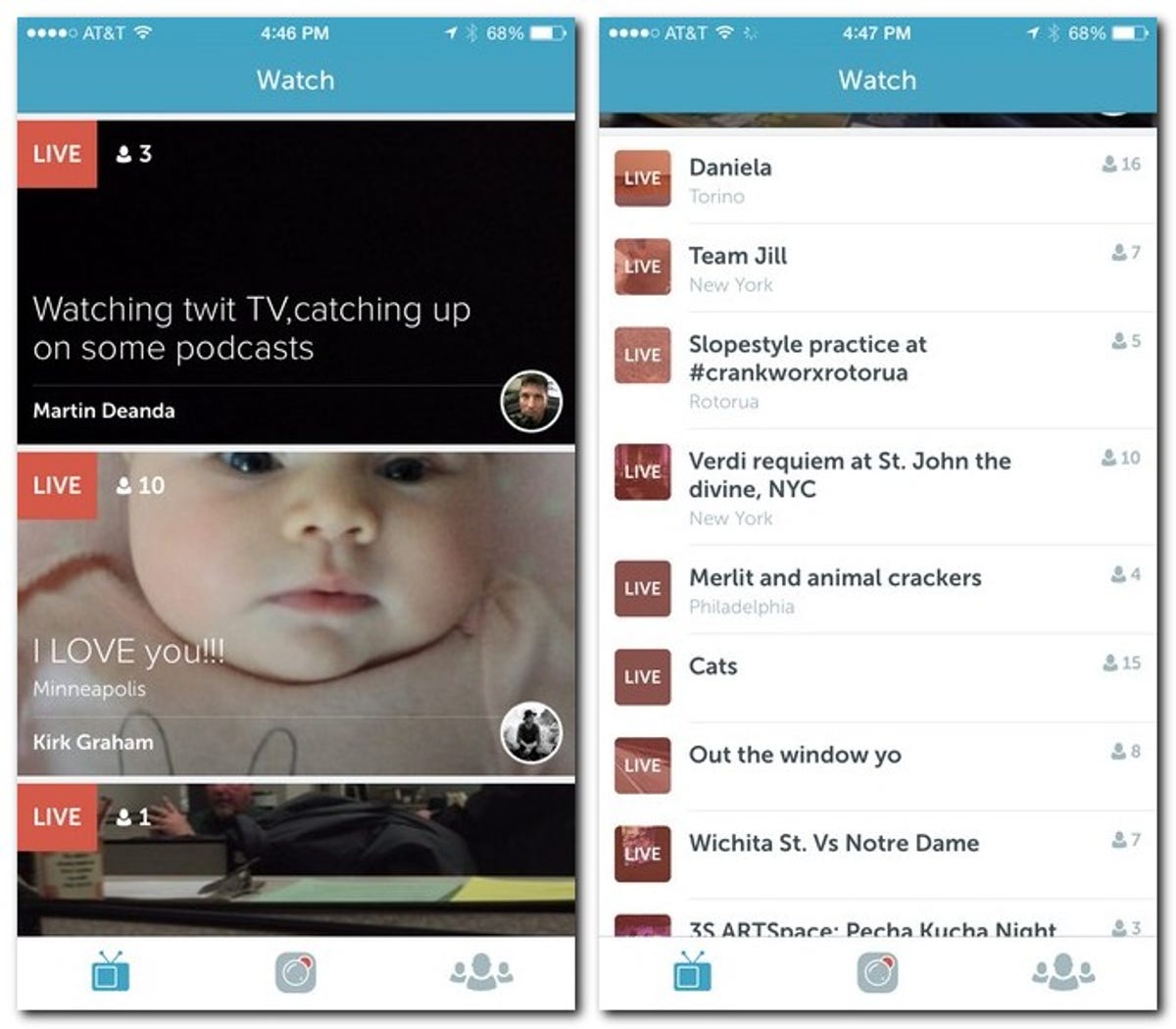
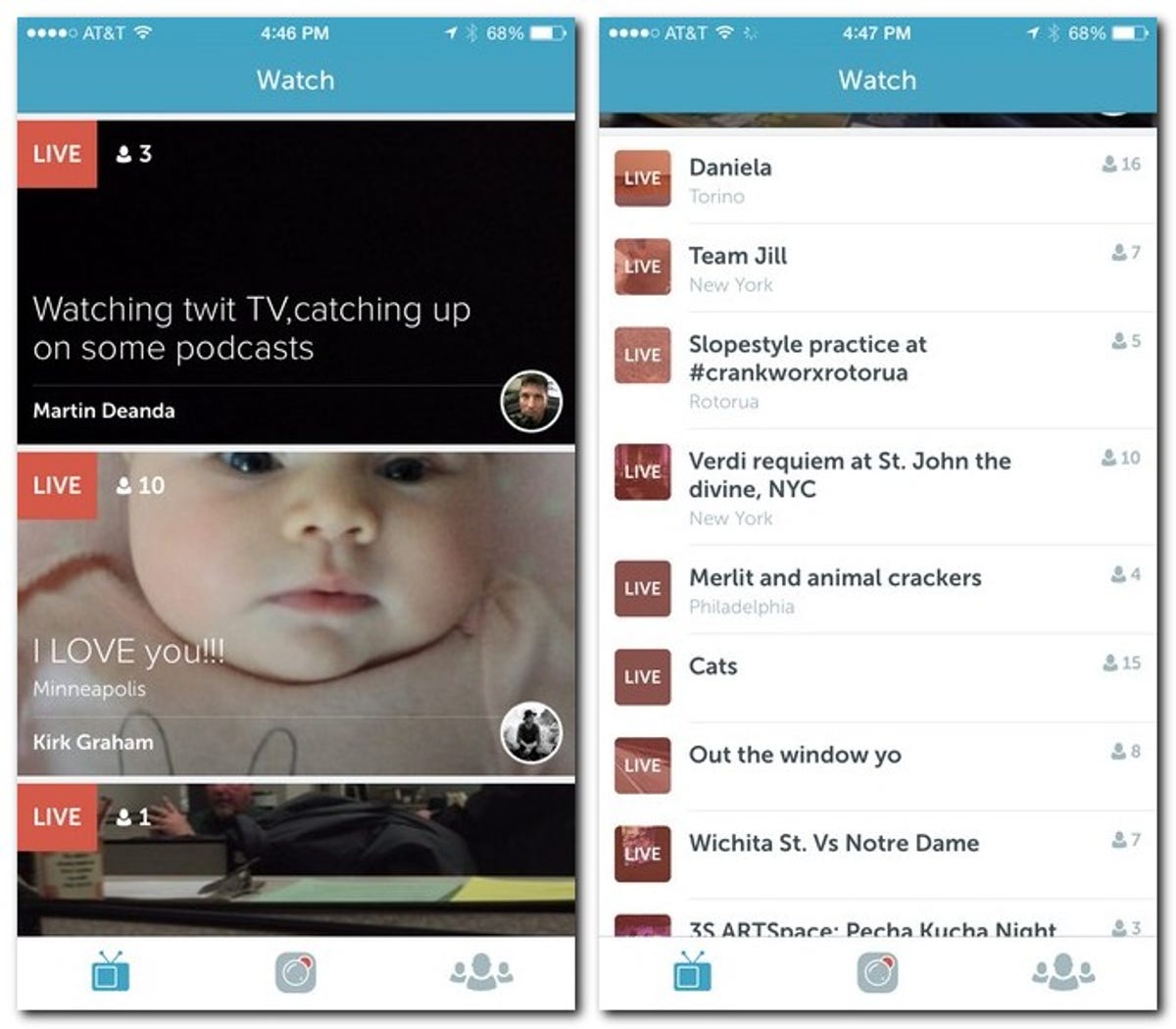
Screenshot by Jason Parker/CNET
So which one is better?
It should be pretty obvious by now, but let’s break down the features specifically that tip the scales toward Periscope.
Polished and intuitive interface
Upon launch, Periscope shows you three featured live videos streaming now, and then a list of other live streams from both people you follow and people you don’t. It has a people section where you can view the people you follow and discover more to add to your list of important broadcasters.
On Meerkat, when you launch, and there’s nobody broadcasting, there’s nothing to do except start your own broadcast or schedule one for later. You can see who the most popular broadcasters are, but that’s about it.
GPS location
On Periscope, the broadcaster can include their GPS location so you can see exactly where the broadcast is coming from. Not only that, but the arrow icon that shows his location will also show the direction they’re pointing, making it great for figuring out how to see the same viewpoint, for example.
Meerkat doesn’t have GPS features.
Private broadcasts
When setting up a broadcast in Periscope where you’re the broadcaster, you have the option to only invite specific users to the show. This will let a mom show the balcony view from her business trip to her family without having to involve everyone that follows her on Twitter.
When you stream on Meerkat you’ll notify everyone who follows you.
Saved streams
With Periscope, even if you miss a stream, you’ll be able to catch recent streams and watch the saved video. You won’t be able to comment or interact, obviously, but you can still watch it.
With Meerkat, when your broadcasted stream ends, you have the option to save it to your camera roll. There’s also a trick where if you use #Katch in your description, (powered by @katchkats), your stream will be uploaded to YouTube. So, you can save, but it’s not an ideal process.
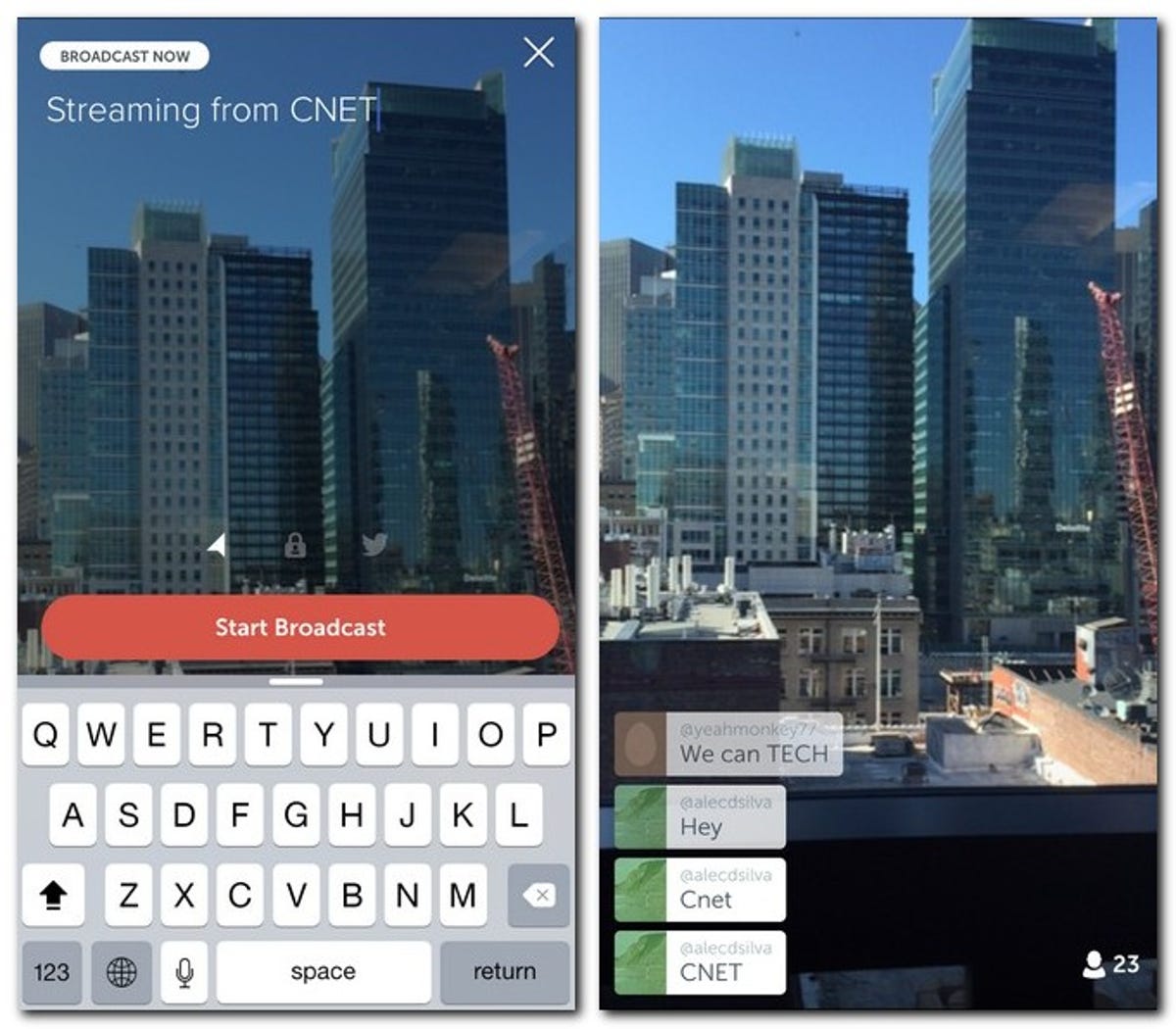
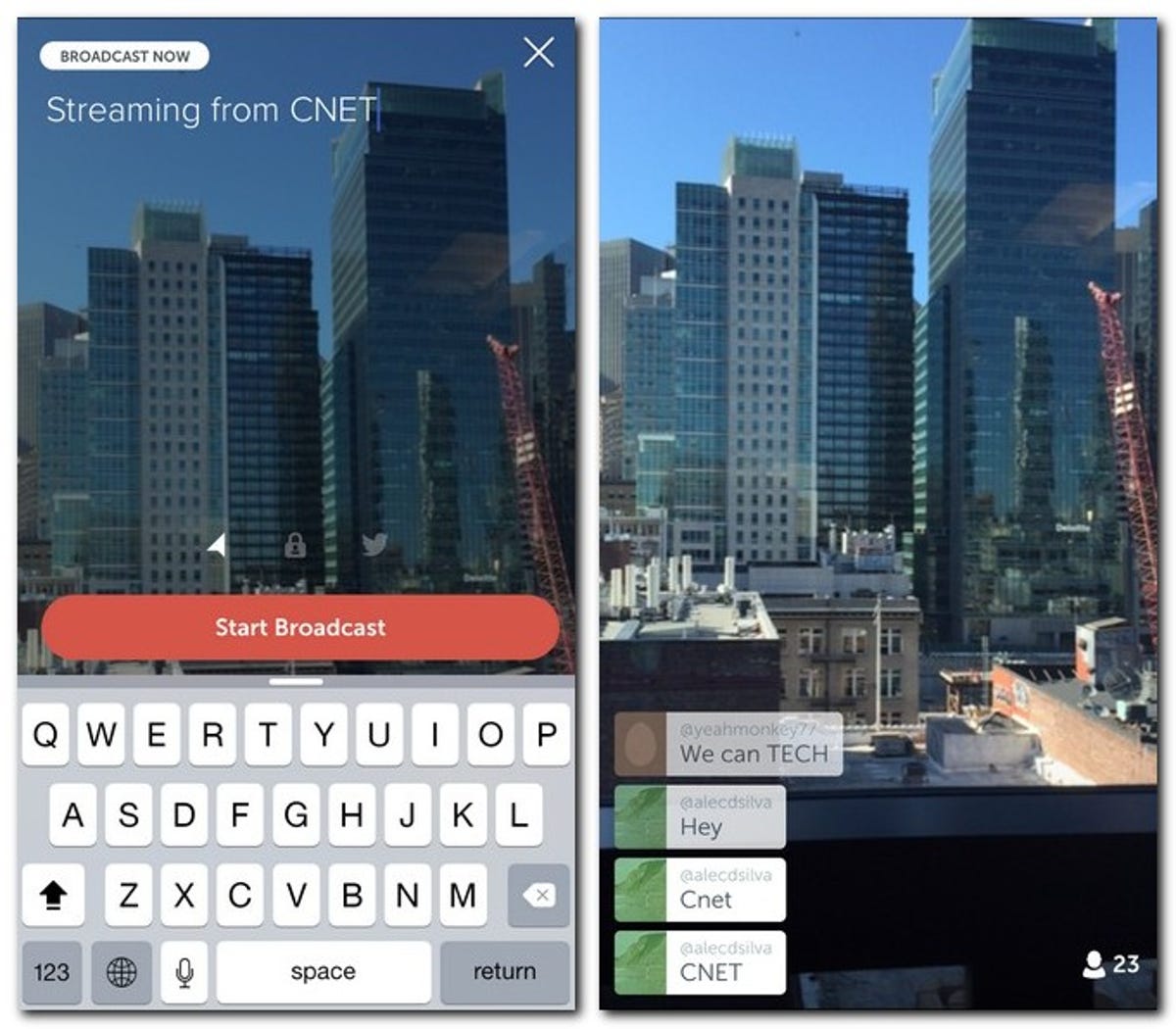
Screenshot by Jason Parker/CNET
Where does Meerkat go from here?
Meerkat is like the cool kid who knew what would be a hit before it was cool. It’s the hipster version of live video streaming and I’ve been excited about the possibilities since it launched. But now that Twitter has hamstrung Meerkat’s reach, and released a more intuitive app with more features in Periscope, Meerkat needs to find a way to differentiate itself.
It can start by adding ways to explore live streams beyond the people you follow already, and location information definitely wouldn’t hurt. But the addition of another killer feature such as streaming categories (like cooking, travel, sports and so on), or a star athlete or celebrity section might be a way to separate it from Periscope.
Right now, Periscope has a clear lead that makes streaming video much more accessible. In other words, if Meerkat stays the way it is, it won’t last long.




