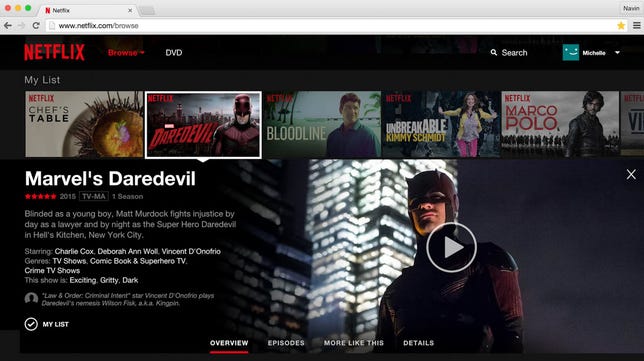
Netflix
Netflix has given its website a new look and feel that brings it closer in usability to its mobile apps.
Rolling out as of Monday, the new site changes the way you view the gallery of titles on your Netflix home page and the way you view information on a specific movie or TV show. As described in a Netflix blog post, scrolling through a row of titles is now faster as a single mouse click advances your view a full row at a time rather than one title at a time.
With more people accustomed to using mobile devices, websites built for a PC can sometimes seem slow and clumsy. One of the goals of the site redesign was to make the experience on a desktop or laptop more akin to that on a phone or tablet, creating a site “that works more like an app and less like a series of linked web pages,” according to Netflix.
Hover your mouse over a specific title and instead of seeing the small description box, you’ll see a slideshow of images from that title, giving you a greater visual sense of that movie or TV show beyond its description. Clicking the title or synopsis opens a more detailed inline pane where you can browse individual episodes and read reviews. From here, you can also view titles that have the same cast, genre and other similarities. The idea is to see as much information about a title without having to bounce from one page to another.
Though PC users will see the biggest changes, the new site is designed to work via mouse, trackpad or touch screen, according to Netflix. As such, touch-screen users can tap and swipe to navigate the gallery of titles as well as individual movies and shows.
The only gotcha is that you may not see the new site appear on your PC just yet. Netflix is rolling out the changes globally, and it make take a couple of weeks before all members can access it. And if you’re running an older version of your favorite browser, you may be prompted to upgrade it before you can dive into the new site.




