The Edge Web browser built into Windows 10 promises a new ground-up experience after years of diminishing returns from the company’s longtime staple, Internet Explorer. Besides new features, such as the ability to mark up and share annotated pages, Edge promises to be more secure and even more useful, thanks to the addition of the Cortana personal assistant.
There’s certainly room for a new player in the crowded Web browser landscape. The major browsers, Microsoft’s own Internet Explorer, Google’s Chrome, Mozilla’s Firefox, cult favorite Opera, and even Apple’s Safari, have all faced criticism that years of tacked-on updates and changing Web technologies have made them slower, riddled with performance-sucking plug-ins, and, in some cases, a needless drain on battery life. Chrome especially has gone from being a near-universal favorite to a browser many people have issues with.


Now playing:
Watch this:
End near for Chrome OS? Android apps coming to Chromebooks
1:05
Can Edge solve all these issues, at least for Windows 10 users? CNET Labs is in the process of comparing Edge to its largest Windows competitors, Internet Explorer and Chrome. In the first part of this series, we ran a collection of simple browser-based benchmarks on both high-end and low-end PCs, in Edge, IE and Chrome. In the second part of this series, you’ll see tests that report the battery life of similar high and low-end laptops when using Edge, IE and Chrome for sustained online video streaming. Previously, we’ve shown that the Windows 10 operating system itself has benchmark application performance on par with Windows 8 when running programs other than Web browsers.
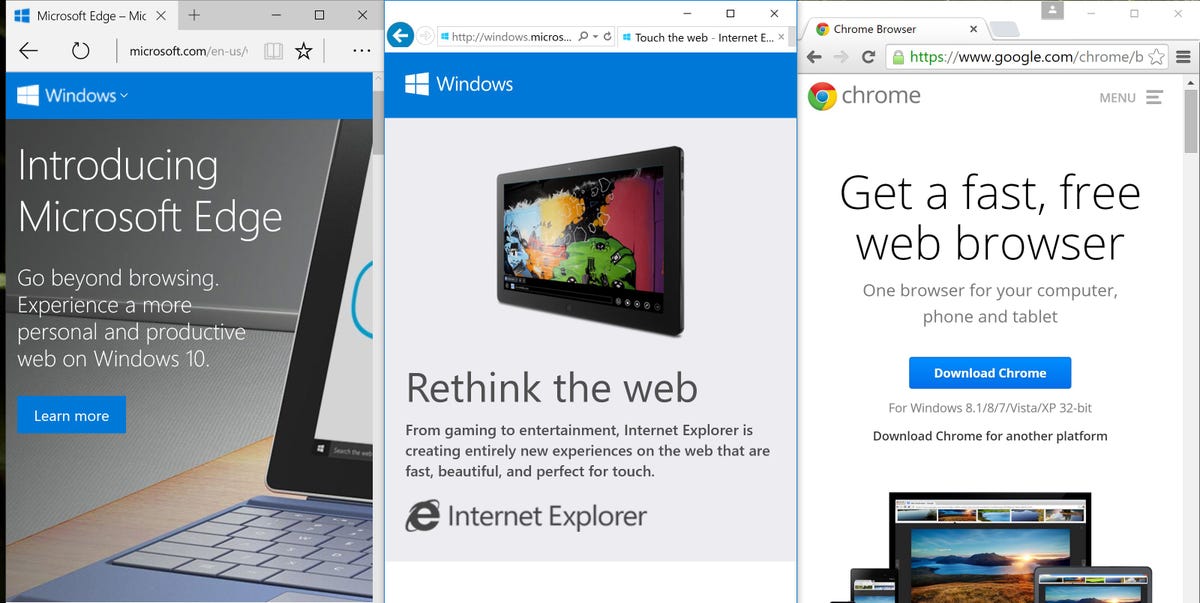
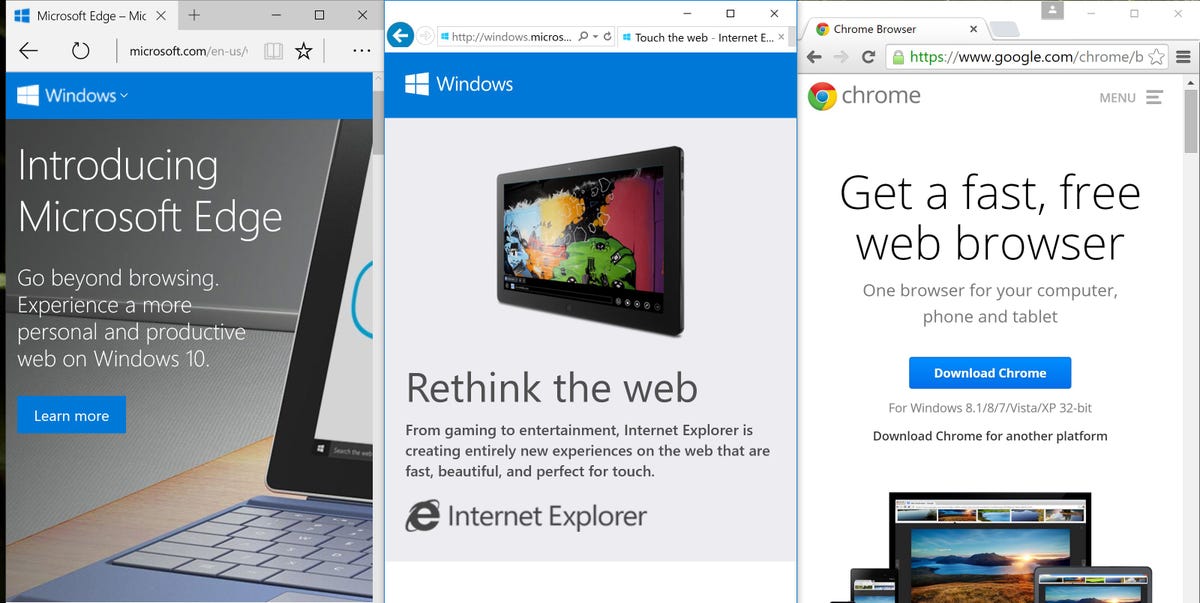
Dan Ackerman/CNET
For the browser performance tests, we compared the Dell XPS 13, which has a current-gen Intel Core i5 CPU and costs $1,299 as configured, with the Microsoft Surface 3 , the entry-level Surface hybrid, which uses an Intel Atom processor and starts at $499 (plus $129 for the keyboard cover).
There are many cross-platform, browser-based benchmarks one can run, and we chose a selection that includes Peacekeeper from Futuremark, a leader in technology benchmarking, as well as Jetstream, a JavaScript test that replaces the older SunSpider test we’ve occasionally run, and finally the Octane test developed by Google (and surprisingly, the Chrome browser did not always have the top score in that test). You can run any of these tests from the links above, or feel free to suggest your own in the comments section below.
Our takeaway is that for a brand-new browser, Edge performs well, as evidenced by both these test scores and our own hands-on usage. Chrome still had the fastest performance in half of our test runs, but that benefit may be balanced by its battery life scores, something we’re in the process of testing right now. Meanwhile, Internet Explorer, the browser people love to hate, was either a close runner-up or a distant third in most of these tests.
Futuremark Peacekeeper
Dell XPS 13
2,357
2,444
3,798
Microsoft Surface 3
818
819
1,455
Legend:
Microsoft Internet Explorer
Microsoft Edge
Google Chrome
Note:
Longer bars indicate better performance
Jetstream
Dell XPS 13
95.3
154.8
135.9
Microsoft Surface 3
34.1
53.4
52.2
Legend:
Microsoft Internet Explorer
Microsoft Edge
Google Chrome
Note:
Longer bars indicate better performance.
Google Octane
Dell XPS 13
12,190
23,664
24,153
Microsoft Surface 3
4,669
8,790
8,178
Legend:
Microsoft Internet Explorer
Microsoft Edge
Google Chrome
Note:
Longer bars indicate better performance.
As we’re still in the early days of Windows 10, based on our initial benchmark and hands-on testing, you should feel free to test-drive Edge as your primary browser and see if its speed and compatibility work for you. Chrome remains a solid choice, even if it’s starting to show its age, and IE (still built into Windows 10) should be kept around primarily for proprietary websites, such as company intranets and tools, that require it.




