The Google Photos team last announced updates during the Nexus event in September, and now yet another feature is making its way to the app: hide specific people. According to Google, this feature will “Hide a person from appearing under People” and “… also prevents events with that person from appearing in ‘Rediscover this day’ cards in the Assistant.”
Note: You’ll need to be on the latest version of Google Photos for this option to be available. If it hasn’t rolled out to your device yet, you can either wait for it or grab a copy from APKMirror (made by AndroidPolice).
Here’s how to hide specific people:
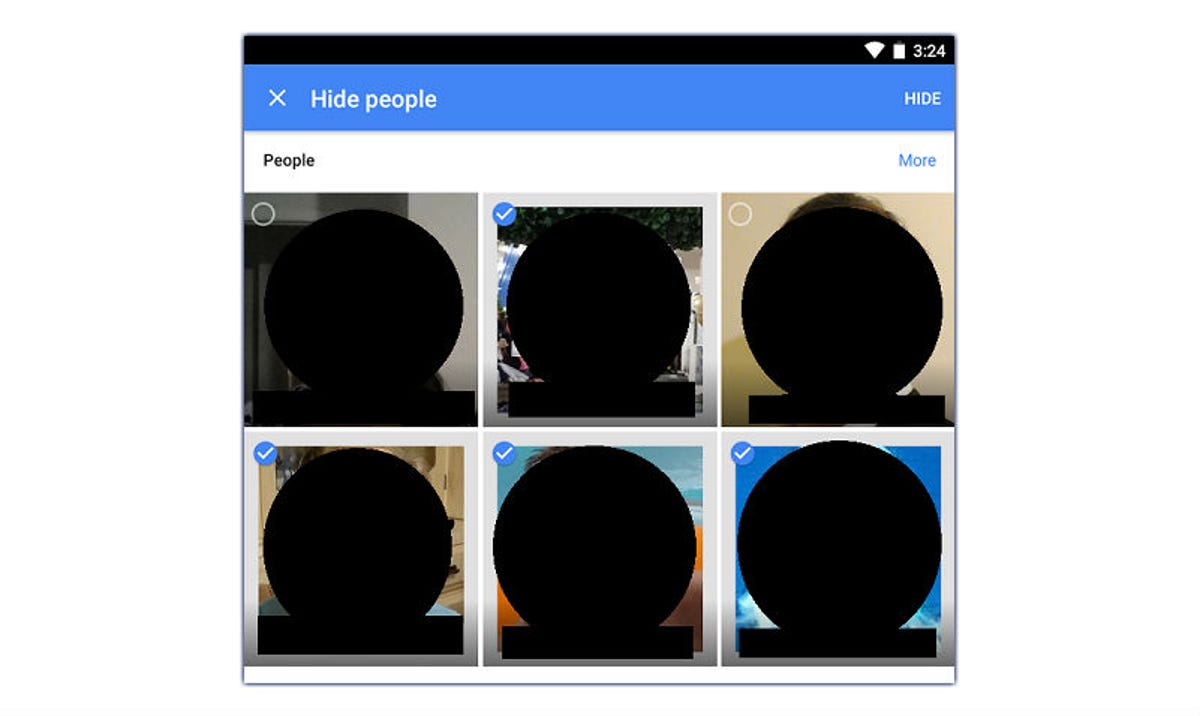 Enlarge Image
Enlarge ImageNicole Cozma/CNET
- Open the Search area in the Photos app by tapping the magnifying glass.
- In the people section you’ll want to tap on More to display everyone.
- Press and hold on the faces you no longer want to see and tap Hide in the top right corner.
If you make a mistake, tap the overflow menu and select Hide & show people. Tap on a face you want to show again, and then press Done. Now you’ll only see the faces of people you want to when you’re on the Search page.
Bonus feature: This update also brings the ability to zoom in and out of search results with a pinch.




