Facebook Messenger recently reached 800 million users — that’s a lot of chatting! If you’re part of that number and find yourself juggling several conversations, Tech Recipes reminds us that Messenger offers a few ways to customize each conversation. This can help prevent you from messaging the wrong recipient, or just tune the theme to you and your recipient’s liking.
To get started, open a message in Messenger then tap the i the top right corner if you’re on Android, or tap the name of the contact at the top if you’re using iOS.
You’ll see options to change the color, emoji or nicknames for the conversation. Any change will affect all people in the conversation. Here’s a description of how each works:
 Enlarge Image
Enlarge ImageScreenshot by Nicole Cozma/CNET
Changing colors will adjust all (bright blue) colored elements of the individual message UI, including the chat bubble for the sender.
The emoji option will transform the quick thumbs-up in the bottom corner to the selected emoji.
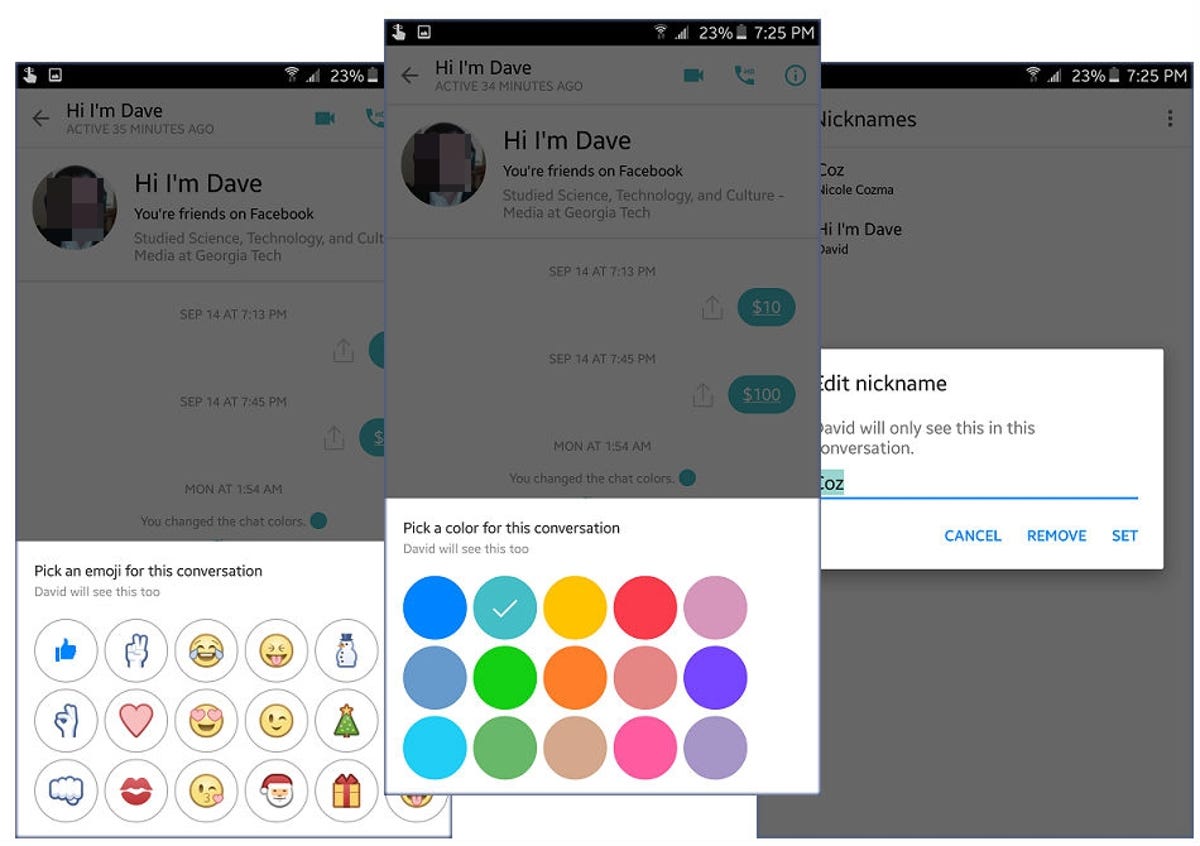
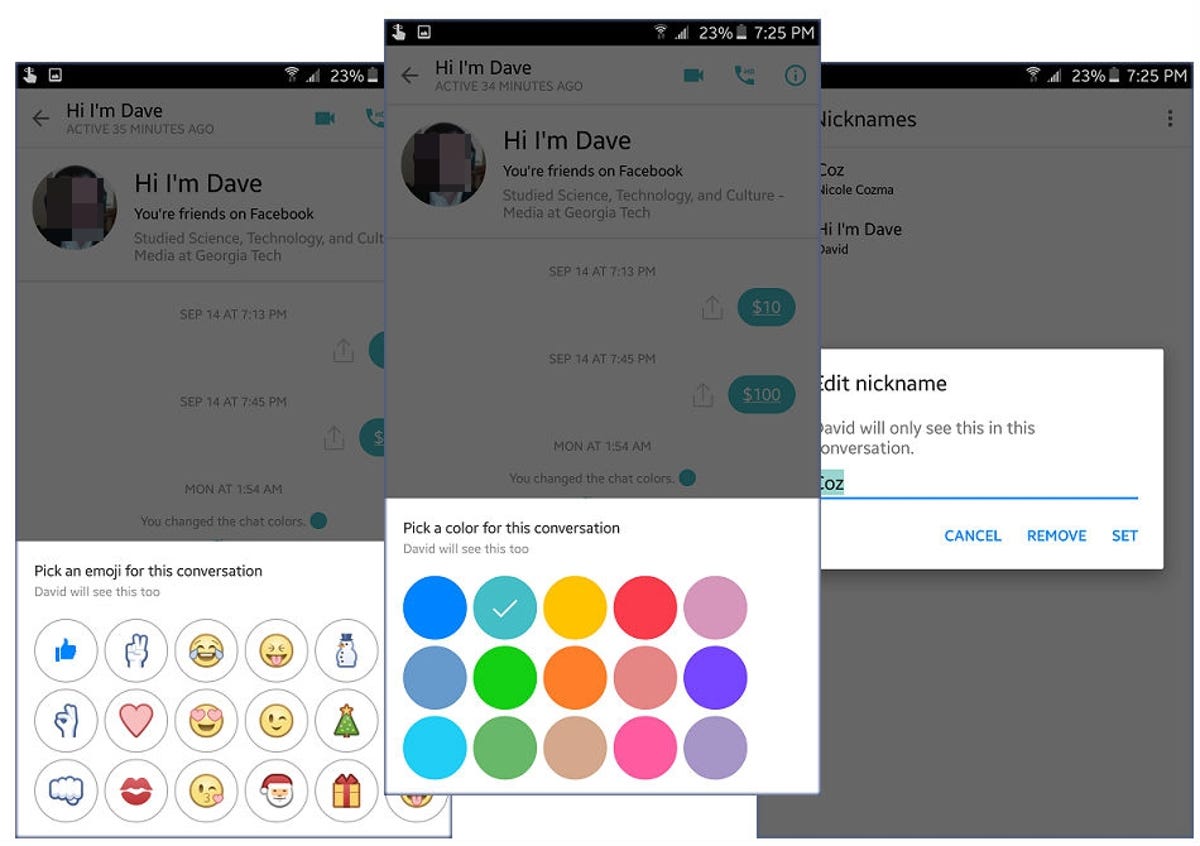 Enlarge Image
Enlarge ImageScreenshots by Nicole Cozma/CNET
Remember, everyone will see your changes, and you will see theirs, so you’ll probably want to avoid anything embarrassing.
Have any tips for Messenger? Share them in the comments below.




