Ready for some fun? The Star Wars Crawl Creator, a Web app recently added to Starwars.com, lets you channel your inner Abrams (or Lucas, if you’re old-school) to create one of those iconic text blocks.
By default, and by way of example, the Crawl Creator shows the introduction from “Episode IV: A New Hope.” When you’re ready to insert your own text, scroll to the top of the box and click Editor.
Now you can enter the title, episode number (or subtitle if you prefer) and main text. This works like any basic text editor, and what’s cool is that whatever you input is instantly reflected in the preview pane. You can even mouse over that pane and click the Play button to see if it’s looking the way you want.
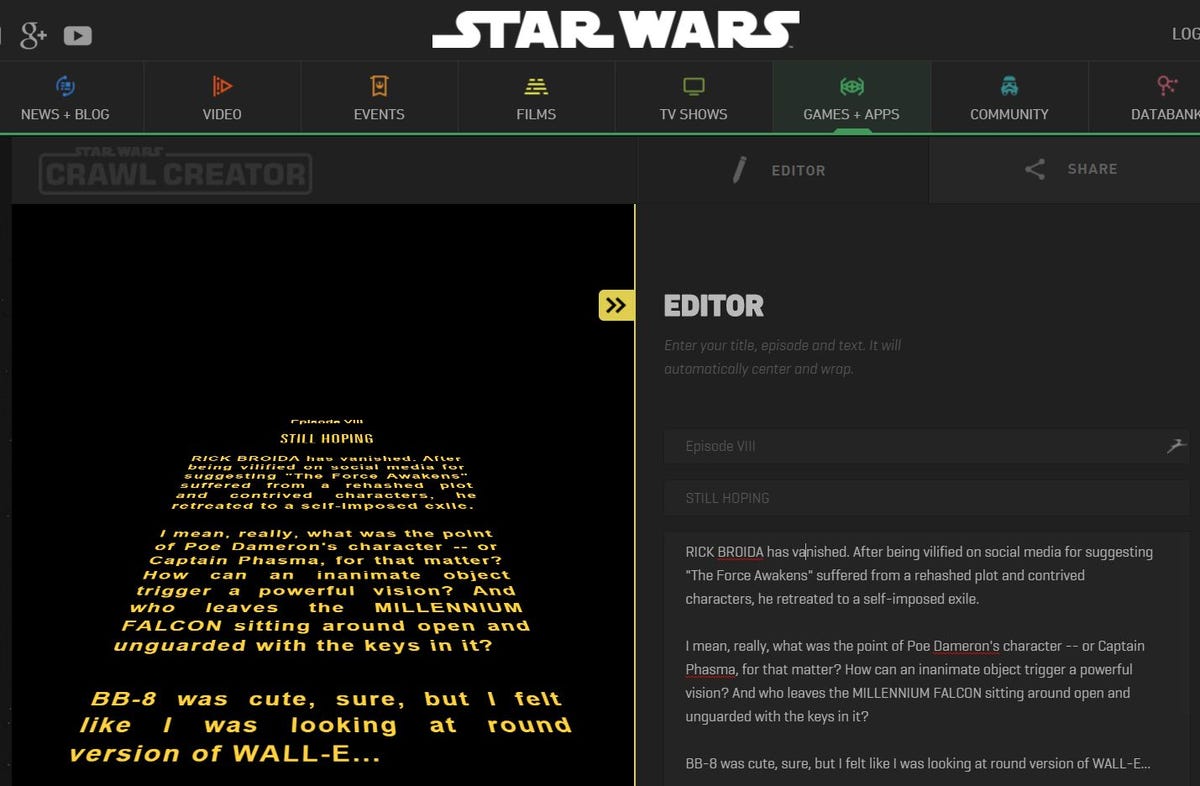 Enlarge Image
Enlarge ImageScreenshot by Rick Broida/CNET
When you’re done, click Done, then enjoy your crawl. Of course, the best part is sharing it, which you can do by clicking the Share button (up top, next to Editor). Your options include Facebook, Google Plus, Twitter, e-mail and embed.
Unfortunately, there’s no way to download or otherwise save your crawl, which is a bummer for budding filmmakers. However, if you expand the animation to full-screen and use a screen-recording tool like Screencast-O-Matic, you might be able to work around that little limitation.
Anyway, here’s my creation. It contains mild spoilers. Don’t hate me — I’m entitled to my opinion!




