Apple’s default iPhone keyboard is good at typing and autocorrecting (usually) and not much else. Word Flow, Microsoft’s iOS keyboard, is a lot smarter — without being overwhelmingly feature-packed.
The app — which you download and install before making it your default keyboard — includes a number of useful features, some of which you won’t find on the Apple’s stock keyboard or Google Gboard.
Here is a handful of reasons to replace your current keyboard with Word Flow:
1. One-handed typing is easy
As the iPhone grows larger, one-handed typing gets harder. Word Flow features Arc mode for easy, one-handed typing. There are two small arc icons in the upper corners of Word Flow; drag down on either one to arc the keyboard toward your right or left hand.
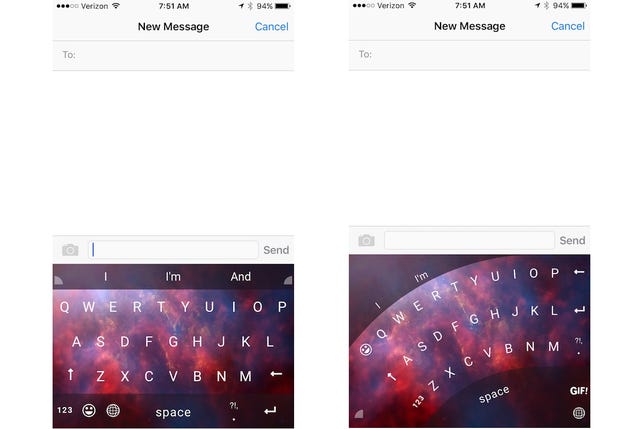
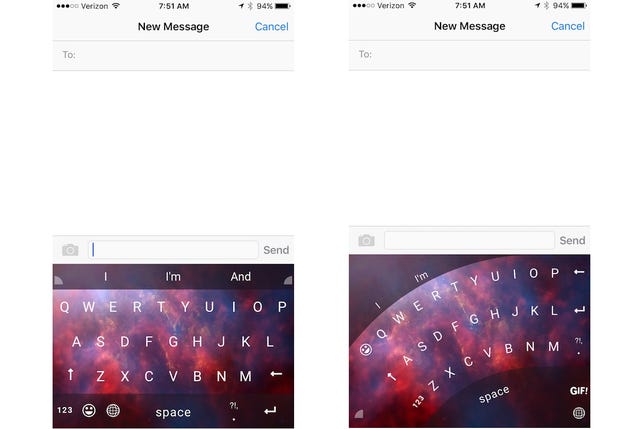 Enlarge Image
Enlarge ImageScreenshot by Matt Elliott/CNET
Cleverly, Arc mode disappears when you rotate your phone into landscape mode but returns when you rotate back to portrait mode.
Like other keyboard apps such as Gboard and Swype, you can swipe or glide over the keyboard to type instead of tapping individual keys.
2. Search the web for GIFs, images and emojis
Like the stock iPhone keyboard, Word Flow features predictive typing. Unlike the stock iPhone keyboard, however, you can swipe left on the three suggestions at the top of the keyboard to reveal a search box.
Word Flow lets you search for GIFs, images and emojis. For GIFs and images, tapping on a search result copies it to the clipboard, which you can then paste into a text conversation.

 Enlarge Image
Enlarge ImageScreenshot by Matt Elliott/CNET
You can also search your contacts, which makes it incredibly convenient to share contact information. Without leaving the Messages app, for example, you can text a friend the number of someone from your contacts.
Lastly, you can search the Web using Bing from right within Word Flow. Each result lets you open or share the link.
3. There’s a built-in GIF library
Why communicate with letters and words when you can reply with a GIF? Word Flow lets you add GIFs to texts without switching keyboards or apps. You can browse popular categories — high five, laughing, sad, OMG — or search for the perfect GIF.
4. It even works with 3D Touch
The stock iPhone keyboard lets you 3D Touch on the keyboard to turn it into a touchpad to reposition the cursor, but at least half the time I mistakenly enter a letter when attempting this maneuver. With Word Flow, I have yet to have my 3D Touch gesture misread.

 Enlarge Image
Enlarge ImageScreenshot by Matt Elliott/CNET
5. Customize the keyboard with themes

 Enlarge Image
Enlarge ImageScreenshot by Matt Elliott/CNET
Word Flow doesn’t restrict you to the standard white background/black text look. If offers a number of themes that feature funky backgrounds, and you can create custom themes using a photo. If it’s possible to express yourself through a keyboard, Word Flow lets you do it.
My only complaint so far with the app is I keep accidentally adding periods between words instead of spaces. In order to make room for a period key on the bottom row, Word Flow’s spacebar is a bit narrower than the stock iPhone keyboard’s. Since I can double tap the spacebar to add a period, I would happily trade the period key for a wider spacebar.
Word Flow isn’t the only iOS keyboard game in town. Check out the 11 best third-party keyboards for iPhone and also see 5 reasons to install Gboard on your iPhone.




