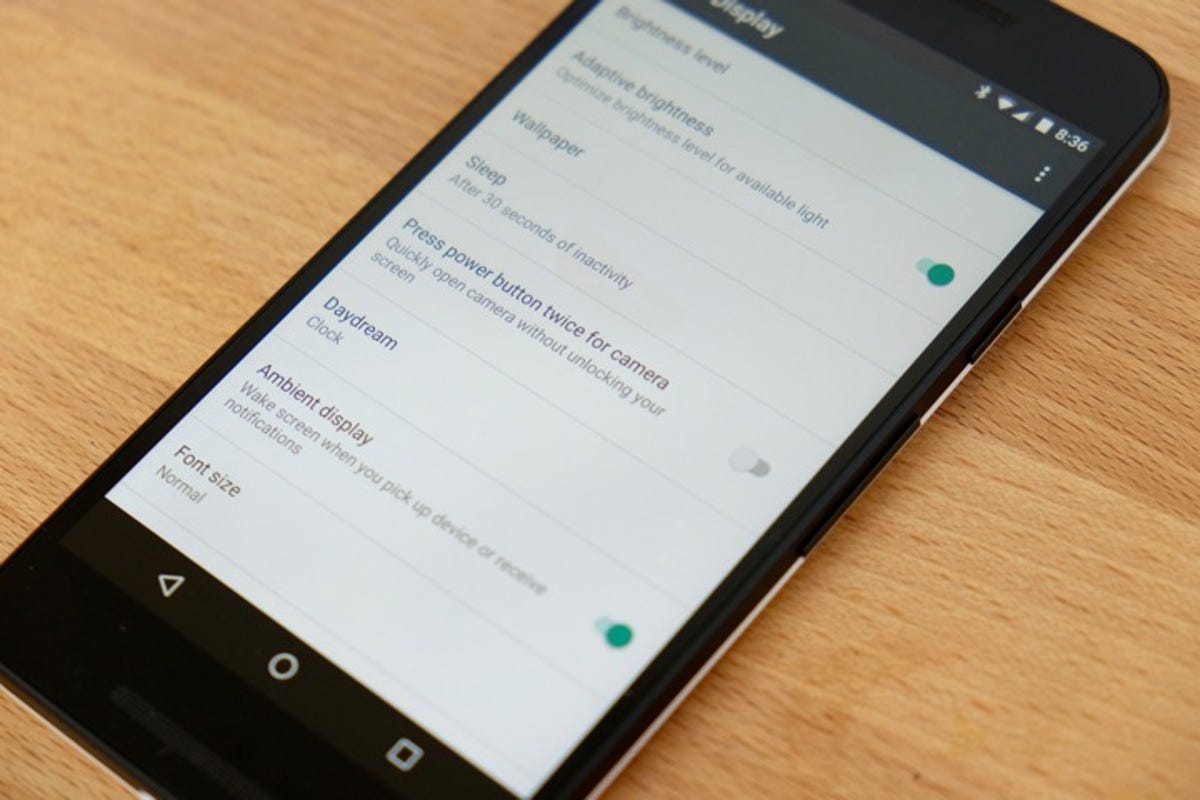 Enlarge Image
Enlarge ImageJason Cipriani/CNET
The Nexus 5X and Nexus 6P both offer a shortcut to launch the camera regardless of which app you’re using or if the screen is off and the device is locked. To launch the camera, a user only needs to press the power button twice.
Doing so will cause the Nexus to vibrate, letting the user know the shortcut was activated. A moment later, the camera app is open and ready to shoot.
Despite its usefulness, not everyone will want to leave the feature enabled. Google knows this, so it provided a switch to turn the shortcut off.
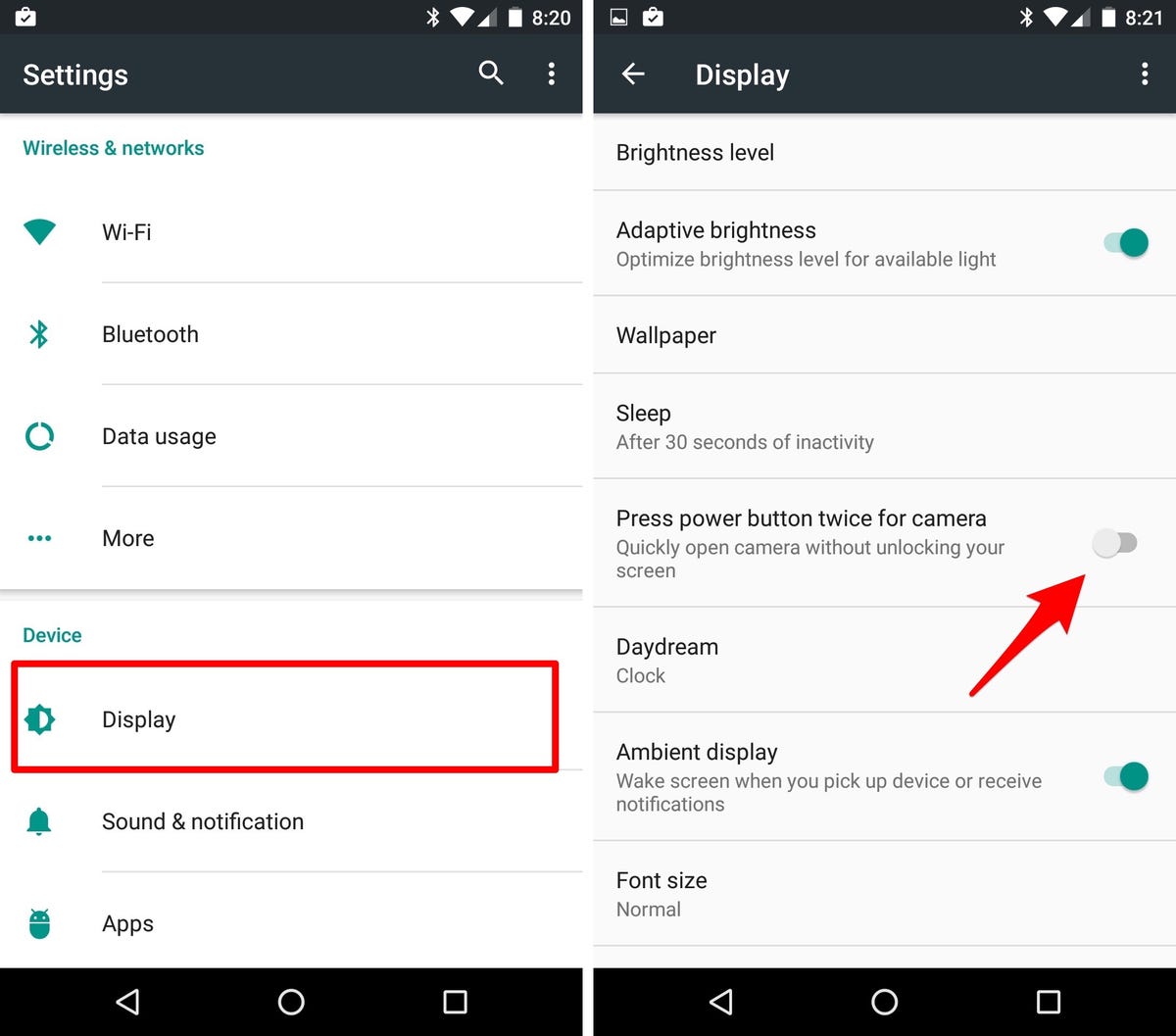
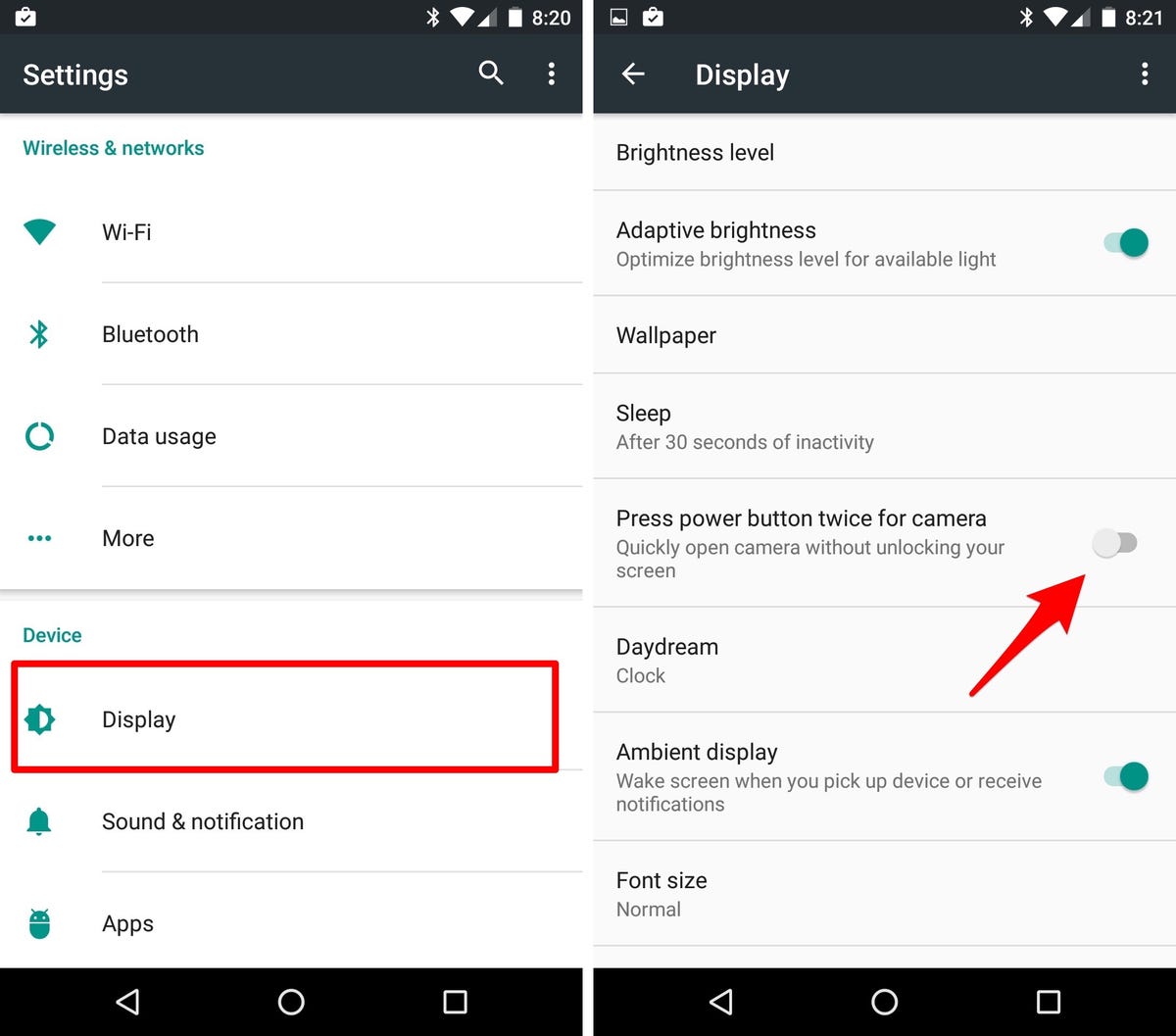 Enlarge Image
Enlarge ImageScreenshot by Jason Cipriani/CNET
- Launch the Settings app.
- Select Display from the list of options.
- Slide the switch next to “Press power button twice for camera” to the Off position.
And you’re done. Of course, if you ever change your mind you can always repeat the steps above to turn the feature back on.



