It’s taken Microsoft a long time to produce an IM app for the iPhone. Now it has, hours before Apple released the fourth version of its iPhone operating system, we might add.
Windows Live Messenger for iPhone has many of the features we’d expect to see in an IM app, plus other social networking and e-mail extras. One screen is devoted to Windows Live, for example, offering space to update your status, follow friends in your network, and change your profile picture. A small button also take you into your e-mail in-box.
In the chewy center of the app there’s your buddy list, which lets you add (but not search for) friends. You can also select them for chatting, e-mailing, or profile-perusing.
A chat screen keeps tabs on your open conversations and helps you switch among them. Push notification, which came about in version 3.0 of the iPhone’s operating system, pings you when you get a new chat, even if you’ve closed the app. You’ll just need to have saved your password to get that started.
The last screen offers options for uploading photos and taking new ones in addition to viewing your online Windows Live gallery. Being able to caption photos and e-mail them along is a plus.
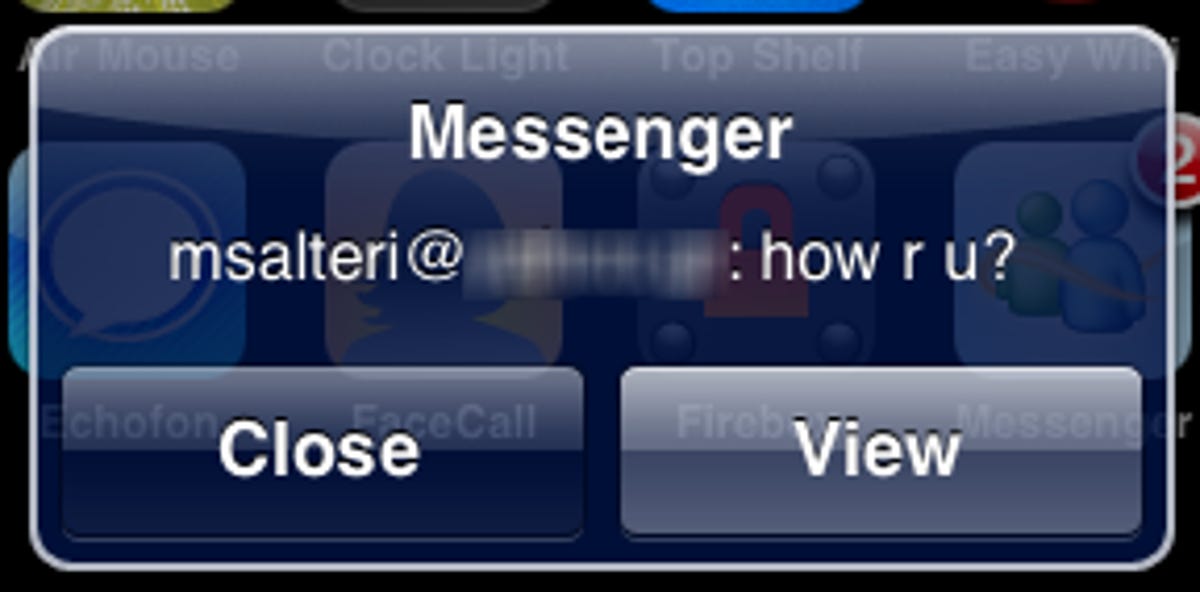
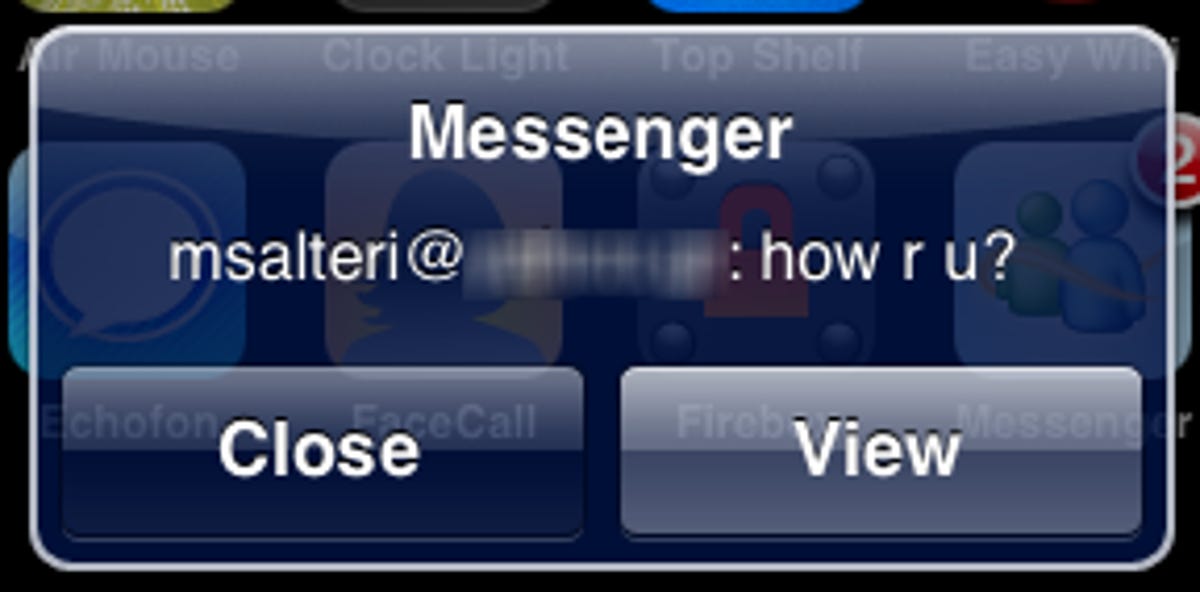
Screenshot by Jessica Dolcourt/CNET
Still, there are features we’d like risen to the surface, and some we’d think should materialize. Getting into your profile and settings menu isn’t obvious, for one (from the Social screen, tap your photo and then Profile). You can similarly sign out by going into the sub-menu for your online status after tapping your profile picture on the Social screen.
We’d also like to filter and reorder the buddy list and manage contacts.
Unfortunately, a now-it’s-working-now-it’s-not situation curtailed our deep hands-on testing, and we’re still trying to contact Microsoft’s iPhone development team to identify what went wrong. Despite triple checking credentials, logging off and signing back in, and reinstalling the app with some more reboots thrown in, the app persists in thinking we’re named Someone on Windows Live, even though it uploaded our photos and knows who our friends are. As part of the strange dislocation between my account and the app, Windows Live Messenger for iPhone also let us invite a new friend, who subsequently doesn’t see us online and gets an error message when trying to send an IM from the desktop.
We’ll update this post when we hear more. In the meantime, we’ll say that although Windows Live Messenger made a middling first impression, the free app is worth a try for heavy users of Microsoft’s Messenger.
Multinetwork IM apps like Beejive IM, Meebo, and Fring are other iPhone chatting alternatives.



