“I have too many different phone numbers for you.” “I never know where to reach you.” “Calling you is so confusing!”
I wish I could label the words above a hyperbolic chorus that merely points to the perils of being a cell phone reviewer with friends outside of the tech world. Instead, it is a torrent of discontent rushing from the throats of six of my closest friends at a party (my birthday party, no less), gathering momentum as it crashes toward its inevitable destination: me.
“It’s not my fault,” I demur. “It’s Google Voice!”
I can see that you’re itching to interject. I’m clearly scapegoating poor Google for my own spamming of too many numbers from all my review phones, right? That’s certainly part of it, but it’s not the entire story. Well, then, I must be doing it wrong–especially if you don’t have the same issues. And what about now that you can port your mobile number to a Google Voice account? The latter will certainly obviate the sticky entanglements I’m about to describe, but dropping carrier support and switching over completely to Google Voice isn’t a plunge everyone’s prepared to take, myself included.
I use Google Voice on the iPhone and multiple Android phones I carry with me, grabbing whichever phone has the strongest signal or battery life, or simply whichever one happens to be in my hand when I need to place a call or answer a text. Google Voice on Android has the bonus of being able to dial out on the native dial pad using the Google Voice number, which certainly makes it less confusing for my friends.
That’s assuming, though, that the GV app doesn’t freeze, and that it ferries text messages back and forth without much delay. After using Google Voice on a daily basis with other heavy Google Voice users, our general consensus is that texting is slower than with conventional SMS since Google routes messages through its servers. If we need to reach others quickly, we GV users, we’ll text the old-fashioned way–which means we’re back to jockeying more than one number.
The iPhone problem
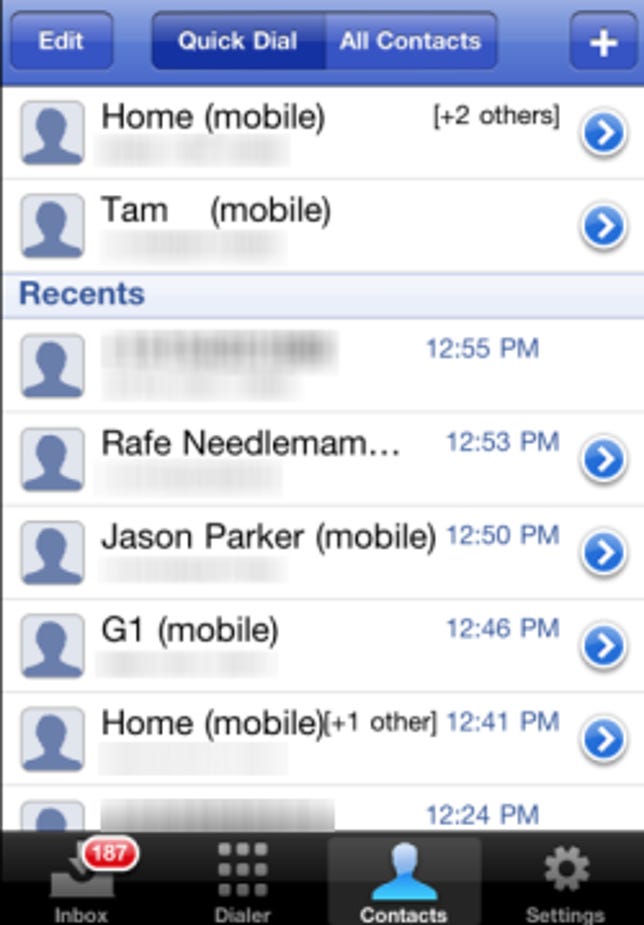
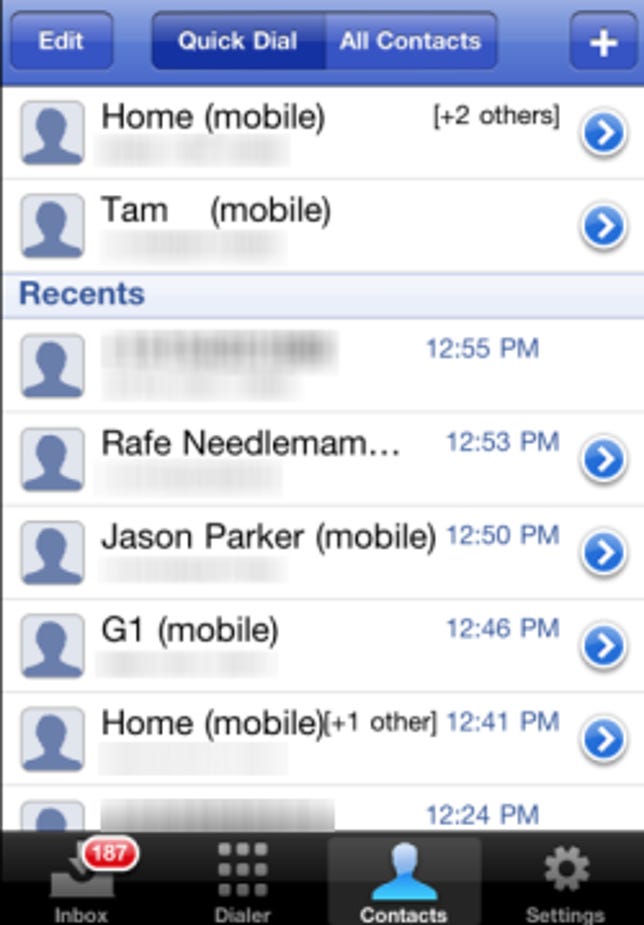
Google Voice for iPhone has this neat view of recent and priority contacts.
Screenshot by Jessica Dolcourt/CNET
Until the official Google Voice app for iPhone came into being last November (after a year and a half of waiting), usability on the iPhone app was limited to a Web-optimized site. Thanks to the app, things are much more smooth and convenient–but still far from perfect. Even four months on, the app frequently freezes, is slow to load new messages, and experiences a delivery delay often enough to cause frustration. As I was writing this article, a GV text landed on the AT&T iPhone 4 about 10 minutes after I received it on Verizon’s Android-based Droid Pro. I’m not certain how much is the app’s responsibility, and how much is the carrier’s.
In addition to the delays, Apple won’t give third-party developers the kind of deep access to the iPhone’s address book that Google gives its own Android apps. As a result, you can’t automatically dial out from a GV number using the phone’s native dial pad. You can dial out from the GV dialer, but you have to remember to first open the app. If it’s acting up, as it is wont to do, I wind up abandoning ship and calling out from the iPhone’s default number–it’s just simpler and more reliable. My friends will have to deal.
Google hasn’t significantly upgraded the GV iPhone app since our initial review, but I’m hoping there are new performance enhancements riding high up some coder’s sleeve.
Cold comfort
All these explanations, while perfectly understandable from the point of view of somebody following the development of Google Voice on mobile, continue to flummox my friends. They don’t care about iterations, development cycles, the differences between Google Voice apps on separate platforms, and weaknesses in app implementations.
They just want to know which one phone number they can use to reach me every single time, a sentiment made clear during the Jessica’s Crazy Phone Numbers Bashfest.
“There is!” I always exclaim, pointing to my Google Voice number in their phone’s address books, nestled among the other numbers my friends have saved, just in case. “But how am I supposed to know the difference,” they retort, “between that number and any of the other numbers you call me on?” Um…
That’s when the specialized nature of my particular profession comes in. If I had most other jobs, I’d have only one cell phone and only two phone numbers for friends and family to juggle–the phone’s default, carrier-given number and my Google Voice line. I could dispose of my confusing phone numbers and streamline to one. Since I’m lucky enough to see many smartphones, my case gets a little more complicated than that of the average Google Voice user, and also harder to solve.
Google Voice for iPhone: A photo tour






Still, I think my particular situation reflects a very real frustration that vexes some recipients who, for whichever reason, are confounded by the free service, especially if that user, too, has a less conventional need of or use for the service.
For me, Google Voice apps may be a perfectly useful solution on my end, thanks to its comprehensive visual voicemail and call forwarding features, but only if I’m prepared to guide close friends and family through the initial haze of my multiple phone numbers, particularly if the app freezes and I need to make calls from a phone’s default number. One of the reasons I started using Google Voice in the first place was to give out a single number that could reach me on any number of phones that I test. Or, I give up my carrier’s network reliability entirely and switch over completely to Google Voice, a system I still find extremely promising, mostly enormously useful, and still buggy.



